
To protect your deep work time, you should also master the time-blocking hack to ensure meetings don’t swallow your entire day.
Start by eliminating time thieves like unnecessary status updates that could easily be handled asynchronously.
If your schedule is currently at capacity, a meeting S.O.S. can provide the immediate relief you need to find focus.
We’ve all felt it. The hollow chime of a new calendar invite landing in our inbox. The slow-dawning dread as we read the title: “Sync,” “Catch-up,” “Weekly Check-in.” Our shoulders slump. Our focus shatters. Another hour of our most valuable resource—time—has just been claimed by the corporate void.
The common reaction is to sigh, accept the invite, and vow to “power through” it with heroic effort and a large coffee. We believe that if we just try harder, pay more attention, or multitask more efficiently, we can conquer the meeting beast. This is a trap. Heroic effort is finite. Willpower is a battery that drains with every decision, every interruption, and every minute spent in a poorly run meeting.
The secret to taming your calendar isn’t about becoming a productivity superhero. It’s about becoming a productivity architect. The most effective professionals don’t rely on grit to survive bad meetings; they build small, repeatable systems that make bad meetings almost impossible. They engineer their environment so that productive meetings are the default, not the exception.
This is the core philosophy of The Focused Method. We don’t search for a silver-bullet app or a complex new methodology. Instead, we identify points of high friction—like aimless meetings—and install simple, low-effort systems to smooth them out. These aren’t massive life changes. They are small hinges that swing big doors. In this guide, we’ll give you the exact blueprints to stop enduring meetings and start designing them for maximum productivity and minimum pain.
📚 Table of Contents
- The Foundational Mindset: From Endurance to Engineering
- Core Hack #1: The “No Agenda, No Attenda” Mandate
- Core Hack #2: Architect Your Agenda with the 1-3-5 Rule
- Core Hack #3: Wielding the Power of Timeboxing and the Parking Lot
- Tooling for Frictionless Productivity
- 1. The Calendar Invite is Your Contract
- 2. The 50-Minute Hour (and the 25-Minute Half-Hour)
- 3. The Humble, Visible Timer
- Compounding Habits: From Single Hacks to a Seamless System
- Putting It All Together: Two Worked Examples
- Scenario 1: Sarah, the Manager with a Recurring Team Meeting
- Scenario 2: David, the Freelance Developer with Client Meetings
- Frequently Asked Questions About Productive Meetings
- Is it better to have the perfect tool or the right habit?
- What are “switching costs” and how do they relate to back-to-back meetings?
- How can I politely push back on a meeting with no agenda or clear purpose?
- When is it better to cancel a meeting rather than try to fix it?
- What’s the best way to handle one person who consistently derails the meeting?
- Are these rules too rigid for creative brainstorming meetings?
- Your First Steps to Painless Meetings

The Foundational Mindset: From Endurance to Engineering
Before we dive into specific tips and business hacks, we must address the fundamental mindset shift required to reclaim your calendar. You must stop seeing yourself as a passive attendee and start seeing yourself as an active stakeholder in every meeting you’re in. Your time is a non-renewable asset, and every meeting is an investment of that asset. It’s your responsibility to ensure a return.
This shift from endurance to engineering begins with one simple question you must ask of every single meeting invite: Why are we meeting?
If the answer isn’t immediately obvious, it’s a red flag. In our experience, there are only three truly valid reasons to call a synchronous meeting where multiple people gather at the same time:
1. To Decide: The group needs to make a specific choice. Information has been shared beforehand, and this meeting is the final forum for debate and commitment. The output is a clear, documented decision.
2. To Create: The group needs to generate something new together. This includes brainstorming sessions, collaborative design sprints, or strategic planning workshops. The output is a collection of new ideas, a rough draft, or a shared plan.
3. To Connect: The group needs to build rapport, resolve interpersonal conflict, or align on team morale and culture. This is crucial for remote teams. The output is improved trust and psychological safety.
Notice what’s missing? “To inform.” A meeting is a horrendously inefficient tool for one-way information transfer. If the primary purpose is to update the team on project status, share departmental news, or present finished data, it should not be a meeting. It should be an email, a recorded video, a shared document, or a message in a team chat channel. This allows everyone to consume the information on their own time, at their own pace, without shattering the focused work of half a dozen people.
Internalizing this “Decide, Create, Connect” framework is the first step in your engineering journey. It gives you a powerful filter to evaluate the legitimacy of any meeting, including your own. It transforms you from a calendar victim to a time architect.

Core Hack #1: The “No Agenda, No Attenda” Mandate
Imagine a pilot announcing to the passengers, “Welcome aboard. We’re not sure where we’re going today, but we’ll figure it out as we fly.” You would demand to be let off that plane. Yet, we routinely accept meeting invites that are the professional equivalent of this scenario: a vague title, a list of attendees, and a block of time. This is professional malpractice.
The single most powerful, high-leverage change you can make to improve meeting productivity is to adopt a strict, non-negotiable personal policy: No Agenda, No Attenda.
An agenda is not a suggestion; it is the flight plan for the meeting. It is a contract between the organizer and the attendees that outlines the purpose, the topics of discussion, and the desired outcomes. Without it, a meeting is just a conversation, and conversations wander. An agenda provides the guardrails that keep the discussion focused and moving toward a productive conclusion.
Feel the difference. Walking into a meeting with a clear agenda, you know exactly why you’re there, what will be discussed, and what a successful outcome looks like. You can prepare your thoughts in advance. You feel confident and purposeful. Now contrast that with the vague anxiety of an agenda-less “Sync.” You’re on the back foot, reacting to whatever topics surface, unsure of the meeting’s true purpose or when it will mercifully end.
Implementing this mandate doesn’t require you to be confrontational. It requires you to be helpfully inquisitive. When you receive an invite without an agenda, your default response should be a polite and professional query. Here is a simple script you can adapt:
“Thanks for the invite! Looking forward to connecting on this. To help me prepare and contribute effectively, could you please add a brief agenda with the key topics and goals to the calendar invite? Appreciate it!”
This script does three things beautifully. It assumes good intent. It frames your request around being a better contributor, not a difficult attendee. And it gently educates your colleagues on what makes a meeting effective. More often than not, the organizer will quickly add an agenda, or even realize the meeting isn’t necessary after all. You’ve just improved a future meeting or, even better, prevented one entirely.

Core Hack #2: Architect Your Agenda with the 1-3-5 Rule
Simply having an agenda is not enough. A vague, sprawling list of topics is only marginally better than no agenda at all. A great agenda is a masterpiece of clarity and constraint. To achieve this, we recommend a simple but powerful framework: the 1-3-5 Rule.
The 1-3-5 Rule is a mental model for structuring productive meetings. It dictates that an effective agenda must have:
One (1) Primary Goal: The single most important thing the meeting must achieve. This should be an active, outcome-oriented statement. Not “Discuss marketing,” but “Decide on the Q3 marketing campaign theme.” This is your meeting’s North Star.
Three (3) Topics (Max): The main talking points or discussion items that will help you achieve the primary goal. Limiting yourself to three prevents scope creep and ensures there’s enough time for meaningful conversation on each. Each topic should directly serve the primary goal.
Five (5) Expected Outputs (Max): The specific, tangible outcomes or action items that will exist at the end of the meeting. These are the deliverables. They turn a conversation into a productive work session. Examples include “A list of next steps,” “A decision on X,” or “Person Y assigned to Task Z.”
Let’s see this in action. A terrible agenda looks like this: “Project Phoenix Meeting. Topics: Budget, Timeline, Marketing.”
An agenda designed with the 1-3-5 Rule looks like this:
Primary Goal: Finalize and approve the Project Phoenix launch plan.
Topics for Discussion:
1. Review and approve the final Q3 budget allocation.
2. Confirm the key marketing milestones and owner for the launch sequence.
3. Identify and address any remaining blockers to the launch date.
Expected Outputs:
1. Formal approval of the budget recorded.
2. Marketing lead assigned for the launch.
3. List of blockers documented.
4. Owners assigned to each blocker.
5. Go/No-Go decision for the current launch date is made.
The difference is staggering. The first agenda invites a rambling, unfocused conversation. The 1-3-5 agenda is a machine for progress. It forces the organizer to do the critical thinking before inviting half a dozen people, which is the essence of respecting others’ time. It defines what success looks like, creating a clear finish line for everyone involved.

Core Hack #3: Wielding the Power of Timeboxing and the Parking Lot
You now have a meeting with a clear purpose and a well-structured 1-3-5 agenda. The final piece of the architectural puzzle is managing the flow of time within the meeting itself. The two most effective tools for this are timeboxing and the parking lot.
Timeboxing is the practice of allocating a fixed, maximum unit of time to a specific activity in advance. It’s a concept that powerfully counteracts Parkinson’s Law, the adage that work expands to fill the time allotted for its completion. If you give a discussion topic 30 minutes, it will take 30 minutes. If you give it 10, the conversation miraculously becomes more focused and concise.
Applying this to your agenda is simple but transformative. Next to each of your three topics, add a time allocation in parentheses. Your agenda now looks like this:
1. Review and approve the final Q3 budget allocation (15 mins).
2. Confirm marketing milestones and owner (10 mins).
3. Identify and address any remaining blockers (20 mins).
This simple act has a profound psychological effect on the attendees. It signals the expected depth of discussion for each item. A 15-minute slot for the budget implies a final review and approval, not a deep, line-by-line debate from scratch. It creates a shared sense of pace and urgency, encouraging participants to be concise and stay on topic.
Of course, even with the best intentions, discussions can go off-track. A brilliant but irrelevant idea is raised. A deep-seated debate on a minor point erupts. This is where timeboxing’s crucial partner comes in: the Parking Lot.
The Parking Lot is a designated space—a slide, a section of a digital whiteboard, or even just a note in a document—for important but off-topic ideas that arise during a meeting. When a discussion begins to stray from the timeboxed agenda item, the meeting facilitator can skillfully intervene.
Instead of shutting the person down, the facilitator says, “That’s a fantastic point, Sarah. It deserves a proper discussion, but it’s outside the scope of our current topic. I’m going to add it to our ‘Parking Lot’ to make sure we don’t lose it, and we can address it after this meeting.”
This technique is brilliant. It validates the speaker’s contribution, captures the valuable idea so it isn’t forgotten, and—most importantly—swiftly and respectfully brings the conversation back to the agenda. It honors both the person and the process, keeping the meeting on schedule without stifling valuable input.
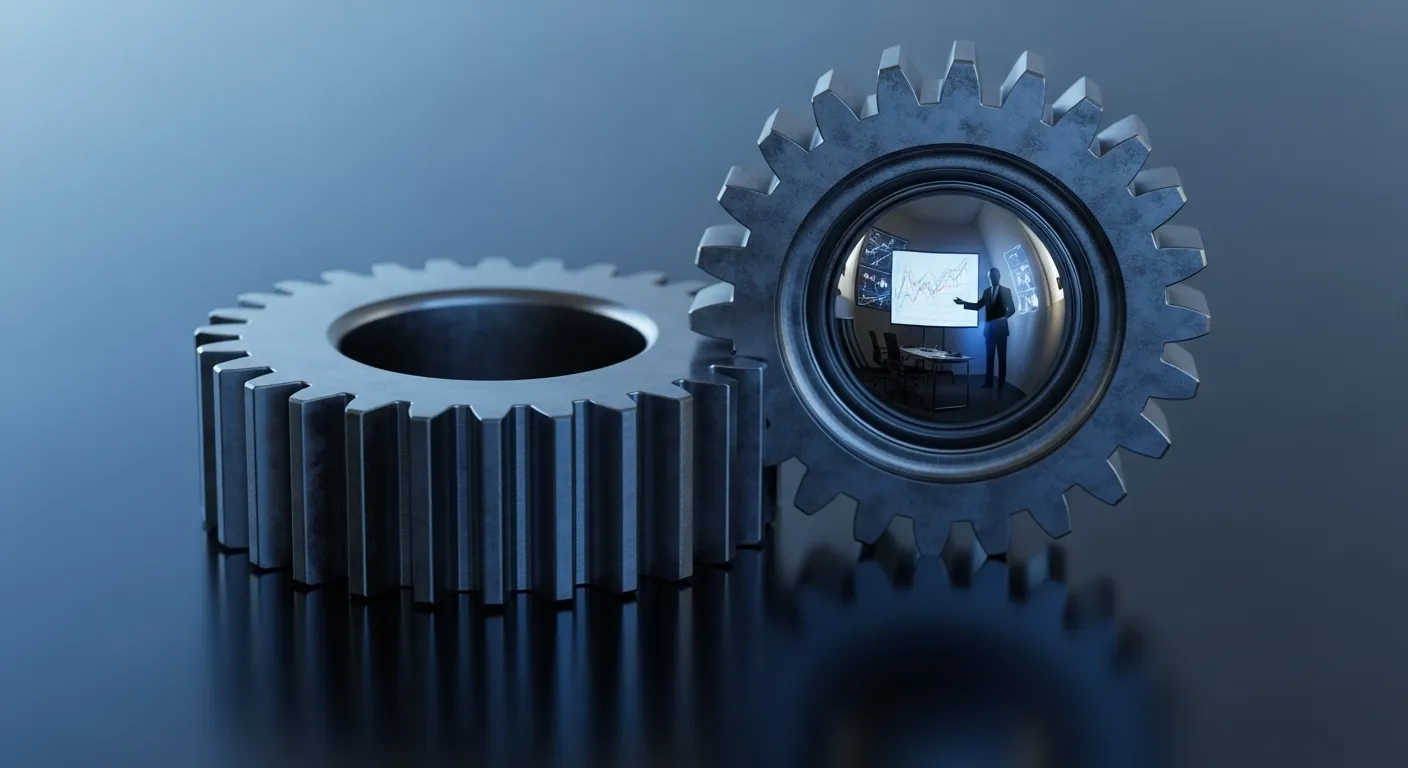
Tooling for Frictionless Productivity
The best productivity systems are the ones that require the least amount of ongoing effort to maintain. The goal is to set up your tools so they nudge you toward good behavior automatically. Here are three specific, low-effort ways to configure your digital environment for more productive meetings.
1. The Calendar Invite is Your Contract
Stop thinking of the calendar invite as a simple placeholder. Treat it as the single source of truth for your meeting. This means the agenda does not live in a separate document that people have to hunt for. The agenda lives directly in the description field of the invite itself. This is a non-negotiable rule for any meeting you organize.
Here’s the exact process:
Step 1: Use an Outcome-Oriented Title. Instead of a generic title like “Marketing Meeting,” use a title that states the meeting’s purpose. Start with a verb. “DECIDE: Q3 Campaign Theme” or “PLAN: Project Phoenix Launch” or “BRAINSTORM: New Feature Ideas.” This sets the expectation before anyone even opens the invite.
Step 2: Paste the 1-3-5 Agenda in the Description. Draft your agenda using the 1-3-5 rule, complete with timeboxing. Then, copy and paste the entire thing into the main body or description field of your Google Calendar or Outlook invite. Now, everyone has the flight plan. No excuses.
2. The 50-Minute Hour (and the 25-Minute Half-Hour)
One of the biggest silent killers of productivity is the back-to-back meeting. When you jump from one call straight into another, you incur a heavy “switching cost.” This is the mental energy and time lost as your brain disengages from one context and loads up another. Research from organizations like the American Psychological Association shows that these constant shifts can severely degrade cognitive performance.
You can engineer a solution to this directly into your calendar. Instead of manually scheduling meetings for 50 minutes, make it your default setting. This automatically builds in a 10-minute buffer between hour-long meetings for you to stretch, grab water, review your notes, or prepare for the next conversation.
Here’s how to do it:
In Google Calendar: Go to Settings (the gear icon) > Event Settings > Default duration. Change the dropdown from 60 minutes to 50 minutes.
In Outlook: Go to File > Options > Calendar > Calendar options. Check the box for “End appointments and meetings early” and set it to 10 minutes for meetings one hour or longer, and 5 minutes for meetings less than an hour.
This is a perfect example of a set-it-and-forget-it system that pays dividends every single day.
3. The Humble, Visible Timer
To make your timeboxing effective, you need to make time tangible. During the meeting, have a timer visible to everyone. This doesn’t need to be a fancy app. It can be your phone’s built-in timer, a simple browser-based timer, or a feature within your meeting software.
The effect is subtle but powerful. When everyone can see the countdown for the current agenda item, it creates a gentle social pressure to be concise. It depersonalizes the act of moving on. The facilitator isn’t being rude by cutting off a tangent; they are simply honoring the contract everyone agreed to, as represented by the timer. It transforms the facilitator from a “bad guy” into a neutral “timekeeper.”

Compounding Habits: From Single Hacks to a Seamless System
The true power of these meeting productivity tips is not in their individual application, but in how they connect and reinforce one another. Like compounding interest, the value of these habits grows exponentially when they are chained together into a seamless system. One good habit creates the necessary conditions for the next one to thrive.
Consider the compounding chain of events:
It starts with your personal policy of “No Agenda, No Attenda.” This simple rule forces meeting organizers who want your presence to create an agenda. It raises the baseline quality of the meetings you attend.
When you organize a meeting, you use the 1-3-5 Rule to craft that agenda. This forces you to clarify the meeting’s purpose and desired outcomes before you even send the invite, instantly making it more focused than 90% of corporate meetings.
You then embed this clear, structured agenda directly in the calendar invite’s description field. This ensures maximum visibility and makes it the “contract” for the meeting. To make the agenda even more actionable, you timebox each discussion item.
You’ve already set your calendar default to 50-minute meetings, so the entire event is contained within a focused block that respects everyone’s need for a break. During the meeting, a visible timer keeps the timeboxed agenda on track, and the Parking Lot technique gracefully handles any detours.
See how they link together? Each step flows logically from the one before it. This isn’t a random collection of tips; it’s an integrated system for designing and executing productive meetings. The system does the heavy lifting, so your willpower doesn’t have to.
A word of caution, however: guard against over-optimization. The goal of these systems is to remove friction and increase focus, not to become a soulless productivity robot. Don’t refuse a meeting because the agenda has four topics instead of three. Don’t timebox a creative brainstorming session down to the second. The rules are guardrails, not a prison. The point is to make your professional life less painful and more impactful. If a system starts adding stress instead of relieving it, it’s time to adjust. Use these frameworks as a flexible blueprint, not a rigid dogma.

Putting It All Together: Two Worked Examples
Theory is useful, but seeing these principles in action is what makes them stick. Let’s walk through two common scenarios to see how these business hacks transform painful meetings into productive ones.
Scenario 1: Sarah, the Manager with a Recurring Team Meeting
The Pain Point: Sarah manages a team of eight. Her weekly 60-minute “Team Sync” on Monday mornings has become a source of dread. It often starts with a vague, “So… what’s on everyone’s mind?” and devolves into a series of rambling, one-on-one status updates between her and individual team members while the other six listen in, bored. The meeting frequently runs over time and leaves everyone feeling demotivated for the week ahead.
The Systemic Solution:
1. Rename and Reframe: Sarah changes the meeting title from “Team Sync” to “Weekly Priorities & Blockers.” This immediately sets a more active, purposeful tone.
2. Implement the 1-3-5 Rule: She creates a recurring agenda template and puts it in the calendar invite.
Goal: Align on top priorities for the week and identify/remove any blockers.
Topics: 1. Round-robin of one key “win” from last week (5 mins). 2. Each person states their top 1-3 priorities for the current week (15 mins). 3. Open floor for blockers, where anyone can ask for help from the group (10 mins).
Outputs: Shared understanding of team priorities; Blockers identified; Help assigned to blockers.
3. Change the Time: She realizes the entire meeting can now be done in 30 minutes. She reschedules it as a 25-minute meeting (using her new calendar default), giving everyone 35 minutes of their Monday morning back.
The Result: The meeting is now high-energy, focused, and efficient. Everyone knows the format and comes prepared. The team feels connected and aligned for the week in under 30 minutes, and Sarah is seen as a leader who respects her team’s time.
Scenario 2: David, the Freelance Developer with Client Meetings
The Pain Point: David is a talented developer, but his client “check-in” calls are killing his productivity. A simple 30-minute call to show progress often balloons into an hour-long, unstructured brainstorming session where clients introduce new ideas (“feature creep”) and ask for changes on the fly. David leaves these calls feeling frustrated, with a dozen new, undocumented requests.
The Systemic Solution:
1. Mandate an Agenda: David institutes a new policy. He sends a meeting confirmation email that says, “To make our call as productive as possible, here is the brief agenda I’ve prepared. Please let me know if you’d like to add anything.”
2. Use the 1-3-5 Rule for Control: He structures the agenda to steer the conversation.
Goal: Get specific feedback on the new user dashboard feature.
Topics: 1. Live demo of the dashboard user flow (10 mins). 2. Review of the mobile responsiveness (5 mins). 3. Q&A and feedback specifically on the dashboard (10 mins).
Outputs: List of specific, actionable feedback points on the dashboard; Client sign-off on the current design.
3. Use the Parking Lot: When the client says, “This looks great! You know what would be cool? If we added a chat feature…” David doesn’t argue. He says, “That’s an interesting idea. Let me add that to our ‘Parking Lot’ of future ideas so we don’t lose it. For today, let’s stay focused on the dashboard feedback to ensure we get it right.”
The Result: David’s client calls become shorter and more focused. The client feels heard (thanks to the Parking Lot) but understands the need to stay on topic. David leaves with clear, documented feedback relevant to his current sprint, preventing scope creep and protecting his focused development time.

Frequently Asked Questions About Productive Meetings
Is it better to have the perfect tool or the right habit?
The right habit, every time. A tool is only as good as the process it supports. You can have the most advanced project management software in the world, but if you don’t have the habit of creating a clear agenda before a meeting, the tool is useless. Start with the foundational habits: clarifying purpose, setting an agenda, and timeboxing. Once those are ingrained, tools can help make executing those habits more efficient. But the habit always comes first.
What are “switching costs” and how do they relate to back-to-back meetings?
Switching cost, or context switching, is the cognitive strain and loss of performance that occurs when your brain has to shift from one task or context to another. Think of it like closing a bunch of programs on your computer and opening a new set; it takes time and processing power. Back-to-back meetings are brutal for this reason. You have no time to mentally close the book on the last meeting, process its outcomes, and prepare for the next. This leads to reduced focus, poor decision-making, and mental fatigue. Building in buffers, like with the 50-minute hour, is a direct remedy for this. For more on the cognitive science, exploring resources from the American Psychological Association can be insightful.
How can I politely push back on a meeting with no agenda or clear purpose?
The key is to be helpful, not hostile. Frame your pushback as a desire to be a more effective contributor. Use the script from earlier: “Thanks for the invite! To help me prepare, could you add a brief agenda to the invite?” If it’s a recurring meeting with no purpose, you can ask the organizer, “I want to make sure I’m still adding value in this meeting. Could we briefly revisit its primary goal for the next session?” This prompts reflection without being accusatory.
When is it better to cancel a meeting rather than try to fix it?
A meeting should be canceled if its purpose can be better achieved asynchronously. Before you schedule, ask yourself: “Could this be an email? A shared document with comments? A quick video recording?” If the goal is purely to inform, it should almost always be canceled and replaced with an asynchronous alternative. Also, if you’ve created a 1-3-5 agenda and realize you have no clear goal or expected outputs, that’s a sign the meeting isn’t ready. Cancel it and do the pre-work first.
What’s the best way to handle one person who consistently derails the meeting?
This requires a skilled facilitator. The best approach is a combination of public redirection and private conversation. In the meeting, use the Parking Lot technique: “Great point, Tom. Let’s add that to the Parking Lot and stick to our current topic for now.” This publicly redirects without being personal. If the behavior continues, have a private, one-on-one conversation. Approach it with curiosity: “I’ve noticed in our team meetings you have a lot of great ideas that are often outside our agenda. I’m wondering if there’s a better forum for us to capture those thoughts.” This can uncover a deeper issue and shows you value their input, just not in that specific context.
Are these rules too rigid for creative brainstorming meetings?
Not at all! You just adjust the framework. A brainstorming meeting still benefits immensely from structure. The 1-3-5 Rule can be adapted:
Goal: Generate at least 20 new feature ideas for the mobile app.
Topics: 1. Silent idea generation (10 mins). 2. Round-robin sharing and clustering of ideas (20 mins). 3. Dot-voting on the top 3-5 ideas for further exploration (10 mins).
Outputs: A clustered list of all ideas; A prioritized short-list of the top 3-5 ideas.
The structure doesn’t kill creativity; it channels it toward a productive outcome.
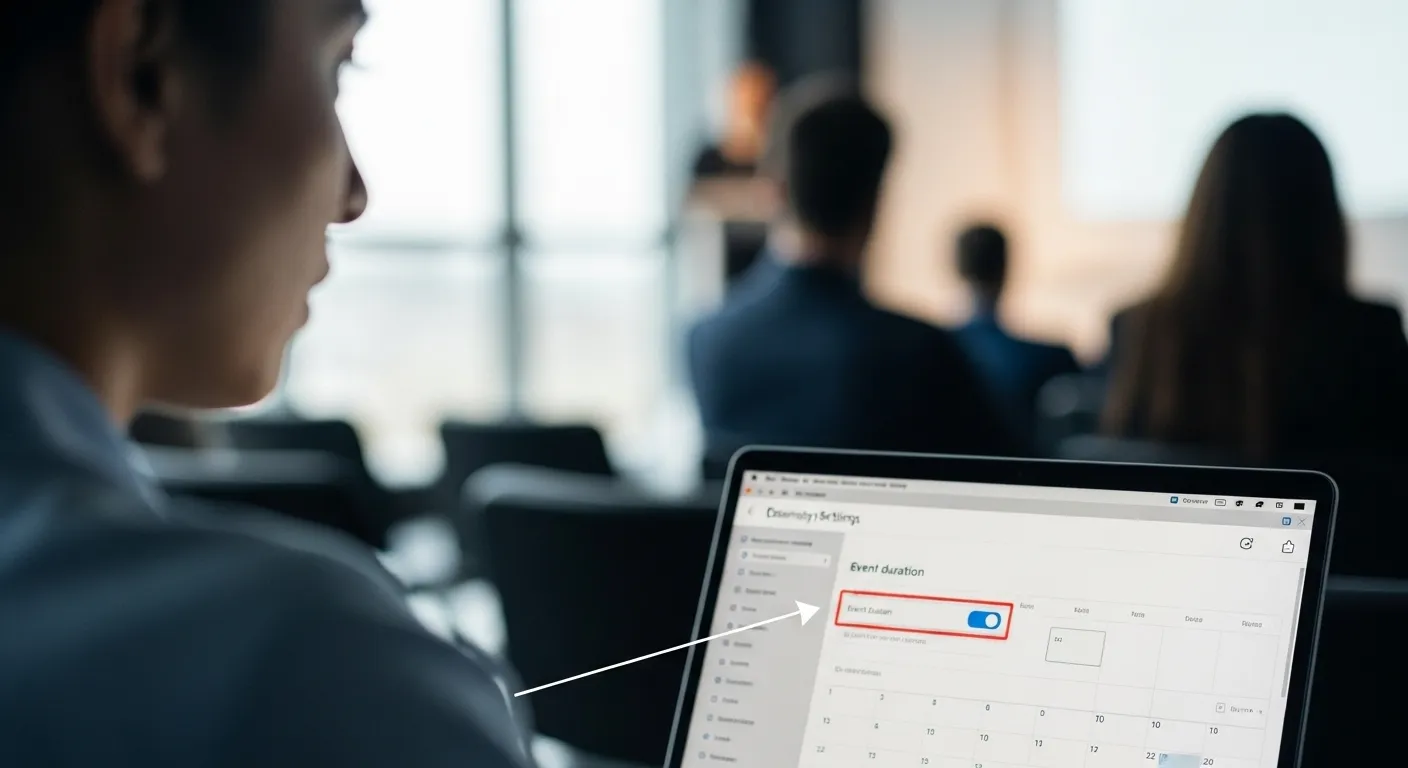
Your First Steps to Painless Meetings
Reading about a system is one thing; implementing it is another. The beauty of The Focused Method is that it’s built on small, incremental changes. You don’t need to revolutionize your entire work life overnight. You just need to take the first, simple step. Here are three actions you can take, starting today, to begin your journey toward more productive meetings.
Once you have reclaimed your calendar, focus on solo work optimization to make the most of your newly found deep work blocks.
1. Today: Fix Your Defaults. Right now, before you close this article, open your Google Calendar or Outlook settings. Find the “Default duration” or “End meetings early” option. Change your 60-minute meetings to 50, and your 30-minute meetings to 25. This is a one-time, two-minute action that will pay you back with buffer time for the rest of your career.
2. Tomorrow: Ask the Question. The next time a meeting invitation without an agenda appears in your inbox, don’t just accept it. Take a deep breath and send a polite reply. Use the script: “Thanks for the invite! To help me prepare, could you add a quick agenda to the invite?” You are not being difficult; you are being a responsible professional.
3. This Week: Organize One Great Meeting. Look at your calendar for the coming week. Find one meeting that you are responsible for organizing. It could be a simple one-on-one or a small team check-in. Before that meeting, take 10 minutes to apply the principles. Give it an outcome-oriented title. Draft a 1-3-5 agenda. Timebox the topics. Paste it all into the calendar description. Experience for yourself the clarity and confidence that comes from engineering a meeting instead of just showing up to one.
These are not heroic efforts. They are small, systematic adjustments. But they compound. Each well-run meeting saves dozens or even hundreds of collective person-hours. It builds your reputation as someone who is organized and respects others’ time. Most importantly, it frees up your own time and mental energy for the deep, focused work that truly matters. Stop enduring your meetings. Start designing them.
Disclaimer: The information provided in this article is for educational and informational purposes only and is not intended as a substitute for professional medical or legal advice. Always seek the advice of a qualified professional with any questions you may have regarding a medical condition or legal matter.
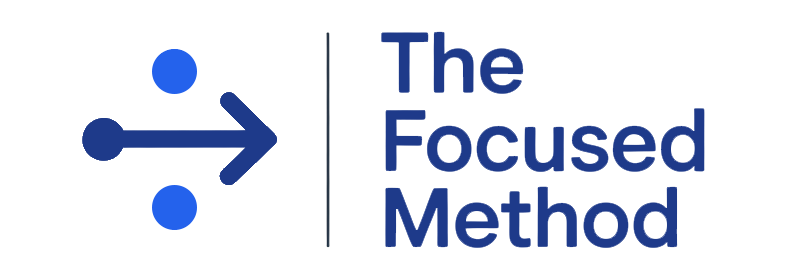
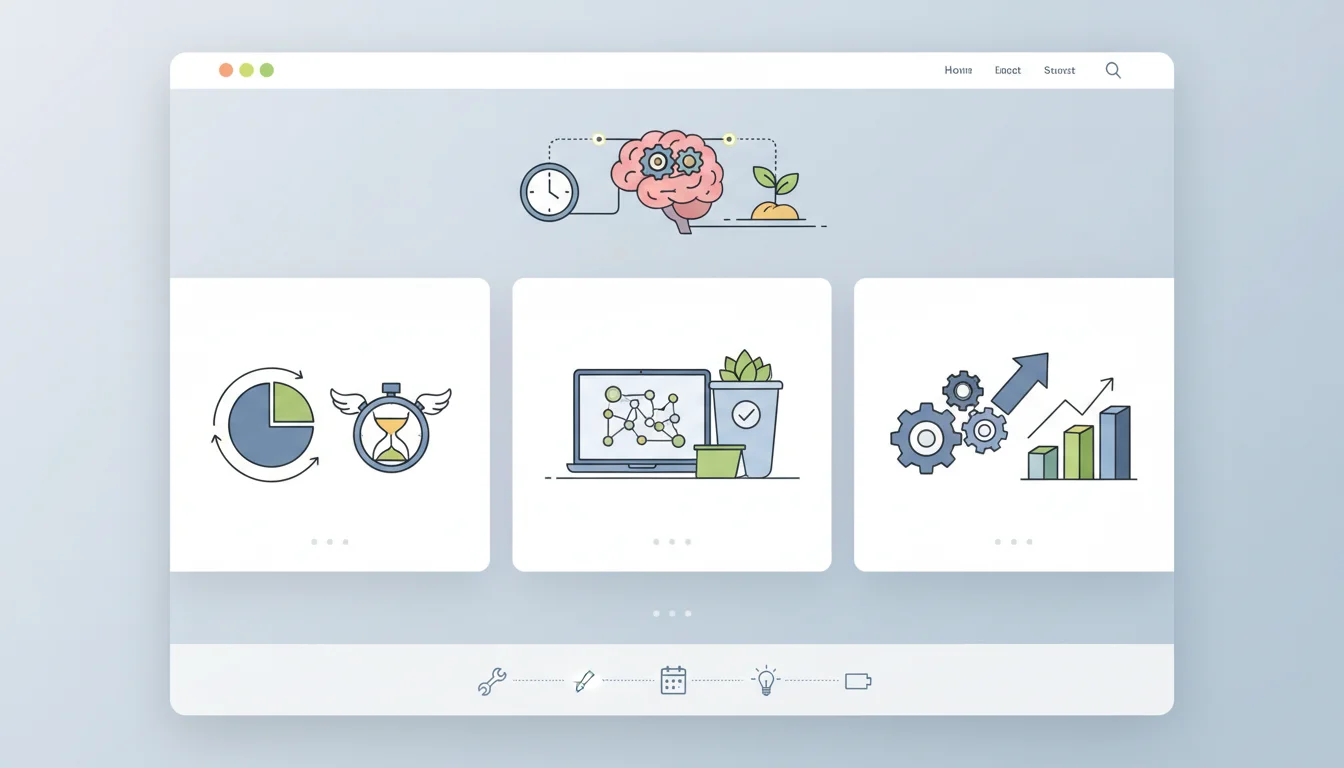
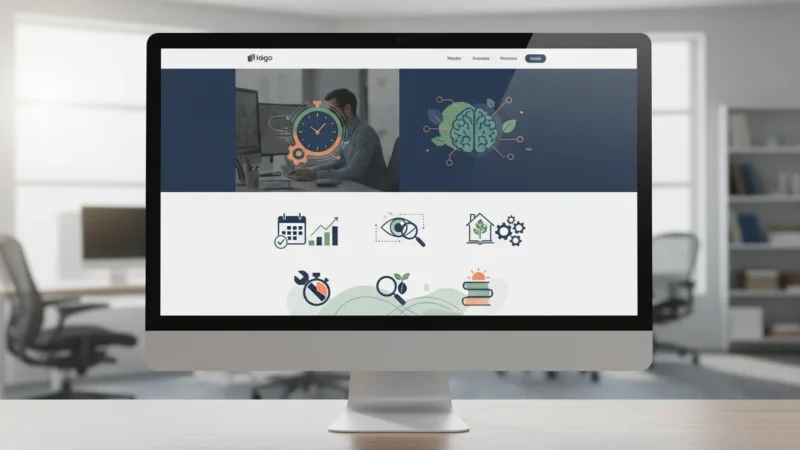



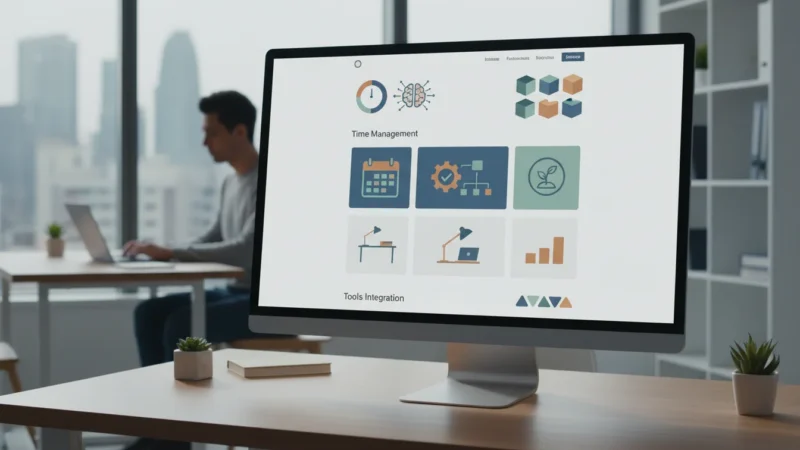




Leave a Reply