
Instead of relying on sheer willpower, many professionals find success when they eat the frog by addressing their most intimidating task before the day expands.
Learning to leverage these constraints is the first step to work smarter not harder and reclaim your focus from the daily grind.
We all know the feeling. A to-do list that scrolls forever. A calendar packed with vague blocks of “work on project.” The creeping dread that you have too much to do and not enough time. The default solution, the one we’re all taught, is to try harder. To find more grit, more hustle, more willpower. We believe that heroic effort is the only way to slay the dragon of overwhelm.
But what if the opposite were true? What if the secret to getting more done wasn’t about finding more time, but about giving yourself less?
This isn’t a riddle. It’s the core insight behind one of the most powerful time management laws ever observed. It’s a principle that, once understood, can transform your relationship with work. Forget trying to be a productivity superhero. Instead, let’s learn how to be a productivity architect, designing small, sustainable systems that work with your human nature, not against it. This is how you reclaim your time and focus, not through brute force, but through elegant constraints.
Today, we’re going to dismantle the idea that “more time is better” and show you how to leverage a simple, almost paradoxical truth to your advantage. Welcome to the world of Parkinson’s Law.
📚 Table of Contents
- What is Parkinson’s Law? A Simple Definition
- Four Low-Friction Hacks to Leverage Parkinson’s Law Today
- Hack 1: The One-Screen Phone Reset
- Hack 2: The 10-Minute Desk Reset
- Hack 3: The 15-Minute Weekly Review
- Hack 4: The Micro Time Audit
- The Essential Toolkit: Calendars, Timers, and Shortcuts
- Compounding Your Gains: How to Chain Habits Without Burnout
- Parkinson’s Law in Action: Two Worked Examples
- Frequently Asked Questions About Parkinson’s Law and Productivity
- Your First Steps: Three Ways to Start Today
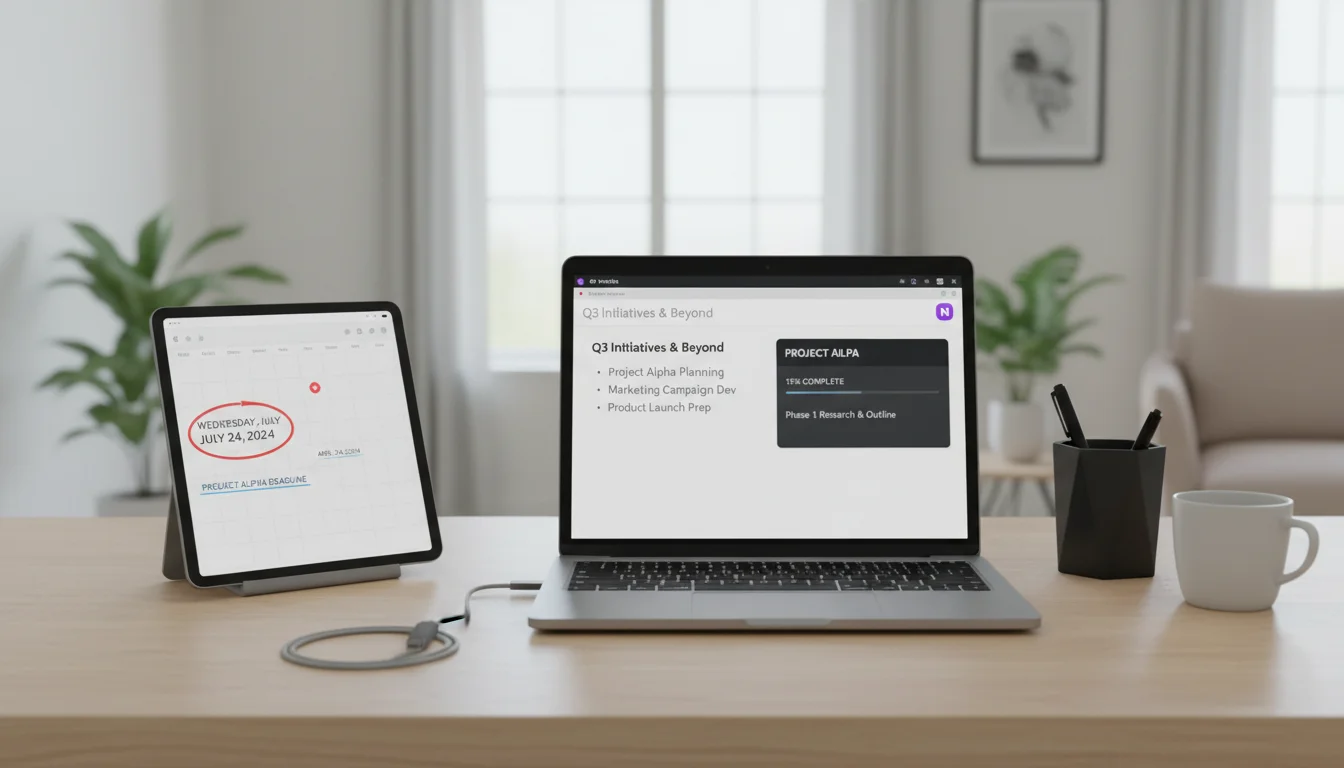
What is Parkinson’s Law? A Simple Definition
In 1955, a British naval historian and author named Cyril Northcote Parkinson wrote a humorous essay for The Economist. In it, he made a sharp observation that has since become a cornerstone of productivity hacks and management theory. He wrote: “Work expands so as to fill the time available for its completion.”
This principle works in tandem with the Pareto Principle, which suggests that most of your results come from a small fraction of your efforts.
That’s it. That is Parkinson’s Law in its entirety. It’s deceptively simple, yet its implications are profound.
Think back to your university days. You were assigned a 10-page paper at the beginning of the semester, due in three months. For the first two and a half months, that paper was a distant, low-level hum of anxiety. You thought about it, maybe did a little research, but the real work didn’t happen. Then, in the final 48 hours before the deadline, a caffeine-fueled frenzy of outlining, writing, and editing took place. You completed the entire project in a fraction of the total time allotted.
The work expanded to fill three months, but the actual effort was compressed into two days. This is Parkinson’s Law productivity in its most classic form. The same phenomenon happens when you have a week to pack for a two-day trip. The packing process, which could reasonably take 30 minutes, somehow metastasizes into a week-long ordeal of planning outfits and second-guessing choices.
Why does this happen? It’s not because we are lazy. It’s a quirk of human psychology. When we have a generous amount of time, the task feels less urgent. The perceived complexity of the work grows to match the container we’ve put it in. We allow for more distractions, we chase perfectionism down rabbit holes, and we procrastinate because the deadline feels comfortably far away. A large time container provides a false sense of psychological safety.
But here is the crucial insight: this is not a curse. It’s a lever. If work expands to fill available time, the logical solution is to shrink the available time. By creating artificial, challenging-but-achievable constraints, we can force our brains to focus on what truly matters. We can trick ourselves into a state of heightened efficiency. The law that creates bloat and delay can be flipped on its head to manufacture focus and speed.

Four Low-Friction Hacks to Leverage Parkinson’s Law Today
Understanding the theory is one thing; putting it into practice is another. The beauty of these productivity hacks is their low friction. They don’t require expensive software or a complete overhaul of your life. They are small, intentional changes you can make in the next 15 minutes that create immediate constraints and, therefore, immediate focus.

Hack 1: The One-Screen Phone Reset
Your smartphone is a universe of infinite distraction. It’s a primary reason tasks expand. A “quick check” of email turns into 20 minutes of scrolling social media. To combat this, you need to turn your phone from a slot machine into a simple tool. Take your phone right now. Go to your home screen. Now, press and hold an app icon and move every single app—except for your absolute essentials like Phone, Messages, Camera, and maybe a calendar or notes app—off the home screen and into the App Library or a folder on the second page.
Your home screen should now be nearly blank. The goal is to break the mindless muscle memory of opening distracting apps. By forcing yourself to consciously swipe and search for an app, you introduce a tiny moment of friction. In that moment, you can ask, “Do I really need to open this right now?” You’ve just created a constraint not on time, but on access, which has the same effect. You’re shrinking the “available time” for distraction.

Hack 2: The 10-Minute Desk Reset
Physical clutter creates mental clutter. When you sit down to a desk covered in old coffee mugs, scattered papers, and tangled charging cables, your brain has to fight through that visual noise before you can even begin your work. This friction delays the start of a task, giving it more room to expand. The solution is a simple, non-negotiable ritual: the 10-minute desk reset.
At the end of your workday, before you shut down your computer, set a timer for 10 minutes. In that time, your only mission is to reset your workspace. Put papers away, wipe down the surface, organize pens, and plug in devices. It’s not a deep clean; it’s a reset. By constraining the task to just 10 minutes, you force yourself to be ruthlessly efficient. You’re not “cleaning your office,” a task that could expand to an hour. You’re “doing a 10-minute reset.” The benefit compounds: tomorrow morning, you will sit down to a clean, inviting space, reducing the activation energy needed to start your most important work immediately.

Hack 3: The 15-Minute Weekly Review
A week is a giant, ambiguous container of time. If you start Monday with a vague goal like “make progress on the Q3 report,” that task will expand to fill every spare moment, often inefficiently. You must define your work before the week begins. This is where the 15-minute weekly review comes in. On Friday afternoon, block out 15 minutes on your calendar. Set a timer.
During this block, do three things: 1) Look back at your calendar and to-do list from the past week and acknowledge what you accomplished. 2) Look at your calendar for the upcoming week and see what commitments are already there. 3) Based on this, define your top priorities. A great framework for this is the 1-3-5 Rule: identify 1 big thing, 3 medium things, and 5 small things you want to accomplish for the entire week. By forcing this decision-making process into a tight 15-minute window, you avoid analysis paralysis and are forced to make clear, intuitive choices about what truly matters. You have just replaced a 40-hour amorphous blob of “work” with a structured, prioritized plan.
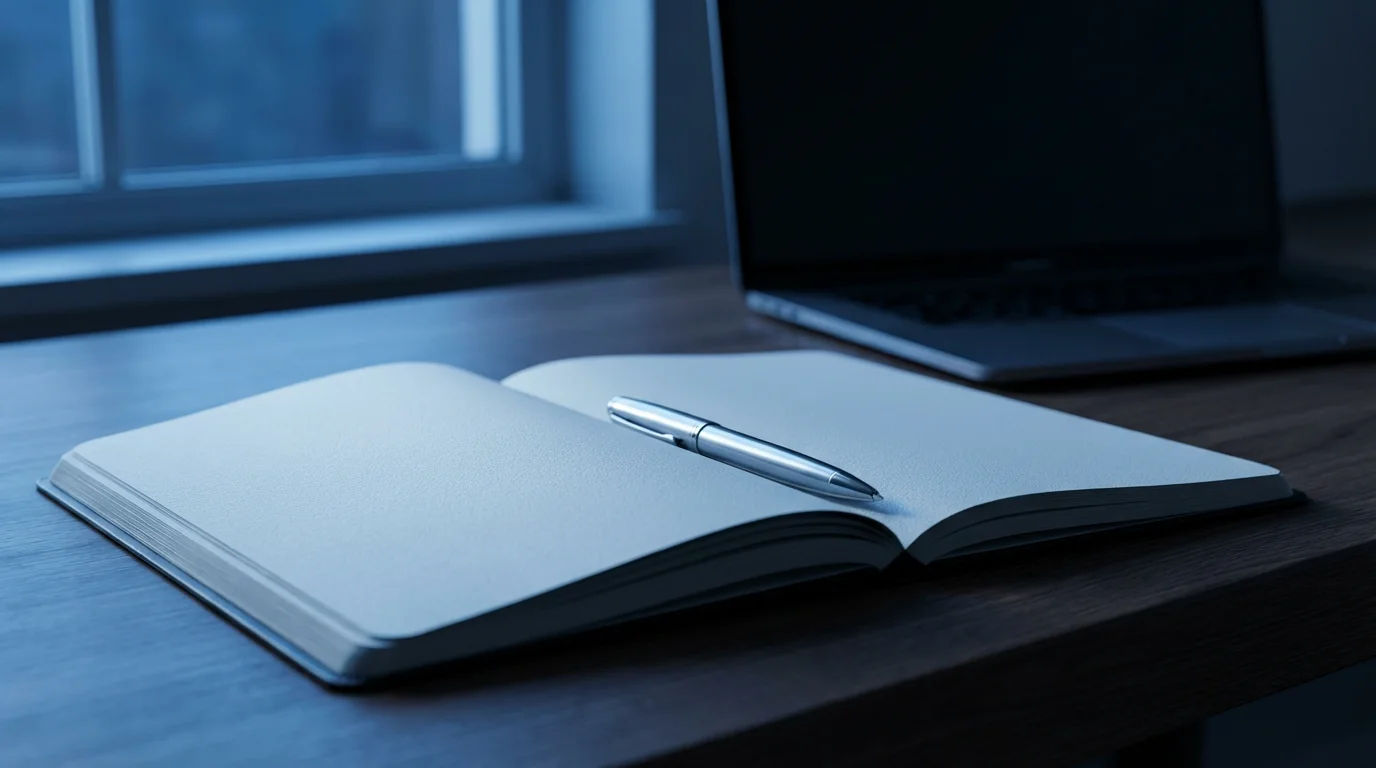
Hack 4: The Micro Time Audit
A time audit is the practice of tracking where your time actually goes, as opposed to where you think it goes. The thought of tracking every minute of every day for a week is daunting, so most people never do it. We can apply Parkinson’s Law to the audit itself. Don’t track a week. Don’t even track a day. Track your next 90 minutes.
Open a simple text file or a notebook. Start a timer for 90 minutes and begin your work on a specific task. Every time you switch your attention—to check email, to look at your phone, to grab a snack, to browse a news site—make a quick note of it and the time. That’s it. At the end of the 90 minutes, you will have a stark, honest snapshot of your focus. This short, constrained audit is more likely to get done and will provide 80% of the insight with 10% of the effort. It reveals the time-wasting patterns that allow your work to expand, giving you concrete data on what to fix.

The Essential Toolkit: Calendars, Timers, and Shortcuts
Harnessing Parkinson’s Law productivity is about creating and honoring constraints. While the mindset is paramount, a few simple tools, used correctly, can serve as the physical architecture for these constraints. You likely already have everything you need.

Calendars as Containers
Most people use calendars as a passive record of appointments. To leverage Parkinson’s Law, you must see your calendar as an active tool for creating containers. This technique is often called timeboxing. A timebox is a finite, fixed period of time allocated to a specific activity. Instead of adding “Write Report” to a to-do list, you create a timebox for it on your calendar.
Here’s the exact process: Go to your digital calendar. Create a new event. Title it with a specific action verb, like “Draft Introduction for Project X Report.” Now, instead of making it an all-day event, give it a sharp start and end time. For instance, 9:00 AM to 9:45 AM. This 45-minute block is your container. When 9:00 AM arrives, you work only on that draft. When the calendar alert goes off at 9:45 AM, you stop. Even if you’re not finished, you stop. This is critical. Honoring the end of the box is as important as honoring the start. This practice forces your brain to operate with an urgency and focus that a limitless to-do list item could never achieve.

Timers as Pacemakers
A calendar sets the boundary, but a timer creates the forward momentum. The gentle but persistent pressure of a ticking clock is a powerful psychological trigger. It keeps the impending deadline front and center in your mind, preventing the mental drift that allows tasks to expand. You can use a physical kitchen timer on your desk, the timer app on your phone (put it in Do Not Disturb mode!), or a simple web-based timer.
The act of setting a timer for 25 minutes to “Process Email Inbox” transforms a potentially endless task into a focused sprint. You’re not just “doing email”; you’re racing against a 25-minute clock. You’ll find yourself making faster decisions, being more concise, and avoiding the temptation to click on distracting links. The timer becomes your pacer, ensuring you don’t let the task lazily expand to fill an hour.

Shortcuts as Friction-Reducers
While creating friction for distractions is good, you want to eliminate friction for the work itself. Every moment you spend searching for a menu item or moving your hand from the keyboard to the mouse is a tiny micro-delay. These delays add up, creating small gaps that work can expand into. Learning basic keyboard shortcuts for your most-used applications is a high-leverage way to shrink the “setup time” for your tasks.
Commit to learning just three shortcuts this week. Maybe it’s Ctrl+Enter (or Cmd+Enter) to send an email, Ctrl+K to insert a link in a document, or Ctrl+F to find a word on a page. By keeping your hands on the keyboard, you stay in the flow of work. You are tightening the operational loops of your tasks, leaving less dead air for the work to expand into. It’s a small change, but it reinforces a mindset of speed and efficiency.

Compounding Your Gains: How to Chain Habits Without Burnout
The individual hacks and tools we’ve discussed are potent on their own. But their true power is unlocked when you begin to chain them together into seamless, automatic routines. This is the principle of habit stacking: linking a new, desired habit to an existing one.
For example, your end-of-day shutdown routine is an existing habit. You can chain the 10-minute desk reset directly to it. The new rule becomes: “After I close my last browser tab for the day, I will immediately set a 10-minute timer and reset my desk.” One habit flows directly into the next, removing the need for willpower or decision-making.
Similarly, you can chain your 15-minute weekly review to your last meeting on Friday. The rule: “As soon as I hang up from my final Friday call, I will open my calendar and start my 15-minute review timer.” By linking the new, productive habit to an established “anchor” event, you make it dramatically more likely to stick. You’re building a system where good time management practices happen on autopilot.
However, a crucial word of caution is needed here. The goal of these productivity systems is not to optimize every second of your existence into a hyper-efficient machine. That is a direct path to burnout. The purpose of using Parkinson’s Law and other techniques is to create intense focus during your designated work periods so that you can be fully present and relaxed during your non-work periods. It is a tool for creating a clearer boundary between work and life. To learn more about the psychological effects of burnout and stress, resources like the American Psychological Association (https://www.apa.org) can be valuable.
Guard against over-optimization. If you find yourself trying to schedule your leisure time in 5-minute increments or feeling guilty for taking a spontaneous walk, you have gone too far. The system should serve you; you should not serve the system. Use these constraints to win back your freedom, not to build a more beautiful cage.

Parkinson’s Law in Action: Two Worked Examples
Let’s move from theory to reality. Here’s how two different professionals could apply these principles to solve common productivity challenges.

Scenario 1: The Busy Manager
The Problem: Sarah is a marketing manager whose calendar is a solid wall of back-to-back meetings. She feels like she spends her entire day talking about work but never has time to actually do her own work. Her strategic projects get pushed to nights and weekends, and she feels constantly behind.
The Parkinson’s Law Solution: Sarah’s problem is that her meetings have expanded to fill her entire day. She needs to shrink the containers. First, she institutes a new rule for any meeting she controls: meetings are now scheduled for 25 minutes or 50 minutes, instead of the default 30 or 60. This simple change forces agendas to be tighter and conversations to be more focused. The “work” of the meeting shrinks to fit the new, smaller container.
This immediately creates small 5- and 10-minute buffer zones between her meetings. Instead of using this time to randomly check email, she practices task batching. Batching is the practice of grouping similar tasks together. She uses one 10-minute gap to approve three pending expense reports. She uses another to fire off quick, decisive replies to two urgent Slack messages. For her one-on-ones, she batches them all into Tuesday afternoon, creating a larger, 3-hour block of deep work time on Thursday morning. By shrinking the meeting containers and batching her small tasks, she reclaims control of her schedule and carves out the focus time she desperately needs.

Scenario 2: The Solo Creator/Maker
The Problem: David is a freelance web developer. He has no boss and a flexible schedule, but this freedom is a double-edged sword. A project that should take two weeks often drags on for a month. With no external deadlines, the work expands infinitely. He finds himself procrastinating, getting lost in minor details, and feeling unproductive despite working long hours.
The Parkinson’s Law Solution: David’s problem is a lack of external constraints. He needs to create his own. He starts by aggressively using timeboxing for his entire day. His calendar goes from empty to a structured plan: 9:00-10:30 AM: “Code new checkout feature.” 10:30-10:45 AM: “Walk/Break.” 10:45 AM-12:00 PM: “Debug mobile responsiveness issue.”
For each work block, he sets a physical timer on his desk. The ticking clock provides the sense of urgency that was missing. He also creates artificial, high-stakes deadlines. He tells his client he will deliver a specific feature for review by “Wednesday at 5 PM,” even if the final project isn’t due for weeks. This self-imposed deadline forces him to focus on completion over perfection. He promises himself that if he meets his 3 PM deadline for finishing a specific module, he will quit for the day and go for a bike ride. This reward makes the artificial deadline feel real and consequential. By creating his own structure of containers, timers, and deadlines, he tames the chaos and delivers work more consistently and with less stress.

Frequently Asked Questions About Parkinson’s Law and Productivity
As you begin to apply these concepts, questions will naturally arise. Here are answers to some of the most common ones.
Is it better to focus on habits or find the perfect productivity tool?
This is a classic trap. The answer is unequivocally: habits first. A tool is only as good as the underlying habit it supports. You can have the most advanced to-do list app in the world, but if you don’t have the 15-minute weekly review habit to populate it thoughtfully, it’s just a source of digital clutter. Master the principles with simple tools first—a basic calendar, a timer, a notebook. Once the habit is ingrained, you can explore tools that might make the process slightly more efficient. But never mistake acquiring a tool for making progress.
What about the “switching cost” of moving between tasks so quickly?
Switching cost—the mental energy lost when you shift from one context to another—is a very real phenomenon. The goal of using Parkinson’s Law is not to encourage rapid-fire multitasking. In fact, it’s the opposite. The idea is to do one thing with intense, single-minded focus within a compressed time block. Techniques like batching (e.g., handling all emails at once) are specifically designed to minimize switching costs. You are better off working in a 45-minute focused sprint on one task, taking a 15-minute break, and then starting another 45-minute sprint on a different task, than you are spending 90 minutes “working” on both simultaneously with constant interruptions.
What if I can’t finish the task in the time I set?
This is not a failure; it is valuable data. When you set a 45-minute timebox to write a blog post draft and only get halfway through, you’ve learned something important about your initial estimation. The goal isn’t to be perfect from day one. The goal is progress. If you consistently underestimate, simply adjust the size of your container for that specific type of task next time. Maybe writing a draft actually requires a 75-minute block for you. The process of setting a timer and failing is still more productive than not setting one at all, as it prevents the task from sprawling across your entire afternoon.
When should I quit a productivity hack that isn’t working?
Give any new habit or technique a fair trial, typically one to two weeks of consistent effort. Track whether it is actually helping you produce more focused work and reducing your stress. If, after a fair trial, a hack consistently adds more friction, anxiety, or complexity than it removes, abandon it without guilt. The world of productivity hacks is vast; not every technique works for every person or every type of work. The ultimate goal is to build a simple, personalized system that works for you. Your system should feel like a support structure, not a straitjacket.
How does Parkinson’s Law relate to other time management laws?
Parkinson’s Law is part of a family of powerful time management observations. It works beautifully with the Pareto Principle (or 80/20 rule), which states that roughly 80% of results come from 20% of the effort. By shrinking your time container, you force yourself to focus on that critical 20% of effort. It also provides the “why” for techniques like the Pomodoro Technique, which uses a 25-minute timer to create focused work sprints. They are all different ways of manipulating constraints—of time, effort, or focus—to achieve better results.
Can these techniques impact my health or sleep?
Yes, both positively and negatively. Used correctly, creating clear boundaries on work time can reduce chronic stress and prevent work from bleeding into evenings, which is essential for proper rest. Organizations like the National Institutes of Health (https://www.nih.gov) and the Sleep Foundation (https://www.sleepfoundation.org) provide extensive resources on how stress and work habits affect well-being. However, if taken to an extreme, the constant pressure of self-imposed deadlines can increase anxiety. It’s vital to balance focused work sprints with genuine, unstructured rest and recovery.
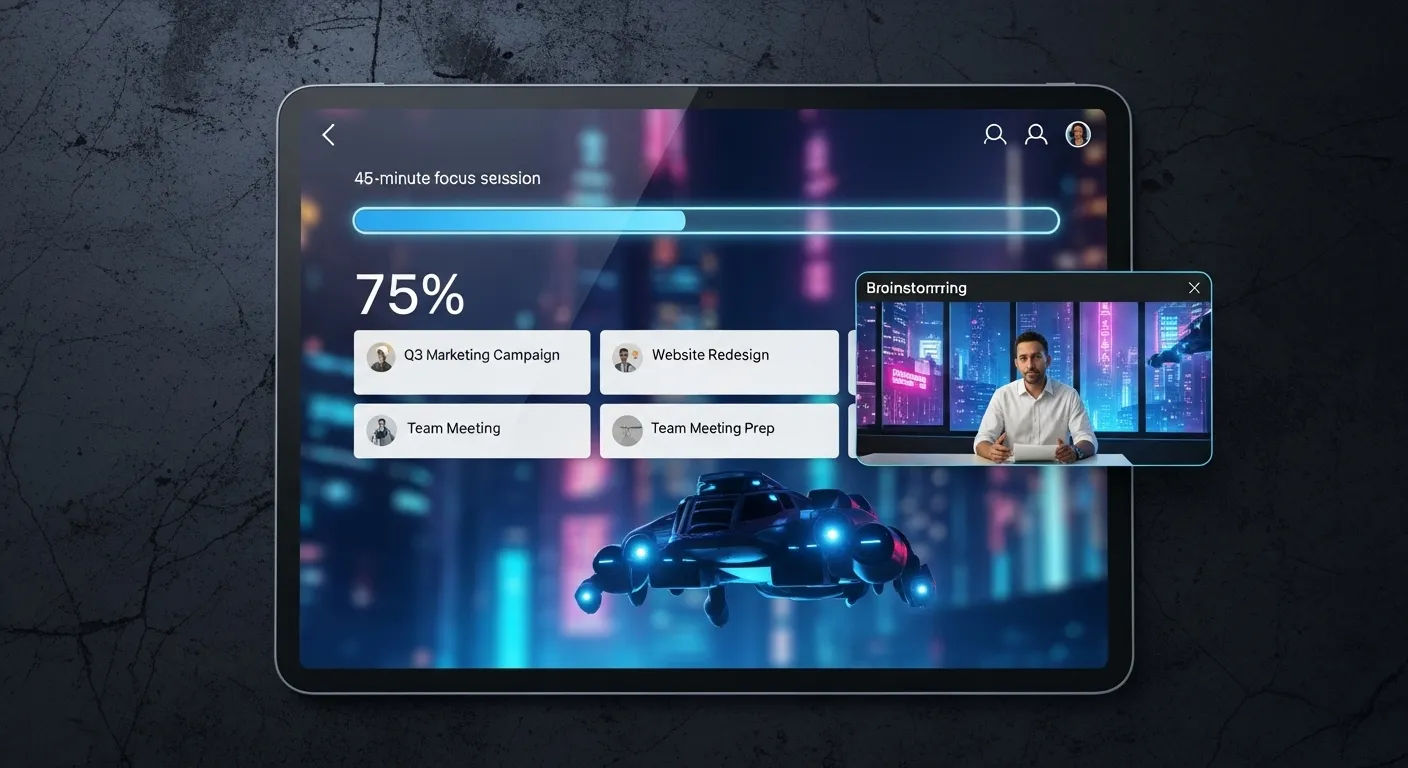
Your First Steps: Three Ways to Start Today
Reading about Parkinson’s Law is interesting. Putting it into action is life-changing. Don’t wait for the “perfect” time to start. Here are three simple, concrete actions you can take right now, today, to begin leveraging this powerful principle.
1. Shrink One Task for Tomorrow. Look at your to-do list for tomorrow. Pick one task that you estimate will take an hour. Cross it out and reschedule it in a 45-minute timebox on your calendar. When the time comes, set a timer for 45 minutes and work with singular focus. When the timer goes off, stop. Just see what it feels like.
2. Do a 10-Minute Reset Tonight. Before you finish your workday or before you go to bed, set a timer on your phone for 10 minutes. Use that time, and only that time, to clear your primary workspace. Tidy papers, put away dishes, wipe the surface. Start tomorrow with a clean slate.
3. Neuter Your Phone’s Home Screen. Take 60 seconds right now. Press and hold any app on your phone’s home screen and banish it to your app library or a folder on the second page. Leave only the most basic, boring tools—phone, messages, camera, calendar. Create that crucial moment of friction between impulse and distraction.
These small actions are not about radically overhauling your life. They are about introducing tiny, intelligent constraints that force a higher level of focus. They are the first steps in shifting from a mindset of “I need more time” to “I need more focus.” By embracing the paradox of Parkinson’s Law, you can stop fighting the clock and finally make it work for you.
Disclaimer: This article is for informational purposes only and does not constitute medical, legal, or financial advice. Please consult with a qualified professional for advice specific to your situation.
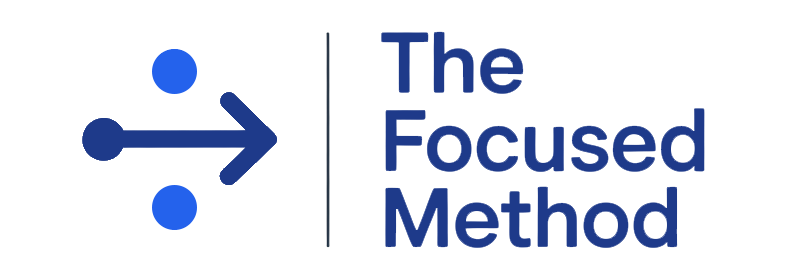
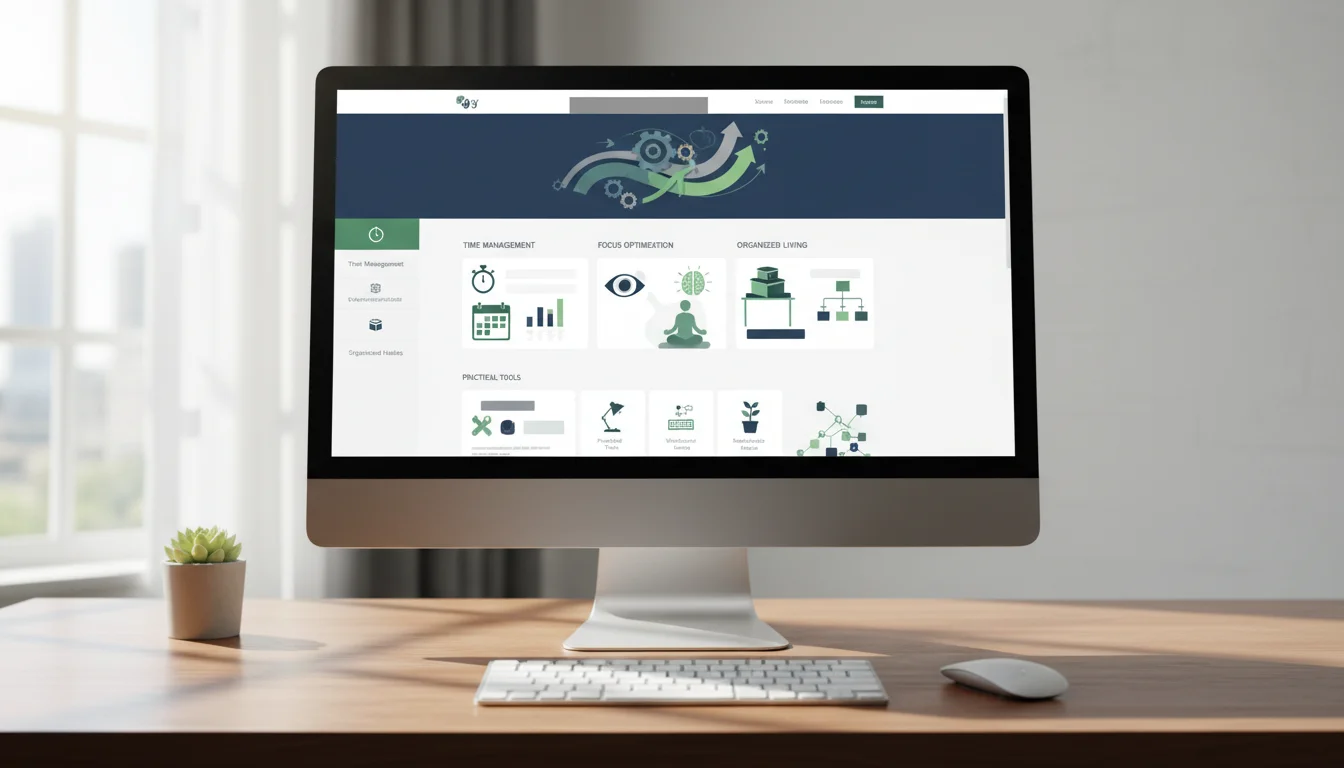

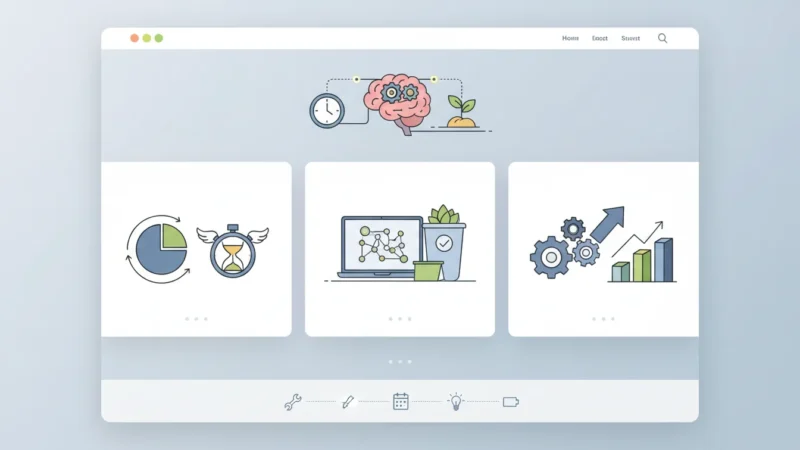







Leave a Reply