
The city hums outside your window. Emails pile up. Notifications flash. Your to-do list feels less like a plan and more like a never-ending stream of demands. You know you’re busy, but are you being effective? For many busy professionals and students, the daily grind is a constant battle against the clock, a reactive dash from one fire to the next. You end the day exhausted but with a nagging feeling that you didn’t touch the work that truly matters.
What if you could change that? What if you had a simple, visual framework to cut through the noise? A system that helps you separate the genuinely critical from the merely distracting. This isn’t about rigid, minute-by-minute scheduling that falls apart the second a meeting runs late. This is about clarity. It’s about regaining control and focusing your energy where it delivers the most impact. This is the power of the Eisenhower Matrix.
This method, also known as the Urgent-Important Matrix, is a task prioritization tool that helps you organize your tasks based on two key parameters: urgency and importance. It provides a clear, logical way to decide what to do now, what to schedule for later, what to hand off to someone else, and what to drop entirely. It’s a pragmatic approach for real life, where interruptions are a given and plans need to be flexible. Let’s explore how this simple grid can transform your productivity.
📚 Table of Contents
- The Core Idea: What is the Eisenhower Matrix?
- Setting Up Your Eisenhower Matrix System
- Execution: A Day and Week with the Matrix
- Guardrails: Handling Real-World Complications
- Managing Interruptions and Unexpected Requests
- The “Delegate” Quadrant When You Have No One to Delegate To
- When Everything Feels Important
- Two Scenarios: The Matrix in Action
- Frequently Asked Questions (FAQ)
- What if my day is all meetings? How can I use the matrix?
- How do I handle a boss or client who thinks everything is urgent and important?
- Should I use one matrix for work and personal life, or keep them separate?
- How strict should I be with the quadrants? What if a task feels like it’s in between?
- Can the Eisenhower Matrix be used with other productivity methods?
- Your First Steps to a More Focused Week
The Core Idea: What is the Eisenhower Matrix?
The Eisenhower Matrix is named after Dwight D. Eisenhower, the 34th President of the United States. As a five-star general and president, he was a master of productivity, famously stating, “I have two kinds of problems, the urgent and the important. The urgent are not important, and the important are never urgent.” This insight forms the bedrock of the entire system.
The method challenges our natural tendency to react to whatever is loudest. A ringing phone feels urgent. A new email notification feels urgent. A colleague standing at your desk feels urgent. But are these things truly important? The Eisenhower Matrix forces us to pause and ask that question. It’s a decision-making tool that helps us move from being a firefighter, constantly reacting to crises, to being an architect, strategically building toward our long-term goals.
To use the matrix, you first need to understand the two dimensions it uses for task prioritization.
Defining Urgent vs. Important
These two words seem similar, but their distinction is the key to mastering this method. Getting them right is the first step.
Urgent tasks are time-sensitive. They demand your immediate attention. These are the things that have clear, often imminent, deadlines. Think of a client with a critical server outage, a report due for a board meeting in an hour, or picking up a sick child from school. These activities pressure you to act now. They are often reactive, driven by external forces rather than your own goals.
Important tasks contribute directly to your long-term mission, values, and goals. They may not have a pressing deadline, but completing them will have a significant positive impact on your career, your studies, or your personal life. Examples include developing a new skill, building a strategic plan for the next quarter, exercising to improve your health, or nurturing key professional relationships. These activities are proactive. You must choose to make time for them.
The core problem most people face is that they live in a world of false urgency. They spend their days on tasks that are urgent but not important, leaving no time or energy for the important work that drives real progress. The Eisenhower Matrix solves this by sorting every task into one of four quadrants.
The Four Quadrants of Task Prioritization
Imagine a simple square divided into four smaller squares. The horizontal axis represents urgency (Urgent on the left, Not Urgent on the right). The vertical axis represents importance (Important on the top, Not Important on the bottom).
Quadrant 1: Urgent and Important (Do)
These are the crises and true deadlines. Tasks in this quadrant need to be done immediately and personally. Examples include a major project deadline, a family emergency, or fixing a critical system error. While some Q1 tasks are unavoidable, living here leads to burnout. The goal is to minimize this quadrant by planning ahead.
Quadrant 2: Not Urgent and Important (Decide/Schedule)
This is the quadrant of quality, strategy, and growth. These are the tasks that move you toward your biggest goals. Examples include long-term planning, relationship-building, learning and development, and preventive maintenance. This is where you want to spend most of your time. The action here is to decide when you will do these tasks and schedule them. This is where methods like time blocking, the practice of dedicating specific time slots in your calendar to tasks, become invaluable.
Quadrant 3: Urgent and Not Important (Delegate)
These are the interruptions and distractions that masquerade as priorities. They are urgent to someone else but do not align with your core goals. Examples include many emails, some meetings, and requests for help on minor issues. The best course of action is to delegate them if possible. If you can’t delegate, try to automate, politely decline, or minimize the time you spend on them.
Quadrant 4: Not Urgent and Not Important (Delete)
These are the time-wasters. They contribute nothing to your goals and have no deadline. Examples include mindless scrolling on social media, sorting through junk mail, or attending unnecessary social obligations. The strategy here is simple: eliminate these tasks. Be ruthless in protecting your time from this quadrant.

Setting Up Your Eisenhower Matrix System
The beauty of the Eisenhower Matrix lies in its simplicity. You don’t need fancy software or expensive planners. You can start right now with a simple piece of paper.
Choose Your Tool
The best tool is the one you will consistently use. Don’t overthink it. Here are a few options.
The Analog Method: Pen and Paper
Take a notebook or a single sheet of paper and draw a large cross to create the four quadrants. Label each one: Do, Decide, Delegate, Delete. As tasks come to mind or arrive in your inbox, physically write them in the appropriate box. This tactile process can help solidify your decisions. At the end of the day, you can rewrite a fresh matrix for tomorrow, migrating any unfinished but still relevant tasks.
The Whiteboard Method
A small whiteboard in your office or workspace is perfect for a dynamic matrix. Use sticky notes for each task. This allows you to easily move tasks between quadrants if their priority changes. For example, a task in your “Decide” quadrant (Not Urgent, Important) might suddenly become “Do” (Urgent, Important) as its deadline approaches.
The Digital Method
Many task management apps (like Todoist, Trello, or Asana) can be adapted to create an Eisenhower Matrix. You can use tags, labels, or separate lists to represent the four quadrants. A simple digital document or spreadsheet with four columns also works perfectly. The advantage here is that your matrix is always with you on your phone or computer.
Populating Your Matrix for the First Time
To start, perform a “brain dump.” Write down every single task you can think of that you need to do, both personal and professional. Don’t filter or organize them yet. Just get them all out of your head and onto the page. This list might include everything from “Finish the Q3 financial report” to “Buy milk” to “Research vacation spots.”
Once you have your master list, go through it one item at a time and place each task into one of the four quadrants. This is the critical thinking step. Ask yourself two questions for every task:
- Is it urgent? Does this have a real, near-term deadline that carries significant consequences if missed?
- Is it important? Does this task directly contribute to my primary goals (professional, academic, or personal)?
Be honest with yourself. Many things that feel urgent are actually just noise. A colleague’s “quick question” is urgent to them, but is it important to your project? Probably not. Place it in Quadrant 3. The vague goal to “get more organized” is important, but it’s not urgent. It belongs in Quadrant 2, where you can break it down and schedule specific actions.
Your goal is to have a visual representation of your entire workload, sorted by true priority. This clarity alone is a massive step toward reducing overwhelm.

Execution: A Day and Week with the Matrix
A plan is only useful if you execute it. Here’s how to integrate the Eisenhower Matrix into your daily and weekly workflow, turning it from a static diagram into a dynamic guide for action.
Your Daily Workflow
Start your day by looking at your matrix. This is your mission briefing. Your first priority is always Quadrant 1 (Do). These are your fires and must-dos. Tackle them with focused energy. If you have multiple Q1 tasks, prioritize them further. Which one has the most severe consequences if delayed? Do that one first.
Once your Q1 tasks are complete or under control, your focus should immediately shift to Quadrant 2 (Decide/Schedule). This is the most important part of your day. This is where you make progress. You’ve already decided these tasks are important; now you execute. Because these tasks often require deep thinking, it’s best to use a technique called timeboxing. This is a productivity method where you allocate a fixed, maximum unit of time to an activity, say 90 minutes, and work on it without interruption. This protects you from Parkinson’s Law, the adage that work expands to fill the time allotted for its completion.
What happens when a new task arrives? An email lands in your inbox, a coworker messages you, your boss calls you into their office. Do not simply react. Process it through the matrix. Is this new request urgent and important? If yes, it might need to go into Q1, potentially bumping another task. But most new requests will be Q3 (Urgent, Not Important) or Q2 (Important, Not Urgent). A Q3 task should be delegated or handled with a quick, templated response. A new Q2 task should be noted and scheduled for an appropriate time later in the week.
Throughout the day, you should actively manage Quadrant 3 (Delegate). This might mean forwarding an email to the correct person, empowering a junior team member with a new responsibility, or using an automated scheduling tool to handle meeting requests. As for Quadrant 4 (Delete), your job is to defend against it. When you feel the urge to mindlessly browse the internet, recognize it as a Q4 activity and gently redirect your focus back to your planned Q2 work.
Your Weekly Rhythm
The Eisenhower Matrix is not a one-and-done exercise. It’s a living system that requires a weekly check-in. Set aside 30 minutes at the end of each week, perhaps on a Friday afternoon, for a weekly review.
First, look at your matrix from the past week. Where did you spend most of your time? If your Q1 was constantly overflowing, that’s a red flag. It suggests you’re living in a reactive, firefighting mode. Ask yourself: what Q2 activities could I have done last month that would have prevented these Q1 fires? For example, if “Fix crashed server” was a Q1 task, the preventative Q2 task would have been “Schedule regular server maintenance.”
The goal of the weekly review is to become more proactive. You want to shrink Quadrant 1 by investing more time in Quadrant 2. This is the essence of strategic time management. It’s about solving problems before they become emergencies.
During your review, also prepare your matrix for the upcoming week. Look at your calendar and long-term project lists. What important, non-urgent tasks should you schedule for next week? By proactively blocking time for Q2 work, you ensure it gets done. You are no longer hoping to find time for strategic work; you are making time for it.

Guardrails: Handling Real-World Complications
No productivity system operates in a vacuum. Life is messy. Meetings get scheduled, people interrupt you, and tasks take longer than expected. A good system must have guardrails to handle these realities without falling apart.
Managing Interruptions and Unexpected Requests
Your boss walks over with an “urgent” request. Your instinct might be to drop everything. Instead, use the matrix as a communication tool. You can say, “I can definitely help with that. Right now, I’m working on the Q3 financial report, which is due at noon (a Q1 task). I can start on your request this afternoon. Would that work?”
This response does several things. It acknowledges the request, demonstrates you are organized, communicates your current priority, and offers a clear timeline. More often than not, the person will agree. You have successfully defended your planned work without being unhelpful. This prevents context switching—the mental effort lost when you jump between unrelated tasks—which can severely drain your cognitive resources, according to research highlighted by the American Psychological Association.
The “Delegate” Quadrant When You Have No One to Delegate To
Many people, especially students or junior professionals, protest, “I can’t delegate! I don’t have a team.” This is a misunderstanding of the term. Delegation doesn’t just mean assigning work to a subordinate. It’s a broader strategy for handling low-importance tasks.
Think of it as “Minimize and Automate.” Can you use a tool to automate the task? For example, setting up email filters or using a scheduling app. Can you reduce its scope? Perhaps a daily check-in can become a weekly email update. Can you simply say no? It’s okay to politely decline requests that don’t align with your priorities. Saying “no” to a low-value Q3 task is saying “yes” to your high-value Q2 work.
When Everything Feels Important
Sometimes, especially on high-stakes projects, it can feel like every task belongs in Quadrants 1 or 2. This is where the 80/20 Rule, also known as the Pareto Principle, becomes a useful tie-breaker. This principle suggests that roughly 80% of your results come from 20% of your efforts. When faced with a long list of “important” tasks, ask yourself: which 20% of these tasks will deliver 80% of the value? Prioritize those first. This helps you identify the truly critical work within a sea of importance.
Chronic stress from feeling constantly overwhelmed can also impair your judgment, making everything seem urgent. Ensuring you get adequate rest is a powerful productivity tool. The Sleep Foundation emphasizes that sufficient sleep is critical for cognitive functions like decision-making and prioritization. Sometimes the best way to clarify your matrix is to step away and get a good night’s sleep.
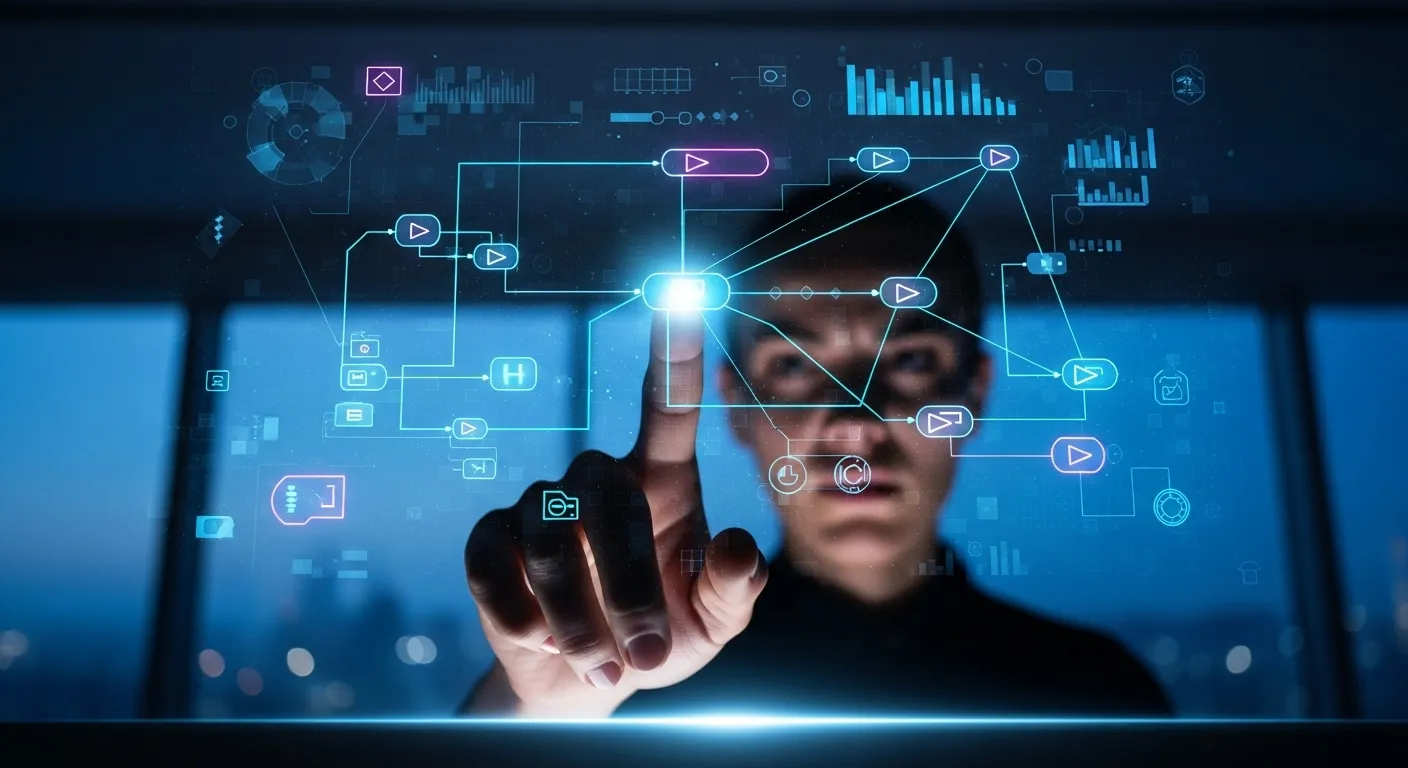
Two Scenarios: The Matrix in Action
Theory is helpful, but seeing the Eisenhower Matrix applied to real-life situations makes it click. Let’s walk through two common scenarios.
Scenario 1: Maria, The Hybrid Professional
Maria is a marketing manager who works from home three days a week. Her challenge is balancing deep work with collaborative demands and home-life distractions. Here’s how her Monday matrix might look.
Quadrant 1 (Do):
– Submit final budget report (due by 11 AM).
– Respond to urgent client issue from weekend email.
– Pick up child from school (has a fever).
Quadrant 2 (Decide/Schedule):
– Draft Q4 marketing strategy document.
– Prepare for Wednesday’s project check-in meeting.
– Research professional development courses.
– Plan weekly meals and groceries.
Quadrant 3 (Delegate):
– Answer routine team questions about project status (she can create a shared status doc instead).
– Schedule next week’s team social (can ask an intern to handle).
– Accept meeting invite with no clear agenda (she will reply asking for an agenda first).
Quadrant 4 (Delete):
– Scroll through LinkedIn feed.
– Organize old digital files with no relevance to current projects.
– Watch a webinar she signed up for out of passing curiosity.
On Monday morning, Maria focuses entirely on her Q1 tasks. After submitting the report and handling the client, the school calls. This new, unforeseen task is clearly Q1. She adjusts her day, communicates her absence to her team, and handles the family emergency. Later, she can return to her scheduled Q2 block for “Draft Q4 strategy,” even if it’s for a shorter time. She successfully navigated a day of mixed priorities by knowing exactly what was truly urgent and important.
Scenario 2: David, The University Student
David is a second-year engineering student juggling classes, labs, a part-time job, and a social life. His challenge is balancing immediate deadlines with the need for long-term learning and career preparation.
Quadrant 1 (Do):
– Finish physics problem set (due tomorrow).
– Show up for his shift at the coffee shop.
– Complete pre-lab reading for tomorrow morning’s chemistry lab.
Quadrant 2 (Decide/Schedule):
– Study for midterm exams (3 weeks away).
– Work on final project proposal (due in 1 month).
– Update resume and search for summer internships.
– Go to the gym.
Quadrant 3 (Delegate):
– Respond to group chat about social plans for the weekend (can answer later).
– Help a friend with a homework problem he already understands (can send a link to a resource instead).
– Attend an optional, low-impact club meeting.
Quadrant 4 (Delete):
– Binge-watch a new TV series.
– Debate with strangers in an online forum.
– Re-read class notes he already knows well.
Without the matrix, David would likely spend his evening just working on the physics problem set (Q1), feeling stressed. With the matrix, he sees the bigger picture. He timeboxes two hours for the problem set, then schedules a 90-minute block for midterm studying (Q2). He recognizes that even though the midterms are weeks away, consistent effort now is the most important thing he can do for his grade. This proactive approach, driven by the matrix, prevents the last-minute cramming that would turn his Q2 studying into a massive Q1 crisis later.

Frequently Asked Questions (FAQ)
What if my day is all meetings? How can I use the matrix?
This is a common problem, especially in corporate environments. First, apply the matrix to your meetings. Before accepting an invite, ask if it’s urgent and important. Is there a clear agenda? Are you a critical participant? Many meetings are actually Q3 tasks (urgent for the organizer, not important for you). You might be able to decline, send a delegate, or ask for a summary to be sent afterward. For the Q1 and Q2 meetings you must attend, use the time between them strategically. Even a 15-minute gap is enough to knock out a small, pre-identified task rather than defaulting to checking email.
How do I handle a boss or client who thinks everything is urgent and important?
This requires communication and managing expectations. Use the matrix as a framework for conversation. When you’re given a new “urgent” task, show them your current Q1 list and ask for help prioritizing. Say something like, “Thank you. I want to give this the focus it deserves. Currently, my top priorities are X and Y. To get this new task done today, which of those should I de-prioritize?” This shifts the conversation from a simple “yes” to a collaborative discussion about trade-offs, making the true cost of the new request clear.
Should I use one matrix for work and personal life, or keep them separate?
This is a personal preference. Some people find a single, unified matrix helps them see their life holistically and make better decisions about work-life balance. For example, “Pick up kids” is just as much of a Q1 task as “Finish client report.” Others find it cleaner to maintain two separate matrices. They might review their work matrix at the office and their personal matrix at home. Experiment and see what feels more natural and less overwhelming for you.
How strict should I be with the quadrants? What if a task feels like it’s in between?
The matrix is a guide, not a rigid set of rules. Its primary purpose is to force you to think critically about your tasks before you act. If a task feels like it straddles two quadrants, don’t get stuck on perfect categorization. Just make a decision and place it. The key is to avoid the default state of treating everything as Q1. The act of sorting, even if imperfect, is where the value lies. You can always move the task later during your daily or weekly review.
Can the Eisenhower Matrix be used with other productivity methods?
Absolutely. The Eisenhower Matrix is a high-level prioritization framework; it tells you what to work on. It pairs perfectly with execution-level methods that tell you how to do the work. For example, you can use the matrix to identify your Q2 priorities for the week, and then use time blocking to schedule those tasks into your calendar. You can use the Pomodoro Technique (working in 25-minute focused bursts) to execute on a difficult Q1 task. Think of the matrix as the strategic brain of your productivity system.

Your First Steps to a More Focused Week
Reading about the Eisenhower Matrix is one thing; implementing it is another. The goal here is progress, not perfection. You can start small and build momentum. Here are three concrete actions you can take this week to put this powerful task prioritization tool to work.
1. Perform a 10-Minute Task Dump. You don’t need to list everything in your life. Just take ten minutes. Grab a piece of paper or open a new document. Write down the top 10 to 15 things currently on your mind—the tasks causing you the most stress or taking up the most mental space. Don’t censor yourself.
2. Draw Your First Matrix. On a fresh sheet of paper, draw the four quadrants. Label them: Q1 (Do), Q2 (Decide/Schedule), Q3 (Delegate/Minimize), and Q4 (Delete). Now, take your list from step one and sort each item into a quadrant. This simple act of sorting will immediately bring a sense of clarity and control.
3. Identify and Schedule One Q2 Task. Look at your newly created Quadrant 2. This is where your most meaningful work lives. Choose just one task from that box. Now, open your calendar and find a specific 60- or 90-minute slot for it this week. Block it out and protect that time like you would a critical meeting. Actually doing this one important, non-urgent task will prove the value of the system and build the momentum you need to continue.
The Eisenhower Matrix is more than just a box-drawing exercise. It’s a mental model for making better decisions, reducing stress, and reclaiming your time to focus on what truly matters. It empowers you to stop reacting to the endless stream of “urgent” demands and start proactively building the career, academic success, and life you want. Start with these small steps, and you’ll be on your way to a more focused and fulfilling week.
Disclaimer: This article is for informational purposes only and does not constitute medical, financial, or legal advice. Please consult with a qualified professional for advice tailored to your specific situation.






