
You know the feeling. A dozen browser tabs flicker at the top of your screen, each one a silent scream for your attention. Your desktop is a chaotic collage of screenshots, half-finished documents, and random downloads. A constant stream of notifications pulls at your focus like a needy toddler. This isn’t a workspace; it’s a battleground for your attention.
Many of us respond with heroic effort. We dedicate an entire Saturday to a “digital declutter,” creating byzantine folder structures and subscribing to a new suite of productivity apps. It feels great for about a week. Then, slowly, the chaos creeps back in. The system was too rigid, too demanding. The heroic effort wasn’t sustainable.
But what if the secret to a perfectly organized digital workspace wasn’t a monumental overhaul? What if it was smaller, quieter, and almost effortless? What if the solution was less about brute force and more about a gentle, persistent rhythm?
This is the core of the “Zen” trick. It’s not one trick, but a series of tiny, interconnected habits that create an environment where order is the default and focus is the path of least resistance. It’s about building small systems that do the heavy lifting for you, so your willpower can be saved for what truly matters: your actual work. Forget the weekend warrior approach. We’re going to build a sustainable practice, five minutes at a time.
📚 Table of Contents
- The Foundation: Your Digital Command Center
- Building a System: The Weekly Cadence for Clarity
- Essential Tools (That You Already Have)
- The Compounding Effect: Chaining Your Micro-Habits
- Putting It All Together: Two Real-World Scenarios
- Frequently Asked Questions About Digital Organization
- Do I need special tools or apps for this?
- I’ve tried to get organized before and it never sticks. What’s different here?
- What’s the biggest mistake people make when organizing their digital workspace?
- How do I handle the “switching cost” of setting this up? It feels like a lot of work.
- When should I quit a productivity hack?
- Your First Step to Digital Zen Today

The Foundation: Your Digital Command Center
Before we can achieve clarity, we must first establish a baseline of calm. Your digital command center—your computer desktop and your phone’s home screen—is the first and most important place to start. Think of it as the lobby of your mental office. Is it cluttered and stressful, or is it clean, minimalist, and inviting?
The goal is to design these spaces with intention, transforming them from sources of distraction into launchpads for focused action. This requires a small, one-time setup and a tiny daily habit that, together, create a powerful foundation for digital organization.
Hack 1: The One-Screen Phone Method
Your smartphone is likely the biggest source of digital chaos in your life. Its very design encourages endless scrolling and app-hopping. The One-Screen Method is a simple, powerful countermeasure. The principle is this: increase the friction for distracting activities and decrease it for essential ones.
Here’s how you do it. Go to your phone’s home screen. Now, remove everything. Move every single app to the second page or, if your phone has it, into the App Library. Let them all go. Your home screen should be completely empty except for the core apps in your dock at the very bottom. What are core apps? Think tools, not distractions. For most people, this means Phone, Messages, a web browser, and maybe your Calendar or Camera.
That’s it. Now, when you unlock your phone, you are greeted by your wallpaper. There are no red notification badges screaming for your attention. There is no social media icon to tap out of sheer muscle memory. To access a distracting app, you now have to consciously swipe to the next screen and find it. That tiny moment of friction is often enough to make you pause and ask, “Do I really need to do this right now?” You’ve just reclaimed a sliver of your attention.

Hack 2: The 10-Minute Desk Reset
Your digital environment is inextricably linked to your physical one. A desk piled high with papers and coffee mugs fosters the same kind of mental clutter as a desktop littered with icons. The 10-Minute Desk Reset is a powerful keystone habit that cleanses both worlds simultaneously at the end of your workday.
Set a timer for 10 minutes. This is non-negotiable. The constraint is what makes it feel easy and achievable. In those 10 minutes, your only goal is to return your workspace to a “ready” state. On your computer, this means closing every single application. Close every browser tab. Go to your Downloads folder and either file, archive, or delete everything from that day. Your digital desk should be as clear as when you first booted it up.
Then, turn to your physical desk. Put away papers. Wipe down the surface. Organize your pens. Plug in your devices to charge for tomorrow. When the timer goes off, you stop. The profound benefit of this ritual is how you feel the next morning. You don’t walk into the remnants of yesterday’s battles. You arrive at a clean, prepared command center, ready for a fresh start. This simple act eliminates decision fatigue and cognitive load before your day has even begun.

Building a System: The Weekly Cadence for Clarity
Daily resets are for maintenance, but a weekly system is for progress. Without a regular, scheduled check-in, even the best-laid plans can slowly erode under the pressure of incoming requests and shifting priorities. A weekly cadence acts as a quality control check for your attention, ensuring your digital workspace continues to serve your goals, not just store your digital artifacts.
These two habits, a simple review and a brief moment of self-awareness, take less than 30 minutes a week but provide an outsized return on investment. They prevent the slow creep of chaos and keep your digital world aligned with your real-world intentions.

Hack 3: The 15-Minute Weekly Review
The Weekly Review is your strategic appointment with yourself. It’s a non-negotiable block of time, ideally at the end of the day on Friday, where you stop working in your system and start working on your system. This is not about doing more work; it’s about making the work you do next week more effective.
Block 15 to 30 minutes in your calendar. During this time, you have three simple objectives. First, process all your “inboxes” to zero. This includes your primary email inbox, your physical mail tray, and your computer’s Downloads folder. You don’t have to complete every task requested, but every item must be triaged: deleted, archived, delegated, or turned into a scheduled task for the future. The goal is to leave no unprocessed items lingering.
Second, review your calendar. Look back at the past week. What went well? What challenges arose? Then, look forward to the next two weeks. Are there any big meetings or deadlines you need to prepare for? This simple review prevents you from being blindsided on a Monday morning.
Finally, define your priorities for the coming week. A fantastic framework for this is the 1-3-5 rule. This rule states that on any given day, you can realistically expect to accomplish one “big” task, three “medium” tasks, and five “small” tasks. Your weekly review is the perfect time to identify the most important “big” and “medium” tasks for the week ahead, so you can schedule them before your week is filled with other people’s priorities.

Hack 4: The Micro Time Audit Snippet
Most of us have a vague idea of where our time goes, but we’re often wrong. A time audit is the simple practice of tracking your activities to get an objective picture of your day. But a full-scale audit can be intimidating. The micro-hack is to do it in tiny, manageable snippets.
Twice a week, pick a single hour—say, 10 AM to 11 AM on Tuesday. During that hour, set a repeating timer for 15 minutes. When it chimes, take 30 seconds to write down exactly what you were just doing. It might look like this:
10:00: Working on project proposal.
10:15: Got a Slack notification, now answering a colleague’s question.
10:30: Back to the proposal, but had to re-read the last section to remember where I was.
10:45: Checked email for a response, got pulled into another thread.
This isn’t about judgment. It’s about data. This simple log reveals the hidden cost of context switching. You see, in black and white, how a single notification can derail 15 minutes of focused work. This data provides the motivation you need to protect your time and reinforce the importance of your organized digital workspace. It’s a powerful diagnostic tool that highlights the leaks in your attention bucket, showing you exactly where you need to apply these declutter hacks for the biggest impact. Research from institutions like the American Psychological Association often highlights the cognitive costs of such task-switching.

Essential Tools (That You Already Have)
The pursuit of digital organization can easily become a trap of its own. It’s tempting to believe that the next app, the perfect software, or the ultimate planner is the key to unlocking productivity. But more often than not, new tools just add another layer of complexity to manage. The most powerful tools for creating a zen-like digital workspace are the ones that are already built into your computer and your workflow.
We’re going to focus on three simple, universal tools: your calendar, a timer, and your keyboard. By using them with intention, you can build a fortress of focus around your work, transforming them from passive utilities into active instruments of organization.
Your Calendar as a Fortress
Most people use their calendar as a record of appointments with others. A powerful shift is to start using it as a plan for your own attention. This is the essence of timeboxing. Instead of working from a floating to-do list, you assign your tasks to specific, finite blocks of time on your calendar. A task isn’t just “Write report”; it becomes “9:30 AM – 11:00 AM: Write first draft of Q3 report.”
This does two things. First, it forces you to be realistic about what you can accomplish in a day. You can’t schedule 12 hours of tasks into an 8-hour day. Second, you treat that appointment with yourself with the same respect you’d give to a meeting with someone else. When a notification pops up at 9:45 AM, it’s easier to ignore because you are “in a meeting” with your report. Your calendar becomes a proactive plan for your day, not a reactive record of other people’s demands.

The Humble Timer for Focus
The enemy of deep work is the “just.” I’ll “just” check my email. I’ll “just” look at that one Slack message. The timer is the ultimate defense against this. It creates a sacred container for your attention. The most famous technique is the Pomodoro Method, but the principle is universal: work in focused sprints with dedicated breaks.
This works beautifully with a technique called batching, which means grouping similar tasks together. Instead of answering emails as they arrive all day, you schedule two 25-minute “email batch” sessions. During that time, you set a timer and do nothing but process email. When the timer goes off, you stop, even if you’re not finished. This minimizes context switching, as your brain stays in “email mode.” You can batch anything: processing invoices, making phone calls, or even brainstorming ideas. The timer is your focus coach, keeping you on task and protecting you from your own “just-a-second” impulses.

Keyboard Shortcuts: The Friction-Killers
Every time you move your hand from your keyboard to your mouse or trackpad, you introduce a tiny moment of friction. It’s a micro-context switch that, repeated hundreds of times a day, chips away at your flow state. Mastering a few key keyboard shortcuts is one of the highest-leverage skills for digital fluency.
You don’t need to learn hundreds. Start with the basics of navigation. Instead of clicking, learn to switch applications (Alt-Tab or Cmd-Tab). Instead of grabbing the mouse to close a window, learn to use Ctrl-W or Cmd-W. Learn how to open a new tab (Ctrl-T or Cmd-T) and how to jump to the address bar to type a new search (Ctrl-L or Cmd-L). Pick one new shortcut each week. Write it on a sticky note and place it on your monitor. Within a month, these actions will become automatic, and you’ll feel a new sense of seamlessness and control as you navigate your digital workspace.

The Compounding Effect: Chaining Your Micro-Habits
Individually, these hacks are useful. A 10-minute reset is nice. Timeboxing is effective. But their true power is unlocked when they are chained together. They begin to support and reinforce one another, creating a virtuous cycle where each small habit makes the next one easier. This is the compounding effect of micro-habits, and it’s what turns small actions into a transformative system for digital organization.
Consider this chain: You perform your 10-Minute Desk Reset every evening. Because you start each day with a clean slate, it’s much easier to dive directly into the first task you’ve scheduled on your calendar using timeboxing. Because you’ve already identified your key priorities during your 15-Minute Weekly Review, that timeboxed task is guaranteed to be a high-impact one. The system works together, creating forward momentum.
Here’s another example. Your Micro Time Audit reveals that you get distracted by your phone between 2 PM and 3 PM every day. This insight motivates you to be stricter with your One-Screen Phone method, perhaps even moving your phone to another room during that time block. This, in turn, allows you to complete your batched tasks more effectively, freeing up mental energy and reducing stress. Each habit provides either the structure or the motivation for another to succeed.

A Guardrail Against Over-Optimization
As you begin to feel the benefits of these systems, there is a temptation to optimize everything. You might start color-coding your calendar to an obsessive degree or building a complex web of shortcuts and scripts. Be wary of this impulse. The goal is “digital zen,” not “digital roboticism.”
A system should serve you, not the other way around. If you find yourself spending more time managing your productivity system than actually doing the work, you have over-optimized. The beauty of these micro-habits is their lightness. The 10-minute reset is powerful because it’s only 10 minutes. The weekly review works because it’s just 15 minutes. The purpose is to reduce cognitive load, not add to it.
Apply the 80/20 principle. Focus on the 20% of habits that deliver 80% of the results. For most people, the daily reset and the weekly review are the cornerstones. If a particular hack starts to feel like a burden or adds stress, modify it to be simpler or feel free to drop it entirely. The perfect system is the one you can stick with effortlessly.

Putting It All Together: Two Real-World Scenarios
Theory is one thing, but application is another. To see how these principles work in practice, let’s explore how two different professionals might apply these “zen” tricks to organize their unique digital workspaces and reclaim their focus.

Scenario 1: The Busy Manager
The Problem: Meet Sarah, a department manager. Her calendar is a wall of back-to-back meetings. Her digital life is reactive; she jumps from a Slack message about a client issue to an urgent email from her boss, all while trying to prepare for her next video call. Her desktop is cluttered with presentation drafts and screenshots from different meetings. She feels perpetually behind and has no time for strategic thinking.
The Solution:
1. Proactive Timeboxing: Sarah’s biggest win comes from using her calendar as a fortress. She starts scheduling 15-minute “buffer blocks” before and after each meeting. The block before is for “Meeting Prep.” The block after is for “Action Item Processing.” This prevents the cognitive spillover from one meeting to the next. She also timeboxes a non-negotiable 60-minute “Deep Work” block twice a week to focus on strategy.
2. The End-of-Day Reset: The 10-Minute Desk Reset is critical for Sarah. At 5:30 PM, she closes every presentation, every chat window, and every document. She files her notes from the day into a simple “Meeting Notes” folder, sorted by date. This ensures she doesn’t start her morning by staring at the chaotic remnants of the previous day.
3. A Focused Weekly Review: During her 15-Minute Weekly Review, Sarah’s main goal is to review the action items she captured during the week and assign them to specific time blocks for the following week. This prevents important but non-urgent tasks from being forgotten in the daily firefight.

Scenario 2: The Solo Maker (Freelance Developer)
The Problem: Meet David, a freelance web developer. His days are unstructured, a dangerous blend of deep focus on code, client communication, business admin, and the lure of social media. His digital workspace is a single laptop that serves for work and play, making the boundaries blurry. He often ends the day feeling like he was busy but not productive, having been sidetracked by non-essential tasks.
The Solution:
1. The 1-3-5 Rule for Structure: David starts each day by defining his 1-3-5 tasks. His “1 big thing” might be “Complete the checkout feature for Client X.” His “3 medium things” could be “Follow up on 3 new leads,” “Fix a reported bug,” and “Outline blog post.” The “5 small things” include tasks like “Send invoice” or “Clear email inbox.” This provides a clear, motivating structure for his otherwise open-ended day.
2. Batching with a Timer: David uses batching and a timer to create clear modes of work. He dedicates a 90-minute, timer-enforced block in the morning to his “1 big thing” with all notifications turned off. He then creates a 45-minute “Admin Block” where he batches all his emails, invoicing, and communications. This separation prevents the constant context switching between coding and communicating.
3. The One-Screen Phone Method: For a solo worker, the phone is the biggest threat to deep work. David implements the One-Screen Phone method aggressively. All social media, news, and entertainment apps are moved off the home screen. This drastically reduces the temptation to “just check” something during a difficult coding problem, preserving his flow state and making his work hours far more productive.
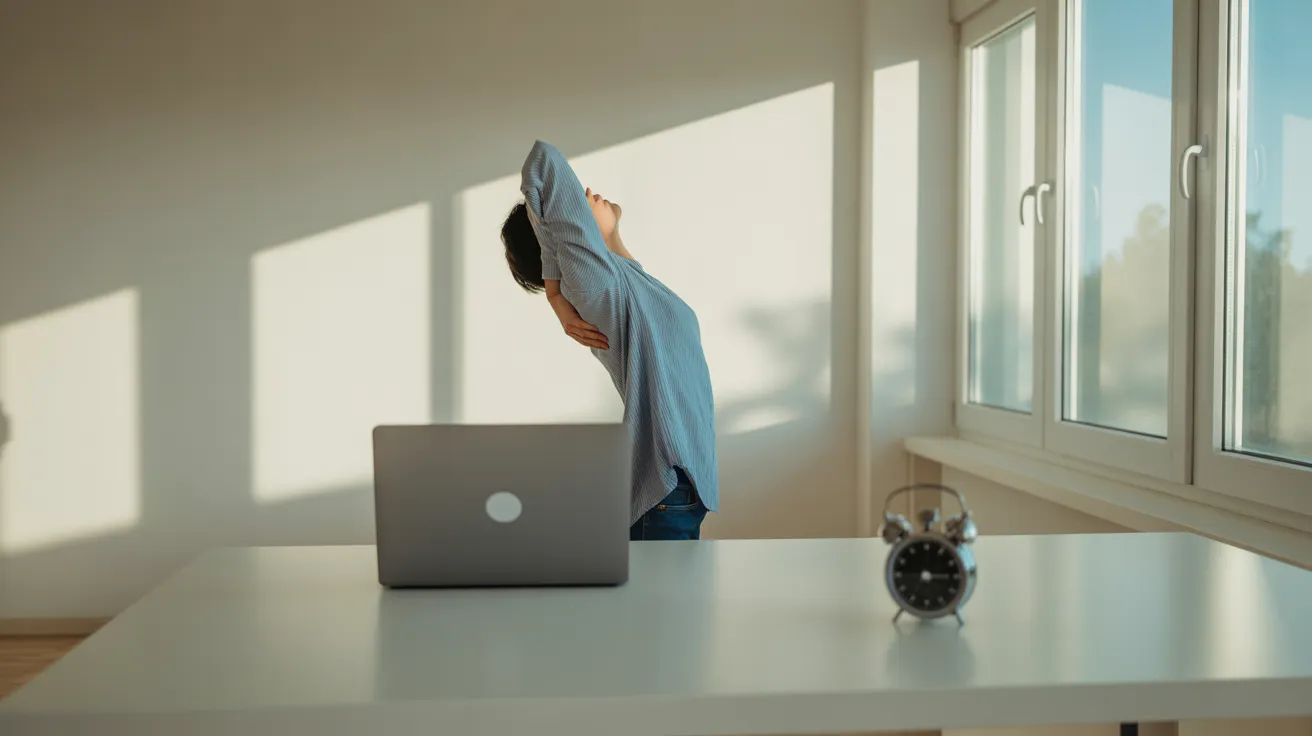
Frequently Asked Questions About Digital Organization
Do I need special tools or apps for this?
Absolutely not. In fact, we recommend against it when you’re starting out. The core principle of this method is to rely on habits, not software. Your existing calendar, a basic notes app, and the timer on your phone or computer are all you need. The temptation with new tools is that they add another “thing” to manage, which can inadvertently increase your cognitive load. Start with the simplest tools possible. Master the habit first, then consider a specialized tool only if it solves a specific, well-defined problem.
I’ve tried to get organized before and it never sticks. What’s different here?
The key difference is the scale and the focus on systems over goals. Many organizational attempts fail because they are “all or nothing” projects—like spending a whole weekend decluttering. This approach is built on micro-habits that are so small they are easy to integrate. A 10-minute reset at the end of the day is hard to skip. A 15-minute review once a week is manageable. Instead of relying on a huge burst of motivation, you’re building momentum through small, consistent wins that become automatic over time.
What’s the biggest mistake people make when organizing their digital workspace?
The biggest mistake is creating a system that is too complex and rigid. People build elaborate, multi-level folder structures for their files or create incredibly detailed tagging systems for their notes. It looks perfect on day one, but the daily friction of maintaining it is too high. A week later, files are just being dumped on the desktop again because it’s easier. Simplicity is key. A few broad folders are better than a dozen empty ones. A habit you can stick with 90% of the time is infinitely better than a “perfect” system you abandon after a week.
How do I handle the “switching cost” of setting this up? It feels like a lot of work.
This is a common concern, but the “cost” is much lower than you think. You’re not overhauling everything at once. The setup for the One-Screen Phone method takes five minutes, one time. The first 10-Minute Desk Reset takes exactly ten minutes. You’re investing a handful of minutes to save yourself hours of future distraction and wasted mental energy. Start with the single easiest hack on the list. Once that feels natural, add the next. The process is gradual and cumulative, not a sudden, disruptive change.
When should I quit a productivity hack?
You should adapt or quit a hack when it consistently adds more friction than it removes. The purpose of any productivity system is to make your work easier, clearer, and more focused. If you find that a specific technique—like extremely granular timeboxing—is causing you anxiety or taking up too much time to manage, it’s not the right technique for you. Give any new habit a fair trial, perhaps two to three weeks, to get past the initial awkwardness. But if it still feels like a net negative after that, trust your gut. The goal is sustainable productivity, and that means finding a system that fits your personal workflow and temperament.

Your First Step to Digital Zen Today
The journey to a calm, organized, and effective digital workspace is not a marathon. It’s not a sprint. It is a steady, intentional walk, composed of small, simple steps taken every single day. You don’t need to find more willpower or a magic application. You just need to build a better system—an environment where focus is the natural default.
The feeling of control and clarity that comes from this is profound. It reduces the low-grade anxiety that hums beneath the surface of digital chaos. It frees up mental bandwidth that you can then devote to creative problem-solving, strategic thinking, and the deep work that truly moves the needle. It is one of the highest-leverage investments you can make in your own productivity and well-being. Good habits in this area can even contribute to better rest, a topic well-covered by resources like the Sleep Foundation.
You don’t have to wait for next week or for the “right time” to start. You can take the first step right now.
Action 1: Tame Your Phone. Right now, pick up your phone. Take five minutes and implement the One-Screen Phone method. Move all non-essential apps off your home screen. Experience the immediate sense of calm the next time you unlock it.
Action 2: Perform a Shutdown Ritual. Before you finish work today, set a timer for 10 minutes. Do the Desk Reset. Close every application and browser tab. Clear your Downloads folder. Tidy your physical desk. Leave your workspace ready for a fresh start tomorrow.
Action 3: Schedule Your Strategy. Open your calendar. Right now. Find a 15-minute slot at the end of the day this Friday and create a recurring event. Title it “Weekly Review.” This is your non-negotiable appointment to stay in control of your week.
Start with one. Start with all three. The key is to start. A perfectly organized digital workspace is not a distant destination to be reached through heroic effort. It is the simple, powerful result of the small choices you make today.
Disclaimer: This article is for informational purposes only and does not constitute medical, legal, or financial advice. The productivity techniques described are based on general principles and may not be suitable for every individual or situation. Please consult with a qualified professional for advice tailored to your specific needs.






