
You know the feeling. It’s a subtle dread that builds with every unread email notification. Your inbox, once a simple tool for communication, has morphed into a monster. It’s a chaotic, demanding to-do list written by other people, and tackling it feels like trying to empty the ocean with a teaspoon. So you declare war. You set aside a whole Saturday for a heroic effort to finally achieve the mythical “Inbox Zero.”
You spend hours sifting, sorting, replying, and deleting. By the end of the day, you’ve done it. The inbox is empty. It’s a beautiful, pristine digital space. You feel a surge of accomplishment. But by Tuesday morning, the monster is back. The unread count is climbing, the chaos is returning, and your hard-won victory feels hollow. You didn’t solve the problem; you just delayed it.
This is the fatal flaw of the heroic effort. It treats the symptom—the cluttered inbox—without addressing the cause: a lack of a simple, sustainable system. True email organization isn’t about one massive push. It’s about building small, low-friction habits that prevent the clutter from accumulating in the first place. It’s about trading exhausting, all-or-nothing marathons for a calm, consistent, and nearly effortless process.
This guide isn’t about buying expensive software or learning a convoluted new methodology. It’s about a simple shortcut, a series of tiny adjustments to your environment and workflow that make a clean inbox the natural outcome, not a constant struggle. We will show you how to tame your email with a few practical email hacks that require minimal willpower and deliver maximum results. Prepare to reclaim your focus and turn your inbox back into the tool it was meant to be.
📚 Table of Contents
- Why Your “Inbox Zero” Attempts Always Fail
- The Foundation: Taming Your Digital Environment
- The Core System: The 1-3-5 Triage Method
- Making It Stick: The 15-Minute Weekly Review and Compounding Habits
- Putting It Into Practice: Two Real-World Scenarios
- Frequently Asked Questions About Inbox Sanity
- What’s more important, finding the right tool or building the right habits?
- I tried batching for a few days and my inbox is still a mess. What am I doing wrong?
- My job requires me to be highly responsive. I can’t just ignore my email for hours.
- When is it okay to quit a new productivity hack?
- Your Path to Inbox Zero Starts Now

Why Your “Inbox Zero” Attempts Always Fail
The pursuit of Inbox Zero often feels like a noble quest. It’s a clear, measurable goal that promises control and clarity. Yet for most people, it’s a cycle of temporary triumph followed by rapid relapse. The reason it fails has less to do with a lack of effort and more to do with a misunderstanding of the enemy. The enemy isn’t the emails themselves; it’s the constant, unstructured decision-making they demand.
Think about what a cluttered inbox truly represents. It’s a visual record of hundreds of unresolved decisions. Each message—from a client request to a marketing newsletter to a meeting confirmation—requires a choice. Do I need to reply to this? Do I need to save it? Does this require an action? Can I delete this? When should I deal with this? Answering these questions over and over again for every single email that arrives is mentally exhausting.
This phenomenon is known as decision fatigue. Psychologists have found that our ability to make good decisions is a finite resource that gets depleted with use. When you open an inbox with 300 unread messages, you’re not just facing a cleanup task; you’re facing 300 micro-decisions. Your brain, seeking to conserve energy, defaults to the easiest choice: procrastination. You either close the tab or just scan for anything that looks urgent, leaving the rest to fester and compound the problem.
The brute-force method of cleaning your inbox—the weekend marathon—doesn’t fix this. It’s a temporary surge of willpower that clears the backlog but does nothing to change the daily influx or the decision-making process. It’s like crash dieting. You might lose weight in the short term, but because you haven’t changed your fundamental habits, the weight inevitably returns. To achieve a permanently clean up email inbox, you need a system that reduces the number and complexity of decisions you have to make on a daily basis.
The simple shortcut we’re about to explore isn’t a magic button. It’s a framework that pre-makes most of these decisions for you. It replaces the exhausting, reactive cycle of “check, decide, defer, repeat” with an intentional, structured process that makes maintaining Inbox Zero feel less like a battle and more like a quiet, routine act of digital hygiene.

The Foundation: Taming Your Digital Environment
Before we can even think about email organization, we must first address the environment in which we work. Trying to achieve a clean inbox while your digital workspace is a chaotic mess is like trying to have a whisper-quiet conversation at a rock concert. The constant distractions and digital clutter sap your focus and make even simple tasks feel overwhelming. The first step to email serenity is creating a space, both physical and digital, that is conducive to concentration.
Your brain doesn’t neatly separate the clutter on your screen from the clutter in your inbox. It all contributes to the same pool of cognitive load. A desktop littered with random files, a browser with 47 open tabs, and a phone buzzing with notifications all scream for your attention, making it impossible to dedicate your full mental energy to the task at hand. By building a foundation of digital minimalism, you create the calm necessary to implement a lasting email system.

The 10-Minute Digital Desk Reset
Imagine sitting down to do important work at a physical desk covered in old coffee mugs, random papers, and disconnected cables. You’d feel scattered and unfocused before you even began. Your digital desktop is no different. A clean, organized screen sends a powerful signal to your brain: this is a space for focused work.
The Digital Desk Reset is a simple, 10-minute habit that you can perform at the beginning or end of your workday. The goal isn’t perfect organization; it’s simply to reduce visual noise. Here’s how to do it: First, create a single new folder on your desktop and name it something simple like “ToSort” or “Desktop Sweep.” Now, select everything else on your desktop—every random document, screenshot, and shortcut—and drag it all into that one folder. Instantly, your screen is clear.
Next, look at your open applications. Quit everything that isn’t essential for the task you are about to do. That means closing your social media tabs, your news reader, and any other non-essential programs. The goal is to create a uni-tasking environment. When it’s time to process email, the only things open should be your email client and perhaps your calendar or task manager. This simple act of clearing the decks dramatically reduces the temptation to switch tasks and helps you stay focused on processing your inbox efficiently.

The One-Screen Phone Tweak for Email Serenity
Your smartphone is the single greatest enemy of intentional email management. By default, it is designed to turn your inbox into an emergency broadcast system, training you to react instantly to every message that arrives. The banners, the sounds, and the little red notification badges are powerful psychological triggers that create a constant, low-grade anxiety and a compulsive need to check your email.
This is where one of the most impactful email hacks comes in, and it takes less than 60 seconds to implement. Go into your phone’s settings right now and turn off all notifications for your email app. No banners. No sounds. No lock screen alerts. And most importantly, no red badge showing the unread count. That little number is a source of immense psychological pressure, a constant reminder of the “work” waiting for you.
To take this a step further, move your email app off your main home screen. Bury it inside a folder on your second or third page. This simple change introduces a crucial element of friction. Instead of your email being a single, mindless tap away, you now have to intentionally swipe and search for it. This small barrier is often enough to break the compulsive checking cycle. It shifts the dynamic entirely. You are no longer at the mercy of incoming messages; you are in control, choosing when and where you engage with your inbox.

The Core System: The 1-3-5 Triage Method
With a calm digital environment established, we can now address the inbox itself. The heart of this simple shortcut is a decision-making framework I call the 1-3-5 Triage Method. It’s a mental model that eliminates the guesswork and decision fatigue associated with processing email. Instead of staring at a message and wondering what to do, you’ll have a clear, three-part system to apply to every single email that lands in your inbox. The goal is to touch each email only once and make a swift, definitive decision.
This method is most powerful when combined with two other core productivity concepts: batching and timeboxing. We’ll break down how all three work together to create a formidable system for email organization.

Defining the 1-3-5 Rule
The 1-3-5 rule is a simple filter you apply to every email. It’s not about complex folders or elaborate tagging systems. It’s about a rapid assessment followed by immediate action. Here’s the breakdown:
1 Minute (or less) – Do It Now. If you can read, process, and respond to an email in one minute or less, do it immediately. This is for the quick confirmations (“Got it, thanks!”), simple questions (“Yes, 3 PM works for me.”), or any other message that requires a brief, straightforward reply. The key is to resist the urge to leave it “for later.” Deferring a one-minute task creates more mental clutter than it’s worth. Get it done and archive the email. Poof. It’s gone forever.
3 Minutes (or more) – Defer It. If an email requires a thoughtful response, research, or any action that will take more than a few minutes, it does not belong in your inbox. Your inbox is a processing station, not a to-do list. For these emails, the immediate action is to move the task out of your email and into a dedicated system. This could mean dragging the email into a “To-Do” folder, using your email client’s “snooze” feature to have it reappear later, or—most effectively—transferring the core task onto your calendar or a dedicated task management app. For example, if a colleague asks for feedback on a report, you don’t leave the email sitting there. You create a task: “Review Johnson Report” and schedule a block of time for it on your calendar. Then, you archive the original email. Its job is done.
5 Seconds – Archive or Delete It. This is the most important category for achieving a clean up email inbox. A massive percentage of your email doesn’t require any action at all. It’s newsletters, FYI-only messages you were CC’d on, automated notifications, and promotional content. Your job is to recognize these in five seconds or less and get them out of your sight. Be ruthless. If you don’t need to act on it and you won’t realistically need to reference it later, delete it. If you might need to find it again someday, archive it. Archiving is your secret weapon; it removes the email from your inbox view but keeps it searchable, eliminating the fear of “what if I need this later?”

The Power of Batching and Timeboxing Your Email
The 1-3-5 Triage Method becomes exponentially more powerful when you stop treating email as an all-day activity. This is where batching comes in. Batching is the productivity technique of grouping similar tasks together and completing them in a single, dedicated session. Instead of checking your email 30 times throughout the day (each time incurring a “context switching” cost that breaks your focus), you process it intentionally in a few scheduled blocks.
To make this work, you use timeboxing. Timeboxing is the practice of allocating a specific, fixed amount of time to an activity. You don’t just “check email”; you decide to “process email for 25 minutes.” This creates a sense of urgency and forces you to be decisive. Here’s how to put it all together:
First, open your calendar right now. Schedule two to three 25-minute blocks for “Email Processing” throughout your day. A good starting point is one in the late morning (e.g., 10:30 AM) and one in the late afternoon (e.g., 4:00 PM). Treat these appointments with the same respect you would a meeting with your boss. They are non-negotiable.
When your calendar alert goes off, start a timer for 25 minutes. Open your email client. Start at the top message and apply the 1-3-5 rule. Move quickly and decisively. Do it. Defer it. Delete it. Move to the next one. When that timer rings, you stop. Even if you’re not at Inbox Zero. You close the email tab and get back to your real work. The confidence that you have another scheduled session later in the day will prevent the anxiety of leaving messages unprocessed. You are now in control of your email, not the other way around.

Making It Stick: The 15-Minute Weekly Review and Compounding Habits
A great system is only great if it’s used consistently. The initial excitement of a new productivity hack can fade, and it’s easy to slip back into old, reactive habits. The key to making your new email organization system permanent is to build a simple feedback loop that reinforces the process and allows for continuous improvement. This is the role of the 15-Minute Weekly Review and the principle of compounding habits.
The goal isn’t to be perfect from day one. It’s to be slightly better each week. Over time, these small, consistent improvements will compound into a system that feels completely natural and requires almost no conscious effort to maintain. This is how you achieve sustainable inbox zero without the burnout.

The Anchor Habit: Your 15-Minute Weekly Review
The Weekly Review is a cornerstone of many productivity systems, and for good reason. It’s a dedicated moment to step back from the “doing” and focus on the “directing.” For our purposes, it’s a non-negotiable, 15-minute appointment you schedule with yourself every week, typically on a Friday afternoon, to maintain your digital systems.
During this review, you’ll focus on a few key email-related tasks. First, process any remaining emails in your inbox to zero. This is your one scheduled “catch-up” moment, ensuring you start each new week with a clean slate. Second, review any emails you deferred to a task list or calendar. Are those tasks scheduled appropriately for the upcoming week? Adjust as needed. Finally, use this time for system maintenance. Quickly scroll through your inbox and identify any newsletters or promotional lists that are consistently getting deleted. Take 30 seconds to click “unsubscribe.” This proactive pruning prevents future clutter before it even arrives.
This simple 15-minute ritual acts as a safety net. It ensures that even if your week was chaotic and you missed an email batch, the system never completely breaks down. It builds confidence and turns a clean inbox from a fleeting goal into a reliable weekly standard.

Compounding Habits: How Small Wins Build Momentum
Trying to implement every part of this system at once can be overwhelming. The secret to long-term success is to build upon small wins. This is the power of compounding habits. Start with the easiest, highest-impact change and layer others on top over time.
Week 1: Tame Notifications. Your only goal this week is to turn off all email notifications on your phone and move the app off your home screen. That’s it. Don’t worry about batching or the 1-3-5 rule yet. Just get used to the feeling of not being constantly interrupted. Experience the peace of an intentional relationship with your inbox.
Week 2: Introduce Batching. Now that you’re not being pulled into your inbox reactively, it’s time to be proactive. Add two 25-minute “Email Processing” blocks to your calendar each day. When the time comes, open your email and just do your best to process what you can. The goal is to build the habit of checking email only at scheduled times.
Week 3: Master the 1-3-5 Rule. You’ve built the foundation. Now, during your scheduled email batches, consciously apply the 1-3-5 rule to every message. Ask yourself for each one: “Can I do this in one minute? Does it need to be deferred? Can I delete or archive it?” This is when the system truly clicks into place.
By layering these habits, you avoid the overwhelm that causes most people to quit. Each step feels like a small, manageable change, but together they compound into a powerful, automated workflow. Just remember to guard against over-optimization. The goal is a functional system, not a perfect one. Don’t spend more time organizing your email system than you do processing your actual email.

Putting It Into Practice: Two Real-World Scenarios
Productivity theory is only useful when it can be applied to the realities of daily work. A system for email organization must be flexible enough to adapt to different roles and workflows. Let’s explore how two very different professionals—a busy manager and a focused solo creator—can apply the principles of batching, the 1-3-5 rule, and environmental control to achieve a clean inbox and reclaim their focus.
These examples show that the core system remains the same; only the specific implementation details, like the frequency and timing of email batches, need to be adjusted to fit individual needs.

Scenario 1: The Busy Manager
The Challenge: Sarah is a department manager whose day is dominated by back-to-back meetings. Her inbox is a constant flood of requests from her team, updates from other departments, and a high volume of messages where she is just CC’d for visibility. Her biggest fear is becoming a bottleneck or missing an urgent request buried in the noise. She feels pressure to be “always on” and responsive.
The Solution: Sarah realizes that being “always on” actually makes her less effective. She implements a system of more frequent, but shorter, email batches. She schedules three 15-minute “Email Triage” blocks on her calendar: one at 9:00 AM before her meetings begin, one right after lunch, and one at 4:30 PM to clear the decks before signing off. During these hyper-focused sessions, she is ruthless with the 1-3-5 rule. The “5-second” archive is her best friend for all the CC’d emails. For team requests that require real work (the “3-minute” category), she immediately converts them into tasks in her shared project management tool and assigns them, getting them out of her inbox. For quick questions (the “1-minute” rule), she replies immediately. This system allows her to stay responsive without living in her inbox, ensuring she focuses on her meetings and deep work, knowing her communication is handled in predictable, efficient bursts.

Scenario 2: The Solo Creator/Maker
The Challenge: David is a freelance writer and web developer. His work requires long, uninterrupted blocks of “deep work” to be creative and productive. For him, email is both a necessary tool for client communication and a dangerous source of distraction that can derail his entire day. A single non-urgent client email can pull him out of a productive coding session for an hour.
The Solution: David’s strategy is all about protecting his peak focus hours. He turns off all notifications and even uses a browser extension to block his email client entirely before 3:00 PM. He schedules a single, longer 45-minute “Comms Block” at the end of his workday. This is when he processes all his email, sends invoices, and follows up with leads. Because he’s tackling it all at once, the 1-3-5 rule is critical. He quickly archives client updates (5 seconds), replies to simple inquiries (1 minute), and for new project requests or feedback that require significant work (3+ minutes), he creates tasks in his project manager to be scheduled for the *next* day’s deep work session. By batching his email to the end of the day, he guarantees that his most productive, high-energy hours are never compromised by the reactive pull of his inbox.

Frequently Asked Questions About Inbox Sanity
Adopting a new system for email management can bring up questions and concerns. It’s a significant change to a core part of most people’s workday. Here are answers to some of the most common questions that arise when implementing these email hacks and striving for a consistently clean inbox.
What’s more important, finding the right tool or building the right habits?
This is a critical question. The answer is unequivocally: habits first. Many people procrastinate on cleaning their inbox by searching for the “perfect” email app or to-do list software, believing a new tool will magically solve their problems. But a sophisticated tool can’t fix a broken process. If your habit is to check email reactively every five minutes, a new app won’t change that. The system described in this article—batching, timeboxing, the 1-3-5 rule—can be implemented with any basic email client and a simple calendar. Master the habits first. Once the process is second nature, you can then explore tools that might make your established workflow even more efficient.
I tried batching for a few days and my inbox is still a mess. What am I doing wrong?
Patience is key. It can take a week or two for the benefits to become clear, especially if you’re starting with a very cluttered inbox. First, ensure you’re being disciplined. Are you truly only checking email during your scheduled blocks? Second, are you being ruthless enough with the 1-3-5 rule, especially the “5-second” archive/delete? Many people are hesitant to archive emails they “might need later.” Trust your search function and clear them out. Finally, make sure you’re using the 15-Minute Weekly Review as your safety net to fully clear the decks and start fresh each week.
My job requires me to be highly responsive. I can’t just ignore my email for hours.
This is a common and valid concern, particularly in client-facing or support roles. The solution isn’t to abandon batching, but to adapt it. “Batching” doesn’t mean “ignoring.” It means “checking intentionally.” If your job requires high responsiveness, your “batches” might simply be more frequent. Instead of two 25-minute blocks, you might have four 10-minute blocks spread throughout the day. The core principle remains: you are in control of when you open your inbox. It’s also helpful to communicate your new workflow to your team. A simple message like, “To improve my focus, I’m now processing emails at 10 AM, 1 PM, and 4 PM. If you have anything urgent that needs an immediate response, please call or send a quick chat message.” This sets expectations and gives people an outlet for true emergencies.
When is it okay to quit a new productivity hack?
A productivity hack should reduce friction and stress, not add to it. It’s important to give any new system a fair trial, typically 2-3 weeks, to get past the initial learning curve. However, if after that period a particular technique is consistently causing you more anxiety or is in direct conflict with the core requirements of your job, it’s okay to abandon or modify it. Perhaps timeboxing feels too rigid for your creative process, or a certain rule doesn’t fit your workflow. The goal is not to follow a system dogmatically, but to use these principles to build a personalized workflow that genuinely works for you.
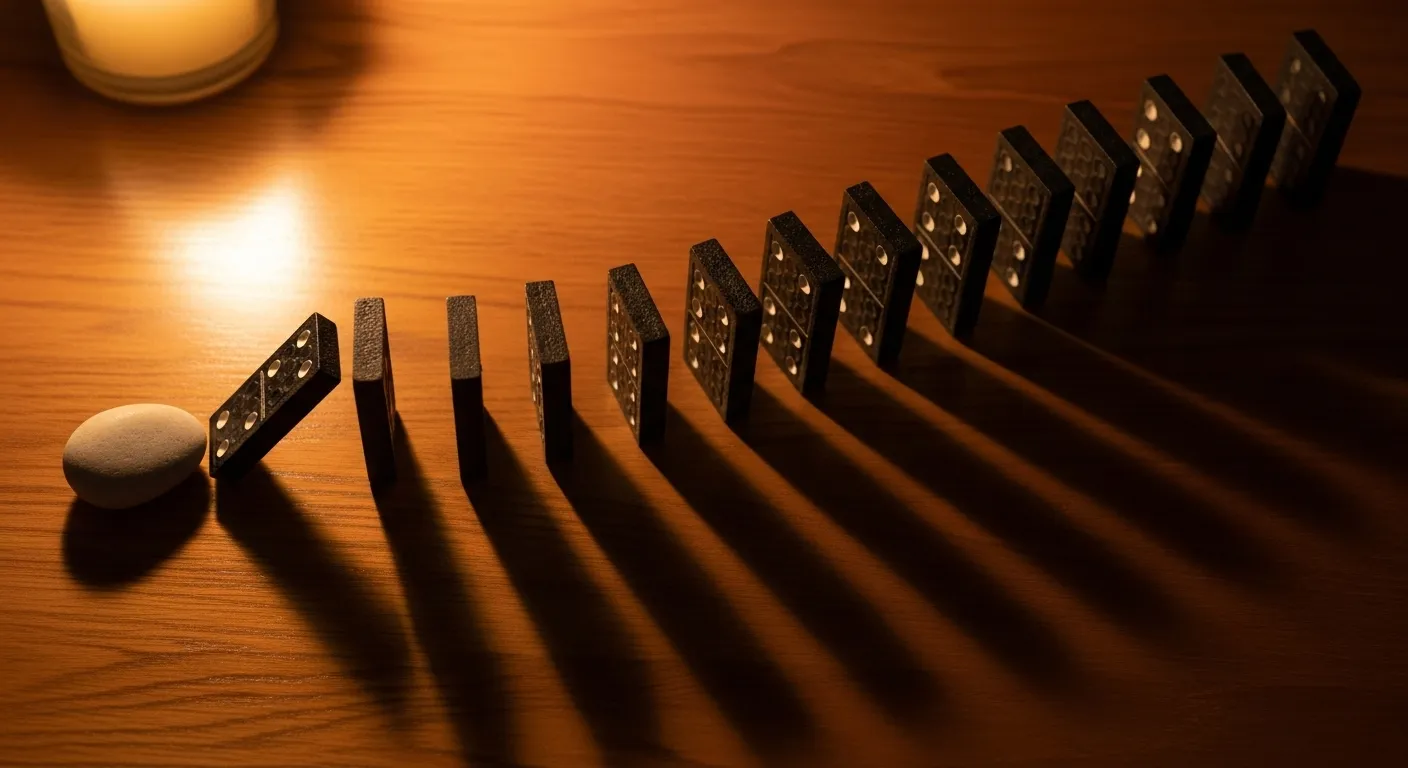
Your Path to Inbox Zero Starts Now
We’ve covered the why and the how. We’ve dismantled the myth of the heroic effort and replaced it with a practical, sustainable system for email organization. The feeling of dread you associate with your inbox doesn’t have to be your reality. A clean, organized inbox isn’t a sign of someone with no work to do; it’s the sign of a professional who has a process for handling their work effectively.
The journey from chaos to calm begins with a single step. You don’t need to implement everything at once. You just need to start. The momentum you build from one small change will make the next one easier, and the one after that easier still. True productivity is built on a foundation of these small, compounding habits.
Here are three concrete actions you can take in the next five minutes to begin your journey to a permanently clean and organized inbox:
1. Silence Your Phone. Right now, pick up your phone, go to settings, and turn off every single notification for your email application. Banners, sounds, and especially the red badge count. This is the single most powerful step you can take.
2. Schedule Your Batches. Open your digital calendar. Create two recurring 25-minute appointments for tomorrow labeled “Email Processing.” Place one in the late morning and one in the late afternoon. Protect this time.
3. Practice the Purge. During your very first scheduled batch tomorrow, focus on just one part of the 1-3-5 rule: the “5-second” decision. Scroll through your inbox and ruthlessly archive or delete anything that doesn’t require a direct reply from you. Feel the immediate relief of clearing the noise.
Stop waiting for the perfect Saturday to wage war on your inbox. The simple shortcut is here. Start today, start small, and reclaim your focus one email at a time.
Disclaimer: The information provided in this article is for educational and informational purposes only and is not intended as a substitute for professional, medical, or legal advice. Always seek the guidance of a qualified professional with any questions you may have.
For expert guidance on productivity and focus, visit National Institutes of Health (NIH), National Sleep Foundation, American Institute of Stress and Mindful.org.






