
We all know the feeling. You open your inbox, and it’s a tidal wave of unread messages, urgent requests, and newsletters you forgot you subscribed to. The immediate impulse is to either declare “email bankruptcy” and delete everything, or to spend the next three hours in a frantic, caffeine-fueled sorting session to achieve the mythical state of “inbox zero.”
Both approaches are flawed. Heroic effort is a finite resource. You might conquer the inbox today, but the wave will crash again tomorrow, and the day after. Willpower is like a muscle; it gets tired. Relying on sheer force to manage a relentless system like email is a recipe for burnout.
There is a better way. It doesn’t involve complex software, expensive courses, or a complete overhaul of your life. It’s a simple, sustainable system built on a single, powerful principle. This system is about replacing heroic, short-lived sprints with small, consistent habits that create lasting order.
At TheFocusedMethod.com, we believe that true productivity comes from low-friction systems that work with your natural tendencies, not against them. Today, we’re going to explore one of the most effective systems for taming your digital life: The “Two-Touch” Rule for email inbox management.
📚 Table of Contents
- What Exactly Is the Two-Touch Email Rule?
- Why Heroic “Inbox Zero” Efforts Fail and Systems Succeed
- Core Habits to Support Your Two-Touch System
- Tweak One: The “One-Screen” Phone Setup
- Tweak Two: The 10-Minute Desk Reset
- Tweak Three: The 15-Minute Weekly Review
- Tweak Four: The Mini Time Audit
- The Simple Tooling You Already Have
- Compounding Habits: The Art of Stacking Small Wins
- Worked Examples: The Two-Touch Rule in the Real World
- Scenario One: The Manager with a Meeting-Heavy Schedule
- Scenario Two: The Solo Maker with a Flexible Schedule
- Frequently Asked Questions (FAQ)
- Is the goal of the Two-Touch Rule to reach “inbox zero”?
- This sounds great, but what about the “switching cost” of moving a task to a calendar or to-do list?
- What tools do you recommend for the to-do list or calendar?
- What if I try a habit, like the desk reset, and it doesn’t stick?
- My job requires me to be highly responsive. How can I only check email twice a day?
- Your “Start Today” Action Plan
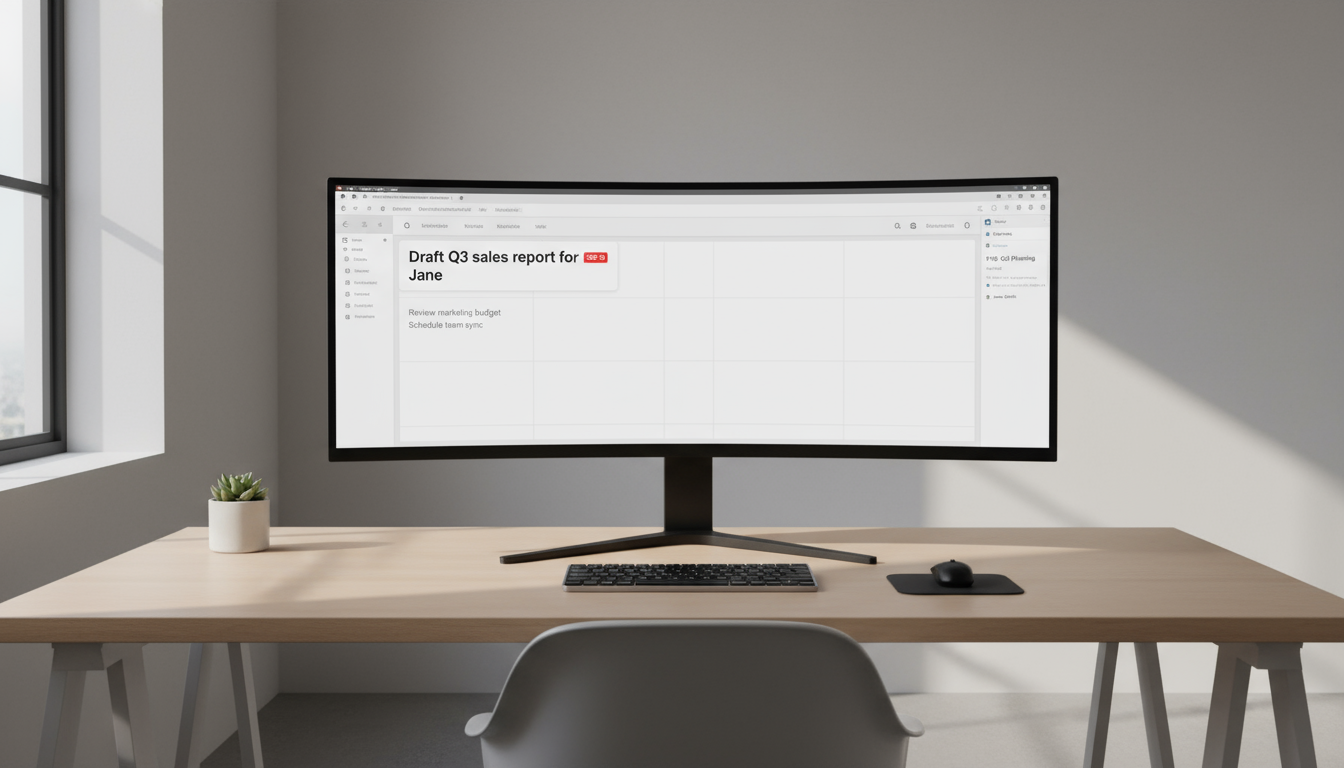
What Exactly Is the Two-Touch Email Rule?
The Two-Touch Rule is a beautifully simple decision-making framework for processing your email. The core principle is this: every single email in your inbox should be touched a maximum of two times. That’s it. No more opening an email, reading it, marking it as unread, and coming back to it five more times throughout the day.
This approach transforms your inbox from a messy, persistent to-do list into a clean processing station. Think of it like sorting your physical mail. You don’t pull a bill out of the envelope, look at it, and then stuff it back in to deal with later. You either toss it, file it, or pay it. The Two-Touch Rule applies this same decisive logic to your digital mail.
Let’s break down what each “touch” means in this context.

The First Touch: Triage and Quick Action
The first time you open an email, your goal is to make a quick decision. This happens during a dedicated, scheduled block of time—not randomly throughout the day. You have one primary question to answer: “Can I deal with this in under two minutes?”
If the answer is yes, you do it immediately. This includes actions like:
Replying: If a quick “Got it, thanks!” or “Yes, that works for me” is all that’s needed, send it and archive the email. Done.
Deleting or Archiving: Is this just an FYI, a newsletter you won’t read, or a CC on a conversation you don’t need to follow? Delete or archive it without a second thought. Be ruthless. You’re clearing the deck for what truly matters.
Forwarding: Does this email belong to someone else? Forward it to the correct person, maybe with a quick note like “FYI” or “Can you handle this?” and then archive it. It’s no longer your problem.
The goal of the first touch is to clear out all the quick, low-energy items. This immediately reduces the volume of your inbox and gives you a powerful sense of momentum.
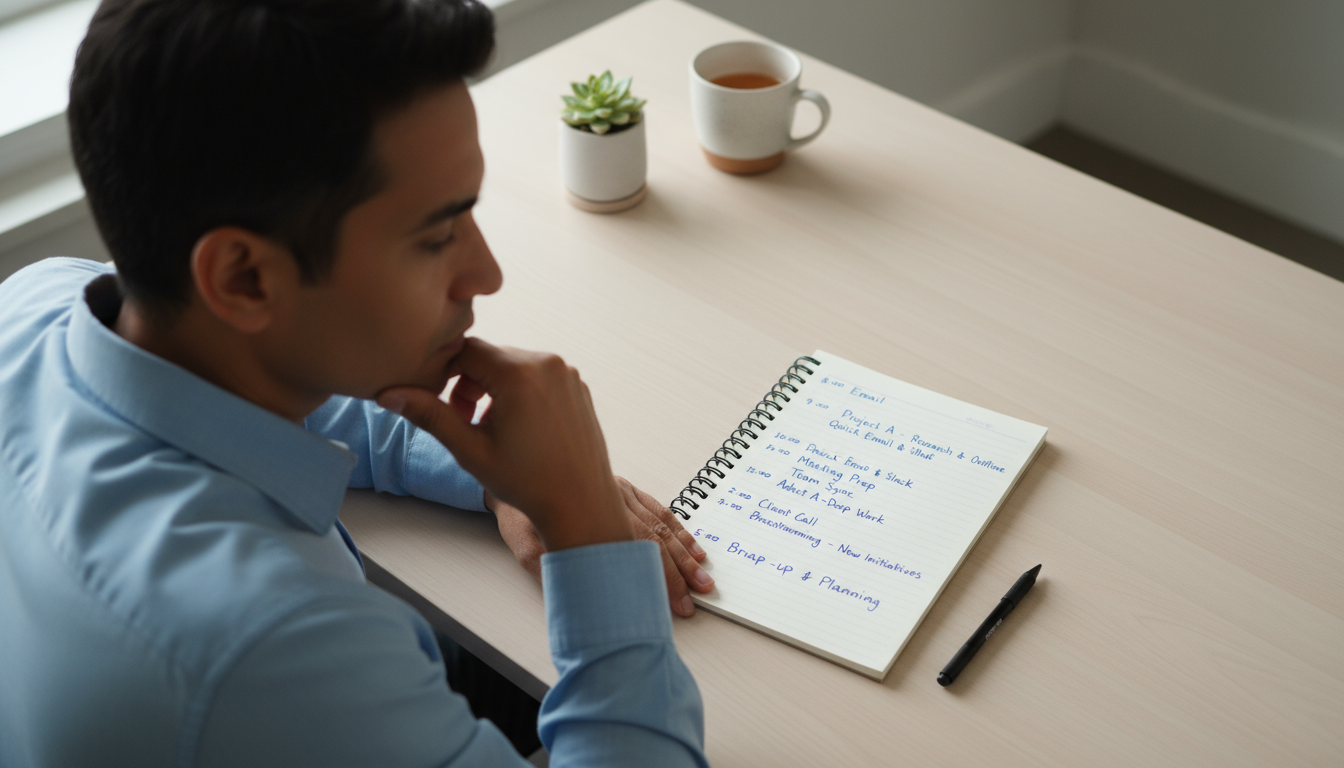
The Second Touch: Deep Work and Scheduled Action
What if the email requires more than two minutes of work? Perhaps it’s a request for a detailed report, a complex question that needs research, or a task that requires focused thought. This is where the second touch comes in.
If you can’t deal with it in under two minutes, your job on the first touch is not to do the work. Your job is to move the work out of your inbox and into a trusted system. You are converting the email into a task.
This could look like:
Adding to a To-Do List: You might drag the email into your task manager (like Todoist, Asana, or even Apple Reminders) and give it a clear name and a deadline. Example: “Draft Q3 sales report for Jane.”
Scheduling on Your Calendar: If the task will take a significant amount of time, block out time on your calendar to do it. For example, you might create a 90-minute event for Friday morning called “Work on Q3 Sales Report.”
Once the task is logged in your external system, you archive the email. Your inbox is now clean. The work hasn’t been forgotten; it has been given a proper home where it can be prioritized and addressed during a dedicated work session. The “second touch” happens later, when you actually sit down during your scheduled calendar block to do the deep work required by that email. You are touching the task, not the email itself, in its new home.
By strictly adhering to this two touch rule, you stop using your inbox as a chaotic catch-all for reminders, tasks, and reference material. It becomes what it was always meant to be: a temporary holding area for incoming communications.

Why Heroic “Inbox Zero” Efforts Fail and Systems Succeed
Many of us have tried the brute-force approach to email management. We dedicate a Saturday morning to the cause, armed with coffee and a sense of grim determination. We sort, label, delete, and unsubscribe until the glorious “Inbox Zero” message appears. It feels incredible. For about a day.
By Monday afternoon, the chaos has returned. Why? Because we treated the symptom—a full inbox—without addressing the root cause: the lack of a system for processing new information as it arrives. A one-time clean-up is a temporary fix, not a sustainable solution.
Relying on massive, infrequent bursts of effort is exhausting. It taps into our limited reserves of willpower and discipline. Studies in psychology, often highlighted by organizations like the American Psychological Association, have shown that willpower is not an infinite resource. It depletes with each decision we make throughout the day. A system like the Two-Touch Rule conserves that precious mental energy.
Instead of making dozens of micro-decisions every time you see an email (“Should I deal with this now? Later? Mark it unread? Flag it?”), you have a simple, binary choice. Can this be done in two minutes? Yes or No. This reduces decision fatigue and makes the entire process faster and less stressful.
A system is repeatable. It’s a set of pre-made decisions. You don’t have to reinvent the wheel every time you open your email client. You simply execute the plan. This consistency is what builds momentum and creates lasting change. You’re not just cleaning your inbox; you’re building a habit that keeps it clean automatically.
The beauty of the Two-Touch Rule is its practicality. It acknowledges that not everything can be done instantly. It provides a structured, reliable way to defer work without losing track of it. This builds trust in your own productivity system, which is the cornerstone of a calm and focused mind.
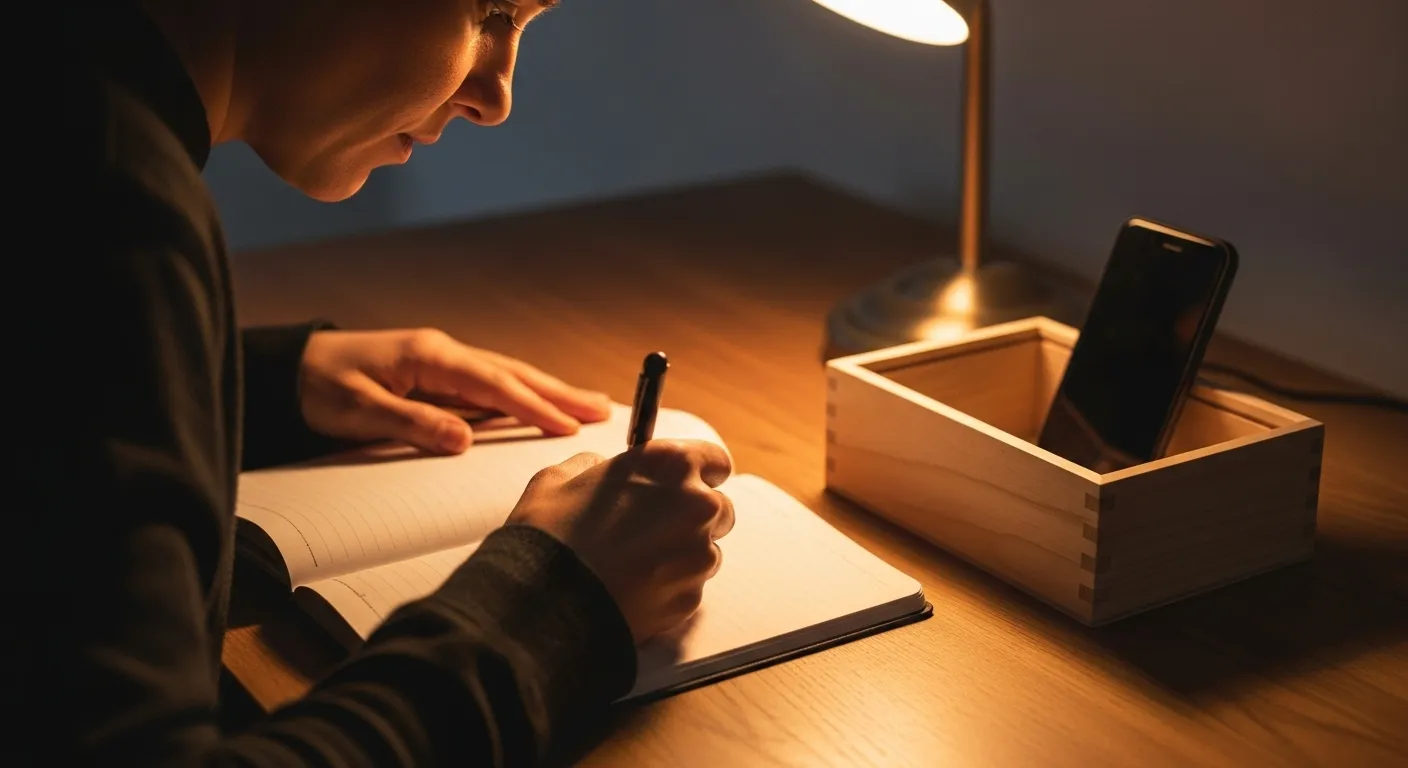
Core Habits to Support Your Two-Touch System
The Two-Touch Rule is the engine of your new email management system, but it needs a solid chassis to run on. A few complementary micro-habits can provide the structure necessary for this rule to truly shine. These aren’t massive life changes; they are small, targeted adjustments that create an environment where focus is the default.

Tweak One: The “One-Screen” Phone Setup
Your smartphone is the single biggest threat to focused email processing. Notifications are designed to pull you away from what you’re doing. The first step is to turn off all email notifications. Every single one. No banners, no badges, no sounds.
Next, take it a step further with the one-screen method. Move every app on your phone’s home screen into a single folder. Then, move that folder to the second page of your phone. Your home screen should now be completely blank, except for the essential apps in your dock (Phone, Messages, etc.). To access email, you now have to consciously swipe to the next screen and open the folder. This tiny bit of friction is often enough to break the cycle of mindless, reactive checking.

Tweak Two: The 10-Minute Desk Reset
Your physical environment dramatically impacts your mental state. A cluttered desk creates a cluttered mind, making it harder to focus on the task at hand. End each workday with a non-negotiable 10-minute desk reset. Set a timer.
During these 10 minutes, you do three things. First, clear all surfaces of anything that doesn’t belong there: stray papers, coffee mugs, pens. Second, put everything back in its designated home. Third, give the surface a quick wipe. That’s it. When you arrive the next morning, you are greeted by a calm, orderly space that invites focus, making it easier to sit down for your scheduled email batch.

Tweak Three: The 15-Minute Weekly Review
A system is only as good as its maintenance. Set aside 15 minutes every Friday afternoon to conduct a weekly review. This is your chance to look back and plan forward. Ask yourself three simple questions:
What went well this week? This helps you recognize and reinforce positive habits.
What didn’t go as planned? This is for identifying friction points. Was your email batching time constantly interrupted? Did a complex email slip through the cracks?
What will I adjust for next week? Based on your answers, make one small, concrete adjustment. Maybe you need to schedule your email block for a quieter time of day or be more aggressive about unsubscribing from newsletters.

Tweak Four: The Mini Time Audit
You can’t manage what you don’t measure. Many people feel “busy” all day but aren’t sure where their time actually goes. A time audit is the practice of tracking your activities to get a clear picture of your day. You don’t need a complex spreadsheet. For just one day, take a piece of paper and write down what you did in every 30-minute block. Be honest and non-judgmental.
The results are often shocking. You might discover you’re checking email 15 times a day for “just a minute,” which adds up to over an hour of fragmented, low-value work. This data is not for self-criticism; it’s for diagnosis. It gives you the concrete evidence you need to justify scheduling just two or three dedicated email blocks per day.

The Simple Tooling You Already Have
The best productivity systems don’t require you to buy new software. They leverage the powerful tools you already have at your fingertips. For the Two-Touch Rule, all you need is a calendar, a timer, and an understanding of a few basic shortcuts. The goal is to reduce friction and make the right choices as easy as possible.

Your Calendar is Your Fortress
Your calendar is not just for meetings. It is the single source of truth for how you intend to spend your time. This is where you practice timeboxing, which is the habit of allocating a finite period—a “box” of time—to a specific task. Instead of a vague to-do list, you are giving your tasks a home on your schedule.
Action Step: Open your calendar right now. Block out two 30-minute slots for tomorrow. Call them “Email Processing.” One in the morning, and one in the late afternoon. Protect these blocks as if they were meetings with your most important client. When the time comes, you work only on email. When the time is up, you close your email client. This is non-negotiable.

A Timer is Your Focus Coach
The human brain is not great at perceiving the passage of time. A simple timer acts as an external anchor, keeping you honest and on task. The two-minute rule for the first touch is much more effective when you have an objective measure.
Action Step: Use the timer on your phone or a simple web-based timer. When you start your email processing block, start a 25-minute timer (a technique known as the Pomodoro Technique). This creates a sense of gentle urgency and helps you stay focused. When you encounter a complex email, mentally ask, “Can I solve this in two minutes?” If not, immediately convert it to a task and move on. The timer keeps you from getting sucked into a rabbit hole.

Shortcuts Are Your Secret Weapon
Every keystroke you can save is a tiny bit of friction removed from the system. Over a week, this adds up to significant time and mental energy saved. You don’t need to be a programmer; you just need to learn two or three basic shortcuts for your email client.
Action Step: Search for “keyboard shortcuts for [Your Email Client, e.g., Gmail, Outlook].” Find the shortcuts for three key actions:
Archive: In Gmail, this is the ‘e’ key. This will become your most-used key. After reading an email, your finger should automatically hit ‘e’.
Reply: Often ‘r’.
Forward: Often ‘f’.
Commit these three to muscle memory. The act of moving your hand to the mouse, finding the button, and clicking it seems small, but it’s an interruption. Using a keyboard shortcut keeps you in the flow and makes processing email feel fast, fluid, and efficient.

Compounding Habits: The Art of Stacking Small Wins
A single good habit is powerful. But two or three habits chained together can be transformative. This is the principle of habit stacking. You link a new, desired habit to an existing one, creating a seamless routine that requires less willpower to execute.
The goal is not to become a productivity robot, but to automate the mundane so you have more energy for the creative and important work. Let’s look at how you can chain the micro-habits we’ve discussed into a powerful morning ritual.
Imagine this sequence: You arrive at your desk in the morning. Because you performed your 10-minute desk reset the evening before, you are greeted by a clean, inviting workspace. There is no clutter to distract you. This immediately puts you in a proactive, focused state of mind.
You don’t immediately open your email. Instead, you open your calendar. You see your first 30-minute “Email Processing” timebox scheduled for 9:00 AM. You know you have time before that to plan your day. You might use the 1-3-5 rule—a simple daily planning method where you identify 1 big thing, 3 medium things, and 5 small things to accomplish. This gives your day structure and purpose before the noise of the outside world comes in.
At 9:00 AM, the calendar alert pops up. You set your timer for 25 minutes, open your email, and begin. Because you’ve turned off notifications on your phone and implemented the one-screen setup, you are not being pulled away by other distractions. You process your inbox using the Two-Touch Rule, flying through messages with your learned keyboard shortcuts. When the timer goes off, you close your email client, regardless of whether you’re at “inbox zero.” You successfully completed the task you scheduled.
This entire sequence is a chain of small, positive actions. The clean desk makes it easier to start the day. The calendar block provides the permission to focus. The timer creates the container for that focus. The Two-Touch Rule provides the framework for decision-making. Each habit makes the next one easier to perform.

A Warning Against Over-Optimization
There is a danger here. The world of productivity is filled with complex systems that promise a perfectly optimized life. This can become a form of procrastination in itself. You spend more time tweaking your system than doing the actual work.
Guard against this. Start with just one or two of these habits. Get comfortable with the Two-Touch Rule first. Once that feels natural, add in the scheduled time blocks. After a few weeks, introduce the 10-minute desk reset. The goal is gradual, sustainable improvement, not an overnight revolution. If a habit or tool adds more stress than it relieves, it’s not the right one for you. The system should serve you, not the other way around.

Worked Examples: The Two-Touch Rule in the Real World
Theory is one thing; practice is another. Let’s see how the Two-Touch Rule and its supporting habits play out for two very different professionals: a busy manager and a solo entrepreneur.

Scenario One: The Manager with a Meeting-Heavy Schedule
Meet Sarah. She’s a department head who spends at least half her day in meetings. Her inbox is a constant flood of team questions, status updates from other departments, and requests from leadership. Her old method was to keep her email open all day, responding to things as they came in, leading to fragmented work and the constant feeling of being behind.
Her New System:
Morning (8:30 AM): Sarah arrives at her clean desk (thanks to last night’s desk reset). She doesn’t open her email. She looks at her calendar, which is packed with meetings. She sees she has three email processing blocks scheduled: 9:00 AM, 12:30 PM (right before lunch), and 4:00 PM.
First Email Block (9:00 AM – 9:30 AM): Sarah opens her email and starts a 30-minute timer.
Email 1: “Can you approve my vacation request?” Sarah clicks the link, approves it in the HR system, and archives the email. (Under 2 minutes – First Touch, Done).
Email 2: A long chain about a project she is only CC’d on. She skims the last message, sees no action is needed from her, and archives it. (Under 2 minutes – First Touch, Done).
Email 3: A request from her boss for a detailed breakdown of her team’s quarterly budget performance, due next week. This will take at least an hour. Sarah opens her calendar, finds a 90-minute open slot on Thursday, and creates an event called “Draft Q3 Budget Report for Boss.” She then archives the email. (Over 2 minutes – First Touch, Scheduled for Second Touch).
The timer goes off. She has processed 25 emails. The inbox is not at zero, but all urgent and easy items are handled, and the important, long-term work is safely in her calendar. She closes her email and focuses on preparing for her 10:00 AM meeting.
Result: Sarah feels in control. She is responsive to her team’s quick needs but protects her focus for deep work. Her stress levels decrease because she trusts that important tasks are scheduled and won’t be forgotten.

Scenario Two: The Solo Maker with a Flexible Schedule
Meet David. He’s a freelance web developer. He has no boss and few meetings, but he struggles with distractions. His inbox is full of client feedback, questions, and a lot of newsletters about new coding frameworks. He often gets sidetracked by a “quick” client email that turns into a two-hour coding detour, derailing his plans for the day.
His New System:
Morning (9:00 AM): David starts his day with his most important task: a 2-hour “deep work” block on his main client project, which he scheduled the day before. He does not check email.
First Email Block (11:00 AM – 11:30 AM): After his deep work session, he opens his email for his first scheduled batch.
Email 1: A client has sent a list of 10 minor text changes for their website. David knows he can knock these out quickly. He opens the website’s backend, makes the changes, replies “All done!”, and archives the email. (This might take 10-15 minutes, but it’s a single, contained task. He decides to handle it now since it’s faster than logging it as a formal task).
Email 2: A newsletter with a link to an interesting article. Instead of reading it now, he uses a “Read Later” browser extension to save the link and archives the email. (Under 2 minutes – First Touch, Done).
Email 3: A potential new client asks for a detailed proposal for a large project. This requires careful thought. David creates a task in his project management tool: “Draft Proposal for New Client XYZ,” and sets a due date for Friday. He then archives the email. (Over 2 minutes – First Touch, Scheduled for Second Touch).
Result: David protects his most productive morning hours for creative work. By batching his email, he handles administrative tasks efficiently without letting them dictate his schedule. He feels more like the CEO of his business and less like a reactive support agent.

Frequently Asked Questions (FAQ)
Is the goal of the Two-Touch Rule to reach “inbox zero”?
Not necessarily. While you will likely find your inbox is often empty after a processing session, “inbox zero” is a result, not the goal. The true goal is “inbox control.” It’s the feeling of confidence that everything in your inbox has been seen and has a plan. The objective is to make decisive, low-stress decisions about every message, so your brain is freed up to do real work, rather than constantly worrying about what might be lurking in your email.
This sounds great, but what about the “switching cost” of moving a task to a calendar or to-do list?
This is a great question. “Switching cost” refers to the mental energy lost when you shift from one task or context to another. It’s true that moving an email to a task list takes a moment. However, this small, one-time cost is far less than the massive, repeated cost of re-reading the same email multiple times, worrying about it, and keeping it in your mental RAM. By externalizing the task to a trusted system, you pay a small price up front to free up significant mental bandwidth for the rest of the day. It’s a strategic investment.
What tools do you recommend for the to-do list or calendar?
The best tool is the one you will actually use. Start with what is native to your system. If you use a Mac, Apple Calendar and Reminders are fantastic. If you’re in the Windows or Google ecosystem, Google Calendar and Google Tasks are powerful and seamlessly integrated. The key is not the specific app, but the habit. Avoid the temptation to spend days researching the “perfect” productivity app. Pick a simple one, and focus on mastering the Two-Touch process itself. The system is more important than the software.
What if I try a habit, like the desk reset, and it doesn’t stick?
That’s completely normal. Not every productivity hack works for every person or every situation. If you’ve given a habit an honest try for a week or two and it feels like it’s adding more friction than it’s removing, it’s okay to let it go. The key is to ask why it didn’t stick. Was the 10-minute reset too long? Try a 5-minute reset. Was doing it at the end of the day the problem? Try doing it first thing in the morning. Tweak the habit before you abandon it entirely. Productivity is about personal experimentation, not rigid dogma.
My job requires me to be highly responsive. How can I only check email twice a day?
The Two-Touch Rule is a framework, not a prison. The frequency of your email batching sessions should match the demands of your role. If you need to be highly responsive, you might schedule five 15-minute processing blocks throughout the day instead of two 30-minute ones. The core principles still apply: process email during dedicated times, turn off notifications, and make a quick decision on every message (two minutes or schedule it). You’re still in control of your attention, even in a fast-paced environment.
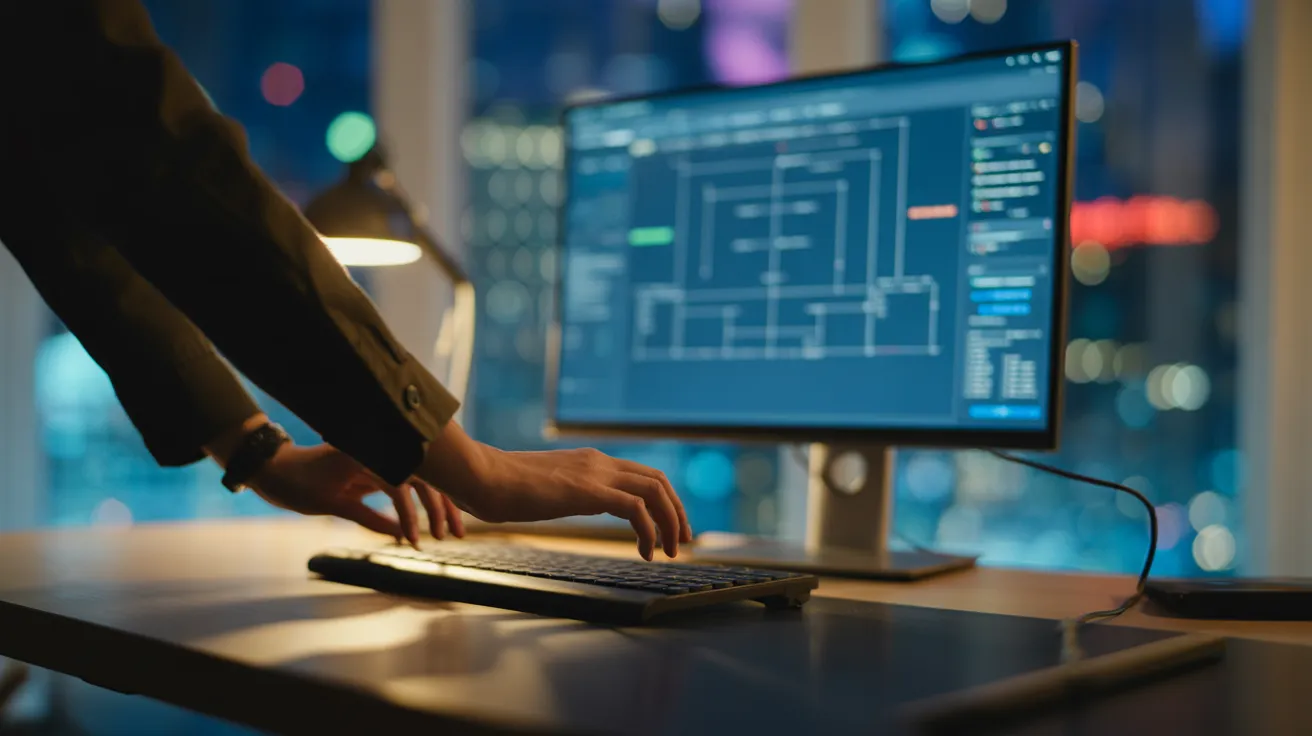
Your “Start Today” Action Plan
Reading about a system is one thing; implementing it is another. The key to lasting change is to start small. Don’t try to overhaul your entire life tomorrow. Pick one or two of these actions and do them today.
1. Schedule Your First Two Email Blocks. Right now, open your calendar. Go to tomorrow’s date and block out two 30-minute appointments with yourself. Name them “Email Processing.” This is the single most important step. Commit to honoring these appointments.
2. Turn Off Your Email Notifications. Pick up your phone. Go into your settings and disable every single notification for your email app—banners, sounds, and badge icons. Do the same on your computer. Experience the peace of an interruption-free environment.
3. Do a 10-Minute Desk Reset Before You Finish Work. Before you log off today, set a timer for 10 minutes and clear your physical workspace. Put things away, organize papers, and wipe it down. Give your future self the gift of a calm, focused start tomorrow.
The journey to a more focused, less stressful work life isn’t about finding one magic bullet. It’s about laying one good brick at a time. The Two-Touch Rule is a fantastic first brick. It provides structure, reduces decision fatigue, and empowers you to take back control of your attention. Start today, and see how a small system can deliver a massive win.
Disclaimer: The information provided in this article is for educational and informational purposes only and is not intended as a substitute for professional medical, psychological, or legal advice. Always seek the guidance of a qualified professional with any questions you may have.






