
You pick up your phone for a quick check, just for a moment. You open an app, and your thumb starts to move. Up. Up. Up. A video of a dog, a friend’s vacation photo, a news headline, an ad for shoes you looked at last week. Before you know it, twenty, thirty, even sixty minutes have vanished. You’ve fallen into the digital rabbit hole, a victim of the infinite scroll.
If this sounds familiar, you are not alone. This experience is a universal side effect of our hyper-connected lives. The feeling that follows is often a mix of guilt, frustration, and a sense of time lost. We know we should be doing something else—reading a book, talking to a loved one, working on a passion project, or simply being present in our own minds—but the pull of the screen is powerful and relentless.
The conversation around our relationship with technology often veers into extremes. On one side, there are calls to completely abandon smartphones and social media. On the other, a sense of resignation that this is just the way things are now. But what if there’s a middle path? What if you could learn to coexist with your devices in a way that serves you, rather than the other way around? The goal isn’t to quit technology; it’s to build a more intentional relationship with it. It’s about taming the algorithms designed to hold your attention and learning how to reclaim your time and focus.
This article is your guide to that middle path. We won’t ask you to delete your accounts or throw your phone in a drawer. Instead, we will explore five practical, sustainable strategies to help you tame the infinite scroll. These are not drastic measures but small, deliberate shifts in your habits and environments that empower you to choose when and how you engage. It’s time to move from being a passive consumer of content to an active director of your own attention.
📚 Table of Contents
- Understanding the Attention Economy: Why Is It So Hard to Stop Scrolling?
- Method 1: Redesign Your Digital Environment
- Method 2: Master Your Notifications
- Method 3: Create Screen-Free Sanctuaries
- The Bedroom: A No-Phone Zone
- The Dinner Table: A Space for Connection
- The 10-Minute Wind-Down: A Worked Example
- Method 4: Implement Intentional Friction
- Set and Respect App Timers
- Log Out of Problematic Apps
- Delete and Reinstall
- A Realistic Weekend Digital Detox: A Worked Example
- Method 5: Bookend Your Day with Analog Habits
- Troubleshooting Common Challenges
- Handling Relapse Moments
- Managing FOMO (Fear of Missing Out)
- Navigating Social and Professional Expectations
- Frequently Asked Questions (FAQ)
- Q1: I’m concerned about privacy. Do app timers and screen time tools send my data to anyone?
- Q2: I work a night shift. How can I adapt these principles, especially the advice about blue light and evening routines?
- Q3: I’m a parent. Can I use these techniques to help my children, and are there specific parental controls I should use?
- Q4: My job requires me to be responsive on email or messaging apps. How can I reclaim my time without jeopardizing my career?
- Conclusion: Your First Steps to Reclaiming Your Time
Understanding the Attention Economy: Why Is It So Hard to Stop Scrolling?
To effectively address the habit of endless scrolling, we first need to understand the forces working against us. It’s not a simple lack of willpower. Your struggle is with a system meticulously engineered to capture and hold your attention for as long as possible. We live in an attention economy, where your time and focus are the most valuable commodities.
Tech companies, particularly social media platforms, employ teams of psychologists, neuroscientists, and engineers to make their products as engaging—and addictive—as possible. The infinite scroll is one of their most powerful tools. Unlike a book with a final page or a magazine with a back cover, the infinite scroll has no end. It eliminates the natural stopping cues that tell our brains a task is complete. This design preys on our innate human curiosity and our desire for novelty.
At the core of this mechanism is a powerful psychological principle called a dopamine loop. Dopamine is a neurotransmitter in your brain associated with pleasure, motivation, and reward. When you see something interesting, funny, or new while scrolling—a “like” on your photo, a surprising video, a juicy piece of gossip—your brain releases a small hit of dopamine. This feels good, so you want more. The platform’s algorithm, which learns your preferences with terrifying accuracy, is designed to feed you an unpredictable stream of these rewards. It’s like a slot machine in your pocket. You keep pulling the lever (scrolling) because you never know when you’ll hit a jackpot.
This creates a cycle: you scroll, you get a small reward, you feel a brief moment of pleasure, and you are compelled to scroll again in search of the next hit. This is the foundation of social media addiction and is a major reason why so many people struggle to break their phone addiction. The system is designed to create a craving that can only be satisfied by more engagement.
For adults living in busy urban environments, this effect is magnified. We turn to our phones during moments of “in-between” time: waiting for the train, standing in line for coffee, or during a commercial break. These small, unstructured moments that once offered a chance for our minds to wander or rest are now filled with a low-grade, high-stimulation activity. Over time, our brains become conditioned to seek this stimulation, making it harder to tolerate boredom or engage in deep, focused thought. The constant stream of information can lead to mental fatigue, anxiety, and a fragmented sense of time.
Recognizing that you are up against a powerful, well-designed system is the first step toward freedom. It allows you to shift the narrative from self-blame (“I have no self-control”) to strategic action (“How can I redesign my relationship with this tool?”). The following five methods are designed to help you do just that by introducing friction and intention back into your digital life.

Method 1: Redesign Your Digital Environment
Your smartphone is not just a tool; it’s an environment you inhabit daily. Just as the layout of your physical home influences your behavior—a comfortable chair by a window encourages reading, while a TV in the bedroom encourages late-night viewing—the layout of your phone’s home screen dictates your digital habits.
The default setup is designed for maximum engagement. Brightly colored app icons act as tiny billboards, vying for your attention. Red notification badges create a sense of urgency, pulling you in. The first step to taming the infinite scroll is to consciously redesign this space to serve your goals, not the goals of app developers.
Curate a Minimalist Home Screen
Your home screen should be a launchpad for tools, not a portal to distractions. The goal is to remove the tempting, high-stimulation apps and replace them with functional, utility-based ones.
Start by moving every single app off your home screen. Yes, all of them. Place them into a single folder on your second or third screen. For the first day, your home screen will be blank, save for the essential apps in your dock (Phone, Messages, Camera, perhaps a calendar or map app). This act alone creates a powerful pause. When you unlock your phone out of habit, you’ll be met with an empty space, forcing you to ask, “What did I come here to do?”
After a day or two, you can begin to intentionally add back only the apps that are genuine tools. Think of apps that have a clear start and finish, like your banking app, a weather app, a notes app, or a podcast player. Avoid placing any app with an infinite feed on your home screen. This includes social media, news aggregators, and email apps if they are a source of stress.
Organize Apps by Verb and Friction
Instead of letting apps scatter across multiple pages, organize them into folders on a secondary screen. A powerful way to do this is by naming folders based on the action you want to take. For example, you might have folders named “Connect” (messaging apps), “Create” (photo editing, writing), “Learn” (language apps, educational content), and “Manage” (finance, travel).
Then, create a “Time Sink” or “Mindless” folder. This is where you will place all the infinite scroll apps: Instagram, TikTok, Facebook, X, Reddit, etc. Put this folder on the very last page of your apps, buried inside another folder if possible. The goal is to add friction. To get to these apps, you have to consciously swipe multiple times and open a folder. This small amount of effort can be enough to break the spell of an unconscious habit, giving you a moment to decide if that’s really how you want to spend your time.
Embrace Grayscale Mode
One of the most effective yet underutilized features on modern smartphones is grayscale mode. By turning your screen to black and white, you strip away the vibrant, rewarding colors that app designers use to make their products so appealing. The red notification bubble loses its urgency. The colorful cascade of photos becomes a muted, less enticing feed.
Using your phone in grayscale makes the entire experience less stimulating and more utilitarian. It dulls the “reward” part of the dopamine loop, making it easier to stop endless scrolling. You can typically find this setting in your phone’s Accessibility options. Many users find it helpful to set up a shortcut (like a triple-click of the side button) to toggle grayscale on and off, allowing them to switch back to color when they need to view photos or videos accurately.
By transforming your phone from a vibrant slot machine into a bland, functional tool, you fundamentally change your relationship with it. It becomes less of a toy and more of an appliance, used for specific tasks and then put away.
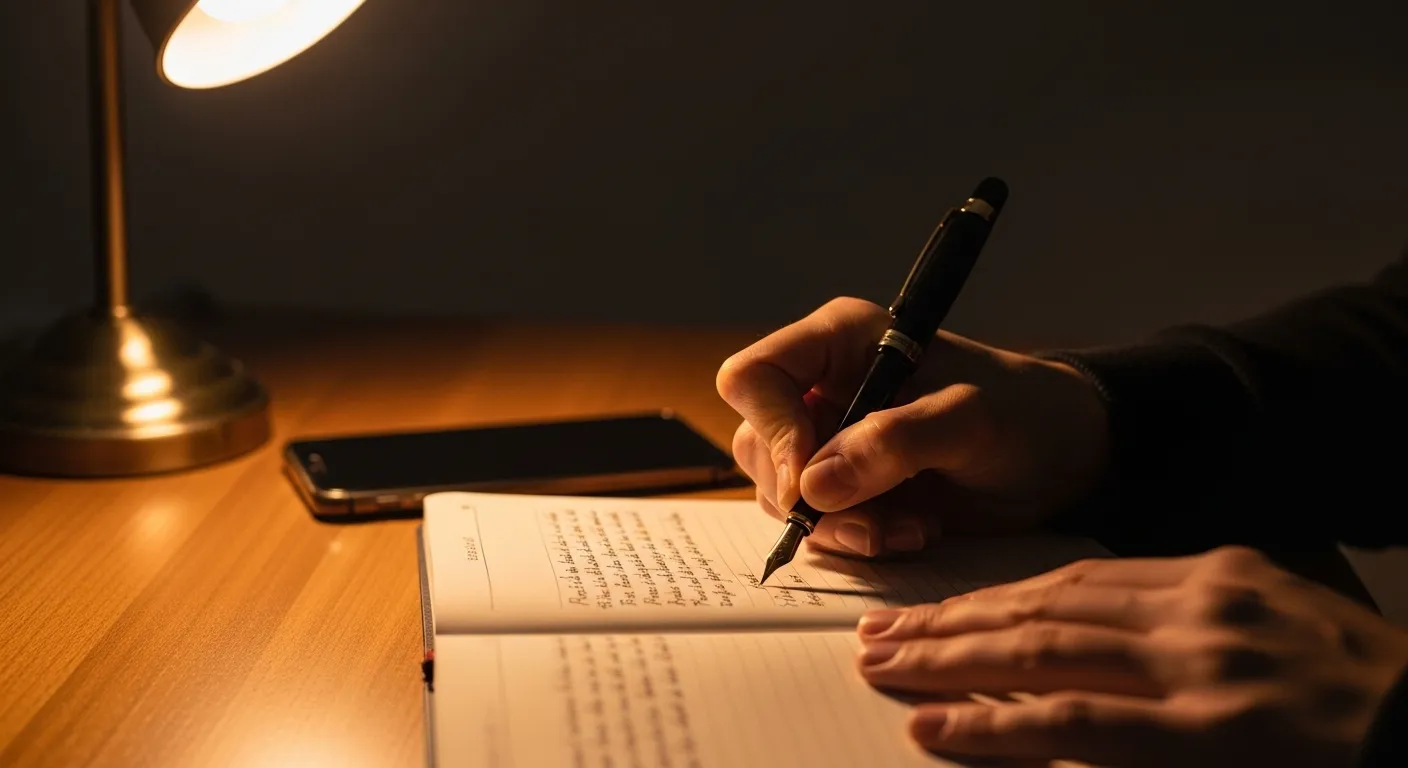
Method 2: Master Your Notifications
Notifications are the single biggest driver of distraction in our digital lives. They are external triggers that constantly pull our attention away from the present moment, fragmenting our focus and conditioning us to be perpetually reactive. Each buzz, ding, or banner is an interruption, a call to stop what you are doing and attend to the needs of an app. Mastering your notifications is non-negotiable if you want to reclaim your time.
Conduct a Notification Audit
The first step is to turn off almost all of them. Go into your phone’s settings and review the notification permissions for every single app. Be ruthless. The default for every app should be “off.” Only grant notification privileges to apps that provide timely, essential, and personally relevant information. This might include:
- Phone calls and text messages from your contacts.
- Calendar alerts for appointments you have set.
- Delivery or ride-sharing app updates when you are actively using them.
That’s it. Social media apps do not need to send you notifications. News apps do not need to send you breaking news alerts. Your email client does not need to tell you every time a new message arrives. By turning these off, you transform your phone from a device that shouts at you all day into one that speaks only when you ask it to. You decide when it’s time to check for updates, putting you back in control.
Embrace Scheduled Summaries and Do Not Disturb
Modern operating systems offer powerful tools to manage the notifications you do decide to keep. One of the best is notification batching, often called a “Scheduled Summary.” This feature allows you to bundle non-urgent notifications and have them delivered in a silent summary at specific times of your choosing, such as 8:00 AM, 12:00 PM, and 6:00 PM. This lets you stay informed without constant interruptions. You can process your updates in a single, focused session, rather than having them trickle in and disrupt your day.
Furthermore, make aggressive use of your phone’s “Do Not Disturb” (DND) or Focus modes. DND is a setting that silences all calls, alerts, and notifications while it’s active. You can customize it to allow calls from specific contacts (like family members) to come through in case of an emergency. Set up a recurring DND schedule for your evenings and overnight hours to protect your wind-down time and sleep. Create custom Focus modes for specific activities like “Work,” “Reading,” or “Exercise,” each with its own set of allowed apps and notifications. This creates a digital environment that aligns with your current task, minimizing the temptation to stray.
Check In on Your Terms
After silencing the noise, the final step is to build a new habit: checking in intentionally. Instead of being pulled to your apps by notifications, you decide when to visit them. This might mean setting aside a few specific times per day to check social media or email, such as during your lunch break or after finishing a major work task. By batching your consumption, you contain the activity to a specific time block, preventing it from bleeding into every spare moment of your day. This intentionality is the cornerstone of a healthier relationship with technology.

Method 3: Create Screen-Free Sanctuaries
Your physical environment plays a massive role in shaping your habits. If you want to reduce mindless scrolling, you need to create spaces and times where scrolling isn’t an option. These screen-free sanctuaries provide your brain with a much-needed break from digital stimulation, allowing for rest, genuine connection, and deeper thought. The goal is to make your desired behavior (being present) the easy choice and your undesired behavior (scrolling) the difficult one.
The Bedroom: A No-Phone Zone
The single most impactful sanctuary you can create is your bedroom. Your bedroom should be a space for rest and intimacy, not for work, email, or endless scrolling. Bringing your phone to bed with you is detrimental to your sleep for several reasons. Firstly, the content you consume—be it stressful news or engaging social media—can activate your brain, making it difficult to wind down. Secondly, the screen itself emits blue light.
Blue light is a type of light on the visible spectrum with a short wavelength, which has been shown to suppress the production of melatonin, the hormone that regulates your sleep-wake cycle. According to research cited by organizations like the Sleep Foundation, exposure to blue light in the evening can trick your brain into thinking it’s still daytime, making it harder to fall asleep and reducing the quality of your rest.
Make a hard rule: the phone does not enter the bedroom. Charge it overnight in another room, like the kitchen or living room. To address the most common objection—”But I use it as my alarm clock!”—invest in a simple, inexpensive digital or analog alarm clock. This one-time purchase is a small price to pay for reclaiming your evenings and mornings. Without your phone by your bedside, you remove the temptation for late-night scrolling and the habit of checking it first thing upon waking.
The Dinner Table: A Space for Connection
Mealtimes, whether you’re with family, friends, or even alone, are a perfect opportunity for a digital break. Make the dinner table a designated screen-free zone. Putting phones away allows for mindful eating and, more importantly, genuine human connection. When we are not distracted by notifications and the pull of the digital world, we can engage in deeper conversations, listen more attentively, and be fully present with the people we are with. If you live alone, use this time to be present with your thoughts or listen to music or a podcast without the visual stimulation of a screen.
The 10-Minute Wind-Down: A Worked Example
Let’s make this practical. Here is a simple 10-minute evening wind-down routine to replace scrolling in bed:
One hour before your desired bedtime, your phone’s scheduled DND mode activates. You plug it in to charge in the living room for the night. You then enter your bedroom, which is now a tech-free sanctuary. You spend the first two minutes tidying up your space slightly, which helps signal to your brain that the day is ending. For the next five minutes, you do some light stretching or read a few pages from a physical book or e-reader (which typically don’t emit the same disruptive blue light). For the final three minutes, you simply sit on the edge of your bed or lie down, focusing on your breathing—a simple mindfulness exercise. You’ve now transitioned into a state of rest without once looking at a screen.

Method 4: Implement Intentional Friction
Our digital habits are often frictionless. Opening an app takes a single tap. Scrolling is an effortless flick of the thumb. To break the cycle of mindless consumption, we need to strategically reintroduce friction into the process. Friction is a small obstacle or delay that forces a moment of conscious thought before you engage in a habit. It’s the pause that allows your rational brain to catch up with your impulsive one.
Set and Respect App Timers
Most smartphones now have built-in screen time tools that allow you to set daily time limits for specific apps or categories of apps. This is a powerful form of digital friction. Decide on a reasonable daily limit for your most-used time-wasting apps—perhaps 20 or 30 minutes for social media. When you reach your limit, the app will be blocked for the rest of the day.
The key to making this work is respecting the limit you’ve set. When the “Time’s Up” notification appears, it will offer you the option to ignore it. In that moment, you have a choice. Resisting the urge to override the timer is a small act of self-discipline that strengthens your intentionality. The timer acts as a tripwire, snapping you out of the hypnotic state of scrolling and forcing you to acknowledge how much time has passed. It makes your time consumption visible and holds you accountable to your own goals. This is a crucial step to stop endless scrolling for good.
Log Out of Problematic Apps
Another highly effective friction-based technique is to log out of your social media accounts on your phone after each use. The simple act of having to re-enter your username and password every time you want to check your feed is surprisingly effective. It adds a 15-second barrier to entry. That brief delay is often enough to make you question your impulse. “Do I really need to check this right now? Or am I just bored?” By logging out, you break the automatic open-and-scroll habit and force each visit to be a deliberate decision.
Delete and Reinstall
For a more extreme, but very effective, form of friction, consider deleting your most addictive apps from your phone entirely from Monday to Friday. If the idea of logging out feels like too small a barrier, this raises the stakes. You can still access these services through a web browser on your computer, which is often a less immersive and less addictive experience. Then, on the weekend, you can reinstall the app for a limited time if you choose. This strategy helps compartmentalize your usage and reclaims your weekdays for more focused and productive activities, which many people find essential to combatting social media addiction.
A Realistic Weekend Digital Detox: A Worked Example
A full digital detox can feel daunting. Here’s a more balanced approach for a weekend:
On Friday evening, you delete your top three time-wasting apps (e.g., Instagram, TikTok, and a news aggregator). You inform your close friends or family that you’ll be less responsive but can be reached by text or phone call. On Saturday morning, you go for a walk or to a coffee shop without your phone. For the afternoon, you use your phone or computer for a specific, time-boxed purpose, like watching a movie or video-calling a relative. On Sunday, you allow yourself to reinstall one of the apps for two hours in the afternoon to catch up, using an app timer to enforce the limit. The rest of the day remains screen-light. You’ve successfully reduced your screen time and broken the cycle of constant checking without feeling completely disconnected.

Method 5: Bookend Your Day with Analog Habits
The first and last hours of your day are the most important for setting your mental tone. When you start your morning by immediately reaching for your phone, you flood your brain with a torrent of notifications, emails, and news before it has even had a chance to fully wake up. This puts you in a reactive, anxious state from the very beginning. Similarly, ending your day with the infinite scroll can lead to a restless mind and poor sleep. By replacing these digital bookends with analog habits, you can create a calmer, more focused, and more intentional life.
Craft a Screen-Free Morning Routine
Your goal for the first hour of the day is to avoid looking at your phone. Since you’ve already established your bedroom as a no-phone zone (Method 3), this becomes much easier. When your analog alarm clock goes off, you get up and start your day without digital input. What you do in this first hour is up to you, but it should be something that grounds you in the physical world.
This could include activities like:
- Meditating or practicing mindfulness for five minutes.
- Journaling: writing down your thoughts, goals for the day, or things you’re grateful for.
- Reading a physical book or newspaper.
- Stretching or doing a short yoga routine.
- Preparing and savoring a cup of coffee or tea without distractions.
- Going for a short walk outside to get some natural light.
Starting your day this way allows you to be proactive rather than reactive. You set your own agenda and priorities before the world’s demands come rushing in. This practice has a profound effect on your ability to focus and manage stress throughout the day. It’s a powerful way to reclaim your time, starting with the most crucial hour.
Establish an Evening Wind-Down Ritual
Just as a morning routine sets the tone for your day, an evening routine prepares your mind and body for restful sleep. As discussed, this begins with getting your phone out of the bedroom. The last hour before bed should be a period of decompression, signaling to your brain that it’s time to slow down. The blue light from screens is particularly disruptive in the evening, so this is a critical time to disconnect.
Your wind-down ritual could involve taking a warm bath, listening to calm music or an audiobook, talking with your partner or family, tidying up for the next day, or engaging in a relaxing hobby like knitting or drawing. The key is to choose activities that are low-stimulation and screen-free. This practice not only improves sleep quality but also provides a structured time for reflection and relaxation, which is often lost when we scroll until the moment we close our eyes. As health organizations like the National Institutes of Health (NIH) often emphasize, sleep is foundational to overall physical and mental health.

Troubleshooting Common Challenges
Adopting new habits is rarely a linear process. You will have moments of relapse, face social pressures, and encounter situations that test your resolve. This is normal and expected. The key is not to aim for perfection but for progress. Here’s how to handle some common challenges on your journey to tame the infinite scroll.
Handling Relapse Moments
You will have a day where you spend hours scrolling. You’ll override your app timer, or you’ll fall asleep with your phone in your hand. When this happens, the most important thing is to approach it with self-compassion, not guilt. Guilt can lead to a “what-the-hell” effect, where you feel you’ve already failed, so you might as well give up entirely.
Instead, treat it as a data point. Get curious. Ask yourself: What triggered this? Was I feeling stressed, bored, lonely, or anxious? Was I in a particular environment? Understanding the underlying reason for the behavior is key to preventing it in the future. Acknowledge what happened, remind yourself of your long-term goal, and simply begin again the next day. Every single day is a new opportunity to practice your intentional habits.
Managing FOMO (Fear of Missing Out)
One of the biggest psychological hooks of social media is FOMO. The platforms are designed to make you feel that if you’re not constantly connected, you’re missing out on important news, social events, or cultural moments. When you first start reducing your usage, this feeling can be intense.
To counter this, reframe your perspective. Instead of focusing on what you might be missing online, focus on what you are gaining in your real life: more time for hobbies, deeper focus for your work, more present conversations with loved ones, and better sleep. Remind yourself that the truly important information will still reach you through more direct channels, like a text or a call from a friend. Over time, you may find that you’re not missing out on much at all, and you might even discover the “Joy of Missing Out” (JOMO)—a sense of peace that comes from being content with your own experiences, without the need for constant external validation.
Navigating Social and Professional Expectations
Sometimes, the pressure to be constantly available comes from others. A friend might expect an instant reply, or a boss might send work-related messages after hours. It’s important to gently but firmly set boundaries.
You can communicate your new habits to key people. Let your friends and family know you’re trying to use your phone less and might be slower to respond, but that they can always call you for anything urgent. For work, if your company culture expects constant availability, it may be time to have a conversation about expectations or to make a personal rule not to check work-related communications after a certain hour. Leading by example can sometimes inspire positive changes in those around you as well.

Frequently Asked Questions (FAQ)
Q1: I’m concerned about privacy. Do app timers and screen time tools send my data to anyone?
A: This is a valid concern. Generally, the screen time and digital wellbeing tools built directly into your phone’s operating system (like Apple’s Screen Time or Google’s Digital Wellbeing) process your usage data on the device itself. They are not designed to send your personal app usage habits to the parent company for advertising purposes. However, third-party apps you download to perform similar functions have their own privacy policies, which you should always read carefully. For maximum privacy, stick to the first-party tools provided by your phone’s manufacturer.
Q2: I work a night shift. How can I adapt these principles, especially the advice about blue light and evening routines?
A: This is an excellent question. The principles remain the same, but the timing is adjusted to your unique schedule. Your “evening” is the period before you go to sleep, regardless of the time of day. Your goal is to create a 1-2 hour “wind-down” period before you sleep. During this time, you should avoid screens, engage in relaxing activities, and make your sleeping environment as dark as possible (using blackout curtains is essential). Similarly, your “morning” is when you wake up. The principle of having a screen-free first hour still applies to give your brain a calm start to your “day.” The key is consistency within your own sleep-wake cycle.
Q3: I’m a parent. Can I use these techniques to help my children, and are there specific parental controls I should use?
A: Absolutely. The best way to teach children healthy tech habits is by modeling them yourself. Creating screen-free zones like the dinner table and the bedroom for the entire family is a powerful start. Most operating systems also have robust parental controls that allow you to set time limits, restrict content, and approve app downloads for your children’s devices. The American Psychological Association (APA) provides resources on child development and media that can be very helpful for parents navigating this landscape. Open communication is key; talk to your children about why you’re setting these limits—to ensure they have time for play, schoolwork, and sleep—rather than just imposing rules without explanation.
Q4: My job requires me to be responsive on email or messaging apps. How can I reclaim my time without jeopardizing my career?
A: This is a common challenge. The solution lies in containment and batching, not complete avoidance. Instead of having notifications on all day, turn them off and schedule specific “checking blocks” throughout your workday. For example, you might check and respond to messages at 10 AM, 1 PM, and 4 PM. This allows you to have long, uninterrupted periods of deep focus in between. Communicate this system to your team if necessary, so they know you will be responsive, just not instantaneous. This shows you are reliable while still protecting your most valuable professional asset: your ability to concentrate.

Conclusion: Your First Steps to Reclaiming Your Time
Breaking free from the grip of the infinite scroll is not about a single, dramatic act of digital amputation. It is a journey of small, sustained, and intentional choices. It’s about shifting your mindset from one of passive consumption to active, conscious engagement. You don’t need to become a digital hermit to find balance; you simply need to redesign your habits and environments to align with your values and goals.
The power of these methods lies in their synergy. A minimalist home screen is more effective when paired with silenced notifications. A screen-free bedroom is more restful when preceded by an analog wind-down routine. You don’t have to implement everything at once. The goal is progress, not perfection.
Disclaimer: This article is for informational purposes only and does not constitute medical or psychological advice. If you feel your technology use is severely impacting your mental health, please consult with a qualified professional.
This week, choose three small changes to begin your journey. Start here:
1. Clear Your Home Screen: Move all apps off your main screen except for pure tools. Experience the pause that this blank space creates.
2. Turn Off Notifications for Three Apps: Pick your three most distracting social media or news apps and completely disable their notifications. Decide for yourself when it’s time to check them.
3. Charge Your Phone Outside Your Bedroom Tonight: Buy a cheap alarm clock if you need to, and give yourself the gift of a tech-free sanctuary for sleep.
By taking these first small steps, you are sending a powerful message to yourself and to the algorithms. You are declaring that your time is your own, your focus is precious, and you are ready to reclaim them.
