
You reach for your phone to check the weather. A simple, ten-second task. But a notification badge catches your eye. Then a news headline. An email from a colleague. Twenty minutes later, you look up, the weather forgotten, your mind cluttered with a dozen new, unplanned thoughts. Your focus is gone, and a faint hum of anxiety has taken its place.
This experience is not a personal failing; it’s a design feature of our digital world. The modern smartphone, with its collection of all-in-one “super apps,” is engineered to capture and hold our attention for as long as possible. It’s a casino in your pocket, where every pull of the refresh lever promises a new reward.
But what if there was a different way to engage with technology? A method that allows you to harness its incredible power without surrendering your peace and productivity? This is the promise of a more intentional approach, centered on a simple but profound idea: the power of the single-purpose app.
This guide is not about digital detoxes that demand you abandon your devices. It’s about learning to use them smartly, turning a source of constant distraction into a curated toolkit of effective, focused instruments. We’ll explore how to reclaim your attention by choosing simplicity over complexity, one app at a time.
📚 Table of Contents
- How Our Attention Became a Commodity
- Reclaiming Your Focus: The Philosophy of Single Purpose Apps
- Building Your Focus-Friendly Routines
- Crafting a Minimalist Home Screen
- Mastering Notification Triage
- Leveraging Focus Modes and App Timers
- Designing Your Physical and Temporal Environments
- Putting It Into Practice: Worked Examples
- Navigating Common Challenges and Troubleshooting
- Handling Relapse Moments with Self-Compassion
- Managing FOMO (Fear of Missing Out)
- Communicating Your Boundaries to Others
- Frequently Asked Questions (FAQ)
- Q: Are single-purpose apps safe for my privacy?
- Q: How can I apply these principles as a night shift worker?
- Q: Can parents use this approach to manage their kids’ screen time?
- Q: My job requires me to be constantly connected. How can I adapt this?
- Q: I’ve tried this before and always go back to my old habits. What makes this different?
- Your First Steps Toward Intentional Tech Use

How Our Attention Became a Commodity
To understand the solution, we first need to grasp the problem. Why is it so difficult to put our phones down? The answer lies in the sophisticated psychology baked into the apps we use every day. Many of today’s most popular applications are not just tools; they are environments designed to keep us engaged indefinitely.
This constant pull is why many professionals are now leveraging mindful phone features to protect their time and mental clarity.
At the heart of this design is a concept known as the dopamine loop. Dopamine is a neurotransmitter in the brain associated with pleasure and reward. When you see a new “like” on a photo, receive an interesting email, or discover a funny video, your brain releases a small hit of dopamine. This feels good, so you are naturally motivated to repeat the action that caused it.
App developers cleverly leverage this by creating systems of variable rewards. The infinite scroll on social media, the unpredictable timing of notifications, the “pull-to-refresh” gesture—these are all mechanisms that mimic the functionality of a slot machine. You never know when the next reward will come, so you keep pulling the lever. This cycle creates a powerful, often subconscious, habit of compulsive checking. The American Psychological Association has published extensive research on how these digital feedback loops can impact behavior.
Contrast this with a simple calculator app. You open it, perform a calculation, and close it. There is no infinite scroll of numbers, no notifications about new equations, no social feed of what others are calculating. It does one job, does it well, and then lets you go. This is the essence of a single-purpose tool.
The problem is that many apps have evolved from single-purpose tools into sprawling ecosystems. Your messaging app now has stories, games, and payment systems. Your news app has videos, podcasts, and shopping links. This bundling, while convenient, creates a vortex of distraction. You enter with one intention and are immediately presented with a dozen other reasons to stay, each one pulling at your finite attentional resources.
Recognizing this design is the first step toward liberation. It’s not about willpower alone; it’s about changing the digital environment you inhabit. By consciously choosing simpler, more focused tools, you can begin to dismantle these compulsive loops and use your technology on your own terms.

Reclaiming Your Focus: The Philosophy of Single Purpose Apps
The philosophy of single purpose apps is about intentionality. It’s a conscious decision to choose digital tools that respect your time and attention. Instead of using one app that does ten things, you deliberately choose several apps that each do one thing exceptionally well. This approach might seem counterintuitive at first—more apps to manage?—but the cognitive benefits are profound.
One effective strategy involves using a single-tasking hack to ensure your focus remains on one objective at a time.
Think of it like a toolbox. A multi-tool is handy in a pinch, but a professional carpenter doesn’t use one. They have a specific hammer, a dedicated screwdriver, and a precise saw. Each tool is optimized for its task, allowing for greater efficiency and a higher quality result. Your phone can be the same: a collection of specialized instruments rather than a single, clunky, distracting multi-tool.
What are some single-purpose app examples? The concept is more important than specific brand names, as the app market is always changing. The goal is to find apps that adhere to these principles:
– Limited Scope: The app does one core thing. A weather app should show the weather, not news headlines. A notes app should be for writing, not for managing a complex web of databases.
– Minimalist Interface: The design is clean, free of clutter, and directs you immediately to the app’s primary function. There are no distracting ads, pop-ups, or “suggested for you” feeds.
– Finite Experience: You can complete your task and leave. The app doesn’t use design tricks like infinite scroll to keep you engaged beyond your original intention.
– Respectful Notifications: It either has no notifications or allows you to control them granularly, ensuring it only alerts you to what is truly important.
For instance, instead of using the search bar in a social media app to look something up (where you’ll inevitably be distracted by the feed), you open a dedicated browser app. Instead of managing your to-do list inside a sprawling email client, you use a standalone task manager. You might even replace your phone’s default clock app, which often includes timers and world clocks, with a simple, beautiful alarm app if that’s all you need in the morning.
Adopting this philosophy is a form of digital minimalism. It’s about curation. Every app on your phone should serve a clear and distinct purpose. If it serves multiple purposes, especially if one of those purposes is to simply keep you scrolling, it might be time to find a replacement. This is a core tenet of using apps smartly. It shifts the power dynamic back to you, the user, making you the master of your device, not the other way around.
When you conduct an app review of your own device, ask yourself: “What is the one job I hire this app to do?” If the answer is complicated, or if the app constantly tries to sell you on other jobs, it may be a candidate for replacement with a more focused alternative.

Building Your Focus-Friendly Routines
Choosing the right apps is only half the battle. To truly transform your relationship with technology, you need to build supportive routines and configure your device to work for you, not against you. This means taking active control of your phone’s settings, home screen, and notifications.
Before diving into specific apps, it is helpful to explore your phone’s built-in productivity features to simplify your overall setup.

Crafting a Minimalist Home Screen
Your home screen is the front door to your digital world. If it’s cluttered with attention-grabbing apps, you’re setting yourself up for distraction every time you unlock your phone. The goal is to turn it into a launchpad for intentional actions only.
Start by removing every app from your main home screen. Yes, everything. Then, add back only the essential, tool-based applications. These are typically apps that don’t have a feed: your phone, messages, camera, and maybe a calendar or map application. These are your “first-level” tools.
Next, move all other apps, especially distracting ones like social media, email, and news, to a second or third page, or even place them inside a single folder. This small amount of friction—having to swipe and search for an app—breaks the pattern of mindless, automatic opening. It forces a moment of intention: “Do I really want to open this right now?”
For your most used productivity apps, consider grouping them in a folder on your main screen. But be ruthless. If an app isn’t something you need to access quickly and intentionally multiple times a day, it doesn’t belong on the front page. The result is a calm, boring home screen that helps you get in, do your task, and get out.

Mastering Notification Triage
Notifications are the single biggest destroyer of focus. They are external interruptions that hijack your attention and pull you out of the present moment. The solution is to take radical control.
Go into your phone’s settings and turn off notifications for every single app by default. Then, thoughtfully turn them back on for a tiny, select few. The only apps that should be allowed to send you instant, audible alerts are those through which you might receive a genuine emergency. This usually means your phone and perhaps messages from a few key contacts (many phones allow you to customize this).
For everything else, use a strategy called notification batching. This means you check your notifications on your own schedule, not when the app demands it. For email, social media, and news, you can set the notifications to be delivered silently. They will accumulate in your notification center, and you can review them once or twice a day at a time you choose. This puts you back in the driver’s seat.

Leveraging Focus Modes and App Timers
Modern smartphones come with powerful tools to help manage focus. On iOS, this is called “Focus,” and on Android, it’s part of the “Digital Wellbeing” suite. These features allow you to create different profiles for different contexts, such as “Work,” “Personal,” or “Sleep.”
For a “Work” focus mode, you could allow notifications only from work-related apps and specific colleagues. You can even customize your home screen to show only your key productivity apps during work hours. For a “Sleep” focus mode, you could block all notifications except for calls from your emergency contacts and dim your lock screen.
Another powerful tool is the app timer. You can set daily time limits for specific apps. If you find yourself losing hours to a particular social media app, set a 20-minute daily timer. When the time is up, the app will be blocked for the rest of the day. This isn’t about punishment; it’s about creating a clear, pre-committed boundary that your future self will thank you for. Using these built-in system tools is one of the most effective ways of using apps smartly.

Designing Your Physical and Temporal Environments
Your digital habits are deeply influenced by your physical surroundings and your daily rhythms. To truly foster a healthier relationship with technology, you need to think beyond the screen and design your environment to support your goals. This means creating clear boundaries in both space and time.

Creating Screen-Free Zones
Just as you wouldn’t work in your bed, you shouldn’t bring the endless stream of the internet into spaces meant for rest and connection. Designate specific areas of your home as screen-free zones. The two most impactful are the bedroom and the dinner table.
Banning screens from the bedroom is perhaps the single most effective change you can make for your sleep and mental peace. When your phone is charging by your bedside, it becomes the last thing you see at night and the first thing you see in the morning, bookending your rest with a flood of information and potential stress. Instead, charge your devices in another room, like the kitchen or living room. Use a traditional, single-purpose alarm clock to wake up.
The dinner table is another crucial sanctuary. Making meals a device-free time allows for genuine connection with family or partners, or for mindful, peaceful solitude if you live alone. The practice of putting phones away during meals reinforces the idea that your full attention is a valuable gift, both to others and to yourself.

The Sleep-Friendly Evening Wind-Down
The hour or two before you go to sleep is critical for preparing your brain for rest. The light from our screens can interfere with this natural process. Specifically, the blue light emitted by phones, tablets, and computers can suppress the production of melatonin, the hormone that regulates your sleep-wake cycle. The Sleep Foundation provides in-depth resources on how light exposure affects sleep quality.
Create a non-negotiable “digital sunset” at least 60-90 minutes before your intended bedtime. During this time, put all screens away. This is not about being bored; it’s about shifting to analog activities that calm the nervous system. You could read a physical book, listen to calming music or a podcast on a smart speaker (without looking at a screen), do some light stretching, journal, or talk with a loved one. This ritual signals to your brain that the day is ending and it’s time to prepare for restorative sleep. The impact on your sleep quality, and therefore your energy and focus the next day, can be transformative. Many health organizations, including the National Institutes of Health, emphasize the importance of sleep hygiene for overall well-being.

Establishing Cues for Deep Work
Your environment can also be optimized to signal when it’s time for focused, deep work. Just as a screen-free bedroom signals rest, a deliberately configured workspace can signal productivity. This involves creating “start-up” and “shut-down” rituals for your work sessions.
A start-up ritual might involve turning your phone to its “Work” focus mode, putting it on a charger in a drawer or on a shelf out of your immediate line of sight, closing all unnecessary browser tabs, and opening only the single-purpose app you need for the task at hand (like a minimalist writing app or a code editor). This series of actions creates a powerful psychological cue that it’s time to concentrate.
Similarly, a shut-down ritual at the end of the workday is crucial for creating a boundary between your professional and personal life, especially if you work from home. This could involve reviewing your to-do list for the next day, closing all work-related applications, and physically putting your work laptop away. This act of closure prevents work from bleeding into your evening, allowing you to be more present in your personal time.

Putting It Into Practice: Worked Examples
Theory is valuable, but practical application is where real change happens. Let’s walk through two concrete, realistic scenarios to illustrate how you can integrate these principles into your life without feeling deprived or overwhelmed. The goal is sustainable change, not a temporary, all-or-nothing blitz.

Example 1: A 10-Minute Evening Digital Wind-Down
The goal here is not to completely overhaul your evening but to create a small, powerful buffer between screen time and sleep time. This routine is designed to be achievable even on a busy night.
Step 1 (9:00 PM): Set a “Digital Sunset” Alarm. Use a simple alarm on your phone or a smart speaker with a gentle tone. Label it “Time to wind down.” This is your cue to begin transitioning.
Step 2 (When the alarm rings): Triage and Plug In. Take two minutes to wrap up any essential digital tasks. Send that one last text. Quickly check if there are any urgent emails. Then, stand up, walk over to your designated charging spot (outside the bedroom!), and plug in your phone for the night. The physical act of plugging it in across the room is a powerful symbol of closure.
Step 3 (The next 8 minutes): Engage in an Analog Activity. This is the core of the wind-down. You’re not trying to solve a major life problem; you’re just calming your brain. Here are some options:
– Tidy a small space: Straighten the pillows on the couch, wipe down the kitchen counter, or pack your bag for the next day. A simple organizing task can be very meditative.
– Prepare for morning: Grind your coffee beans, lay out your clothes, or make a simple to-do list for tomorrow on a physical notepad.
– Gentle stretching: Do a few simple stretches to release the tension of the day. No need for a full yoga routine; just focus on your breath and movement.
That’s it. Ten minutes. This small routine breaks the cycle of late-night scrolling, reduces exposure to blue light, and gives your mind a chance to transition peacefully toward sleep.

Example 2: A Realistic Weekend Digital Reset
The idea of a full “digital detox” weekend can be daunting and impractical. This reset is about being more intentional, not completely offline. It focuses on replacing low-quality screen time with high-quality screen time and analog activities.
Saturday Morning (The First Three Hours): For the first three hours after you wake up, do not check email, news, or social media. Use your phone only for single-purpose, life-enhancing tasks. You could use a podcast app to listen to an interesting show while you make breakfast, a music app to create a positive atmosphere, or a recipe app to try something new. The rule is simple: consume intentionally, don’t just scroll reactively.
Saturday Afternoon (Activity-Based Tech): Plan an activity that gets you out of the house, like a hike, a visit to a museum, or a walk in a park. Use your phone as a tool to support this activity—a map to navigate, a camera to take pictures, or an app to identify plants or stars. The technology serves the real-world experience, not the other way around.
Sunday Evening (Intentional Planning): Instead of spending Sunday night dreading the week ahead while scrolling, use technology proactively. Spend 20 minutes with a single-purpose calendar or to-do list app to plan your upcoming week. This replaces passive consumption with active, empowering preparation. After your planning session, initiate your 10-minute digital wind-down routine.
This approach helps you appreciate technology as a powerful tool while carving out significant time for offline presence and intentional engagement. It proves that you can have a restorative weekend without having to turn your phone off entirely.

Navigating Common Challenges and Troubleshooting
Embarking on a journey toward more intentional tech use is a process, not a perfect destination. You will encounter setbacks, feel social pressure, and question your choices. Anticipating these challenges and having strategies to deal with them is key to long-term success.

Handling Relapse Moments with Self-Compassion
There will be a day when you find yourself mindlessly scrolling for an hour, despite your best intentions. This is not a failure; it’s a data point. The worst thing you can do is criticize yourself, which can lead to feelings of hopelessness and abandoning the effort altogether.
Instead, practice self-compassion. Acknowledge what happened without judgment. Get curious: What triggered this? Was I feeling bored, anxious, or lonely? Was I tired? Understanding the underlying reason for the behavior is far more productive than shaming yourself for it. Simply notice it, gently guide your attention back to your goals, and start fresh. Every moment is a new opportunity to be intentional.

Managing FOMO (Fear of Missing Out)
One of the biggest psychological hooks of social media and constant connectivity is FOMO. When you curate your digital world, you will inevitably miss out on some news, memes, or social updates. The key is to reframe this. You are not just “missing out”; you are actively choosing to “opt into” other things. You are opting into focus, presence, better sleep, and deeper engagement with your immediate reality.
It can also be helpful to schedule specific, limited times to “catch up.” Perhaps you give yourself 15 minutes after lunch to scroll through your preferred feed. By containing the activity, you satisfy the desire for connection without letting it take over your entire day. Over time, you may find that the things you feared missing weren’t as important as you thought.

Communicating Your Boundaries to Others
Sometimes the pressure to be constantly available comes from others—colleagues, family, or friends. It’s important to communicate your new boundaries clearly and kindly. You don’t need to give a long lecture on digital wellness.
Simple statements can work wonders. For work, you might say, “To improve my focus, I’m only checking email at 10 AM and 4 PM. If you have something urgent, please call me.” For friends, it could be as simple as, “I’m trying to be on my phone less in the evenings, so if I don’t respond right away, that’s why! I’ll see it in the morning.” Most people are understanding, and you might even inspire them to set their own boundaries. Leading by example is a powerful way to shift social expectations.
Remember that exceptions are okay. If you’re on call for work or waiting for an important message, you might need to adjust your rules temporarily. This isn’t about rigid dogma; it’s about creating a flexible system that serves your well-being most of the time.

Frequently Asked Questions (FAQ)
Adopting a new approach to technology often brings up practical questions. Here are answers to some common concerns about implementing the single-purpose app philosophy.
Q: Are single-purpose apps safe for my privacy?
A: This is an excellent question. The simplicity of an app does not automatically guarantee its privacy standards. However, many well-regarded single purpose apps are built by developers who prioritize user experience and privacy over data collection. A good rule of thumb is to choose apps from reputable developers, read the privacy policy before downloading, and check what permissions the app requests. Often, a simpler app will require fewer permissions than a large, data-hungry social media app, which can be a net positive for your privacy.
Q: How can I apply these principles as a night shift worker?
A: The principles remain the same, but the timing is inverted. Your “digital sunset” might actually be a “digital sunrise” as you wind down to sleep during the day. The key is creating a consistent buffer zone between stimulating screen time and your sleep period, whenever that may be. Using a “Sleep” focus mode during your daytime sleep hours is crucial for blocking notifications. Similarly, establishing screen-free zones in your bedroom is just as important, if not more so, to protect the sanctity of your rest when the rest of the world is active.
Q: Can parents use this approach to manage their kids’ screen time?
A: Absolutely. In fact, this is an excellent framework for introducing technology to children. By curating their devices with only single-purpose, high-quality apps (e.g., a drawing app, an educational game, a book-reading app), you can teach them that technology is a tool for creativity and learning, not just passive consumption. The principles of app timers, designated screen-free zones (like the dinner table), and a family-wide “digital sunset” are all powerful strategies. The most effective approach is for parents to model this intentional behavior themselves.
Q: My job requires me to be constantly connected. How can I adapt this?
A: This is a common and valid challenge. The goal in this scenario is to “ring-fence” the work-related connectivity. Use Focus Modes aggressively. Create a “Work” mode that allows notifications only from specific work apps (like Teams or Slack) and key colleagues. When you are “off the clock,” switch to a “Personal” mode that silences those work apps completely. Communicate your boundaries clearly with your team about response times after hours. Even if you must be highly connected during your workday, you can still fiercely protect your non-work time by creating a clear digital separation.





Q: I’ve tried this before and always go back to my old habits. What makes this different?
A: The key difference is the focus on environment design over willpower. Many attempts to change fail because they rely on constantly resisting temptation. The single-purpose philosophy is about removing the temptation in the first place by curating your device into a less addictive tool. By combining this with routines (like a minimalist home screen) and physical boundaries (like a screen-free bedroom), you are building a system that supports your intentions, making it far easier to stick with for the long term.
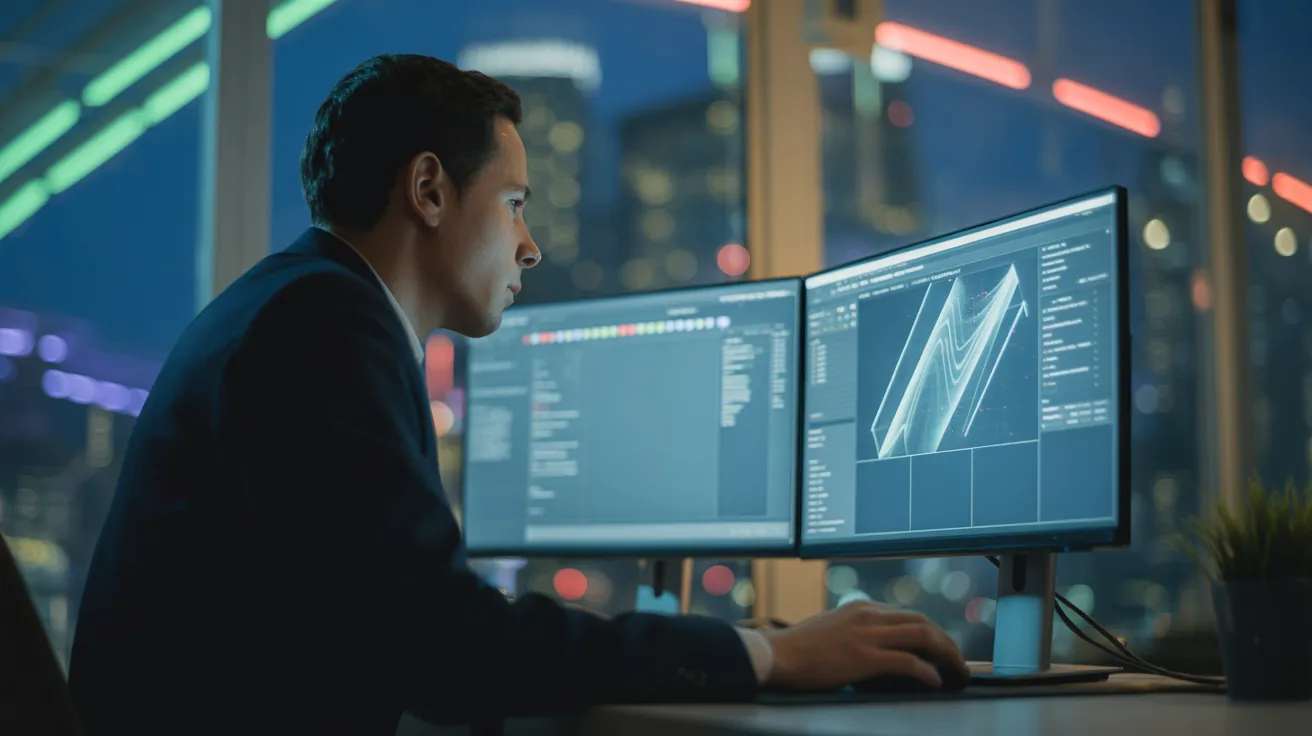
Your First Steps Toward Intentional Tech Use
Transforming your digital life doesn’t require a radical, overnight overhaul. It begins with small, deliberate choices that, over time, compound into a more focused and peaceful existence. The power of the single-purpose app is a philosophy of intention, and you can start practicing it today.
You don’t need to find a replacement for every app on your phone this week. Instead, focus on building momentum with a few high-impact changes. The goal is progress, not perfection. By choosing tools that respect your attention, you are making a profound statement: your time and your focus are your most valuable assets, and you are in control of them.
Here are a few small, achievable changes you can make this week to begin your journey:
1. Curate Your Home Screen. Move just one or two of your most distracting apps off your main home screen and into a folder on the second page. Notice the small moment of friction this creates the next time you go to open it automatically.
2. Silence One Noisy App. Go into your settings and turn off all notifications for one app that frequently interrupts you. It could be a news app, a social media app, or a shopping app. Experience what it feels like to check in on your own terms.
3. Implement a 10-Minute Digital Wind-Down. Just for tonight, plug your phone in outside your bedroom 10 minutes before you plan to go to sleep. Use that time to do something simple and analog. See how it feels.
These small acts are the foundation of a more intentional life in the digital age. They are quiet rebellions against the attention economy, reclaiming your focus one minute, one app, and one choice at a time.
Disclaimer: The information in this article is for educational purposes only and is not intended to be a substitute for professional medical or psychological advice, diagnosis, or treatment. Always seek the advice of your physician or other qualified health provider with any questions you may have regarding a medical condition.
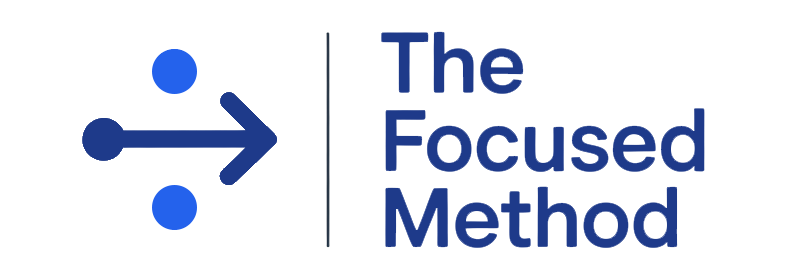
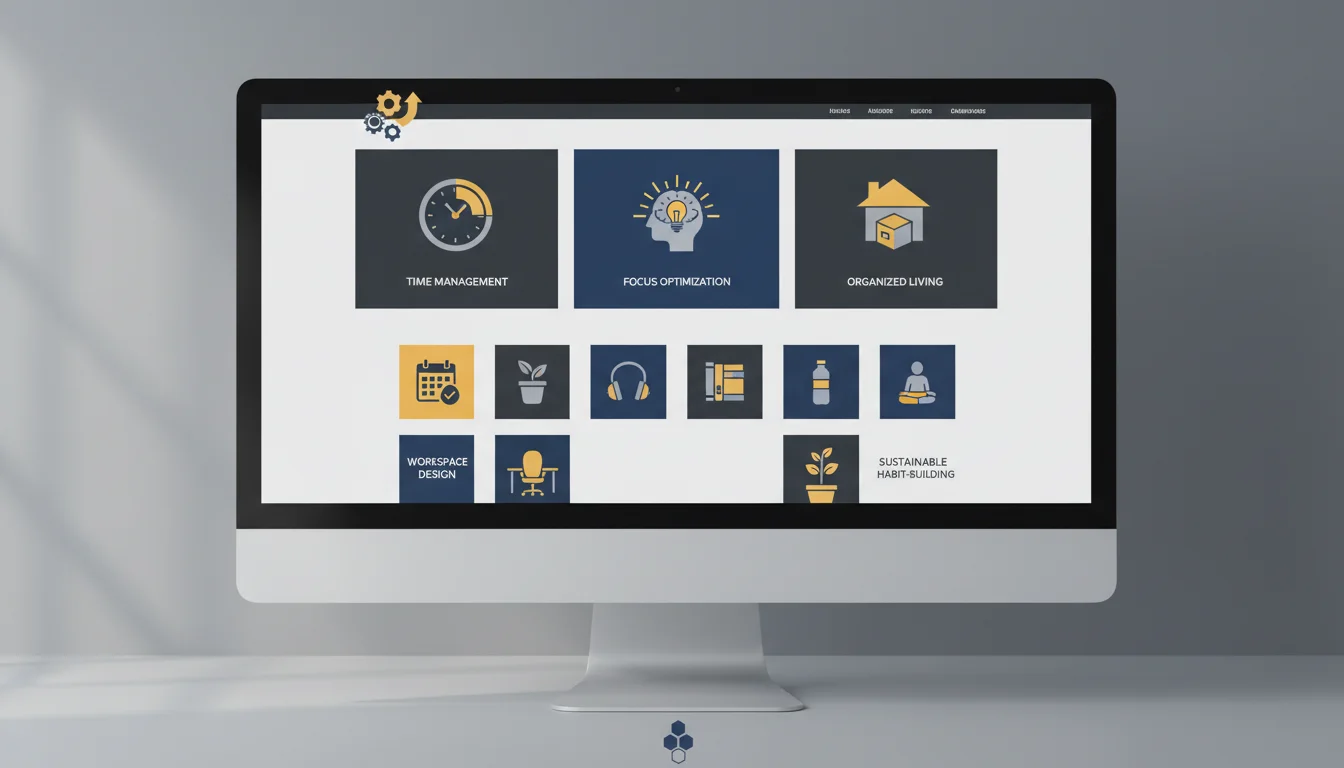

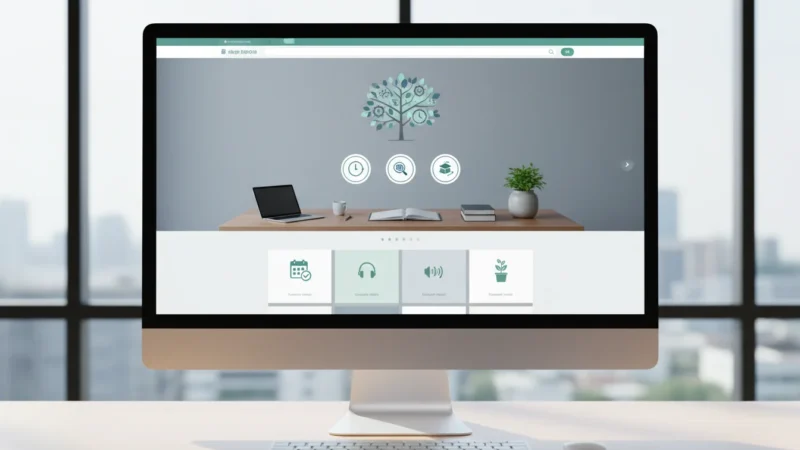

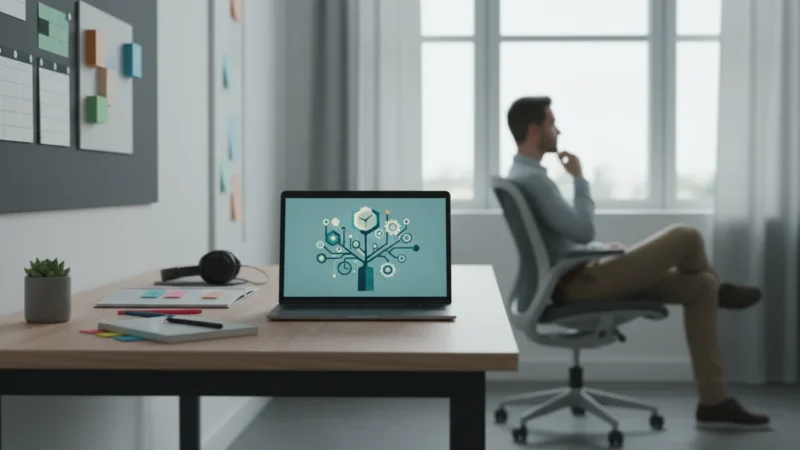



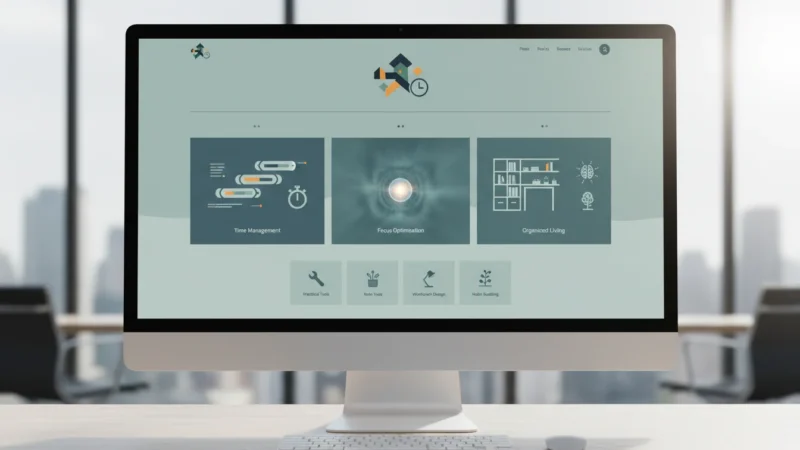

Leave a Reply