
If you suspect your current environment is sabotaging your focus, intentional design is the only way forward.
In the quiet battle for our attention, the most formidable opponent is often our own environment. We try to power through distraction with sheer willpower, treating focus as a muscle to be flexed. But what if the secret to sustained concentration isn’t about trying harder, but about creating a space where focus is the path of least resistance? What if, instead of fighting our surroundings, we designed them to support us?
At TheFocusedMethod.com, we believe that a calm, productive life is built on systems, not sprints of effort. Your workspace, whether it’s a dedicated home office or a corner of your kitchen table, is the physical manifestation of your mental state. A cluttered desk isn’t just a sign of disorganization; it’s a source of continuous, low-grade distraction that chips away at your cognitive resources. This is the promise of a systems-focused approach: to build a workspace that requires minimal maintenance yet provides maximum clarity, allowing you to direct your precious energy toward what truly matters.
Forget complex organizational binders and color-coded file systems that fall apart in a week. We are going to explore the five core essentials for a focused workspace. These aren’t specific products you need to buy, but foundational principles that will help you eliminate friction, reduce decision fatigue, and build simple, sustainable habits for a lifetime of clarity.
📚 Table of Contents
- The Hidden Cost of Clutter: Understanding Visual Friction
- Essential 1: A Dedicated Home for Every Single Item
- Essential 2: A Single, Trusted Capture Point
- Essential 3: An Uncluttered, Ergonomic Primary Surface
- Essential 4: A Non-Negotiable Daily Reset Routine
- Essential 5: Intentional Control Over Your Sensory Environment
- Making It Work: Strategies for Small and Shared Spaces
- Real-World Examples: Two Workspace Resets
- Frequently Asked Questions About Maintaining a Focused Workspace
- How do I deal with years of paper backlog?
- How can I get my family or roommates on board?
- What about sentimental items in my workspace?
- My ‘office’ is just my laptop on the couch. How do these principles apply?
- Your First Three Resets: Getting Started This Week
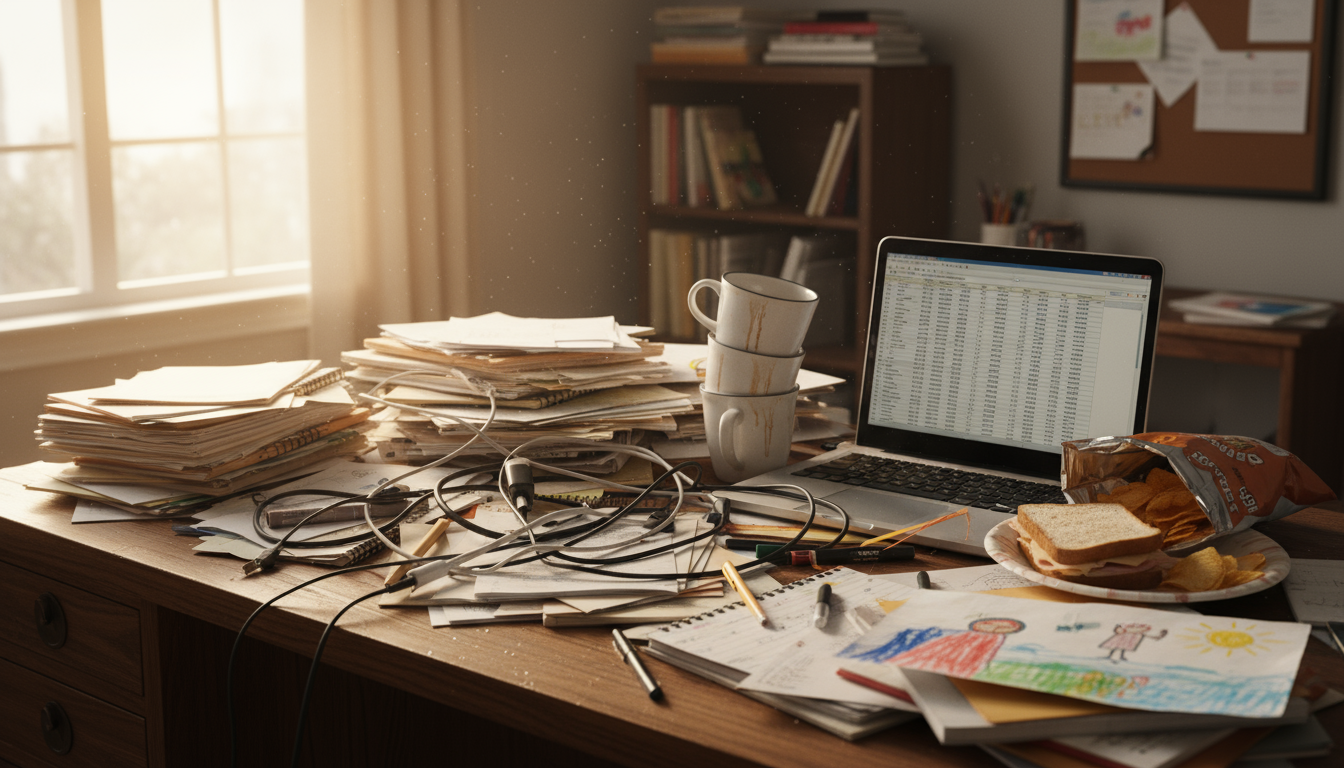
The Hidden Cost of Clutter: Understanding Visual Friction
Before we dive into the five essentials, we must first understand the invisible force working against us: visual friction. Think of it as the cognitive drag created by every object in your line of sight that is not related to your current task. Each out-of-place paper, stray pen, or unopened piece of mail is a tiny, unanswered question. Where does this go? What do I need to do with this? Why is this here? Your brain, a masterful pattern-matching machine, can’t help but notice and process these items, even on a subconscious level. Each one consumes a small parcel of mental energy.
Adopting a philosophy of simplifying your space is the first step toward reclaiming your cognitive bandwidth.
Individually, these distractions are trivial. But collectively, they create a significant drain on your executive function—the very mental resource you need for planning, problem-solving, and deep work. Relying on willpower to ignore this constant static is like trying to swim upstream; you might make progress, but you’ll tire out far more quickly than if you simply turned around and swam with the current. Designing a focused workspace is about changing the direction of the current.
A minimalist workspace isn’t about sterile, empty surfaces or owning as little as possible. It is about radical intentionality. It’s about ensuring that everything you can see, touch, and access serves a direct purpose in supporting your work and your focus. The goal is to create an environment where the easiest thing to do is the right thing to do. By systematically removing visual friction, we reclaim our mental energy and create the conditions for effortless concentration. The following five essentials are the building blocks of this calm, low-maintenance system.

Essential 1: A Dedicated Home for Every Single Item
The first and most fundamental principle of a low-friction environment is this: every single item in your workspace must have a designated, permanent home. This is the bedrock of all organization. When an object has a home, you never have to waste a single moment of cognitive energy deciding where it should go. The decision has already been made. This concept is the foundation of creating clear working zones—areas dedicated to specific types of activities or items.
Your working zones don’t need to be complicated. They can be as simple as a single drawer for all writing instruments, a specific shelf for reference books, or a small tray on your desk that serves as a charging station for your devices. The key is consistency. Your stapler doesn’t live “somewhere in the desk;” it lives in the top-left drawer, next to the tape dispenser. Your keys don’t get tossed “somewhere on the counter;” they are placed in the small ceramic bowl by the entryway. This turns the act of tidying up from a series of complex decisions into a simple, mindless habit of returning things to where they belong.
This approach also champions a “label-light” philosophy. While labels can be helpful for deep storage, your immediate workspace should be so intuitive that they become unnecessary. The zone itself becomes the label. You know the “printing zone” contains paper and ink. You know the “active project” file holder contains this week’s critical documents. This intuitive mapping reduces the visual noise of endless labels and reinforces the system through physical habit rather than text-based reminders.
By giving everything a home, you eliminate piles. Piles are nothing more than deferred decisions. A stack of papers is a collection of unanswered questions. When each item has a home—whether that home is a filing cabinet, a project folder, or the recycling bin—piles cease to form. The result is a space that is not only visually calmer but also mentally lighter, freeing you from the nagging feeling of unresolved tasks that clutter represents.

Essential 2: A Single, Trusted Capture Point
Your focus is fragile. It shatters the moment your brain is snagged by an uncaptured thought, an incoming piece of mail, or a sticky note idea. To protect this fragile state, you need a single, trusted place to direct all incoming items. This is your “capture point” or inbox. It can be a physical tray on your desk, a designated basket in your entryway, or even a specific folder on your computer’s desktop. The form doesn’t matter; the singularity does.
This system also translates perfectly to the virtual world; for example, you can apply these same principles to how to organize your digital files to ensure your computer stays as focused as your desk.
Why just one? Because having multiple places where new things land creates mental chaos. If mail sometimes goes on the kitchen counter, sometimes on your desk, and sometimes in your bag, you now have three systems to manage and three places to check. This division of attention is a primary source of anxiety and missed tasks. A single capture point acts as a dam, holding back the relentless flow of inputs so you can deal with them on your own terms, in a single, focused batch.
Once items are in your capture point, you can process them using the one-touch rule. This powerful habit dictates that when you decide to clear your inbox, you handle each item only once. You pick it up, identify what it is, and immediately decide its fate. The options are simple: do it now (if it takes less than two minutes), defer it (by adding it to a calendar or to-do list), delegate it (by passing it to the appropriate person), or delete it (by filing or discarding it). The item never goes back into the inbox. It is processed and moved to the next stage of its lifecycle.
This system applies to both the physical and digital worlds. Your email inbox is a capture point. Your computer’s “Downloads” folder is a capture point. The goal is to keep these areas as close to empty as possible. By processing them regularly and applying the one-touch rule, you transform them from sources of overwhelming clutter into reliable, functional tools for managing the flow of information in your life. A trusted capture point gives you the psychological freedom to focus on the task at hand, secure in the knowledge that nothing will be forgotten.

Essential 3: An Uncluttered, Ergonomic Primary Surface
Your desk, table, or primary work surface is your altar of focus. It should be treated as sacred ground, reserved only for the tools and materials necessary for your immediate task. Everything else is a potential distraction. This is perhaps the most visible aspect of a minimalist workspace, but its power is more than aesthetic. A clear surface sends a powerful signal to your brain: this is a place for creation, not for storage.
Maintaining a productive, no-clutter desk is essential for those who want to enter a state of deep work quickly.
To achieve this, your primary surface must become the ultimate reset point. A reset point is the default, neutral state to which a space returns after use. For your desk, that state is clear, containing only your essential equipment like a monitor, keyboard, and perhaps a lamp. All other items—papers, notebooks, pens, coffee mugs—are brought onto the surface for a specific task and cleared away once that task is complete. This practice creates a clean slate for your mind at the beginning of each new work session, preventing the residue of yesterday’s tasks from mentally bleeding into today’s priorities.
Beyond being clear, the surface must also be ergonomic. Focus is a mind-body activity, and physical discomfort is a potent distraction. You don’t need an expensive, adjustable desk to achieve good ergonomics. Simple adjustments can make a world of difference. Ensure your monitor is at eye level to prevent neck strain. Position your keyboard so your elbows are at a roughly 90-degree angle. Make sure your chair supports your lower back and allows your feet to rest flat on the floor. These small physical alignments reduce the body’s background “noise,” allowing the mind to settle more easily into deep work.
Think of your work surface not as a permanent home for your things—that’s what your designated zones are for—but as a temporary stage. The actors (your tools) come on stage to perform their role in the current scene (your task) and exit when their part is done. This dynamic approach keeps the space fluid, purposeful, and, most importantly, free from the visual friction that deadens focus.

Essential 4: A Non-Negotiable Daily Reset Routine
A brilliant system is useless without a habit to maintain it. The most critical habit for a focused workspace is the daily reset. This is not a deep clean or a major reorganization. It is a simple, non-negotiable routine, lasting no more than ten minutes at the end of each workday, that prevents organizational debt from accumulating. It is the engine that keeps your low-maintenance system running smoothly, ensuring you never again face a disastrously cluttered desk.
Your daily reset routine should be ruthlessly simple and consist of just a few steps. First, clear your primary work surface, returning it to its default reset point. This means putting away all papers, pens, notebooks, and other tools into their designated homes. Second, process your single capture point. Quickly apply the one-touch rule to any items that have accumulated in your physical inbox during the day. Third, take a quick glance at your digital desktop and downloads folder, filing or deleting any new items. Finally, check your calendar for the next day to mentally prepare for your priorities.
The magic of this routine is its consistency, not its intensity. By spending just a few minutes every single day, you handle clutter when it is small and manageable. You prevent the formation of intimidating piles that require a massive, willpower-draining cleanup session later on. This small, daily investment pays enormous dividends in mental clarity. Waking up and walking into a workspace that is clear, organized, and ready for you is one of the most powerful ways to start your day with intention and focus.
Once a week, you can expand this to a slightly longer weekly reset. This might include a more thorough clearing of your email inbox, organizing digital files into their proper project folders, and wiping down your surfaces. As organizational experts affiliated with groups like The National Association of Productivity and Organizing Professionals (NAPO) often advise, consistency is far more effective than intensity. The daily reset is the ultimate keystone habit for a sustainably organized and focused workspace.

Essential 5: Intentional Control Over Your Sensory Environment
Focus is not just a visual game. The final essential for your workspace is conscious control over your sensory inputs, primarily light and sound. Our brains are hardwired to react to changes in our environment, a remnant of our primal need to detect threats. In the modern world, this sensitivity often translates into being easily distracted by a flickering light, a distant conversation, or an uncomfortable glare on our screen. Creating a space for deep work requires us to be as intentional about what we hear and see as we are about the physical objects on our desk.
Lighting is a critical but often overlooked component. Poor lighting can cause eye strain, headaches, and fatigue, all of which are enemies of focus. The ideal setup combines good ambient light with dedicated task lighting. If possible, position your desk to take advantage of natural light, which is proven to boost mood and alertness. Avoid positioning your monitor with a bright window directly behind it, which creates glare. A simple, adjustable desk lamp is one of the best investments you can make, allowing you to direct focused light onto your papers or keyboard without illuminating the entire room, which can help create a psychological “spotlight” on your work.
Sound is equally important. An open-plan office or a busy home can be a minefield of auditory distractions. The solution is to create your own “auditory bubble.” For some, this means investing in a quality pair of noise-canceling headphones. For others, it might be as simple as closing the door. You can also leverage sound to your advantage. Ambient noise apps or websites that play sounds like gentle rain, a crackling fire, or the hum of a coffee shop can be incredibly effective at masking distracting, irregular noises and helping the brain settle into a focused rhythm. The goal is not to achieve perfect silence, but to replace jarring, unpredictable sounds with a consistent and predictable soundscape that your brain can easily tune out.

Making It Work: Strategies for Small and Shared Spaces
These principles are not reserved for those with a dedicated home office. The essentials for a focused workspace can be adapted to any environment, no matter how small or crowded. The key is to apply the same intentionality to a smaller footprint.
For those in small apartments or studios, the challenge is creating separation between “work” and “life.” You can achieve this by defining your working zones very clearly, even if they are temporary. Your “office” might be the left side of the dining table from 9 AM to 5 PM. Use a placemat or a desk pad to visually define the boundary of your primary work surface. When space is at a premium, think vertically. Use wall-mounted shelves or slim rolling carts to create homes for your items without taking up valuable floor space. A “work-in-a-box” system can also be a lifesaver. Keep all your work essentials—laptop, charger, notebook, pens—in a single decorative box or tote bag. At the start of the day, you “set up” your office. At the end, your daily reset involves packing everything back into the box and storing it away, allowing your living space to transform back into a place of rest.
In shared spaces, communication is just as important as organization. Discuss the concept of working zones and quiet hours with family or roommates. Clearly define which areas are personal workspaces and which are common areas. A shared capture point for household mail and papers can prevent clutter from spreading across every surface. Using headphones can signal to others that you are in a deep work session and should not be disturbed. The principles remain the same: give everything a home, establish a clear reset routine, and be intentional about your environment. The only difference is that you are collaborating with others to maintain the system.

Real-World Examples: Two Workspace Resets

Mini Makeover: The Overwhelmed Home Office
Consider a common “before” scene: a desk covered in overlapping piles of paper—old bills, project notes, and kids’ drawings. Tangled charging cords snake across the surface. Pens are scattered everywhere, and a stack of books leans precariously in the corner. The space feels heavy and chaotic, radiating visual friction. Applying our five essentials, the “after” is a transformation in clarity. A single, sleek paper tray is now the designated capture point for all new documents. The desk drawers are now zoned: top left for writing tools, top right for tech accessories like chargers and adapters, and the bottom drawer for paper and files. The desk surface itself is clear, holding only a laptop, an external monitor, and a task lamp. A small, framed photo is the only personal item. The most important change is the new habit: a 10-minute daily reset is scheduled in the calendar, ensuring the desk returns to this state of calm readiness every evening.

Mini Makeover: The Kitchen Counter Command Center
Now, picture the ubiquitous kitchen counter “drop zone.” It’s a jumble of keys, wallets, sunglasses, unopened mail, school permission slips, and grocery lists. It’s a functional space that has been crippled by a lack of systems. The reset begins by establishing clear homes. A small, attractive wall-mounted file holder becomes the family’s capture point for all incoming mail and papers. Next to it, a small decorative bowl is now the designated home for keys and wallets. A dedicated charging station with a multi-port USB hub is set up in an out-of-the-way corner, eliminating cord clutter. The new family rule is simple: paper goes in the holder, keys go in the bowl. The daily reset is tied to an existing habit: while the coffee brews for the next morning, one person takes five minutes to process the capture point and wipe down the counter. The space is transformed from a chaotic mess into a functional, low-maintenance command center that serves the family instead of stressing them out.

Frequently Asked Questions About Maintaining a Focused Workspace
How do I deal with years of paper backlog?
The key is to not try to conquer it all at once. That’s a recipe for overwhelm and abandonment. Instead, schedule short, focused “sprinting” sessions. Set a timer for just 20 or 30 minutes, once or twice a week. During that time, your only goal is to process a small part of the backlog. Before you start, set up your simple filing system—it can be as basic as a few labeled folders for “Taxes,” “Medical,” and “Household.” As you go through the pile, use the one-touch rule: file, shred, or scan. For very old documents you’re unsure about, consider declaring “paper bankruptcy” by placing them in a labeled “archive box” and storing it away. If you don’t need to access it in a year, you can likely discard it safely.
How can I get my family or roommates on board?
Imposing a system on others rarely works. The best approach is to lead by example and invite collaboration. Start by organizing your own personal workspace. When others see the calm and efficiency it brings you, they may become more curious. Frame the changes in terms of shared benefits, such as “Wouldn’t it be nice if we could always find the keys?” or “I’d love to keep the kitchen table clear so we can eat here without a big cleanup.” Create systems for shared areas together. Ask for their input on where the capture point for mail should be or how a charging station could best work for everyone. Clearly define which zones are personal and which are shared, respecting each other’s spaces.
What about sentimental items in my workspace?
A workspace is a functional area designed to promote focus. While a personal touch is wonderful, a desk filled with sentimental items can quickly become a source of distraction, pulling your mind into memories instead of keeping it on the task at hand. The best practice is to be highly selective. Choose one or two small items that are genuinely meaningful and inspiring to you—a single framed photo, a small plant, or a beautiful mug for your pens. For the rest of your treasured items, create a dedicated home elsewhere, such as on a bookshelf in your living room or in a beautifully organized memory box. Your workspace should support your future, not just hold your past.
My ‘office’ is just my laptop on the couch. How do these principles apply?
Even without a physical desk, you can create a powerful “virtual” workspace. The principles simply become more mobile. Your “capture point” might be a specific folder in your bag where all papers go. Your primary work surface could be a lap desk, which creates a defined boundary for your work. The most important element is the “work-in-a-box” concept, which is often just a dedicated work bag. Your laptop, charger, notebook, and pens all have a designated “home” within that bag. The daily reset is the act of packing the bag completely at the end of the day. This ritual creates a clear psychological separation between work time and personal time, even when both happen in the same physical location.

Your First Three Resets: Getting Started This Week
Transforming your workspace doesn’t require a weekend-long overhaul. It begins with small, intentional actions that build momentum. The goal is progress, not perfection. This week, commit to implementing three simple resets that will lay the foundation for a calmer, more focused environment. These actions are designed to give you the biggest return in mental clarity for the smallest investment of time.
First, define your single capture point. Choose one spot—a physical tray, a simple box, or a specific corner—and declare it the official inbox for all incoming papers and miscellaneous items. Communicate this to anyone you live with. This single act will immediately begin to contain the spread of clutter.
Second, perform a hard reset on your primary work surface. Take everything off it. Everything. Wipe it down. Then, be ruthless. Put back only the absolute essentials you need to do your work: your computer, your monitor, a keyboard, a mouse, and a lamp. Everything else must earn its way back, and only for the duration of a specific task.
Third, and most importantly, schedule your daily reset. Open your calendar right now and create a recurring 10-minute appointment for the end of each workday for the rest of the week. Label it “End of Day Reset.” When the reminder pops up, honor it. Clear your surface, process your new capture point, and give yourself the gift of a fresh start for tomorrow.
These small habits are the seeds of a profound shift. By focusing on systems instead of willpower, you are not just organizing your desk; you are designing a life with less friction and more space for what truly matters.
Disclaimer: The information provided in this article is for informational purposes only and does not constitute professional, financial, or legal advice. Please consult with a qualified professional for advice tailored to your specific situation.
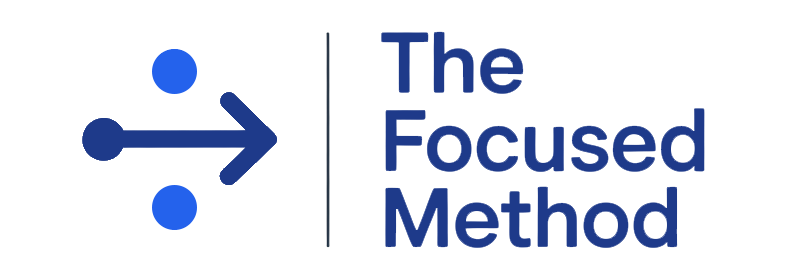



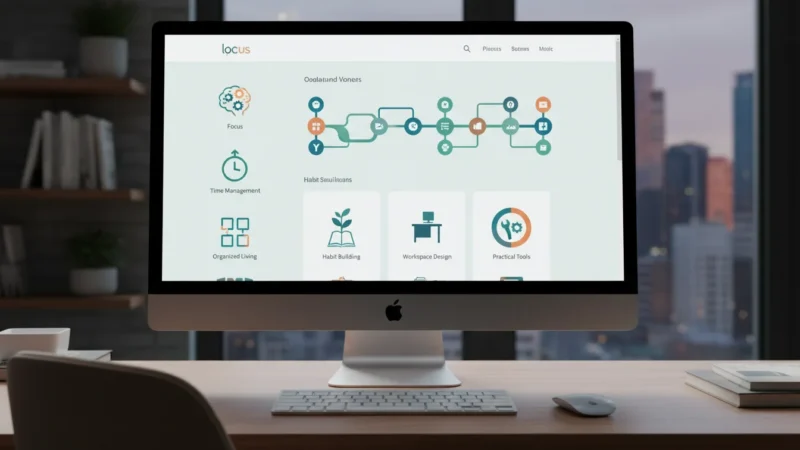




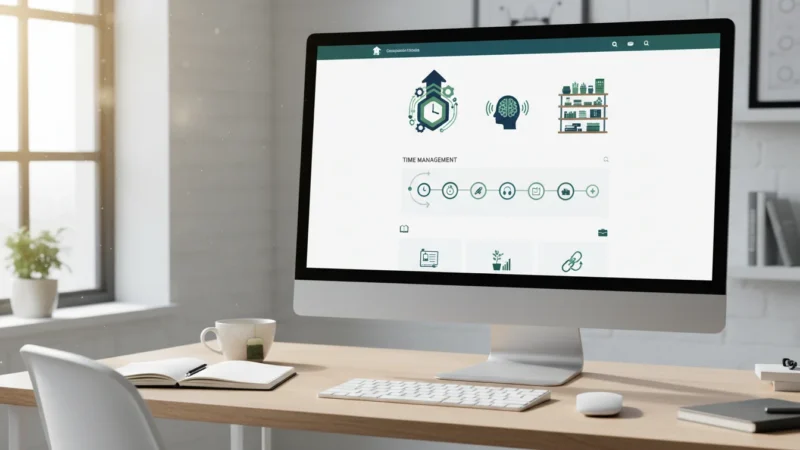

Leave a Reply