
This transition requires a fundamental mindset shift that prioritizes system-building over sheer willpower.
We’ve all been there. The day starts with a surge of ambition, a perfectly crafted to-do list, and a fresh cup of coffee. You’re ready to conquer the world. By lunchtime, you feel like you’ve been running a marathon but have barely moved an inch. Your list is longer, your focus is shattered, and that feeling of control has evaporated into a cloud of digital notifications and competing priorities.
The common response is to try harder. To muster more willpower, to force yourself to be more disciplined, to engage in a heroic battle against distraction. But this approach is exhausting and, ultimately, unsustainable. True productivity isn’t about heroic effort; it’s about building small, intelligent systems that work for you, even on days when your motivation is low.
One of the most powerful and surprisingly simple systems you can adopt is batching. It’s not a fancy app or a complicated methodology. It’s a fundamental shift in how you approach your work, a technique that directly counters the cognitive chaos of the modern workday. This guide will show you exactly how to batch tasks to reclaim your time, sharpen your focus, and achieve a state of calm, consistent progress.
📚 Table of Contents
- What is Batching? The Simple Secret to Less Friction and More Flow
- The Real Cost of Multitasking: Why Your Brain Craves Focus
- How to Batch Tasks: Four Low-Friction Wins You Can Implement Today
- 1. The Micro Time Audit: Find Your Batching Opportunities
- 2. The One-Screen Phone Tweak: Batch Your Digital Life
- 3. The 10-Minute Desk Reset: Batch Your Physical Environment
- 4. The 15-Minute Weekly Review: Batch Your Planning
- Your Batching Toolkit: Simple Tools for Maximum Focus
- The Calendar as Your Command Center
- The Humble Timer: Your Focus Guardian
- Digital Shortcuts: Batching Micro-Tasks
- Compounding Your Gains: From Micro-Habits to a Focused System
- Batching in Action: Two Real-World Scenarios
- Frequently Asked Questions About Batching
- Is batching about finding the right tools, or is it a mindset shift?
- What exactly is the “switching cost” and how does batching reduce it?
- How should I handle urgent, unplanned tasks that interrupt my batches?
- How do I know when a productivity hack isn’t working for me?
- Can you batch creative work without killing inspiration?
- Conclusion: Start Today, Reclaim Tomorrow

What is Batching? The Simple Secret to Less Friction and More Flow
So, what is batching? At its core, batching is the practice of grouping similar tasks together and completing them in one dedicated, uninterrupted block of time. Instead of constantly switching gears, you allow your brain to settle into a single mode of operation, leading to immense gains in efficiency and quality.
For those looking to scale this approach even further, you can apply these principles to your entire week by dedicating specific days to specific themes.
This approach is the practical application of single-tasking, helping you resist the urge to juggle multiple responsibilities at once.
Think of it like baking cookies. You don’t mix one cookie, bake it, cool it, and then start over with the next one. That would be maddeningly inefficient. Instead, you perform each step in a batch. You measure all the dry ingredients at once. You mix the entire batch of dough. You portion out all the cookies onto the baking sheets. You bake them together. This is batching in its most intuitive form.
Now, apply that logic to your workday. Instead of answering emails as they arrive, you process them all in one or two dedicated sessions. Instead of making one phone call now and another two hours later, you make all your calls in a single block. Instead of writing a paragraph for a report, checking a social media update, and then returning to the report, you dedicate a solid block of time to only writing.
The primary enemy that batching defeats is “context switching.” Every time you jump from one type of task to another—from analyzing a spreadsheet to replying to an email, from brainstorming a creative idea to scheduling a meeting—your brain pays a tax. It has to unload the context of the old task and load the context of the new one. This mental gear-shifting consumes time and, more importantly, precious cognitive energy. Batching is the ultimate strategy for reducing this costly tax.

The Real Cost of Multitasking: Why Your Brain Craves Focus
Our culture often glorifies multitasking, viewing it as a sign of high performance. The reality, as confirmed by decades of cognitive science, is that true multitasking is a myth for any complex task. What we call multitasking is actually rapid, inefficient task-switching.
Imagine your brain is a powerful computer processor. When you focus on a single task, you allocate all of your processing power to that one application. It runs smoothly and quickly. When you try to “multitask,” you’re forcing the processor to rapidly close one program, open another, do a tiny bit of work, close it, and then reopen the original program. Each switch creates lag. It introduces errors. It drains the battery faster. This is precisely what happens in your brain.
This cognitive friction is known as the “switching cost.” Research from organizations like the American Psychological Association has shown that even brief mental blocks created by shifting between tasks can cost as much as 40 percent of someone’s productive time. That’s a staggering loss. It’s the equivalent of turning a five-day workweek into a three-day workweek.
The constant drain of context switching is a major contributor to mental fatigue and burnout. It keeps you in a state of shallow, reactive work, preventing you from entering a state of “deep work” or “flow,” where you are fully immersed, highly creative, and performing at your best. By implementing batching, you create the large, protected blocks of time necessary for this kind of deeply satisfying and effective work. It’s not just a time saving technique; it’s a brain-saving one.
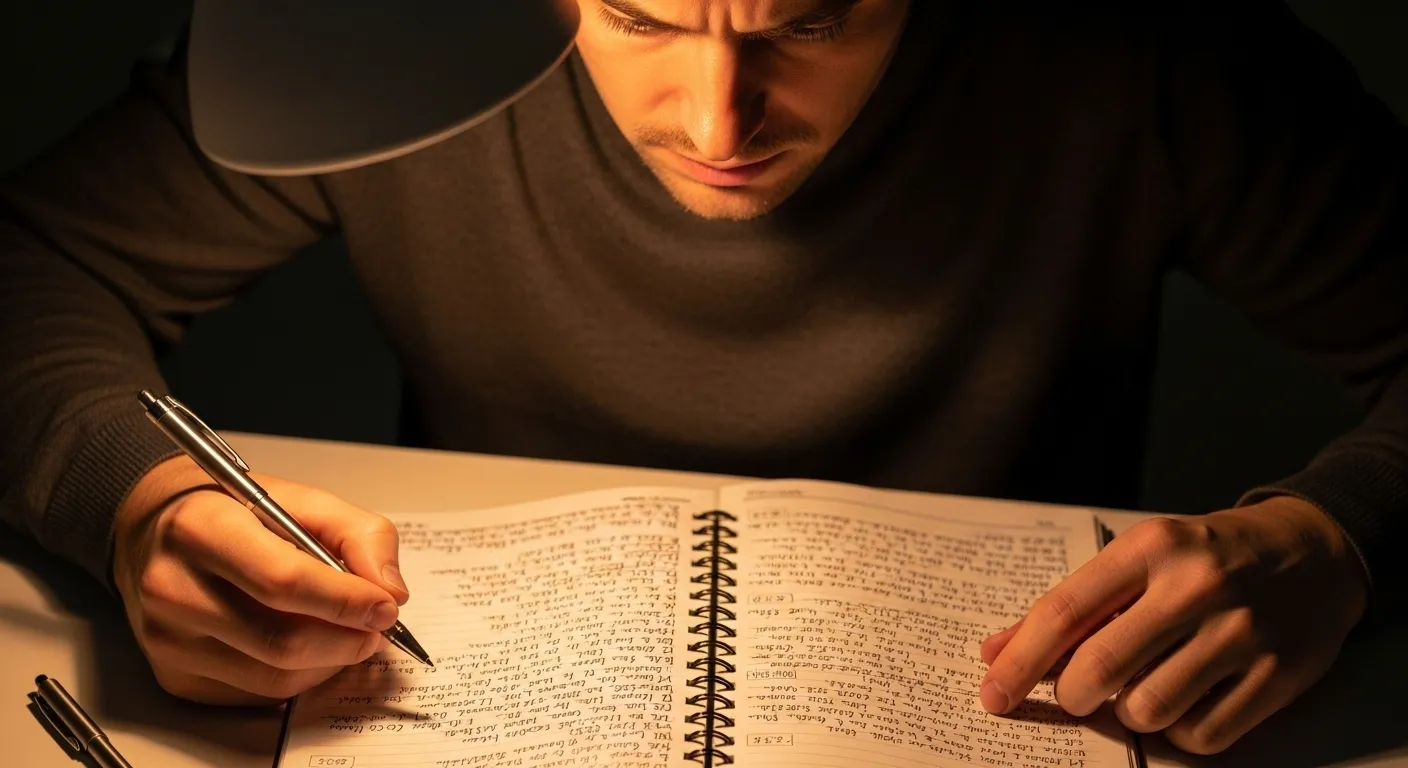
How to Batch Tasks: Four Low-Friction Wins You Can Implement Today
Understanding the theory is one thing; putting it into practice is another. The key is to start small with sustainable habits that deliver an immediate return on your investment of time and attention. Here are four simple ways to start using batching immediately, moving from awareness to action.
1. The Micro Time Audit: Find Your Batching Opportunities
You can’t optimize what you don’t measure. But a full-blown time audit can feel daunting. Instead, try a micro-audit. For just one day, keep a simple log. On a piece of paper or in a notes app, write down the time and what you’re doing every time you switch activities. It might look like this:
9:05 AM – Checked email.
9:17 AM – Started writing project proposal.
9:25 AM – Answered a Slack message.
9:31 AM – Resumed proposal writing.
9:44 AM – Quick scroll through news site.
At the end of the day, review your log. You will almost certainly see the chaos of context switching in black and white. Look for patterns. How many times did you check your email? How many times were you pulled away by instant messages? These are your prime opportunities for batching. This simple act of observation is the first step toward reclaiming your focus.
2. The One-Screen Phone Tweak: Batch Your Digital Life
Your smartphone is a primary source of distraction. Turn it into a tool of intention with this simple hack. Move every single app on your home screen into a folder, and move that folder to the second screen. Leave your home screen completely empty, except for the four essential apps in your dock (e.g., Phone, Messages, Camera, and a navigation app).
Now, to open any other app, you must consciously swipe to the next screen, find the folder, and find the app. This tiny bit of friction prevents mindless, habitual checking. You can take it a step further by batching your notification checks. Instead of reacting to every buzz, schedule two or three times a day—perhaps 11 AM and 4 PM—to deliberately open your communication and social media apps. You’ve just batched your digital consumption.
3. The 10-Minute Desk Reset: Batch Your Physical Environment
Clutter in your physical space creates clutter in your mind. Don’t tidy up sporadically throughout the day. Batch it. At the end of each workday, set a timer for 10 minutes and perform a “desk reset.” Put papers away, wipe down the surface, organize your pens, and plug in your devices. This small ritual not only batches the task of cleaning but also creates a clean slate for the next day, reducing the friction to get started and signaling to your brain that the workday is officially over.
4. The 15-Minute Weekly Review: Batch Your Planning
The most effective workweeks are planned. Don’t plan your day each morning in a rush. Batch your planning into a single, focused 15-minute session at the end of the week, perhaps on a Friday afternoon. During this time, review your calendar for the upcoming week, identify your most important tasks, and block out time for them. This single batch of planning prevents the daily stress of reactive decision-making and ensures you are proactively directing your attention where it matters most.

Your Batching Toolkit: Simple Tools for Maximum Focus
While batching is a mindset, the right tools can provide the structure needed to make it a consistent habit. You don’t need complex software. The simplest tools are often the most effective because they have the least friction.
The Calendar as Your Command Center
Your calendar is more than a place to store meeting invitations; it’s your most powerful tool for intentionality. Use it to schedule your batches. This technique is often called timeboxing or time blocking. Instead of a to-do list, you have a concrete plan for your time.
How to do it: Look at the tasks you identified for batching. Create appointments with yourself on your calendar. Be specific. Don’t just block out “Work.” Create blocks like:
- 9:00 AM – 10:30 AM: Deep Work – Draft Q3 Marketing Report
- 11:00 AM – 11:30 AM: Communication Batch – Process Email Inbox to Zero
- 2:00 PM – 2:45 PM: Admin Batch – Submit Expense Reports & Book Travel
By giving every minute of your day a job, you eliminate the ambiguity that leads to procrastination and distraction. A calendar block is a promise to yourself to focus on one specific batch of tasks.
The Humble Timer: Your Focus Guardian
A timer is a simple but profound tool for creating focused work sessions. The act of starting a timer signals to your brain that it’s time to engage. It creates a container for your attention. The famous Pomodoro Technique is built on this principle, using a 25-minute timer to encourage short bursts of intense focus.
How to do it: When you start a timeboxed calendar event, start a physical or digital timer. Whether it’s 25 minutes or 90 minutes, the rule is the same: during that interval, you work only on the batched task at hand. No email checks. No “quick” look at your phone. If a distracting thought arises, jot it down on a notepad to deal with later. The timer is your guardian against interruptions, both internal and external.
Digital Shortcuts: Batching Micro-Tasks
You can also find ways to batch the micro-actions within a larger task. For example, if your work involves sending similar emails repeatedly, don’t write them from scratch every time. That’s the opposite of batching.
How to do it: Use a text expander tool or the built-in template/canned response feature in your email client (like Gmail or Outlook). Spend 30 minutes one afternoon writing out clear, effective templates for your most common responses. Now, the task of “answering five client inquiries” is batched into a single, rapid-fire process of selecting the right template and personalizing it, rather than five separate, mentally draining writing sessions.

Compounding Your Gains: From Micro-Habits to a Focused System
The true power of these techniques is revealed when you start chaining them together. Each small habit reinforces the others, creating a powerful, compounding system for productivity and focus. This is where you move from simple hacks to a genuine methodology.
Consider this chain of micro-habits:
Your 15-Minute Weekly Review on Friday (Batch 1: Planning) is where you identify your key priorities for the next week. A great way to structure this is using the 1-3-5 rule. For each day, plan to accomplish 1 big task, 3 medium tasks, and 5 small tasks. This simple framework provides clarity and prevents you from overcommitting.
Next, you take those 1-3-5 priorities and use timeboxing to schedule them directly onto your calendar (Batch 2: Scheduling). Your big task gets a 90-minute deep work block. Your three medium tasks, if they are similar (like making calls or writing updates), get batched into a single 60-minute block. Your five small tasks (like responding to specific emails or signing documents) become a 30-minute “admin and cleanup” batch.
When it’s time to execute, you use your timer to honor those blocks (Batch 3: Execution). You perform your 10-Minute Desk Reset at the end of the day, creating a clean break and preparing for tomorrow. The system flows seamlessly from planning to doing.
A Word of Caution: Guard Against Over-Optimization
As you begin to see the benefits of batching and other productivity systems, it can be tempting to try and optimize every second of your day. This is a trap. The goal of productivity is not to become a robot, turning yourself into a perfectly efficient machine. The goal is to create more space for what truly matters: deep thinking, creativity, spontaneity, and rest.
Use batching as a tool to free up your mind and your time, not as a cage to constrain you. Schedule empty blocks in your calendar for rest or for catching up on unexpected tasks. If a system starts to feel rigid and stressful, adjust it. The best system is the one you can stick with consistently, not the one that looks perfect on paper. Remember, the ultimate purpose of this is to enhance your life, not just your output. Some of the most important human activities, like building relationships or quiet contemplation, cannot and should not be batched.

Batching in Action: Two Real-World Scenarios
Let’s move from theory to reality. Here’s how two different professionals might apply the principles of batching to transform their workdays from reactive chaos to proactive calm.
Scenario 1: Sarah, the Busy Manager
The Problem: Sarah’s day is a constant stream of interruptions. She has back-to-back meetings, a never-ending flood of emails, and frequent “quick questions” from her team via Slack. She feels like a firefighter, constantly putting out small fires but never getting to her own strategic work, like team development and long-term planning.
The Batching Solution:
First, Sarah conducts a micro time audit and confirms her suspicions: email and Slack are her biggest focus-breakers. She implements a new communication protocol. She turns off notifications and schedules three 30-minute “Communication Batches” on her calendar at 10:30 AM, 1:30 PM, and 4:30 PM. She communicates this to her team, letting them know she will be fully responsive during these times and that they should call her for true emergencies.
Next, she tackles her meeting schedule. Instead of letting people book meetings whenever they want, she batches them. She designates Tuesdays and Thursdays as “Meeting Days.” All recurring one-on-ones, team check-ins, and external calls are scheduled on these days. This frees up Mondays, Wednesdays, and Fridays for deep, focused work.
Finally, she batches her managerial tasks. She reserves Monday mornings for a “Strategic Planning Batch,” where she reviews project progress and plans the week. She uses a block on Friday afternoons for an “Admin Batch” to approve expenses, sign paperwork, and complete HR tasks. The result? Sarah feels more in control, her team gets her focused attention during meetings, and she finally has the mental space to be a strategic leader, not just a reactive manager.
Scenario 2: David, the Solo Maker
The Problem: David is a freelance graphic designer. His work requires long stretches of creative focus, but his day is fragmented. He finds himself designing a logo for 20 minutes, then switching to answer a client email, then spending 30 minutes on invoicing, then trying to get back into a creative flow, then posting on social media to promote his work.
The Batching Solution:
David realizes he operates in three distinct modes: Maker (creative design), Manager (client communication and admin), and Marketer (social media and portfolio updates). He decides to structure his day around these modes.
He dedicates his mornings, when his creative energy is highest, to a single, protected 3-hour “Maker Batch.” He puts his phone in another room, closes his email tab, and uses a timer to immerse himself fully in design work. This is his most valuable time, and he protects it fiercely.
After lunch, he shifts gears into his “Manager Batch.” For 90 minutes, he does all of his administrative work. He sends invoices, responds to all client emails, and prepares files for delivery. By grouping these logical, left-brain tasks together, he gets through them quickly and efficiently.
He ends his day with a 45-minute “Marketer Batch.” During this time, he schedules his social media posts for the next day, updates his online portfolio, and responds to comments. This prevents the siren call of social media from fragmenting his creative time. By batching his tasks by cognitive function, David produces higher quality creative work, stays on top of his business, and ends the day feeling accomplished instead of scattered.

Frequently Asked Questions About Batching
Is batching about finding the right tools, or is it a mindset shift?
This is a crucial question. While tools like calendars and timers are excellent for providing structure, batching is fundamentally a mindset shift. It’s a conscious decision to trade the false allure of multitasking for the proven power of single-tasking. It’s about respecting the limits of your own attention and designing your workflow to align with how your brain actually works best. The tools support the habit, but the commitment to protecting your focus is the real engine of change.
What exactly is the “switching cost” and how does batching reduce it?
The “switching cost” is the mental price you pay each time you shift your attention from one task to another. This cost has two parts: time and mental energy. It takes time for your brain to disengage from the first task (e.g., a complex report) and load up the rules and context for the new task (e.g., a casual email). During this transition, your performance drops. Batching dramatically reduces this cost by minimizing the number of switches you make. By staying on one type of task (like processing all your emails at once), you pay the switching cost only once, allowing you to operate at peak efficiency for the duration of the batch.
How should I handle urgent, unplanned tasks that interrupt my batches?
Life is unpredictable, and urgent tasks will always arise. The key is to have a system for handling them without derailing your entire day. Use a “capture” tool, like a simple notepad or a digital task manager. When an urgent thought or request comes in, quickly write it down. Then, make a quick assessment: Is this a true emergency (e.g., a server is down)? If so, handle it. If not, it’s just an “urgent” request. Finish your current timed batch. Then, at the end of that block, you can decide where that new task fits. Often, you’ll find it can wait for your next “admin” or “communication” batch.
How do I know when a productivity hack isn’t working for me?
A productivity technique should reduce stress and increase your sense of control, not add to it. A hack isn’t working if you consistently resist doing it, if it creates more anxiety than it relieves, or if you’re spending more time managing the system than doing the actual work. Give any new technique a fair trial—say, one to two weeks—but if it still feels like a poor fit, don’t be afraid to abandon or modify it. The goal is to find what works for your brain and your life, not to perfectly replicate someone else’s system.
Can you batch creative work without killing inspiration?
Absolutely. In fact, batching can enhance creativity. Inspiration doesn’t always strike like lightning; it often arises from sustained, focused effort. By creating a large, protected “creative batch,” you give your mind the space it needs to wander, make connections, and enter a state of flow. The key is to separate the creative act from the critical or administrative acts. Use your creative block for brainstorming, writing, or designing without judgment. Use a separate block for editing, refining, and responding to feedback. This prevents your inner critic from stifling your inner creator.

Conclusion: Start Today, Reclaim Tomorrow
The journey to better focus and productivity isn’t about a massive, life-altering overhaul. It’s about making small, strategic shifts that compound over time. Batching is one of the highest-leverage changes you can make. It doesn’t require a new app, a subscription, or a guru. It just requires a new level of intention.
By grouping similar tasks, you protect your brain from the constant drain of context switching. You create the conditions necessary for deep, meaningful work. You trade a feeling of frantic, reactive chaos for a sense of calm, proactive control. It’s a system that honors your energy and amplifies your effort.
Don’t wait for the “perfect” time to start. You can begin right now. Here are three simple actions to take today:
First, choose one type of task to batch tomorrow. Email is a perfect candidate. Instead of checking it constantly, schedule just two or three specific times to process your inbox. Put them on your calendar.
Second, try the 10-Minute Desk Reset tonight. Before you finish your workday, set a timer and clear your physical and digital workspace. Experience the feeling of starting tomorrow with a clean slate.
Third, perform a one-day micro time audit. Simply observe how you spend your attention. This awareness is the catalyst for change. You’ll immediately see where batching can make the biggest impact.
Start with one. Build from there. Your future, more focused self will thank you for it.
Disclaimer: This article is for informational purposes only and does not constitute medical or legal advice. For insights into well-being and performance, consider visiting reputable sources like the National Institutes of Health or the Sleep Foundation.
Optimizing your physical environment is a cornerstone of creating an environment for focus.
If you find yourself constantly battling fatigue despite these systems, consider how you strategically manage your energy to avoid burnout.
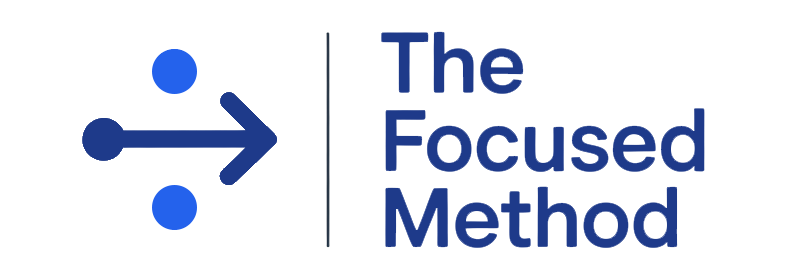










Leave a Reply