
This approach works particularly well when integrated into broader frameworks like the “Getting Things Done” (GTD) system for full-scale organization.
We’ve all been there. You stare at a to-do list that feels less like a plan and more like a novel written by a very demanding author. It scrolls, it spills onto other pages, and every item seems to scream with the same level of urgency. The common response is to try harder—to grit your teeth, drink more coffee, and muscle your way through the chaos. But what if the answer isn’t more effort, but a better system?
Heroic effort is a finite resource. It burns out. A simple, repeatable system, on the other hand, is a renewable source of energy. It provides clarity, reduces decision fatigue, and turns overwhelming chaos into a manageable workflow. This is where the 4D system of productivity comes in. It’s not about finding more hours in the day; it’s about making your hours count by asking four simple questions of every task that lands on your plate.
This isn’t another complex framework that requires a three-day seminar to understand. The 4D method is a mental filter, a decision-making engine that simplifies your relationship with your to-do list. It’s a practical approach designed for people who want fast, low-friction wins that build into sustainable habits. By the end of this article, you’ll understand not just the theory, but the exact, practical steps to implement the 4D system and reclaim control over your task management today.
📚 Table of Contents
- What Exactly Is the 4D System? A Simple Framework for Task Management
- The Foundation: Building a Low-Friction Workspace
- Putting the 4D System into Practice: Your Weekly Workflow
- Essential Tools for the 4D Productivity Method
- Your Calendar: The Home for “Defer”
- Timers: Your Guardian for “Do”
- Keyboard Shortcuts & Automation: Your Engine for “Delegate” and “Delete”
- The Compounding Effect: Chaining Habits Without Over-Optimizing
- The 4D System in Action: Two Real-World Scenarios
- Frequently Asked Questions about the 4D System
- Is the 4D system just another name for the Eisenhower Matrix?
- What’s the best software or tool for implementing this?
- How do I handle interruptions when I’m in a “Do” or “Defer” timebox?
- What if I don’t have anyone to delegate to?
- How long should I try this system before I know if it’s working?
- Your First Steps to a Simpler To-Do List

What Exactly Is the 4D System? A Simple Framework for Task Management
The 4D method of time management is a filtering process for all incoming tasks, emails, and requests. Instead of letting everything pile up in a single, daunting list, you immediately sort each item into one of four categories. This forces a decision at the point of entry, preventing the cognitive overload that paralyzes so many of us. The four D’s are: Do, Defer, Delegate, and Delete.
Let’s break them down. Each one is a distinct path for a task, and learning to choose the right one is the core skill of this system.

1. Do It Now
This category is for tasks that are both important and can be completed quickly. The classic rule of thumb is the “two-minute rule.” If a task arrives and you can complete it in less than two minutes, do it immediately. Don’t file it, don’t schedule it, don’t add it to a list. Just get it done.
Think of tasks like responding to a quick clarifying email, signing a digital document, or confirming an appointment. Doing them on the spot removes them from your mental RAM. It prevents a dozen tiny tasks from accumulating into an hour of administrative dread later. This “Do” bucket is about creating momentum and clearing the decks for more substantial work.

2. Defer It (Schedule It)
This is where the majority of your meaningful work will live. A task lands in the “Defer” bucket if it’s important but will take longer than a few minutes to complete. The key here is that “defer” does not mean “procrastinate.” It means you must give the task a specific home in your calendar.
When you defer a task, you are making a commitment. You’re not just pushing it off to a vague “later.” You are scheduling an appointment with that work. This is the essence of effective task management. For example, if you need to “Prepare the quarterly sales report,” you don’t just add it to your to-do list. You block out a two-hour session on your calendar for Wednesday afternoon labeled “Work on Q3 Sales Report.” This transforms a floating source of anxiety into a concrete action plan.

3. Delegate It
The “Delegate” bucket is arguably the most underutilized for ambitious professionals. A task should be delegated if it is something that someone else can do, or perhaps, do even better. This isn’t about shirking responsibility; it’s about leveraging your time and energy on the tasks where you provide the most value.
To delegate effectively, you must be clear about the desired outcome, provide the necessary resources, and establish a deadline. Ask yourself: “Am I the only person who can do this?” If the answer is no, you have a prime candidate for delegation. It could be handing off social media scheduling to a virtual assistant, asking a junior team member to pull initial research for a project, or even using an automated service for tasks like transcribing meeting notes.

4. Delete It (or Ignore It)
This is the most liberating “D” of all. The “Delete” category is for tasks, requests, and information that are not aligned with your goals. It’s the junk mail, the CC’d email chains where you have no input, the vague meeting invitations with no agenda. It’s the permission to say no.
Our digital world is filled with noise. The delete button is your shield. Being ruthless with this category is crucial for maintaining focus. Every task you delete is a gift of time and attention you give back to yourself. It protects your “Do” and “Defer” time from being diluted by irrelevant distractions. An effective to do list is as much about what you choose not to do as what you choose to do.

The Foundation: Building a Low-Friction Workspace
Before you can effectively apply the 4D system to your tasks, you must first control your environment. A cluttered digital or physical workspace creates constant, low-grade distractions that drain your willpower before you even start sorting your to-do list. Here are a few simple, high-impact habits to create a focused foundation.

Tweak Your Phone to a Single Screen
Your smartphone is a powerful tool, but its default state is a slot machine designed to steal your attention. You can reclaim its utility with one simple change. Take 10 minutes and drag every single app on your home screen into a single folder. Then, move that folder to the second page. Now, go back to your empty home screen and pull out only four to five essential, non-distracting utility apps. Think Phone, Messages, Calendar, and maybe a camera or notes app.
The result is profound. When you unlock your phone, you see a calm, clean space. To get to the distracting apps—social media, news, games—you must now make a conscious effort to swipe over and open the “everything” folder. This tiny bit of friction is often enough to make you pause and ask, “What did I come here for?” It stops the mindless, reflexive opening of apps and preserves your focus for the tasks you’ve decided to “Do.”
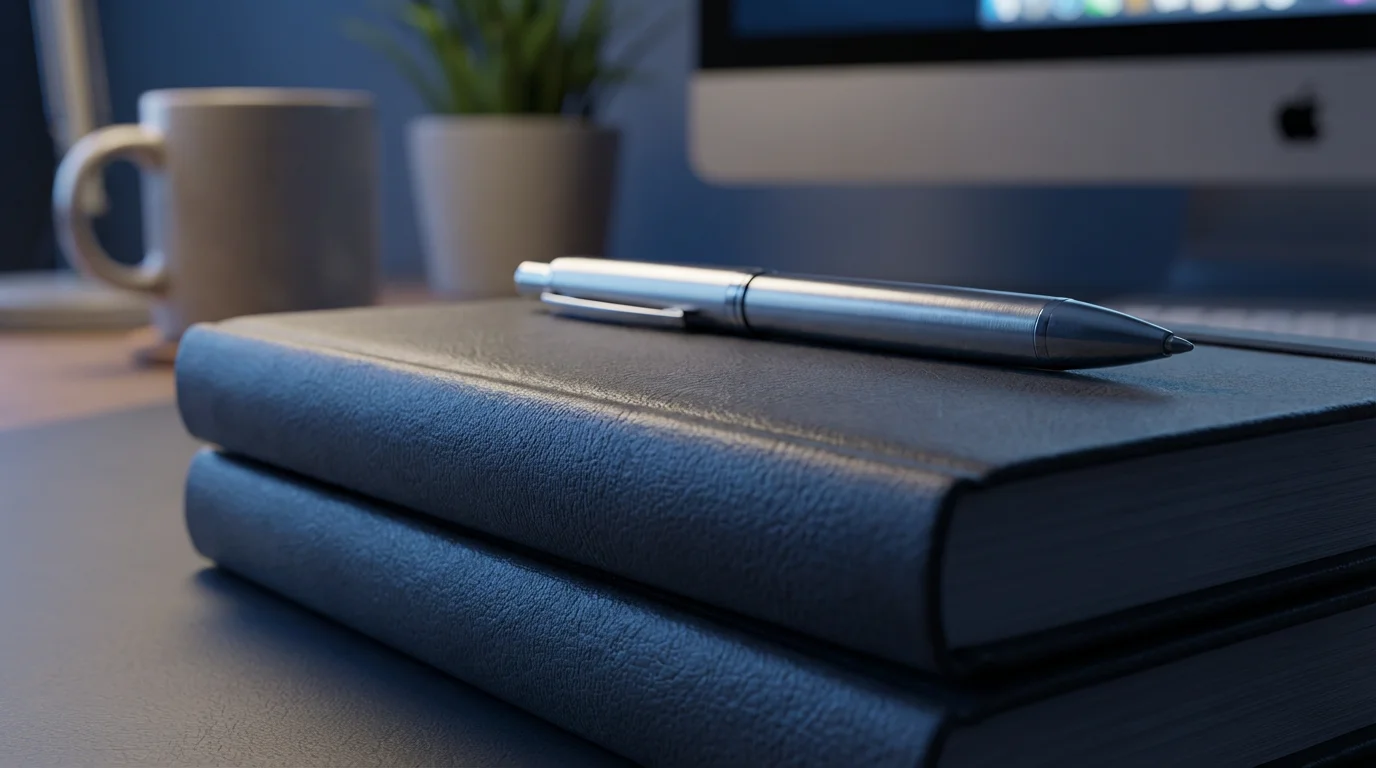
The 10-Minute Desk Reset
Your physical desk has a similar effect on your psyche. A messy desk filled with old papers, coffee mugs, and scattered pens is a visual representation of an cluttered mind. It creates decision fatigue before you even open your laptop. The solution is a simple end-of-day ritual: the 10-minute desk reset.
Set a timer for 10 minutes before you log off for the day. In that time, perform a quick triage. Throw away trash. Put stray pens in a cup. Stack the one or two notebooks you’re actively using. Wipe down the surface. Plug in your devices to charge. You aren’t doing a deep clean; you are simply returning your workspace to a neutral, ready state. When you arrive the next morning, you are greeted with a calm, inviting space, not the chaotic remains of yesterday’s battles. This small act signals to your brain that it’s time for a fresh, focused start.

The 15-Minute Weekly Review
The weekly review is the cornerstone habit that makes the 4D system productivity approach truly sustainable. It’s a 15-minute appointment you keep with yourself every Friday afternoon or Monday morning. During this time, you are not doing work; you are organizing your work.
You’ll look at three things: your calendar for the past week, your calendar for the upcoming week, and your master to-do list or inbox. First, review what got done. Celebrate the wins. Second, process your inbox—every email, note, and idea—using the 4D system. Do the quick replies. Defer the big projects by dragging them onto specific time slots in the coming week’s calendar. Delegate tasks by forwarding them with clear instructions. And ruthlessly Delete what is no longer relevant. Finally, look at your upcoming week. Is it realistic? Do you have time scheduled for your most important tasks? This 15-minute ritual prevents the slow creep of overwhelm and ensures you start every week with a clear, actionable plan.

Putting the 4D System into Practice: Your Weekly Workflow
Knowing the four D’s is one thing; integrating them into a seamless workflow is another. This is where we move from theory to action, connecting your newly organized environment to a process that systematically dismantles your to-do list. It starts with understanding where your time actually goes.
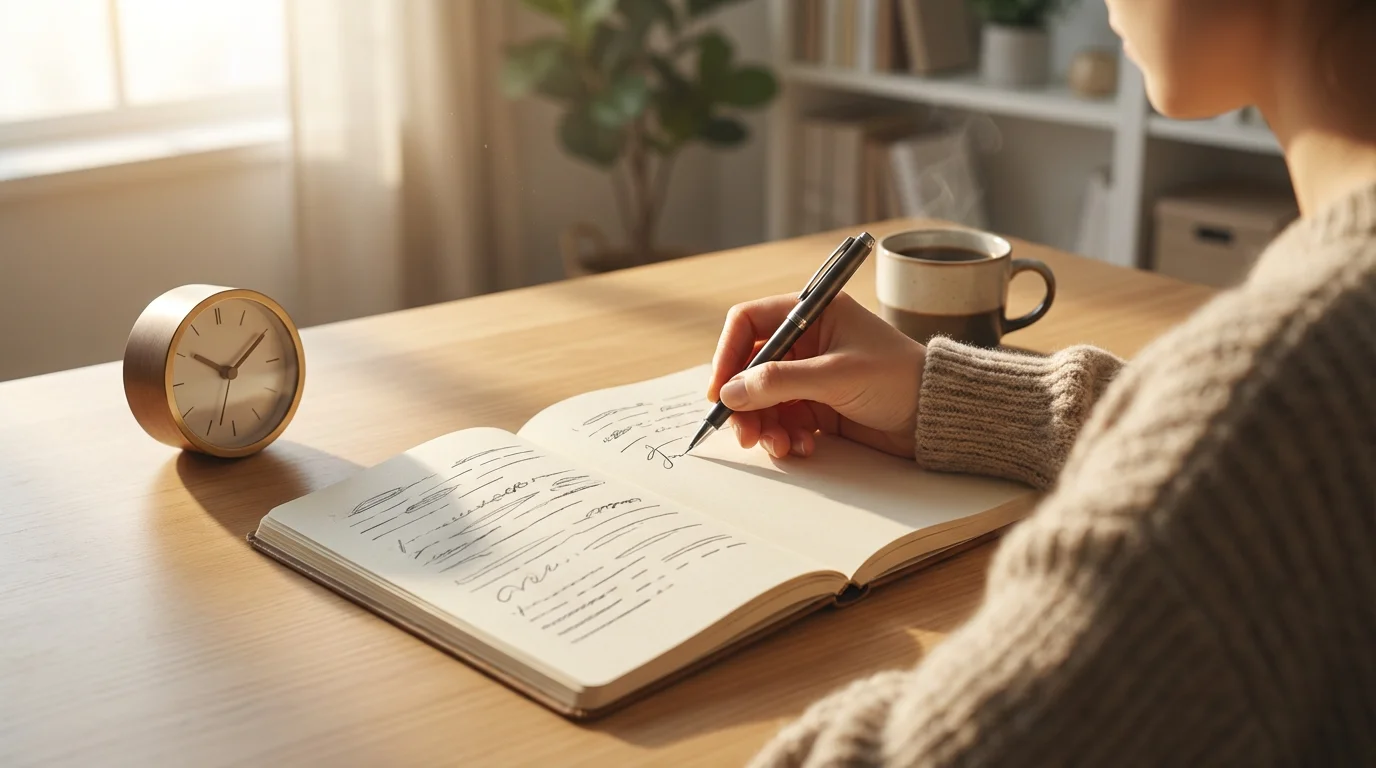
Start with a Mini Time Audit
You can’t manage what you don’t measure. A time audit is the process of tracking your activities to get an honest picture of how you spend your time. You don’t need to do this for a month. A simple two-day audit can be incredibly revealing. Take a simple notebook or a blank document. For two workdays, write down what you’re doing every 30 minutes. Be brutally honest. If you spent 30 minutes scrolling social media after intending to answer one email, write that down.
At the end of the two days, review your log. You’ll likely see surprising patterns. You might discover that “quick email checks” are actually eating up 90 minutes of your day in scattered, five-minute chunks. You might find that your most productive, deep work happens between 9 and 11 AM, a period you’ve been letting meetings colonize. This audit provides the raw data you need to apply the 4D system effectively. It shows you where the “Delete” opportunities are and when the best time to schedule your “Defer” blocks might be.

Mastering “Defer” with Timeboxing
The “Defer” category is the most powerful and the most dangerous. If not handled correctly, it becomes a glorified procrastination list. The antidote is a technique called timeboxing. Timeboxing is the practice of allocating a fixed time period—a “box” of time—to a planned activity.
Instead of a to-do list item that says “Write blog post,” you create a timebox on your calendar. It might be a 90-minute block on Tuesday from 10:00 to 11:30 AM labeled “Draft ‘4D System’ Blog Post.” During that time, that is your entire world. You don’t check email. You don’t take calls. You work exclusively on that task for the duration of the box. When the timer goes off, you’re done for that session.
This method has several psychological benefits. It defeats perfectionism by focusing on a set period of effort rather than an abstract “finished” state. It makes large, intimidating projects feel manageable by breaking them into smaller, timed sessions. It turns your calendar from a record of meetings into a proactive plan for your own work, making it the ultimate tool for a robust 4D method of time management.

Using “Batching” for the “Do” Pile
While the two-minute rule is great for tasks that appear in isolation, you often have a collection of small, similar tasks. Answering five quick emails, making two phone calls, and paying three invoices are all small items. Doing them as they appear creates context-switching whiplash. The solution is batching.
Batching is the practice of grouping similar tasks together and executing them in a dedicated block. Instead of checking email 20 times a day, you schedule two or three 25-minute “email processing” blocks. During these blocks, you apply the 4D system to your inbox with ruthless efficiency. You use one block in the late morning and another at the end of the day. This technique respects the fact that even small tasks have a cognitive startup cost. By batching them, you pay that cost once, get into a flow, and clear a huge volume of administrative work in a fraction of the time it would take if they were scattered throughout your day.

Essential Tools for the 4D Productivity Method
The 4D system is a mindset, not a piece of software. However, the right tools, used correctly, can amplify its effectiveness dramatically. The goal is not to find a complex, all-in-one app, but to use the simple tools you already have with more intention.

Your Calendar: The Home for “Defer”
Your calendar is the single most important tool in this system. Most people use it passively, as a place where others put meetings. You must start using it proactively, as a plan for your own intentions. Your calendar is the home for every single task you choose to “Defer.”
Here’s the exact process: When an email comes in requiring an hour of work, don’t leave it in your inbox. Don’t add it to a separate task app. Immediately open your calendar, find an open one-hour slot, and create an event. Title it with the action verb, like “Analyze Q3 Marketing Data.” Now, archive the email. The task is no longer a nagging worry in your inbox; it is a firm commitment that you will see and honor. Treat these appointments with yourself with the same respect you would a meeting with your boss. This is the core of effective task management.

Timers: Your Guardian for “Do”
The enemy of focused work is the “just one thing” interruption. A timer is your best defense. Whether it’s the simple clock app on your phone or a physical desk timer, its role is to create a sacred container for your attention. This is particularly useful for your timeboxed “Defer” sessions and your batched “Do” sessions.
The most famous technique is the Pomodoro Technique: you set a timer for 25 minutes, work with singular focus on one task, and then take a 5-minute break. After four sessions, you take a longer break. This rhythm helps maintain high energy levels and prevents burnout. When you start a 25-minute timer, you are making a promise to yourself: for this brief period, I will not switch tasks. I will not check my phone. I will honor this block. It’s a simple, powerful tool to train your focus muscle.
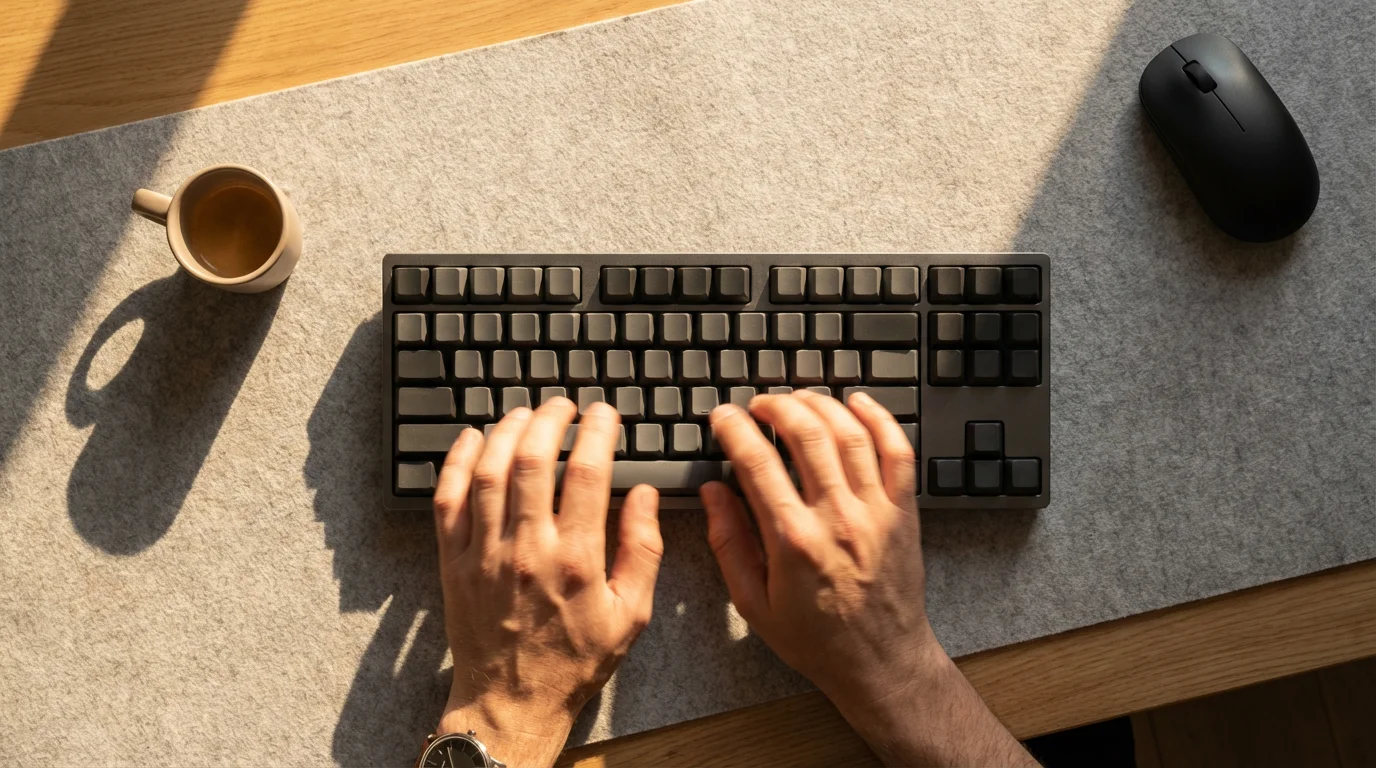
Keyboard Shortcuts & Automation: Your Engine for “Delegate” and “Delete”
Every repetitive click is a tiny drain on your time and energy. Learning a few key shortcuts and setting up simple automations is a form of delegating work to the computer itself.
For “Delete,” learn the keyboard shortcut for archiving or deleting an email in your mail client (it’s often the ‘e’ or ‘#’ key). Processing an inbox of 50 emails can be 10 minutes faster if your hands never leave the keyboard. For “Delegate,” use tools that automate communication. For example, instead of typing out delegation instructions every time, create email templates or text expansion snippets. A simple shortcut like “;deleg” could expand into a full paragraph: “Hi [Name], could you please take the lead on this? The goal is [Goal], and the deadline is [Date]. All the necessary files are attached. Let me know if you have any questions.” This turns a five-minute task into a five-second one, making delegation nearly frictionless.

The Compounding Effect: Chaining Habits Without Over-Optimizing
The true power of the 4D system productivity approach isn’t found in any single hack. It’s in the way these small, simple habits link together and compound over time. A single good decision is nice, but a chain of good decisions automated into a habit is life-changing.

How to Chain Your Micro-Habits
Think about the habits we’ve discussed. The 10-minute desk reset at the end of the day makes your start the next morning smoother. A calm desk makes it easier to sit down and begin your first timeboxed work session. Because you’re not distracted, you finish that session on time, which gives you the momentum to process your email inbox in a batched session. During that email session, you use the 4D system to sort your tasks, scheduling your “Defer” items directly onto your calendar for the coming days.
This creates a virtuous cycle. A clean environment leads to focused work. Focused work leads to a clear inbox. A clear inbox leads to a well-planned calendar. A well-planned calendar allows you to do more focused work. Each habit feeds the next, creating a powerful, self-reinforcing system that requires less and less willpower to maintain as it becomes second nature.

The Danger of Over-Optimization
As you begin to see results, a temptation will arise: the desire to optimize everything. You’ll start researching the “perfect” to-do list app, spending hours designing the ultimate calendar color-coding system, or creating a complex web of automations. This is a trap. It’s procrastination disguised as productivity.
The goal of any productivity system, including the 4D system, is to help you do more meaningful work. If you spend more time managing your system than you do executing the tasks within it, the system has failed. The beauty of the 4Ds is its simplicity. It lives in your head, your calendar, and your timer. Resist the urge to add unnecessary complexity. A simple system that you use consistently is infinitely better than a “perfect” system that you’re always tweaking but never using.
Your productivity can also be impacted by factors outside your immediate workflow, such as sleep and stress. For credible information on these topics, consider visiting established resources like the American Psychological Association homepage or the Sleep Foundation homepage. Similarly, understanding the science behind health and well-being from sources like the National Institutes of Health can provide a broader context for sustainable performance.

The 4D System in Action: Two Real-World Scenarios
Theory is useful, but seeing the 4D method of time management applied to a real to-do list makes it click. Let’s walk through two common scenarios: a busy manager juggling meetings and a solo creator trying to make progress on big projects.

Scenario 1: The Manager’s Monday Morning
Amina, a marketing manager, arrives at her desk to an inbox of 20 emails and a mental list of tasks. Here’s her raw to-do list:
– Finalize Q4 budget proposal
– Email from CEO about new project idea
– HR reminder about performance reviews
– LinkedIn connection request
– Team member asks for feedback on a draft
– Weekly industry newsletter
– Sales team asks for updated presentation deck
Instead of panicking, Amina applies the 4D filter:
Delete: The LinkedIn request and the industry newsletter are deleted immediately. They are not aligned with her core priorities for the day. This instantly shortens the list and reduces noise.
Delegate: The request for the updated presentation deck is a perfect task for her senior marketing specialist. She forwards the email with a clear request: “Hi Ben, can you update this deck with the latest Q3 numbers and send it to Sales by EOD Wednesday? Thanks!”
Do: The team member’s request for feedback is important and, since the draft is short, she can do it now. She spends 10 minutes reading it and sends back her comments. The HR reminder just requires her to book a meeting with her direct report, which takes one minute. She does it on the spot.
Defer: The two big items remain. “Finalize Q4 budget proposal” is her most important task. She blocks out a two-hour deep work session on her calendar from 10 AM to 12 PM. The CEO’s email about a new project idea is also important but requires thought. She schedules a 30-minute block at 3 PM to “Brainstorm initial thoughts on CEO’s project.”
In 15 minutes, Amina has transformed a chaotic list into a clear, actionable plan for her day, all organized neatly on her calendar.

Scenario 2: The Solo Maker’s Schedule
Javier is a freelance writer and course creator. His to-do list is a mix of client work, business building, and administrative tasks. He structures his day using a framework called the 1-3-5 rule: each day, he aims to accomplish 1 big thing, 3 medium things, and 5 small things. He uses the 4Ds to populate this structure.
His raw list looks like this:
– Write Chapter 3 of new course
– Invoice client A
– Research topics for next month’s blog posts
– Respond to 5 student comments in the course portal
– Follow up with a lead from last week
– Update website plugins
– Read an article about marketing funnels
– Post on social media
Here’s how Javier applies the 4Ds to build his 1-3-5 list for the day:
His 1 Big Thing is a “Defer” task: “Write Chapter 3 of new course.” He timeboxes a three-hour session in the morning for this, his most creative time.
His 3 Medium Things are a mix of “Defer” and “Do” (batched). “Research blog topics” and “Update website plugins” are deferred to two separate 45-minute blocks in the afternoon. He decides to “Do” his social media posting by batching it with responding to student comments in a single 30-minute block.
His 5 Small Things are mostly “Do” tasks. “Invoice client A” (2 mins), “Follow up with lead” (2 mins), and he’ll handle a few other quick emails that come in. He “Deletes” the idea of reading the marketing article for now, saving it to a “read later” app to avoid distraction. He has a clear, prioritized plan that balances deep work with essential administration.

Frequently Asked Questions about the 4D System
As you start to implement this framework, some practical questions will naturally arise. Here are answers to some of the most common ones we hear from clients at TheFocusedMethod.com.
Is the 4D system just another name for the Eisenhower Matrix?
That’s a great question, as they are related but distinct. The Eisenhower Matrix is a strategic tool for categorizing tasks based on urgency and importance. It helps you decide what to work on (Do, Schedule, Delegate, Delete). The 4D system is more of an operational workflow for processing your inbox and incoming requests in real-time. Think of the Eisenhower Matrix as the annual strategy review and the 4D system as the daily huddle. You use the matrix to clarify your high-level priorities, and you use the 4Ds to execute on them minute-by-minute.
What’s the best software or tool for implementing this?
The best tool is the one you will actually use, and for most people, that means the tools you already have. A digital calendar (Google Calendar, Outlook), a simple notes app, and the timer on your phone are more than enough. The power of this system is in the habit, not the app. Adding a complex new piece of software often creates more friction and becomes a form of procrastination. Start with your calendar. Once you’ve mastered the habit of scheduling your “Defer” items for three straight weeks, then you can explore other tools if you feel a specific pain point.
How do I handle interruptions when I’m in a “Do” or “Defer” timebox?
Interruptions are inevitable. The key is to have a plan. For digital interruptions, use the tools: turn off notifications, close unnecessary tabs, and put your phone in another room. For human interruptions, the answer is polite but firm boundary-setting. You can say, “I’m in the middle of a focused session right now, can I get back to you at 11:30?” This signals that you’re not ignoring them, but you are protecting your committed time. Over time, colleagues will learn your work rhythms and respect your focused blocks.
What if I don’t have anyone to delegate to?
This is a common reality for solo workers or those in non-managerial roles. In this case, your “Delegate” bucket can be re-framed as “Automate or Redesign.” Can you use software to automate a repetitive task? Can you create a template to speed up a process? Can you redesign the task itself to make it simpler or even unnecessary? Delegation isn’t just about people; it’s about intelligently removing tasks from your plate. Sometimes, “delegating” means paying for a transcription service or using a scheduling tool to eliminate the back-and-forth of booking meetings.
How long should I try this system before I know if it’s working?
Give it a committed two weeks. The first few days might feel awkward as you build new habits, like consciously dragging tasks to your calendar instead of letting them fester in your inbox. But within two weeks, you should notice a distinct feeling of reduced anxiety. You’ll feel more in control because you know your important tasks have a specific time and place to be done. The real signal of success is when you look at your calendar and feel a sense of calm clarity, rather than looking at your to-do list and feeling a sense of overwhelming dread.
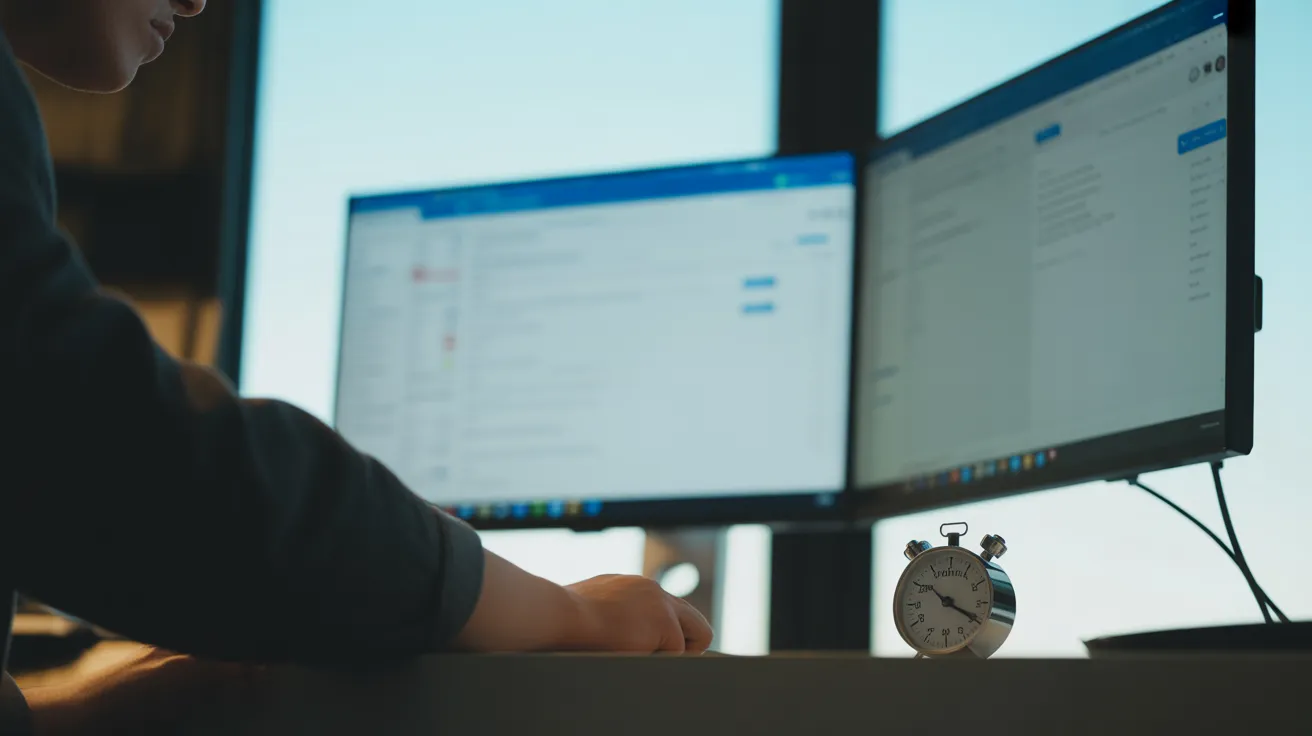
Your First Steps to a Simpler To-Do List
You’ve learned the theory, seen the examples, and have the tools. Now it’s time to take action. The goal isn’t to perfectly implement every idea in this article overnight. The goal is to start small, build momentum, and experience a quick win. Here are three simple actions you can take today to begin using the 4D system.
1. Perform a 10-Minute Inbox Triage. Right now, open your primary email inbox. Set a timer for 10 minutes. Don’t try to clear the whole thing. Just look at the first 20 messages and apply the 4Ds. Delete the junk. Do the 2-minute replies. Forward one thing you can delegate. And most importantly, take one significant task and schedule it as a timebox on your calendar for tomorrow.
2. Schedule Your Weekly Review. Open your calendar and create a recurring 15-minute appointment with yourself for every Friday afternoon or Monday morning. Title it “Weekly Review.” This is the single most important habit for making this system stick. Just putting it on the calendar makes it real.
3. Tidy Your Digital and Physical Desktops. Before you finish work today, take five minutes to clean off your computer’s desktop, putting stray files into a single folder. Then take another five minutes to do the 10-minute desk reset we described earlier. Give your future self the gift of a clean, focused start tomorrow.
The journey to mastering your to do list and achieving a state of calm control isn’t about a massive, heroic push. It’s about a series of small, intelligent choices, repeated consistently. The 4D system is your framework for making those choices, turning chaos into clarity, one task at a time.
Disclaimer: The information provided in this article is for educational and informational purposes only and does not constitute professional, medical, or legal advice. Always seek the advice of a qualified professional with any questions you may have regarding a medical condition or legal matter.
To further eliminate digital distractions, you can also learn how to use your phone’s focus mode to silence non-essential notifications during your deep work sessions.
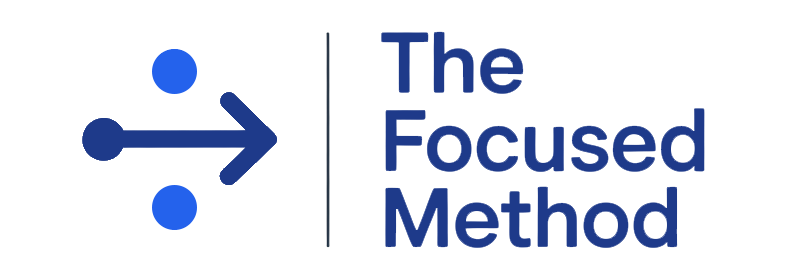
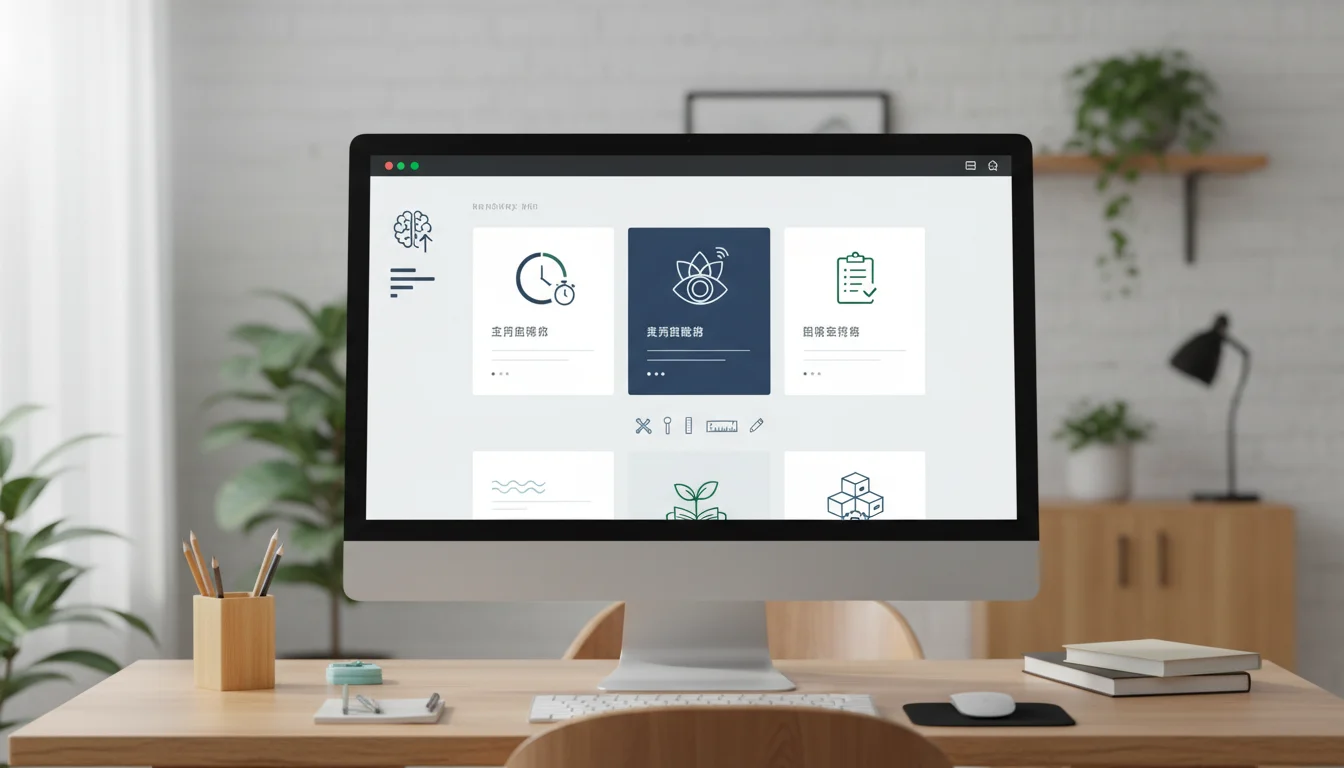







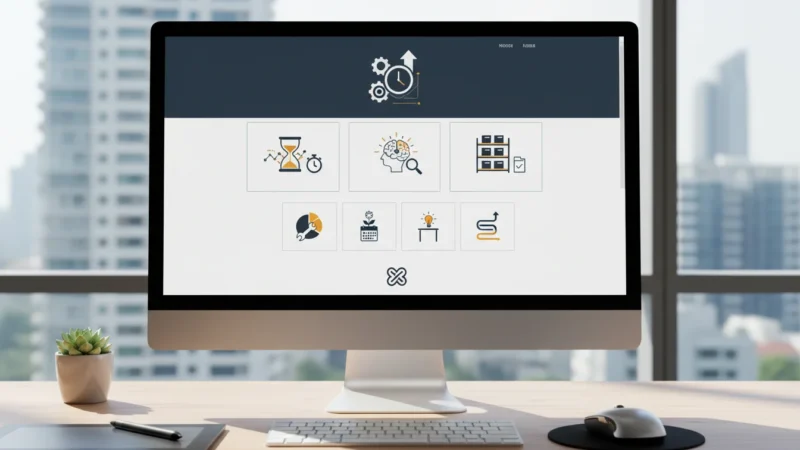

Leave a Reply