
We all have days that feel like a whirlwind. You’re busy from sunrise to sunset, but at the end of it all, you look back and wonder, “What did I actually accomplish?” You answered emails, put out fires, and attended meetings, but the one important project that could move the needle remains untouched. This is the frustrating reality of modern work. It rewards a feeling of busyness over a record of effectiveness.
Many people try to solve this with heroic effort. They vow to wake up earlier, work later, and power through with sheer willpower. But willpower is a finite resource. It’s like a muscle that gets tired. A better approach isn’t to try harder, but to build a smarter system—a framework that guides your focus and protects your most valuable asset: your time.
This is where time-blocking comes in. It’s not a complex piece of software or a rigid, soul-crushing methodology. It’s a simple, foundational habit that transforms your calendar from a record of appointments into a plan for your life. It’s one of the most effective productivity hacks because it’s proactive, not reactive. Instead of letting your day happen to you, you tell your day what to do.
In this guide, we’ll break down time-blocking for beginners. We won’t just talk about the theory; we’ll give you concrete micro-habits, tooling tips, and worked examples you can implement immediately. The goal isn’t to create a perfect, unbreakable schedule. The goal is to build a flexible structure that ensures your most important work gets done, week after week.
📚 Table of Contents
- What is Time-Blocking, Really? Beyond Just a To-Do List
- The Foundation: Four Micro-Hacks to Prepare Your Week
- The 10-Minute Desk Reset
- The One-Screen Phone Tweak
- The 15-Minute Weekly Review
- The Mini Time Audit Snippet
- Your Time-Blocking Toolkit: Simple, Powerful, and Free
- Tool 1: Your Digital Calendar (Google, Apple, Outlook)
- Tool 2: The Humble Timer
- Tool 3: Keyboard Shortcuts
- Building Your First Time-Blocked Schedule: Two Real-World Examples
- The Art of Compounding: How Small Habits Create Massive Momentum
- Frequently Asked Questions About Time-Blocking
- Is a specific app or tool better than a simple calendar?
- What do I do when an urgent task completely derails my schedule?
- How long should a time block be? Is 90 minutes the magic number?
- I tried time-blocking for a week and it felt restrictive. When should I quit?
- What are “switching costs” and how does time-blocking help?
- A Note on Health and Productivity
- Your First Steps: Three Actions to Take Today

What is Time-Blocking, Really? Beyond Just a To-Do List
At its core, time-blocking is the practice of assigning a specific job to every moment of your working day. You look at your to-do list, then you look at the empty slots in your calendar, and you play a game of Tetris, fitting each task into a dedicated block of time.
How is this different from a simple to-do list? A to-do list is a list of what you need to do. It’s an inventory of intentions. Time-blocking is a plan for when and how you will do it. This simple shift from “what” to “when” is profound. A list of ten tasks can feel overwhelming, but seeing them neatly arranged in your calendar—”9 AM: Write Project Brief,” “11 AM: Team Check-in,” “2 PM: Analyze Sales Data”—makes them feel manageable and real.
This practice forces a confrontation with reality. You only have a finite number of hours in the day. By assigning tasks to specific blocks, you quickly realize you can’t, in fact, “do it all.” This forces you to prioritize. Which tasks truly deserve a spot on your calendar? Which can be delegated, delayed, or deleted entirely?
Within the world of time-blocking, you’ll encounter a few related terms. Let’s define them so we’re all on the same page.
Timeboxing is a close cousin. It means giving a task a fixed, maximum time limit. For example, you might “timebox” the task of clearing your email inbox to 25 minutes. When the timer goes off, you stop, whether you’re finished or not. This is a powerful technique for perfectionists and procrastinators, as it focuses the mind and prevents tasks from expanding to fill all available time.
Task Batching is another key concept. It’s the simple idea of grouping similar, small tasks together and doing them all in one dedicated block. Instead of answering emails as they arrive, you might have two 30-minute “Email Batch” blocks per day. Instead of running one errand today and another tomorrow, you do them all on Tuesday afternoon. This minimizes “switching costs”—the mental energy you lose when you jump between different types of thinking.
Think of it this way: a to-do list is your grocery list. Time-blocking is your recipe, telling you exactly when to chop the onions, when to preheat the oven, and how long to simmer the sauce. Both are useful, but only one gets dinner on the table.

The Foundation: Four Micro-Hacks to Prepare Your Week
Before you even open your calendar, you need to create an environment that supports focus. A perfectly time-blocked schedule will crumble in a chaotic environment. These four small, low-friction habits create the foundation for a highly structured and productive week.
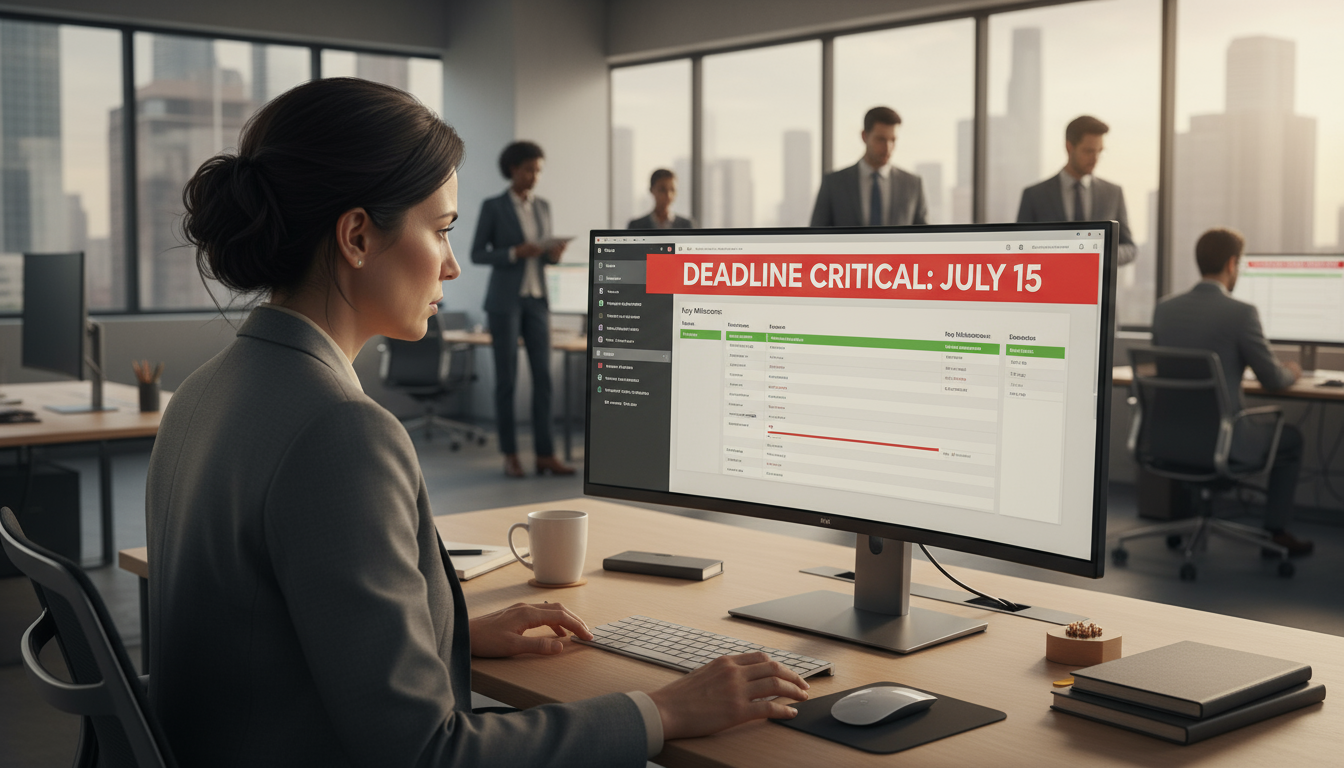
The 10-Minute Desk Reset
Your physical environment is a mirror of your mental state. A cluttered desk creates visual noise and constant, low-level distraction. Before you can plan your time, you must first clear your space. At the end of each workday, take just ten minutes to perform a “desk reset.” Put away papers, wipe down the surface, organize pens, and close unnecessary notebooks. The goal is to arrive the next morning to a clean slate, a space that invites you to do your best work, rather than reminding you of yesterday’s chaos. This simple ritual reduces the friction of starting your most important task.
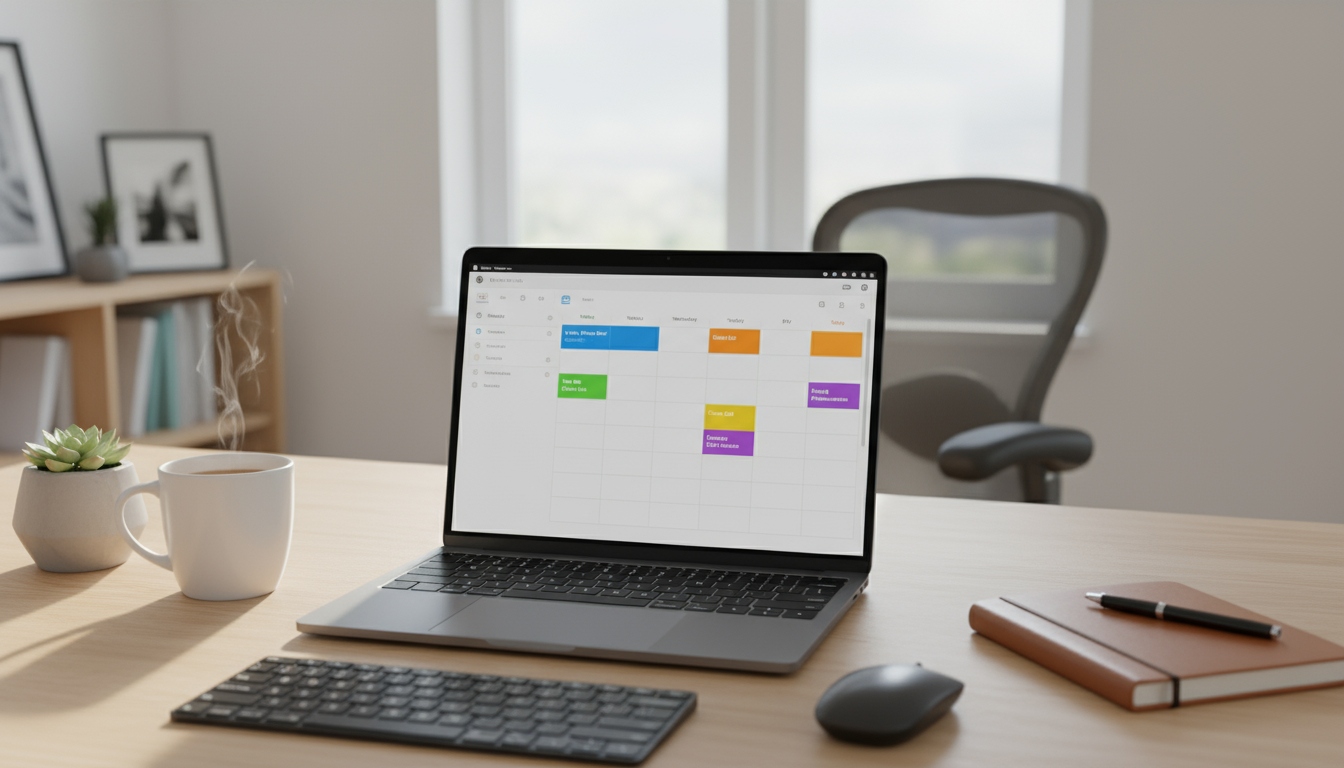
The One-Screen Phone Tweak
Your phone is the single greatest threat to your time-blocked schedule. To tame it, perform a simple settings tweak: consolidate all your apps onto a single home screen. Put the most essential, tool-based apps (Calendar, Notes, Camera) on the main dock. Move every other app—especially social media, news, and games—into a single folder on that same screen. This forces a moment of intentionality. To open a distracting app, you must first open the folder, find it, and tap it. That tiny bit of friction is often enough to break the cycle of mindless checking and preserve your focused time blocks.

The 15-Minute Weekly Review
This is the most critical preparatory step for effective time-blocking. Set aside 15-20 minutes every Friday afternoon or Sunday evening to plan the week ahead. During this time, you’re not doing the work; you’re deciding what work to do. First, review your goals for the quarter. Second, look at your calendar for any hard-landscape appointments (meetings, doctor’s visits). Third, create a master task list for the week. From this list, apply a simple prioritization framework like the 1-3-5 Rule: identify 1 major task, 3 medium tasks, and 5 small tasks to accomplish each day. These become the raw materials for your time-blocked schedule.

The Mini Time Audit Snippet
You can’t manage what you don’t measure. For just one or two hours on a typical workday, keep a simple log of what you’re doing. A piece of paper or a notes app will suffice. Every 30 minutes, jot down exactly what you just did. “9:00-9:30: Answered emails, scrolled news headlines.” “9:30-10:00: Attended stand-up meeting, checked social media during meeting.” The results are often shocking. This isn’t about judgment; it’s about awareness. This small data snippet reveals where your time is really going, showing you the gaps and distractions you need to address when building your weekly schedule.
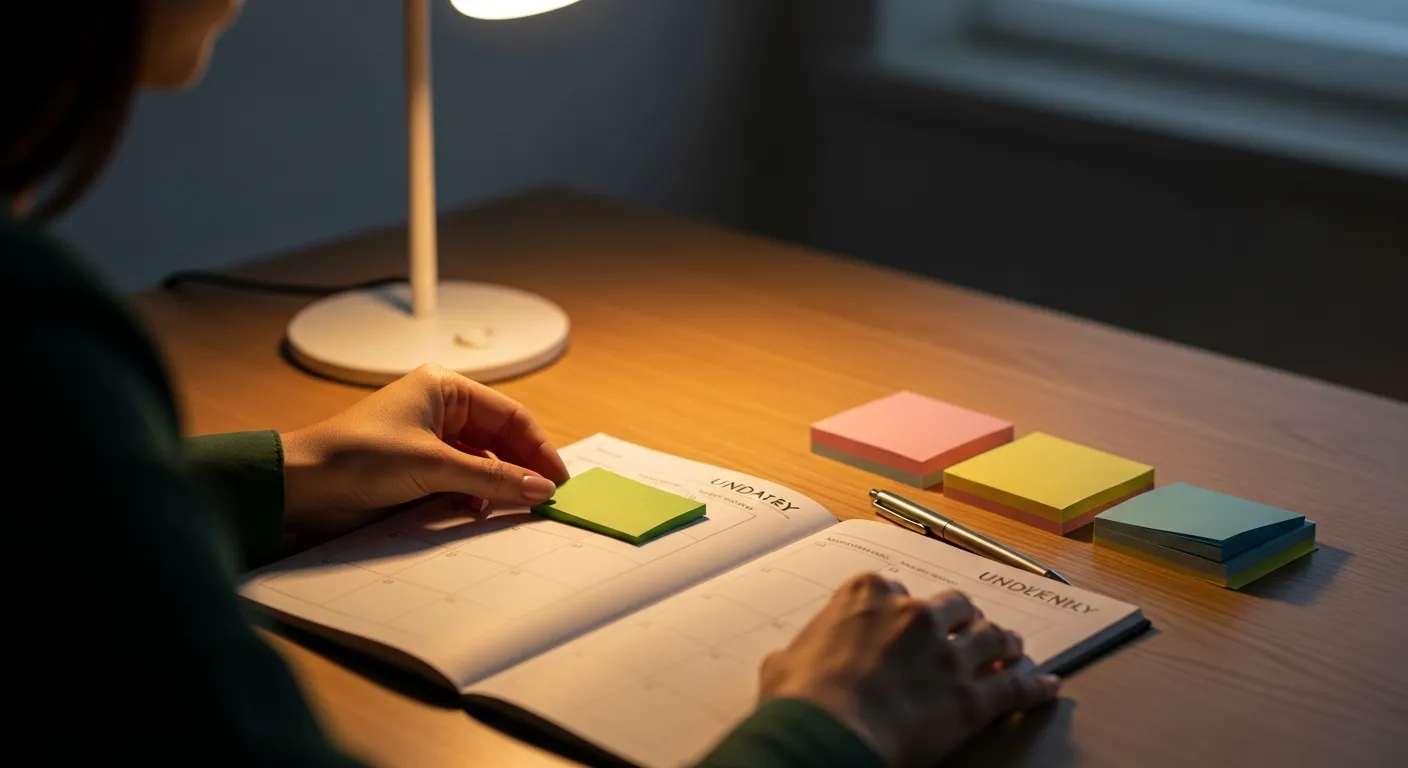
Your Time-Blocking Toolkit: Simple, Powerful, and Free
You don’t need fancy, expensive software to start time-blocking. The most effective tools are often the ones you already have. The goal is to reduce friction, not to learn a complex new system. Here are the three essential tools you need to build and follow a time-blocked weekly schedule.

Tool 1: Your Digital Calendar (Google, Apple, Outlook)
Your digital calendar is the heart of your time-blocking system. It’s visual, flexible, and accessible everywhere. Here’s how to set it up for success.
First, use color-coding to create visual categories. This allows you to see the shape of your day at a glance. A simple system might be: Green for deep, focused work (writing, coding, analysis). Blue for meetings and calls. Orange for shallow administrative tasks (email, booking travel). Yellow for personal appointments or breaks. Creating an event is your core action. To block time for your most important task tomorrow, open your calendar. Find the 9:00 AM slot. Create a new event titled “Deep Work: Finalize Q3 Report.” Set the duration for 90 minutes. Assign it the color green. You have just made a powerful commitment to your priorities.
The beauty of a digital calendar is its flexibility. If an emergency pops up, you don’t have to abandon your plan. You can simply drag and drop your “Deep Work” block to a later time. The plan adapts with you.

Tool 2: The Humble Timer
A calendar tells you what to do and when. A timer keeps you honest. It’s the enforcement mechanism for your time blocks, especially when you’re using the timeboxing technique. You can use your phone’s built-in timer, a physical desk timer, or a web-based timer.
When your 90-minute “Deep Work” block begins, start a 90-minute timer. Put your phone on Do Not Disturb and place it out of arm’s reach. The ticking clock—even a silent, digital one—creates a sense of urgency and focus. It’s a psychological cue that this time is sacred. When the timer goes off, you have permission to stop and take a break. This prevents burnout and helps you maintain high energy levels throughout the day. The popular Pomodoro Technique is built on this principle: 25 minutes of focused work followed by a 5-minute break.

Tool 3: Keyboard Shortcuts
This may seem like a tiny optimization, but the seconds you save add up, and more importantly, they reduce friction. Every time you take your hand off the keyboard to use the mouse, you create a micro-interruption in your workflow. Learning a few basic shortcuts for your calendar and primary work applications is a worthwhile investment.
For example, in Google Calendar, simply typing “c” will bring up the “create event” window instantly. In your email client, “r” to reply or “#” to delete can save you countless clicks over a week. You don’t need to become a shortcut guru. Just identify the 3-5 actions you perform most often and learn their keyboard commands. It’s a small habit that makes interacting with your digital tools feel faster and more fluid, keeping you in a state of flow.

Building Your First Time-Blocked Schedule: Two Real-World Examples
Theory is one thing; practice is another. To make these time-blocking tips concrete, let’s walk through what a structured week might look like for two very different professionals: a manager juggling meetings and a solo creator who needs long stretches of focus.

Scenario 1: Sarah, The Busy Manager
Sarah manages a team of eight people. Her calendar is a minefield of meeting invitations, 1-on-1s, and urgent requests. Her biggest challenge is finding time for strategic thinking and project planning. A reactive approach leaves her feeling like a pinball. Here’s how she uses time-blocking to regain control.
Her weekly review on Friday is crucial. She identifies her one major goal for the week: “Finalize the budget proposal.” She then looks at her pre-booked meetings and starts building around them. Her Monday looks like this:
8:30 – 9:00 AM: Weekly Prep. A recurring block where she reviews her weekly plan and top priorities. No email allowed.
9:00 – 10:30 AM: Deep Work – Budget Proposal. This is a sacred, non-negotiable block. Her team knows not to book over it.
10:30 – 11:00 AM: Team Stand-up Meeting. A fixed appointment.
11:00 AM – 12:00 PM: 1-on-1 Meetings. She batches her 1-on-1s back-to-back to stay in “coaching mode.”
12:00 – 1:00 PM: Lunch & Walk. A non-negotiable personal block. She leaves the office.
1:00 – 2:00 PM: Email & Slack Batch. Her first and only dedicated time for reactive communication so far.
2:00 – 4:00 PM: Cross-Functional Sync Meetings. Another block of fixed appointments.
4:00 – 4:30 PM: Buffer Block. This is a genius move. It’s an empty block designed to absorb meeting overruns or handle one urgent issue that has come up.
4:30 – 5:00 PM: End-of-Day Shutdown. She clears her inbox one last time and plans her schedule for Tuesday.
Sarah’s schedule is still full, but it’s now intentional. She has protected time for her most important work and has systems (batching, buffers) to manage the reactive nature of her role.

Scenario 2: David, The Solo Creator
David is a freelance writer. He has no required meetings, but he struggles with procrastination and the lack of external structure. His biggest challenge is staying focused on deep, creative work without getting pulled into the vortex of research, email, and social media. Time-blocking provides the structure he craves.
David’s schedule is built around protecting his peak creative energy, which for him is in the morning. His Tuesday might look like this:
9:00 – 9:15 AM: Daily Planning. He reviews his 1-3-5 tasks for the day and visualizes his deep work session.
9:15 AM – 12:15 PM: Deep Work – Article Draft. A massive, three-hour block. He uses a timer for three 50-minute sessions with 10-minute breaks in between. During this time, his phone is in another room and all non-essential browser tabs are closed.
12:15 – 1:15 PM: Lunch & Decompression. He deliberately steps away from his desk to let his mind rest.
1:15 – 2:30 PM: Admin & Email Batch. He handles all the “business” side of his work: sending invoices, responding to client emails, and updating his project tracker.
2:30 – 3:30 PM: Research & Ideation. A less intense but still focused block where he gathers materials for future articles or brainstorms new topics.
3:30 – 4:00 PM: Learning. He dedicates time to reading industry blogs or watching a tutorial to sharpen his skills.
4:00 – 4:30 PM: Shutdown Ritual. He cleans his desk, logs his hours, and confirms his plan for Wednesday.
David’s schedule uses large blocks to facilitate a state of flow. He batches all his shallow work into the afternoon, protecting his high-energy morning hours for the work that truly matters.

The Art of Compounding: How Small Habits Create Massive Momentum
The real power of these productivity hacks isn’t in using them in isolation. It’s in chaining them together. When you link two or three micro-habits, they create a virtuous cycle where each habit makes the next one easier to perform. This is how you build sustainable momentum without relying on a sudden burst of motivation.
Consider the chain of the 10-Minute Desk Reset leading into the 15-Minute Weekly Review. When you sit down on a Friday afternoon to plan your week, you’re greeted by a clean, organized workspace. This immediately reduces your mental friction and makes the act of planning feel calmer and more focused. The clear desk invites clear thinking.
Now, extend that chain. After your Weekly Review, you immediately spend another 20 minutes creating your time-blocked schedule for the upcoming week. You’ve just created a powerful “planning ritual” that takes less than an hour but sets the trajectory for your entire week. The desk reset made the review easier, and the review gave you the exact materials needed for time-blocking. Each step flows logically into the next.
However, there is a critical danger to watch out for: over-optimization. It’s easy to become so enamored with building the “perfect” schedule that you try to plan every single minute of your day. This is a trap. A schedule with no whitespace is brittle; the first unexpected event will shatter it, leaving you feeling frustrated and defeated.
You must build in flexibility. The buffer block used by Sarah the manager is a perfect example. It’s intentionally unscheduled time that acts as a shock absorber for the day. Another technique is to only block out 70-80% of your day, leaving gaps for inevitable interruptions or for tasks that take longer than expected. Remember, a time-blocked calendar is a guide, not a prison. Its purpose is to serve you, not the other way around.
The goal is structure, not rigidity. Start small. Begin by time-blocking just your most important task for the day. Once that becomes a habit, add another block for email. Let your system evolve organically. The most effective productivity system is the one you can stick with consistently, not the one that looks prettiest on paper.
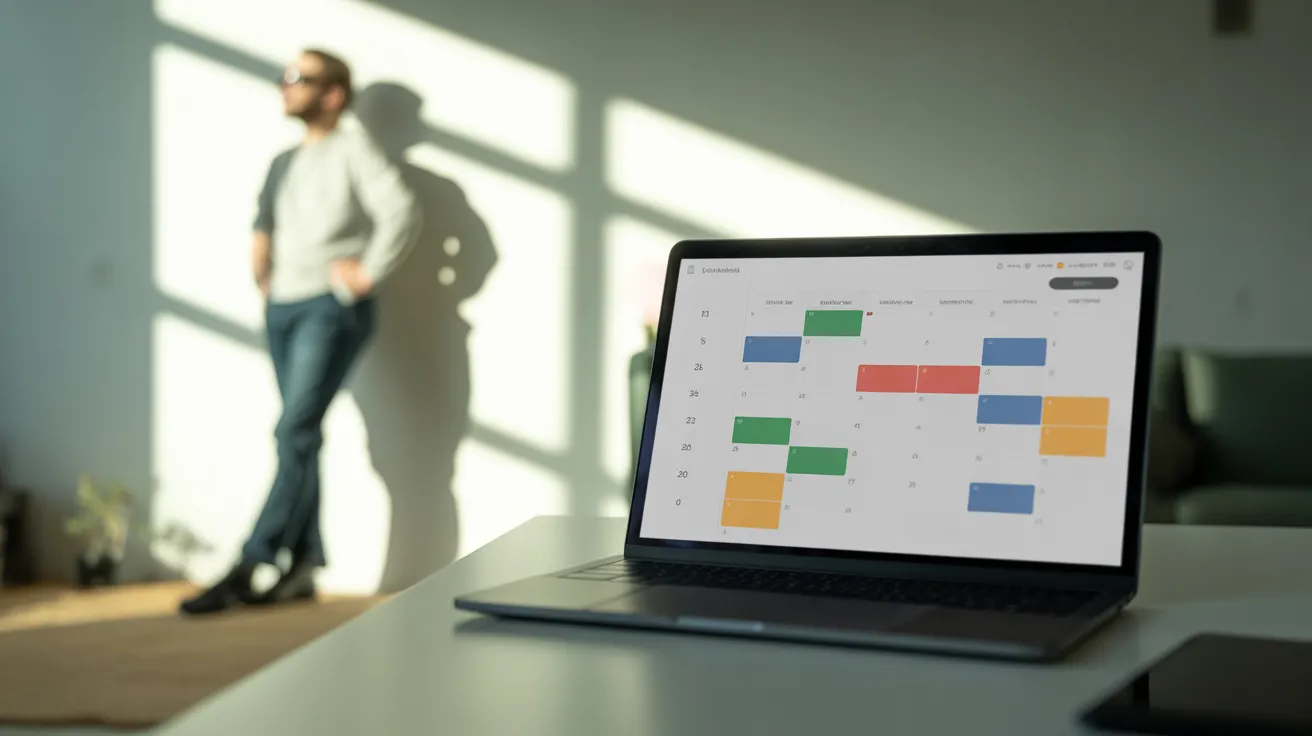
Frequently Asked Questions About Time-Blocking
As you begin implementing these techniques, questions and challenges will naturally arise. Here are answers to some of the most common queries we see from people new to time-blocking.
Is a specific app or tool better than a simple calendar?
No. While there are many excellent specialized planning and to-do list apps, the tool is far less important than the habit. A complex app can often become a form of productive procrastination—you spend more time organizing your system than doing the actual work. Start with the calendar you already use every day. Master the habit of planning your time there first. Once the habit is ingrained, you can explore other tools, but you’ll likely find that a simple calendar is all you need. The best system is the one with the least friction.
What do I do when an urgent task completely derails my schedule?
This will happen. The key is to respond with intention, not panic. First, assess the “urgent” task. Is it truly urgent and important, or just loud? If it must be done now, don’t just abandon your schedule. Instead, practice the “drag and drop.” Open your calendar and physically move the time block for the task you’re deferring to a later time or another day. This is a conscious act of re-prioritization. It acknowledges the change and preserves your commitment to the original task, preventing it from falling through the cracks.
How long should a time block be? Is 90 minutes the magic number?
The ideal length of a time block depends entirely on the nature of the task and your personal energy levels. For deep, cognitively demanding work like writing, coding, or strategic analysis, blocks of 60-120 minutes are often effective. For shallow, administrative tasks like clearing an inbox or making phone calls, shorter blocks of 25-45 minutes are usually better. Pay attention to your own rhythms. If you find your focus consistently waning after 75 minutes, then make your deep work blocks 75 minutes long. Match the block to the task and your energy.
I tried time-blocking for a week and it felt restrictive. When should I quit?
Don’t quit, simplify. Feeling restricted is a common sign of over-planning. You likely tried to schedule every minute and left no room for spontaneity or buffer time. Scale it back. For the next week, try blocking only one thing: a single 90-minute, non-negotiable block for your most important task of the day. Let the rest of your day be flexible. Once you master the art of protecting that one sacred block, you can gradually add more structure if you feel it’s necessary. The goal is to get a win, not to be perfect.
What are “switching costs” and how does time-blocking help?
Switching costs, sometimes called context switching, refer to the mental energy and time lost when you shift your attention from one task to another. Research from organizations like the American Psychological Association suggests that even brief mental shifts can cost as much as 40 percent of someone’s productive time. When you constantly jump from an email to a report to a Slack message and back, you’re paying a heavy cognitive tax. Time-blocking and task batching are direct antidotes. By dedicating a solid block to one type of task, you allow your brain to achieve a state of deep focus, dramatically reducing these costly mental gear shifts.
A Note on Health and Productivity
No productivity system can overcome a foundation of poor health. Time-blocking should also include non-negotiable blocks for the things that sustain you: adequate sleep, exercise, healthy meals, and time for rest. Prioritizing these is not a luxury; it is a prerequisite for high performance. For more information on the critical role of sleep and overall well-being, resources from the National Institutes of Health and the Sleep Foundation are invaluable.

Your First Steps: Three Actions to Take Today
Reading about productivity is easy. The hard part is taking action. The beauty of the Focused Method is that it’s built on small, sustainable steps, not massive, intimidating leaps. Here are three simple things you can do right now to begin building a more structured and intentional week.
1. Schedule Your Weekly Review. Open your calendar right now. Find a 20-minute slot this coming Sunday evening or Friday afternoon. Create a recurring event and title it “Weekly Review.” This is your anchor habit. Committing to this one small planning session is the first and most important step toward taking control of your time.
2. Block Your Most Important Task for Tomorrow. Look at your to-do list for tomorrow. What is the one task that, if completed, would make the day a success? Now, open your calendar for tomorrow and find a 90-minute block of time in the morning. Create an event, title it with that task, and color-code it as “Deep Work.” This is your first intentional act of protecting your focus.
3. Do a 10-Minute Desk Reset. Before you finish your workday today, set a timer for ten minutes. Clear everything off your desk that isn’t essential. Wipe it down. Arrange your keyboard, mouse, and notebook neatly. When you arrive tomorrow to tackle your first time block, you’ll be greeted by a calm, inviting workspace that makes it easier to start.
These actions are small, but their impact is cumulative. They are the first threads in a powerful system that replaces frantic reactivity with calm, focused intention. Start here, stay consistent, and watch as your weeks transform from a blur of busyness into a testament of meaningful accomplishment.
Disclaimer: The information provided in this article is for educational and informational purposes only and is not intended as medical or professional advice. Always consult with a qualified professional for any health concerns or before making any major decisions related to your well-being or career.






