
You have a to-do list. In fact, you probably have several. One in a notebook, a few on sticky notes, and a dozen more flagged in your email inbox. Your calendar is a wall of meetings, appointments, and hopeful blocks of “focus time” that get hijacked by noon. For busy professionals and students navigating the chaos of urban life, this digital and physical clutter creates more stress than structure. You know you need a system, but rigid schedules break the moment life throws you a curveball.
What if you could see your entire workload at a glance? What if you could track progress without complex software and feel a sense of accomplishment every single day? The answer isn’t another app or a more complex planner. It’s a simple, visual method that adapts to you, not the other way around. This is the power of visual planning, and its most effective tool is the Kanban board.
This guide will show you how this surprisingly simple project management tool can bring clarity to your chaos. We will explore how to set it up, use it day-to-day, and adapt it to your unique challenges. Forget the rigid, unforgiving schedules. It’s time to build a system that finally works for the dynamic reality of your life.
📚 Table of Contents
- The Core Idea: What Is a Kanban Board and Why Does It Work?
- Setting Up Your First Kanban Board
- Step 1: Choose Your Medium (Physical vs. Digital)
- Step 2: Create Your Columns
- Step 3: Write Your Task Cards
- Execution: A Day and Week with Your Kanban Board
- Guardrails: Handling Interruptions, Overruns, and Reality
- Optimization: The Weekly Review and Key Metrics
- Real-World Scenarios: Kanban for Work and Study
- Frequently Asked Questions (FAQ)
- 1. Is a physical or digital board better?
- 2. How many tasks should I have ‘In Progress’ at once?
- 3. What if a task is too big for one card?
- 4. How is this different from a simple to-do list?
- 5. Can I use this for team projects?
- Your First Steps to Visual Clarity

The Core Idea: What Is a Kanban Board and Why Does It Work?
The term “Kanban” comes from Japanese and roughly translates to “visual signal” or “signboard.” It was developed by Toyota in the 1940s to manage their manufacturing workflow, ensuring they produced parts only when needed. The goal was to eliminate bottlenecks and improve efficiency. That same principle of making work visible and managing its flow is what makes a kanban board a productivity powerhouse for personal and professional tasks.
At its heart, a Kanban board is a simple tool for visual planning. It consists of three basic components:
1. The Board: This is your canvas. It can be a physical whiteboard, a corkboard, or even a blank wall. It can also be a digital app like Trello, Asana, or Notion. The medium doesn’t matter as much as the consistency of its use.
2. The Cards: Each card represents a single task or work item. “Write the quarterly report,” “Study for the biology midterm,” or “Schedule a dentist appointment.” The key is that each card is a discrete piece of work.
3. The Columns: These represent the stages of your workflow. The simplest board has three columns: “To Do,” “In Progress,” and “Done.” A task begins its life as a card in the “To Do” column and moves across the board to “Done” as you complete it.
So, why is this simple visual system so effective? It taps into fundamental principles of how our brains work and how productivity is actually achieved. First, it externalizes your work. Instead of trying to hold every task in your head, you offload it onto the board. This frees up mental energy and reduces the anxiety that comes from feeling like you’ve forgotten something important. The American Psychological Association (APA) notes that managing cognitive load is crucial for reducing stress, and a Kanban board is a perfect tool for this. You can find more on managing stress at the APA website.
Second, a Kanban board forces you to limit your Work-In-Progress (WIP). This is the magic ingredient. The “In Progress” column should have a strict limit—ideally, just one to three tasks at a time. This prevents you from starting five things and finishing none. It forces you to single-task, which dramatically reduces context switching. Context switching is the mental cost of shifting your attention from one task to another. Research shows it can consume a significant portion of your productive time. By focusing on finishing one card before pulling another, you stay in a state of deep work for longer and complete tasks much faster.
Finally, it provides a powerful sense of momentum. Moving a card from “In Progress” to “Done” creates a small feedback loop of accomplishment. This visual proof of your progress is incredibly motivating and helps combat the feeling that you’re busy all day but have nothing to show for it. This simple act of moving a card makes your productivity tangible.

Setting Up Your First Kanban Board
Creating your first board is simple and should take less than 15 minutes. The goal is to start, not to perfect. You will refine your system over time. Here is a step-by-step guide to building a robust foundation for your new kanban board organization system.
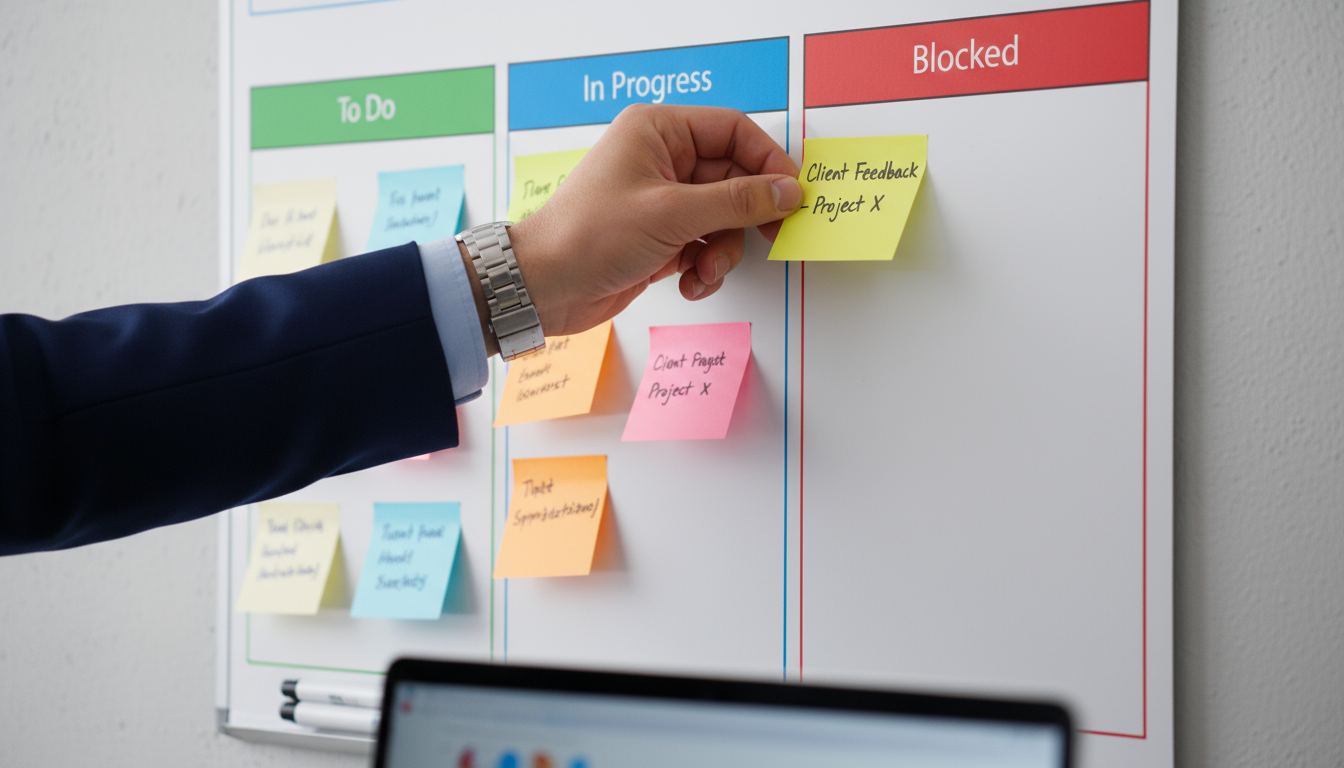
Step 1: Choose Your Medium (Physical vs. Digital)
Your first decision is where your board will live. There is no right answer, only what works for you.
A physical board (like a whiteboard with sticky notes) is tactile and always visible. If you work primarily from a home office, having a large board on the wall can keep your priorities front and center. The physical act of writing a card and moving it can be very satisfying. The downside is that it’s not portable.
A digital board (using apps like Trello, Jira, or Microsoft Planner) is flexible, accessible from any device, and easy to share if you collaborate with others. You can add more detail to cards, like checklists, due dates, and attachments. The potential drawback is that it can become “out of sight, out of mind” if you don’t make a habit of checking it.
A pragmatic approach is to start with whatever is easiest. If you have a whiteboard, grab some sticky notes. If you’re always on your computer, sign up for a free Trello account. You can always switch later.

Step 2: Create Your Columns
Start with the three classic columns: To Do, In Progress, and Done. This is the foundation of any Kanban system. As you get more comfortable, you might add more columns to reflect your specific workflow. Here are some common additions:
Backlog: This is a “master list” of every task you can think of, big or small. It’s a brain dump, not a commitment list. You will pull tasks from here into your “To Do” column on a weekly basis.
This Week: A holding pen for tasks you commit to tackling this week. This is more focused than “To Do,” which might contain things for today or tomorrow.
Blocked / Waiting: For tasks that are stuck because you need input from someone else or are waiting on an external event. This gets them out of “In Progress” so you can work on something else, but keeps them visible.
For now, just stick with To Do, In Progress, and Done. Keep it simple.
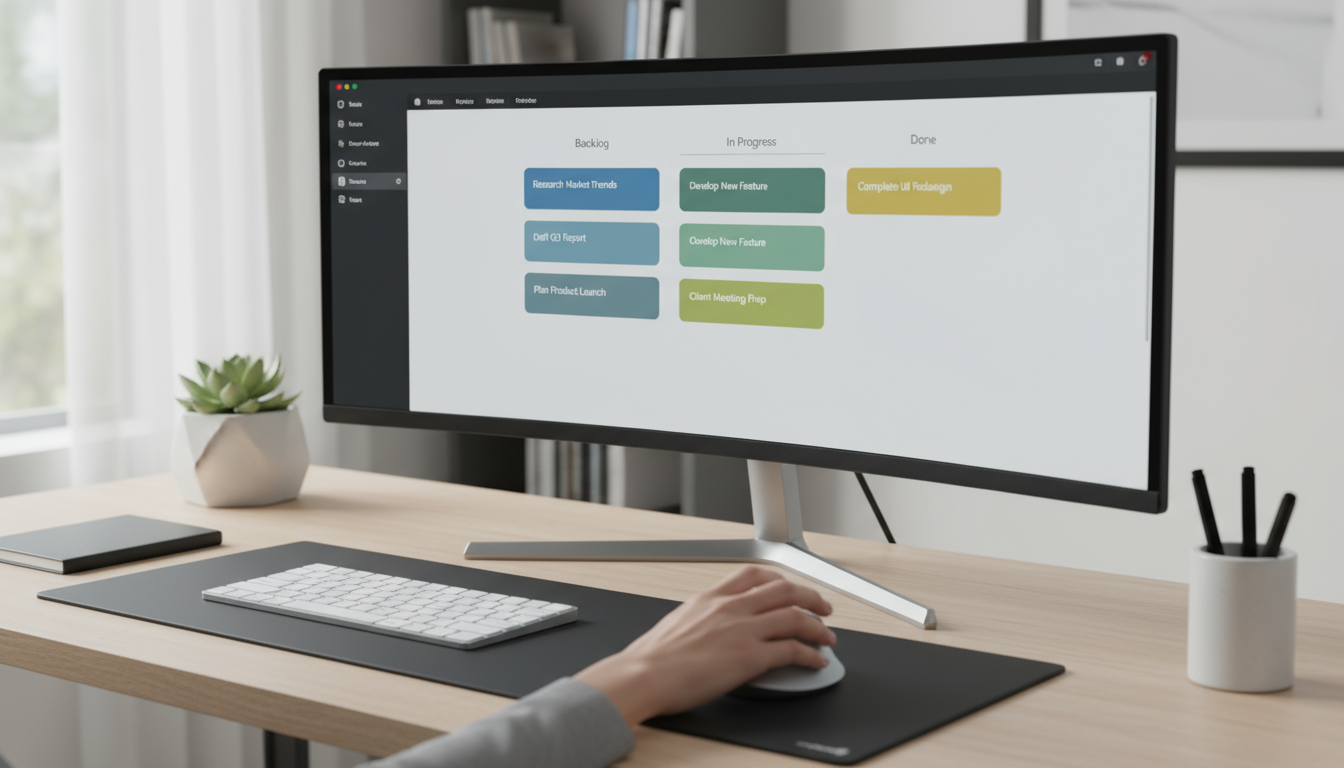
Step 3: Write Your Task Cards
Now, grab a stack of sticky notes or start creating cards in your app. A good task card is small, specific, and actionable. “Work on presentation” is a bad card. It’s vague and has no clear endpoint. “Draft outline for Q3 presentation” is a good card. You know exactly what needs to be done and when it’s finished.
Break down large projects into smaller, manageable tasks. The “Finish website redesign” project might become several cards: “Design homepage mockup,” “Write About Us copy,” and “Test contact form.” A good rule of thumb is that any task on a single card should take between 30 minutes and four hours to complete.
You can also use colors to add another layer of kanban board organization. For example:
Red: Urgent and important tasks.
Yellow: Important but not urgent tasks.
Blue: Personal tasks.
Green: Team or collaborative tasks.
This color-coding allows you to see the composition of your workload at a glance. Don’t overcomplicate it initially. Just get your tasks out of your head and onto the board.
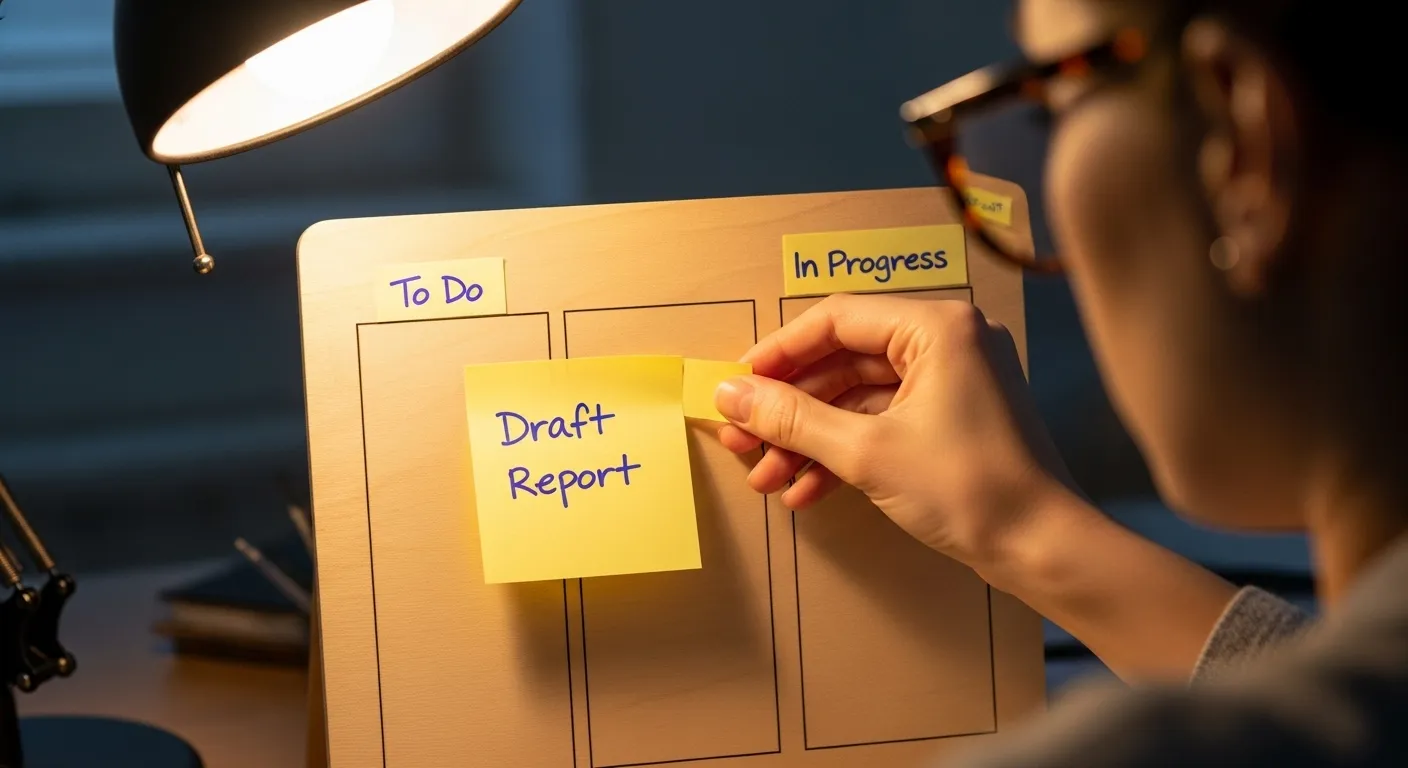
Execution: A Day and Week with Your Kanban Board
A system is only as good as its execution. Here is a walkthrough of how to use a kanban board on a daily and weekly basis to create a smooth, productive rhythm. This is where your visual planning turns into tangible results.

The Daily Flow
Your day should start at your Kanban board. This replaces the morning panic of checking emails and trying to figure out what’s most important. This quick, two-minute ritual sets the tone for a focused day.
First, look at your “In Progress” column. Is there anything there from yesterday? If so, that is your first priority. Your goal is to finish what you started. If it’s empty, you get to make a choice. Scan your “To Do” column. Based on your energy levels and your schedule for the day, pull one card into “In Progress.” Just one. This is your commitment. It’s the most important task you will complete next.
Now, get to work on that single task. Because you’re not trying to juggle multiple priorities, you can give it your full attention. This is the essence of avoiding harmful context switching. Once you complete the task, you get the reward. Physically or digitally move the card from “In Progress” to the “Done” column. Take a moment to acknowledge the accomplishment. This small win builds momentum.
Then, repeat the process. Look at your schedule, check your energy, and pull the next card from “To Do” into “In Progress.” Your day becomes a steady rhythm of pulling, executing, and completing. This is far more effective than trying to follow a rigid, minute-by-minute schedule that falls apart after the first unexpected phone call.
The Weekly Rhythm
Your weekly process is about planning and reflection. Set aside 30 minutes at the end of your work week (like Friday afternoon) or before it begins (Sunday evening). This is your Weekly Review.
First, look at your “Done” column. Celebrate your wins. This is a visual record of everything you accomplished. It’s a powerful antidote to feeling unproductive. After you’ve acknowledged your work, archive the cards. On a physical board, you can take a picture before erasing it. On a digital board, you can move them to a “Done – Week of X” list.
Next, review any cards still in “To Do” or “In Progress.” Do they need to be carried over? Are they still relevant? This is your chance to adjust. Some tasks may no longer be necessary.
Finally, look at your “Backlog” column—that master list of everything you *could* do. Based on your goals and priorities for the upcoming week, pull a selection of cards from the “Backlog” into the “To Do” column. Don’t pull everything. Be realistic. You are curating a manageable list of tasks for the week ahead. This ensures you’re working on the most important things, not just the most recent or the loudest.
This weekly rhythm of clearing the board and reloading it keeps the system fresh and prevents it from becoming a cluttered task graveyard. It transforms your board from a static list into a dynamic project management tool.

Guardrails: Handling Interruptions, Overruns, and Reality
No productivity system survives contact with the real world without a plan for managing chaos. Your Kanban board is designed for flexibility, but you need a few “guardrails” to handle the inevitable interruptions, urgent demands, and tasks that get stuck.

Managing Urgent Interruptions
Your boss emails with an “urgent” request. A client calls with a problem that needs immediate attention. These things happen. A rigid time-blocking schedule shatters, but your Kanban board can adapt. The key is to make the interruption visible.
Create a new card for the urgent task and place it at the top of your “In Progress” column. Some people even create a dedicated “Expedite” or “Fast Lane” at the top of their board for these items. This visual cue acknowledges that you are intentionally pausing your planned work to handle something else. It prevents the urgent task from being an invisible drain on your time and focus.
Once the urgent task is complete, move its card to “Done.” Then you can calmly return to the task you were working on before the interruption. The board provides the structure to pause and resume work without losing your place.
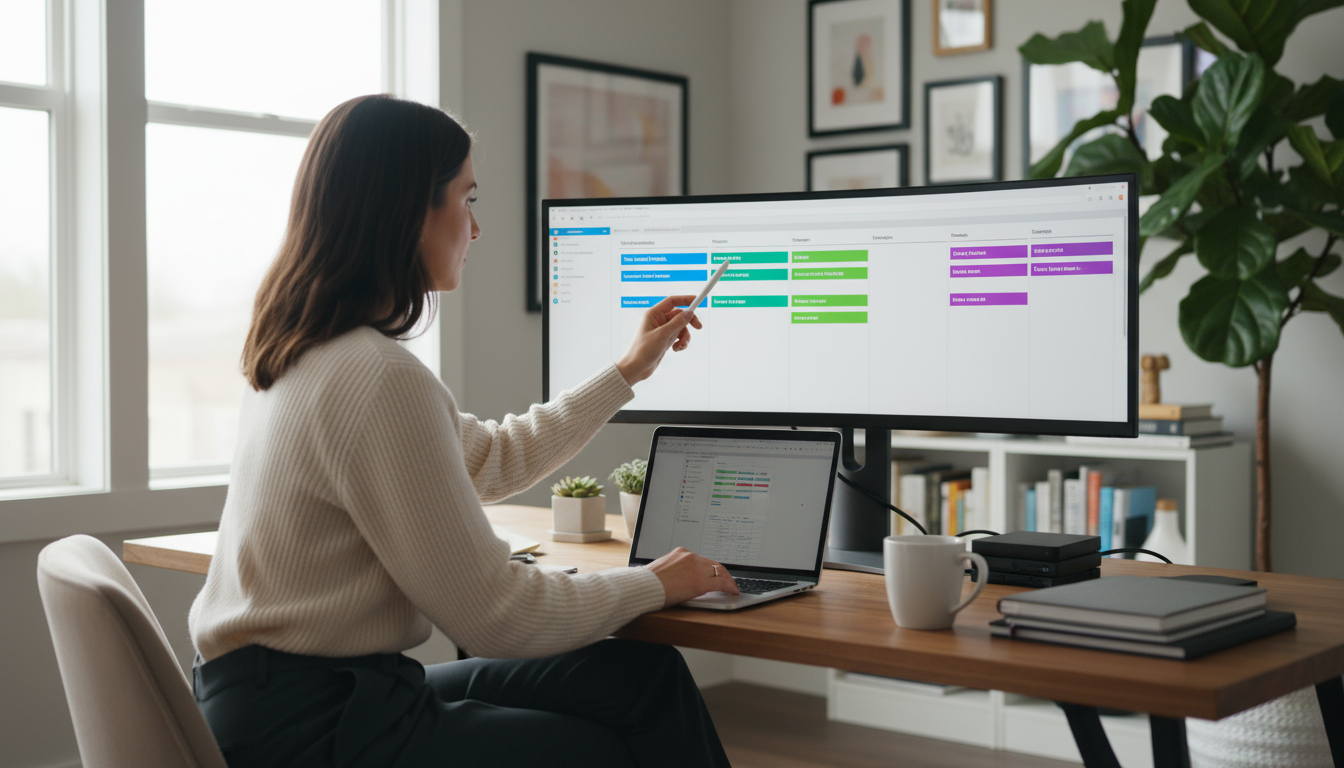
When Tasks Get Stuck
What happens when you can’t move a card to “Done” because you’re waiting for feedback from a colleague or a response from a client? This is where a “Blocked” or “Waiting” column becomes invaluable. Move the card from “In Progress” to “Blocked.”
This action is critical for two reasons. First, it frees up your “In Progress” slot, allowing you to pull a new card and continue making progress on other fronts. It prevents one bottleneck from halting your entire workflow. Second, it makes the bottleneck visible. During your daily check-in, you can see exactly what tasks are stuck and who you need to follow up with. Your “Blocked” column becomes a natural agenda for your follow-up emails and calls.

Renegotiating Commitments
One of the most powerful benefits of a Kanban board is that it makes your workload undeniable. You can’t hide from a “To Do” column that is overflowing. When you are asked to take on a new project, you can literally show your board and say, “I’d be happy to help, but as you can see, I’m currently working on A, B, and C. Which of these should I de-prioritize to make room for the new task?”
This transforms a potentially confrontational “no” into a collaborative conversation about priorities. It’s a professional way to manage your commitments and prevent burnout. Your board becomes a tool for communication and expectation management, not just personal organization. It helps you avoid over-committing, a common source of workplace stress which, as the National Institute of Mental Health (NIH) points out, can have serious health consequences.

Optimization: The Weekly Review and Key Metrics
A static system is a dead system. The real power of your Kanban board is unlocked through a process of continuous improvement. Your weekly review is the engine of this optimization. It’s not just about planning the next week; it’s about learning from the last one.

The Art of the Weekly Review
During your weekly review, after you’ve celebrated what’s in your “Done” column, ask yourself a few key questions:
What kind of tasks did I complete? Were they mostly small, administrative tasks or larger, deep-work projects? This helps you see if you’re stuck in “shallow work” and need to prioritize more impactful activities. This is where the 80/20 Rule (also known as the Pareto Principle) comes in. It suggests that roughly 80% of your results come from 20% of your efforts. Your review should help you identify that critical 20% of tasks and ensure they get on the board for next week.
Where did tasks get stuck? Did anything spend a lot of time in the “Blocked” column? This identifies recurring bottlenecks. Maybe you need to schedule a regular check-in with a particular colleague or build more buffer time into your estimates for certain types of work.
How did my energy levels align with my work? Did you try to tackle a creative, high-energy task on a Friday afternoon? Maybe that kind of work should be scheduled for Tuesday morning. Your board can help you match your work to your natural energy rhythms, improving both your output and your well-being. Getting enough rest is key here, a fact supported by experts at the Sleep Foundation.

Simple Metrics to Watch
You don’t need complex spreadsheets, but tracking a few simple metrics can reveal powerful insights.
Throughput: This is simply the number of cards you move to “Done” each week. It’s a basic measure of your output. Is your weekly throughput generally consistent, or does it have wild swings? Understanding your average throughput helps you make more realistic commitments during your weekly planning.
Cycle Time: This is the amount of time a card takes to get from “In Progress” to “Done.” If you notice that certain types of tasks have a very long cycle time, it’s a sign that you should break them down into smaller, more manageable cards. This helps you avoid violating Parkinson’s Law, the adage that work expands to fill the time allotted for its completion. Smaller tasks with shorter cycle times keep you moving forward.
Rollover Rate: How many cards are left in “To Do” or “In Progress” at the end of the week? A high rollover rate is a sign that you are being too optimistic in your weekly planning. It’s a signal to pull fewer cards from your “Backlog” next week to create a more achievable plan.
By regularly reflecting on these questions and metrics, you transform your Kanban board from a simple task manager into a personalized productivity coach that helps you get better every week.

Real-World Scenarios: Kanban for Work and Study
Theory is one thing; application is another. Let’s look at how two different people—a hybrid professional and a university student—can use a Kanban board to manage their distinct challenges.

Scenario 1: Sarah, the Hybrid Marketing Manager
Sarah splits her week between her home office and her corporate headquarters. She juggles multiple marketing campaigns, team management duties, and her own personal life. Her to-do list is a mix of digital flags, emails, and notebook scribbles.
Her Kanban Board Setup: Sarah uses a digital board so she can access it from home and the office. She customizes her columns:
Backlog: A brain dump of all ideas and tasks.
This Week’s Priorities: Tasks she commits to for the week.
In Progress (Limit 2): What she’s actively working on.
Waiting For: For tasks blocked by her team or other departments.
Done: Completed tasks for the week.
How she uses it: Sarah uses color-coding extensively. Blue cards are for Campaign A, green for Campaign B, and purple for administrative tasks like performance reviews. On Sunday evening, she reviews her calendar and pulls cards into “This Week’s Priorities,” ensuring she has a mix of tasks suitable for her deep-work days at home and her collaborative days in the office. A card like “Finalize ad copy” is perfect for a quiet morning at home, while “Brainstorm Q4 concepts with team” is tagged for an office day. The “Waiting For” column is a lifesaver, allowing her to track approvals from the legal team without letting it stop her progress on other fronts.

Scenario 2: Leo, the University Student
Leo is a full-time engineering student. He has classes, labs, a major semester project, a part-time job at the library, and wants to have a social life. His workload is lumpy, with quiet weeks followed by intense periods before exams.
His Kanban Board Setup: Leo uses a large corkboard in his dorm room with different colored sticky notes. It’s a constant visual reminder of his commitments.
Semester Goals: A small section with high-level cards like “Pass PHYS 201” and “Complete Senior Project.”
Backlog: All assignments, readings, and tasks for the semester, pulled from his syllabi.
This Week: What he needs to get done this week.
Today (Limit 3): His daily focus. He moves cards here from “This Week” each morning.
Done: His wall of accomplishment.
How he uses it: Leo uses different color notes for each class. Yellow for Physics, blue for Calculus, green for his programming lab. Red notes are used for his part-time job schedule. When a big project is assigned, he immediately breaks it down into smaller task cards in his “Backlog,” such as “Research topic,” “Create outline,” “Write first draft,” and “Proofread.” This approach to project management prevents last-minute panic. Before a big exam week, his weekly planning session is crucial. He looks at his board and can clearly see he needs to reduce his work hours and say no to social events to create enough time for studying. The board gives him the clarity and confidence to make those tough choices.

Frequently Asked Questions (FAQ)
As a coach, I hear many of the same questions from people starting with visual planning. Here are answers to some of the most common ones.
1. Is a physical or digital board better?
Neither is inherently better; they just serve different needs. A physical board is great for its visibility and the tactile satisfaction of moving cards. It’s excellent for solo work or a co-located team. A digital board is superior for its portability, searchability, and ease of collaboration with remote team members. My advice: start with the tool that has the least friction for you. If you have a whiteboard, start there. If you live in your browser, start with a free digital tool. The best tool is the one you use consistently.
2. How many tasks should I have ‘In Progress’ at once?
As few as possible. For most people, the ideal limit is one or two. The entire purpose of this constraint is to force you to finish what you start and to reduce the mental tax of context switching. If you find yourself consistently working on three, four, or more tasks simultaneously, you are likely just creating a new, more organized to-do list, not a true Kanban flow. Start with a strict limit of two. If you find that too restrictive (e.g., you have one task compiling while you can work on another), you can raise it to three, but be very cautious. The magic is in the limit.
3. What if a task is too big for one card?
If a task feels too big or vague, it’s a sign that it’s a project, not a task. You need to break it down. A card that says “Plan vacation” is a project. It should be broken down into smaller, actionable cards like “Research flights to Italy,” “Book hotel in Rome,” “Create daily itinerary,” and “Apply for travel visa.” A good rule of thumb is that any single card should represent a task that can be completed in one work session, ideally from 30 minutes to a few hours. This makes progress feel faster and avoids procrastination.
4. How is this different from a simple to-do list?
A to-do list is a static list of things to do. A Kanban board is a dynamic system for getting things done. There are three key differences. First, the Kanban board visualizes the entire workflow, not just the list of tasks. You can see what’s planned, what’s in progress, and what’s completed. Second, it enforces a limit on your work-in-progress, which a to-do list does not. This is the crucial element that promotes focus and completion. Third, it provides a structure for continuous improvement through the weekly review, helping you optimize your process over time.
5. Can I use this for team projects?
Absolutely. Kanban originated as a team-based system. A shared Kanban board is one of the most effective tools for team project management. It provides transparency, as everyone can see the status of every task. It improves communication, as the board becomes the single source of truth. It also helps in balancing the workload, as you can see if one team member is overloaded while another has capacity. Digital tools are especially powerful for team collaboration.

Your First Steps to Visual Clarity
You’ve seen the power of visual planning and understand how to use a kanban board to bring order to your busy life. Knowledge is good, but action is better. The biggest mistake you can make is trying to build the perfect, overly complex system from the start. The goal is to begin now with a “good enough” board and improve it over time.
Here are three simple, actionable steps you can take this week to transform your productivity:
1. Choose Your Board and Create Three Columns. Don’t overthink it. Grab a whiteboard, a large sheet of paper, or sign up for a free digital tool. Create three columns with a marker or a click: “To Do,” “In Progress,” and “Done.” This is your foundation. It should take no more than five minutes.
2. Brain Dump Your Tasks. Spend the next 15 minutes writing down every single task floating around in your head, your inbox, and your notebooks. Write each one on a separate sticky note or digital card. Don’t filter or organize yet, just get them all out. Place them all in the “To Do” column for now.
3. Pull Your First Card. Look at your “To Do” column. Choose just one task to begin. Move that single card to “In Progress.” Now, close your email, ignore your other lists, and focus only on completing that one task. When you finish, move it to “Done” and feel the immediate sense of accomplishment. Then, and only then, pull the next card.
This simple process is the beginning of a profound shift. You are moving from a state of scattered, reactive busyness to one of focused, intentional action. Your Kanban board will become your trusted co-pilot, guiding you through the complexities of your day with clarity and purpose. Start today, and watch the chaos begin to clear.
Disclaimer: The information provided in this article is for informational purposes only and is not intended as a substitute for professional medical, financial, or legal advice. Always seek the advice of a qualified professional with any questions you may have regarding a medical condition or other personal matters.







2 replies on “Visual Planning: How a Kanban Board Can Transform Your Productivity”
Great blog! Keep going!
thank you Jack!