
We’ve all had those days. You sit down at your desk, fueled by coffee and good intentions. You open your email, check a few notifications, and dive into your to-do list. Eight hours later, you push back from your chair, exhausted. You were busy all day, constantly working, but the one thing you really needed to do remains untouched. You feel drained, not accomplished.
This feeling comes from a common misconception about productivity. We believe that to get more done, we need more willpower, more discipline, more heroic effort. We try to force ourselves to focus through sheer grit. But what if the problem isn’t your effort, but your system? What if, instead of relying on a finite resource like willpower, you could lean on a simple, repeatable structure that makes focus the default?
This is the core promise of the timeboxing method. It’s not about finding more hours in the day; it’s about giving every hour a purpose. It replaces a vague, endless to-do list with a concrete plan of action. Forget “working on the report” sometime today. Instead, you’ll “write the introduction for the Q3 report from 9:00 AM to 9:50 AM.” See the difference? One is a wish. The other is an appointment with progress.
This guide will walk you through everything you need to know about this powerful time management technique. We’ll explore not just how to do timeboxing, but how to build the small, foundational habits that make it stick. You don’t need expensive software or a complete life overhaul. You just need a calendar, a timer, and the willingness to trade reactive busyness for proactive focus.
📚 Table of Contents
- What Exactly is the Timeboxing Method?
- The Foundation: Four Micro-Habits for Sustainable Focus
- Tweak Your Phone to a Single Screen
- Master the 10-Minute Desk Reset
- Implement the 15-Minute Weekly Review
- Conduct a Mini Time Audit
- How to Do Timeboxing: A Step-by-Step Guide
- Step 1: The Brain Dump
- Step 2: Prioritize with the 1-3-5 Rule
- Step 3: Estimate and Assign Your Timeboxes
- Step 4: Execute and Protect the Box
- Your Timeboxing Toolkit: Simple, Powerful, and Free
- Your Digital Calendar: The Command Center
- A Timer: The External Referee
- Task Batching: The Efficiency Shortcut
- From Micro-Habits to Macro-Results: The Power of Compounding
- Timeboxing in Action: Two Worked Examples
- Frequently Asked Questions About the Timeboxing Method
- What’s more important: the tools or the habits?
- How do I handle unexpected interruptions?
- How do I deal with the “switching cost” of moving between different tasks?
- How long should a timebox be? Is the Pomodoro Technique best?
- When should I quit a productivity hack if it’s not working?
- Conclusion: Your First Three Steps to an Intentional Day

What Exactly is the Timeboxing Method?
At its heart, the timeboxing method is a goal-oriented approach to time management that flips the traditional to-do list on its head. Instead of starting with a list of tasks and hoping you have enough time to complete them, you start with your time and assign a specific job to each block.
Think of your workday as a series of empty containers. Timeboxing is the act of deciding, in advance, what you will put into each container. A “timebox” is simply a fixed, finite period of time dedicated to a single, specific activity. It could be 25 minutes for clearing your inbox, 90 minutes for deep creative work, or even 10 minutes for tidying your workspace.
The magic is in the commitment. When you are in a timebox, you work only on the assigned task. When the timer goes off, you stop. This simple constraint does several powerful things for your brain. First, it defeats Parkinson’s Law, which states that “work expands so as to fill the time available for its completion.” By giving a task a fixed container, you force yourself to be more efficient and focused to get it done within the allotted time.
Second, it helps you overcome procrastination. Staring at a huge task like “Build New Website” is overwhelming. It’s easy to put it off. But a task like “Spend 45 minutes sketching the homepage wireframe” is manageable and concrete. It gives you a clear starting point and a defined finish line, making it much easier to begin.
Finally, timeboxing provides a clear record of how you invest your most valuable asset: your time. Your calendar becomes more than a list of meetings; it becomes a visual representation of your priorities. At a glance, you can see if your time is aligned with your goals. Are you spending your best energy on your most important work, or is it being nibbled away by a thousand tiny, reactive tasks?

The Foundation: Four Micro-Habits for Sustainable Focus
Before you start filling your calendar with neat little boxes, you need a solid foundation. You can’t organize your time effectively if your environment and mind are cluttered with distractions. These four small “pre-hacks” create the conditions where timeboxing can thrive. They reduce friction and make it easier to stick to your plan when the time comes.

Tweak Your Phone to a Single Screen
Your smartphone is a powerful tool, but its default state is designed to steal your attention, not protect it. The endless grid of colorful, notification-badged apps is a constant invitation to distraction. The “one-screen” tweak is a simple, five-minute fix for this.
Here’s how you do it. Unlock your phone. Now, press and hold an app icon until they all start to jiggle. Drag every single app—social media, news, games, even secondary utilities—off your main home screen and onto the second or third screen. Better yet, group them all into a single folder on the second screen labeled “Apps.”
What’s left on your primary home screen? Only the most essential, non-distracting tools. For most people, this might be the Phone, Messages, Camera, and Calendar apps. That’s it. Now, when you reflexively unlock your phone, you are greeted by calm utility, not a carnival of distractions. To get to the distracting apps, you must make a conscious, intentional swipe and search. This tiny bit of friction is often enough to break the habit loop and remind you of your original purpose.
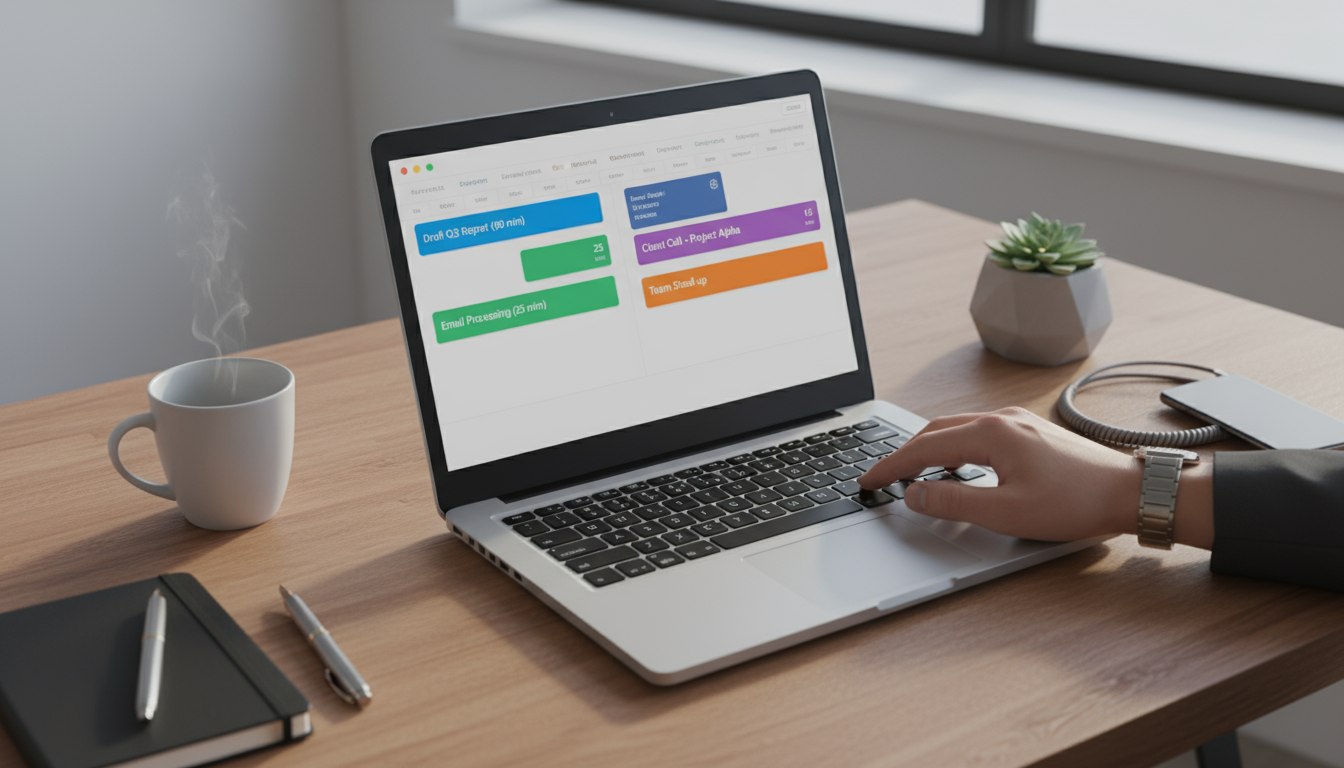
Master the 10-Minute Desk Reset
Imagine starting your day at a cluttered desk. Old coffee mugs, scattered papers, and tangled wires create a subtle but real sense of chaos. Your brain has to work harder to filter out the noise before you can even begin your most important task. The 10-minute desk reset is your antidote.
At the end of each workday, set a timer for ten minutes. This is your “closing ceremony.” In that time, do a quick tidy: put away papers, wipe down the surface, organize pens, and straighten your keyboard. Plug in your devices so they’re charged for tomorrow. Most importantly, look at your calendar and identify the very first timebox for the next day. Maybe you’ll even pull up the relevant file on your computer and leave it open.
When you arrive the next morning, you are greeted by an environment of calm and order. There is zero friction between you and your first task. You don’t have to decide what to do; the decision was made yesterday. You simply sit down and begin. This small ritual has a compounding effect on your daily productivity.

Implement the 15-Minute Weekly Review
If the desk reset is a daily ritual, the weekly review is its strategic counterpart. This is a non-negotiable, 15-to-20-minute appointment you have with yourself every Friday afternoon. The goal is to close out the current week and proactively shape the next one.
During this timebox, you ask three simple questions. First: What went well this week? Acknowledge your wins, no matter how small. Second: What could have gone better? Identify bottlenecks or distractions without judgment. Maybe you realized meetings consistently derailed your deep work sessions. Third, and most importantly: What are my key priorities for next week?
Based on your answers, you begin to sketch out the big blocks for the week ahead directly in your calendar. You’re not planning every minute, but you are planting the big rocks first. You’re ensuring that your most important work gets a reserved spot on your schedule before other people’s priorities rush in to claim it.

Conduct a Mini Time Audit
You can’t manage what you don’t measure. A time audit is the simple practice of tracking where your time actually goes. Many people resist this, thinking it’s tedious, but you don’t need to track every minute of every day forever. Just start with a small, revealing snippet.
For one hour tomorrow, from 10 AM to 11 AM, keep a simple notepad next to you. Every 15 minutes, write down exactly what you were just doing. Be brutally honest. The results can be shocking. You might think you spent the hour writing a report, but the audit reveals you spent 15 minutes on the report, 10 minutes checking email, 5 minutes browsing a news site, 15 minutes responding to a colleague’s message, and another 15 minutes refocusing on the report. That “hour of work” was actually just 30 minutes of fragmented, low-quality attention. This single hour of data is often all the motivation you need to see the value in protecting your focus with dedicated timeboxes.
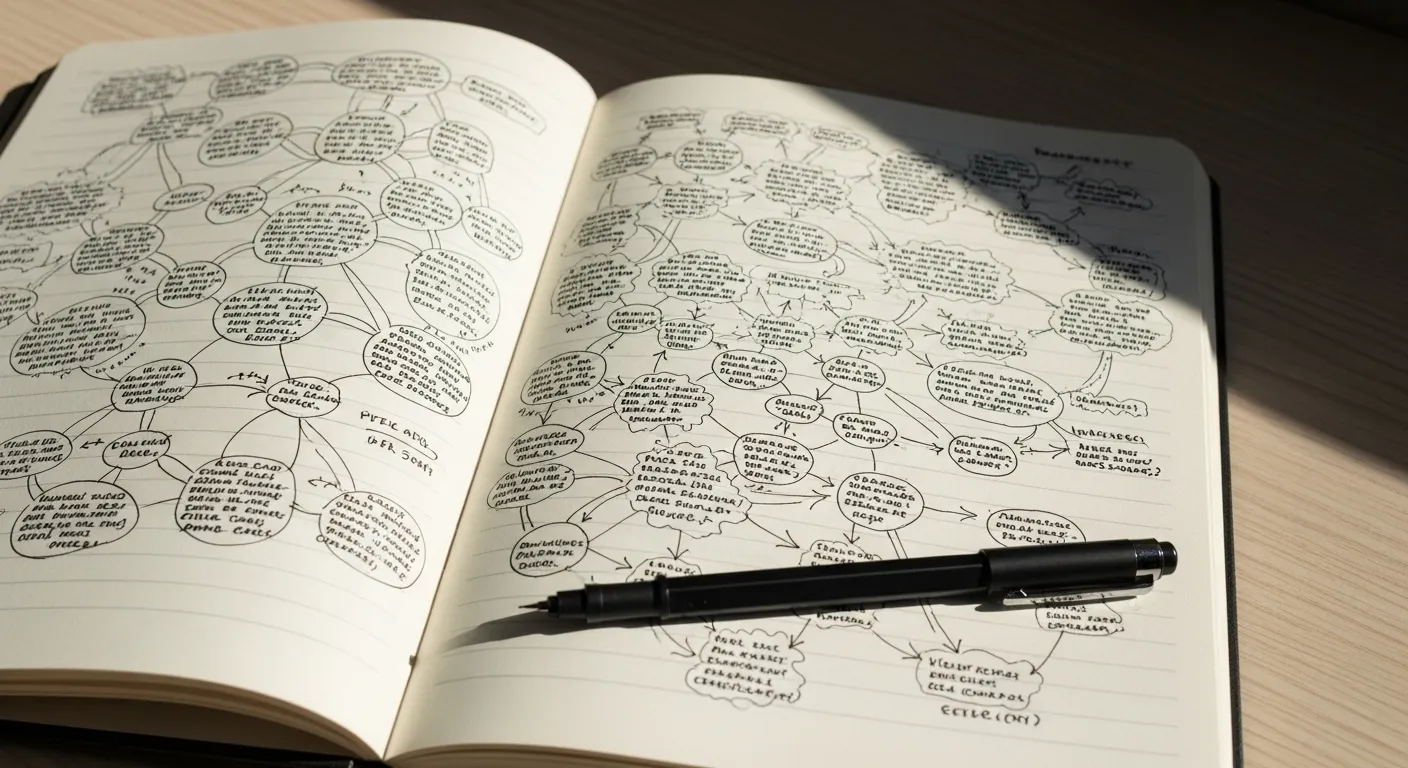
How to Do Timeboxing: A Step-by-Step Guide
With a foundation of reduced distractions and increased awareness, you are ready to implement the timeboxing method itself. The process is straightforward and can be broken down into four clear steps. This system transforms your vague intentions into a concrete, executable plan.
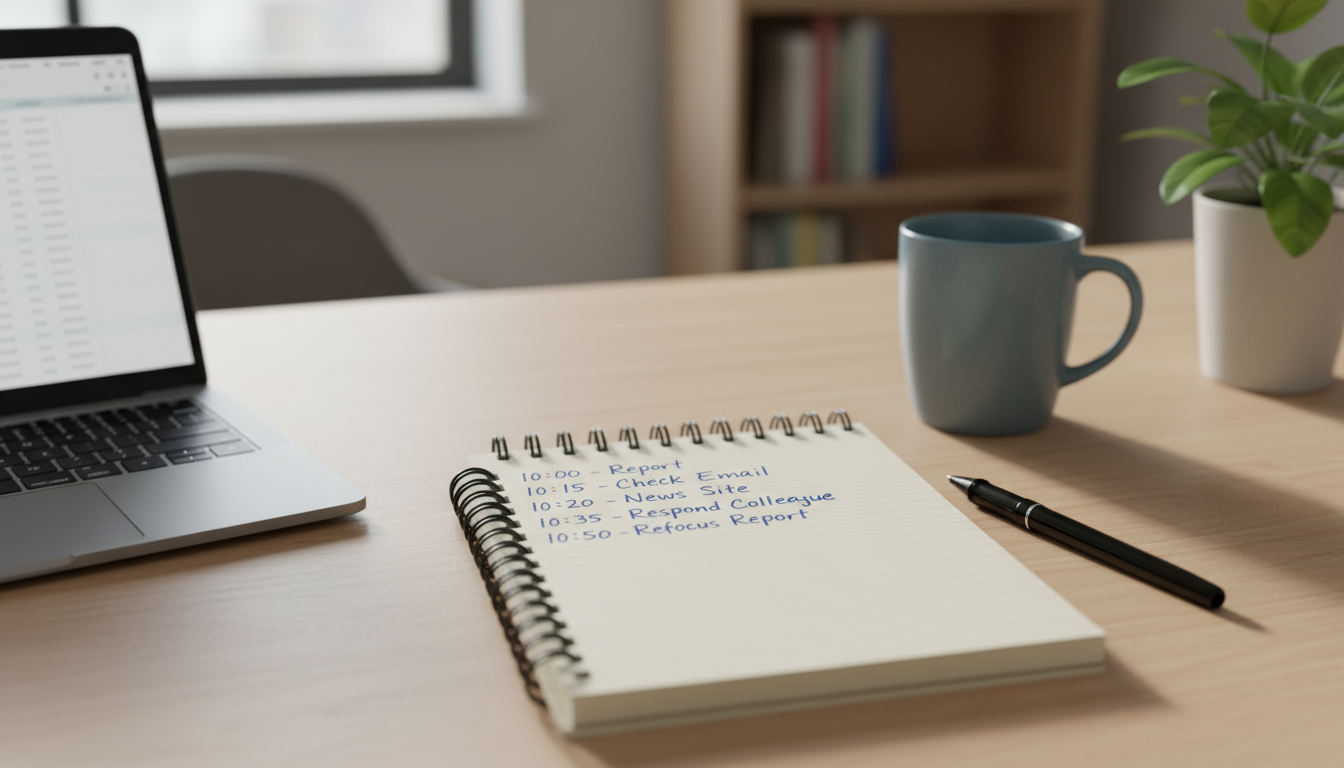
Step 1: The Brain Dump
Your mind is for having ideas, not for holding them. The first step is to get every single task, big and small, out of your head and onto a list. Use a piece of paper, a digital document, or a task manager. Don’t filter or organize yet. Just write. “Finish Q3 report,” “Email Sarah about the project,” “Buy milk,” “Schedule dentist appointment,” “Brainstorm marketing ideas.” Get it all out. This act alone reduces mental clutter and anxiety.

Step 2: Prioritize with the 1-3-5 Rule
Now you have a long, potentially overwhelming list. You can’t do it all today. The next step is to choose your priorities for the day. A great framework for this is the 1-3-5 rule. From your master list, select:
One big, high-impact task. This is your most important thing for the day. It should align with your major goals and likely require significant focus.
Three medium-sized tasks. These are important but less demanding. They might be things like preparing for a meeting, following up on a client request, or writing a detailed project update.
Five small tasks. These are the quick, low-energy items you can knock out in 15-20 minutes each. Think “reply to three important emails,” “file expense report,” or “confirm a meeting time.”
This simple structure forces you to be realistic about what you can achieve. It provides a balanced workload and ensures you make progress on things that matter, while also clearing the small stuff that can create mental drag.

Step 3: Estimate and Assign Your Timeboxes
This is where you move from a list to a schedule. Look at your 1-3-5 list and estimate how long each task will take. Be realistic, and if you’re unsure, it’s often better to overestimate slightly. Now, open your calendar and create events for each task.
The big task might get a 90-minute timebox in the morning when your energy is highest. The medium tasks might get 45- or 60-minute blocks. The small tasks can be grouped together in a technique called batching. Instead of answering emails as they arrive, create one or two 25-minute “Email Processing” timeboxes. All five of your small tasks might fit into a single 60-minute “Admin Power Hour.”
Your calendar now shows a clear plan. “9:00-10:30: Draft Q3 Report,” “11:00-11:45: Prepare for Project Phoenix Meeting,” “2:00-2:30: Process Inbox.” It’s no longer a list of hopes; it’s a schedule of commitments.

Step 4: Execute and Protect the Box
This is the simplest and hardest part. When your calendar says it’s time for a specific timebox, you start a timer and you work only on that task. Close other tabs. Put your phone in another room. If a colleague interrupts, politely say, “I’m in the middle of something right now, can I get back to you at 10:30?”
The timer is your boss. When it goes off, you stop. Even if you’re not quite finished. This is crucial because it trains your brain to respect the boundaries you’ve set. You can then take a short break—stand up, stretch, get some water—before moving to your next scheduled timebox. If a task consistently takes longer than you estimate, that’s valuable data. You can adjust your estimation for next time. The goal isn’t perfection; it’s intentionality and continuous improvement.

Your Timeboxing Toolkit: Simple, Powerful, and Free
You don’t need a suite of expensive productivity apps to master timeboxing. In fact, simpler is often better. The tools are there to support the habit, not become a source of procrastination themselves. Here are the three essential components of a practical timeboxing toolkit.

Your Digital Calendar: The Command Center
Whether you use Google Calendar, Outlook Calendar, or Apple’s iCal, this is your primary canvas. The key is to treat your timeboxes with the same respect you treat a meeting with your boss. They are appointments with your own priorities.
Here’s the exact process: Instead of just blocking time, create an event with a clear, action-oriented title. Don’t just write “Report.” Write “Draft: Introduction for Q3 Sales Report.” This specificity eliminates any ambiguity when the time arrives. Use color-coding to add another layer of visual information. For example, deep work could be blue, meetings red, and administrative tasks yellow. This allows you to see the shape of your day at a glance.
Most importantly, guard this calendar fiercely. When someone asks if you’re free at a certain time, your first response should be to check your calendar. If you have a timebox scheduled, you are not free. You can offer a different time, just as you would if you had another meeting.

A Timer: The External Referee
A timer is non-negotiable for effective timeboxing. It serves as an external source of discipline, creating a clear start and end point for your focus session. While the timer on your phone or computer works, many find a physical timer to be more powerful.
A simple kitchen timer or a visual timer like a Time Timer sitting on your desk creates a tangible sense of urgency and progress. It’s a constant, silent reminder of your commitment. When you start the timer, it’s a psychological trigger that signals it’s time to focus. When it rings, it’s a clear signal to stop and take a break. This helps prevent burnout and makes the work feel more like a series of manageable sprints than one endless marathon. It externalizes the willpower, so you don’t have to rely on your own internal clock, which is notoriously unreliable.

Task Batching: The Efficiency Shortcut
Task batching isn’t a tool itself, but a technique you apply within your timeboxing system. It’s based on the understanding that context-switching—jumping between different types of tasks—is a massive productivity killer. The American Psychological Association has published extensive research on how these mental gear-shifts drain cognitive resources. For more information, you can visit the homepage of the American Psychological Association.
Batching is the practice of grouping similar, small tasks together and completing them in a single, dedicated timebox. Instead of answering emails every 10 minutes, you create a 30-minute timebox twice a day to process them all at once. Instead of making one phone call, then writing a document, then making another call, you create a “Phone Calls” timebox to handle them all back-to-back.
Look at your to-do list and identify tasks that use the same mental mode or the same software. Grouping them creates incredible efficiency. You stay in one context, which allows you to build momentum and complete the tasks much faster than if you were to pepper them throughout your day.

From Micro-Habits to Macro-Results: The Power of Compounding
The true power of the methods we’ve discussed doesn’t come from practicing them in isolation. It comes from how they connect and reinforce one another. A small, consistent habit in one area creates a positive ripple effect, making other productive habits easier to adopt. This is the principle of compounding applied to your personal effectiveness.
Consider the chain reaction started by the 10-minute desk reset. You consistently end your day by tidying up and identifying your first task for tomorrow. Because you do this, you wake up and face a clean, organized workspace with a clear starting point. This eliminates morning decision fatigue and friction, making it incredibly easy to dive straight into your first, most important timebox. One small habit (the reset) directly enables a bigger, more impactful one (deep work).
Similarly, the 15-minute weekly review is the engine that powers a week of effective timeboxing. During that review, you identify your big rocks and sketch them onto your calendar for the coming week. This proactive planning means that on Monday morning, you’re not reacting to whatever is in your inbox. You have a plan. Your timeboxing for the week isn’t a frantic, daily scramble; it’s the calm execution of a strategy you already created. The weekly review habit makes the daily timeboxing habit not just easier, but more strategic and aligned with your long-term goals.

A Crucial Warning: Guard Against Over-Optimization
As you begin to experience the benefits of this structured approach, it can be tempting to take it to the extreme. You might feel the urge to schedule every single minute of your day, from 9:00 to 9:05 for “making coffee” to 2:15 to 2:20 for a “restroom break.” This is a trap.
The goal of timeboxing is not to become a robot living inside a rigid, unforgiving schedule. It is to be more intentional with your high-leverage time. Life is unpredictable. Creative ideas don’t always arrive on schedule. Colleagues will have urgent requests. If your system is too brittle, the first unexpected event will shatter it, leading to frustration and the urge to abandon the system altogether.
The solution is to build buffers into your day. Leave some unscheduled gaps between your timeboxes. A 10-minute buffer after a 50-minute task allows you to wrap up, grab a drink, and mentally prepare for the next block. It also gives you a cushion if a task runs slightly over. Embrace the idea of a “flex block”—an hour of unscheduled time in the afternoon to catch up on emergent tasks or to dive deeper into something if you’re in a state of flow. The system should serve you, not the other way around.

Timeboxing in Action: Two Worked Examples
Theory is useful, but seeing how these principles apply in the real world makes them much easier to grasp. Let’s look at how two very different professionals—a busy manager with a meeting-heavy schedule and a solo creator with a wide-open schedule—might use timeboxing to structure their day.

Scenario 1: The Manager’s Fragmented Day
Maria is a department head. Her calendar is a minefield of back-to-back meetings, leaving her with small, awkward gaps of time. She feels like she spends her whole day talking about work but never actually doing it. Her strategic reports are always written late at night.
Using timeboxing, Maria decides to reclaim those fragments. After her weekly review, her Monday looks like this:
8:30 – 9:00: Prep for the Day. (A timebox for reviewing her schedule, clarifying meeting agendas, and identifying her single most important task for the gaps.)
9:00 – 10:00: Team Sync Meeting.
10:00 – 10:45: Timebox: “Review and approve team expense reports.” (She batches all approvals into one focused session instead of doing them piecemeal.)
10:45 – 11:00: Buffer / Walk to next meeting.
11:00 – 12:00: Project Planning Meeting.
12:00 – 1:00: Lunch (A protected, non-negotiable timebox away from her desk).
1:00 – 1:30: Timebox: “Process high-priority emails.” (She resists the urge to check email all day and funnels it here.)
1:30 – 2:30: One-on-One with Direct Report.
2:30 – 3:30: Deep Work Timebox: “Draft outline for Q4 strategic plan.” (She blocks this hour, puts a sign on her door, and tells her team she is unavailable. This is her most important work of the day.)
3:30 – 4:30: Budget Review Meeting.
4:30 – 5:00: Timebox: “End of Day Shutdown.” (Includes the 10-minute desk reset and planning for tomorrow.)
The result? Maria still has a lot of meetings, but she has surgically inserted intentional work into the gaps. She leaves work feeling in control and having made tangible progress on her core responsibilities.
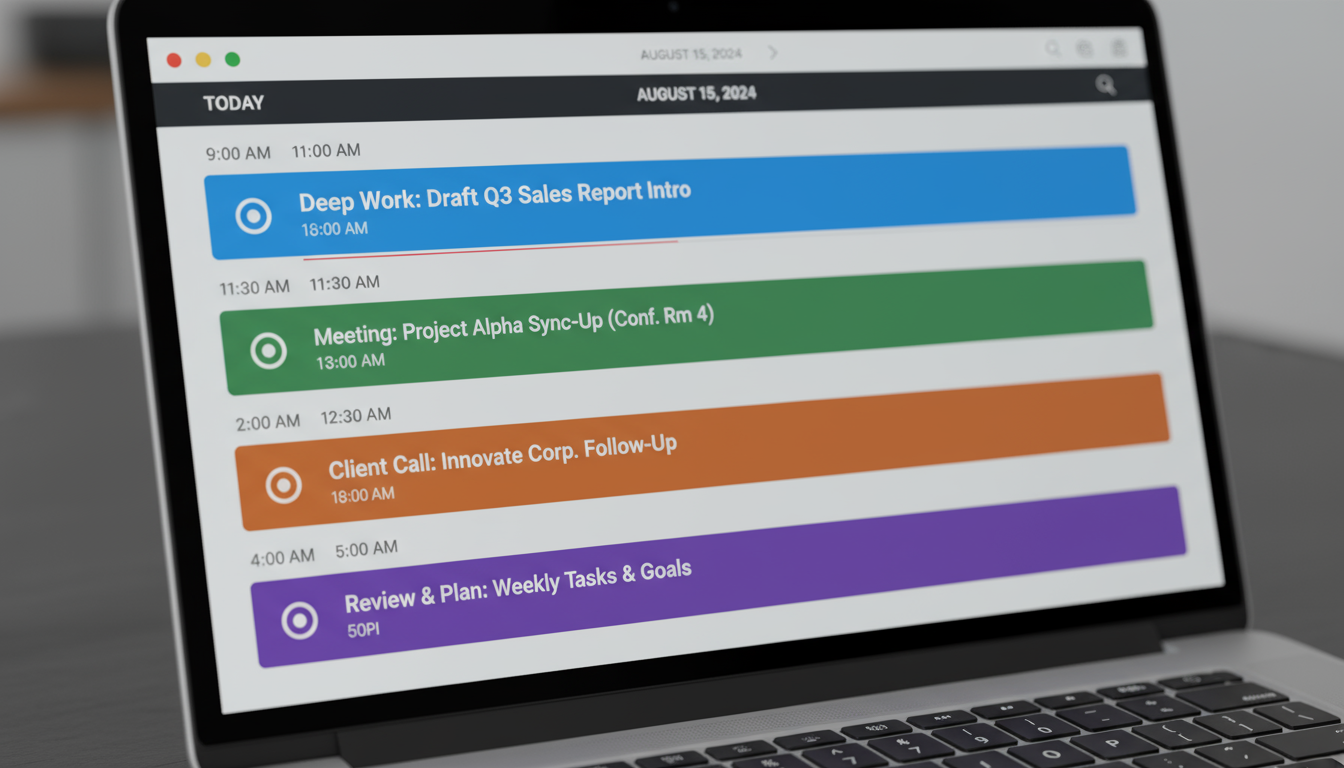
Scenario 2: The Solo Maker’s Open Day
David is a freelance writer. His challenge is the opposite of Maria’s: his calendar is almost entirely empty. This freedom is a double-edged sword. Without structure, he finds it easy to drift, procrastinate on difficult writing projects, and get lost in “research” (i.e., browsing the web).
Using timeboxing, David creates the structure his day lacks. He designs his day around his energy levels, placing his most creative work in the morning.
9:00 – 10:30: Deep Work Timebox 1: “Write 750 words for Client X blog post.” (He sets a clear, output-based goal for the box.)
10:30 – 11:00: Break (A real break: a walk outside, no screens).
11:00 – 12:30: Deep Work Timebox 2: “Edit and revise Client Y article.” (He separates the creative act of writing from the analytical act of editing.)
12:30 – 1:30: Lunch.
1:30 – 2:15: Admin Timebox: “Invoicing, email correspondence, and social media scheduling.” (He batches all his shallow work into one efficient block.)
2:15 – 3:00: Learning Timebox: “Read industry research for upcoming project.” (He actively schedules time for professional development.)
3:00 – 3:15: Short Break.
3:15 – 4:15: Outreach Timebox: “Pitch three new potential clients.” (He allocates specific time to business development, which is easy to neglect.)
4:15 – 4:30: End of Day Shutdown.
The result? David’s day is now purposeful and productive. The open expanse of time is transformed into a series of focused sprints. He fights procrastination by having a clear task for each block and ensures all aspects of his business—creative work, admin, and growth—get the attention they need.

Frequently Asked Questions About the Timeboxing Method
As you start implementing timeboxing, some practical questions are bound to come up. Here are answers to some of the most common ones.
What’s more important: the tools or the habits?
This is a critical distinction. The habits are, without question, more important. A fancy to-do list app or a beautiful calendar are useless without the underlying habits of a weekly review, daily planning, and honoring your commitments. The tools are simply vessels for the system. Start with the simplest tools possible—a basic digital calendar and the timer on your phone. Focus all your energy on building the behavioral patterns first. Once the habits are ingrained, you can explore more advanced tools if you find a specific need, but never let the search for the “perfect tool” become a form of procrastination.
How do I handle unexpected interruptions?
Interruptions are a fact of life, especially in a collaborative work environment. The key is not to eliminate them entirely, but to have a plan for them. When a colleague stops by, your default should be to protect your timebox. You can say, “I’m deep in focus on something right now. Can I find you in 20 minutes when my timer goes off?” Most non-urgent issues can wait.
For truly urgent matters, you have to be flexible. The “fire drill” that requires your immediate attention will happen. In that case, consciously abandon the timebox, deal with the emergency, and then—this is the important part—take a moment to reset and decide what to do with the rest of your day. Don’t just let the one interruption derail everything. Maybe you shorten your next timebox or postpone a less critical task to tomorrow.
How do I deal with the “switching cost” of moving between different tasks?
Cognitive switching cost is the mental energy you burn when you shift from one type of task to another. This is precisely why task batching is so powerful. By grouping similar activities (like all your emails or all your calls), you minimize these costs. You can also mitigate them by scheduling short, 5-10 minute buffers between your timeboxes. Don’t schedule a deep, creative writing block immediately after a contentious budget meeting. Use that buffer time to mentally transition: stand up, get a glass of water, and look away from your screen for a few minutes. This allows your brain to close the loop on the last task and prepare for the next.
How long should a timebox be? Is the Pomodoro Technique best?
There is no single “best” length for a timebox. The famous Pomodoro Technique, with its 25-minute work intervals and 5-minute breaks, is an excellent starting point because it’s short enough to feel unintimidating. However, you should adjust the length to fit the task and your own focus patterns. For highly demanding, deep work, you might find a 75- or 90-minute timebox is more effective, as it can take 20-30 minutes just to get into a state of flow. For tedious admin tasks, a short 20-minute burst might be all you can sustain. Experiment and see what works for you. A good rule of thumb is that no one can maintain high-quality focus for more than about 90 minutes without a real break. For more on the science of rest and performance, consider resources from the Sleep Foundation or the National Institutes of Health.
When should I quit a productivity hack if it’s not working?
A productivity system should reduce stress and increase output, not add to your administrative burden. Give any new system, including timeboxing, an honest try for at least two to three weeks to get past the initial learning curve. However, if you find after that period that the overhead of maintaining the system consistently outweighs the benefits you’re getting, it’s time to adjust or move on. Perhaps planning every single task is too rigid for you, but simply timeboxing your one most important task of the day works perfectly. The goal is to find a sustainable practice that works for your brain and your work style. Don’t cling to a method out of guilt. The ultimate test of any productivity hack is simple: does it help you do what you set out to do?
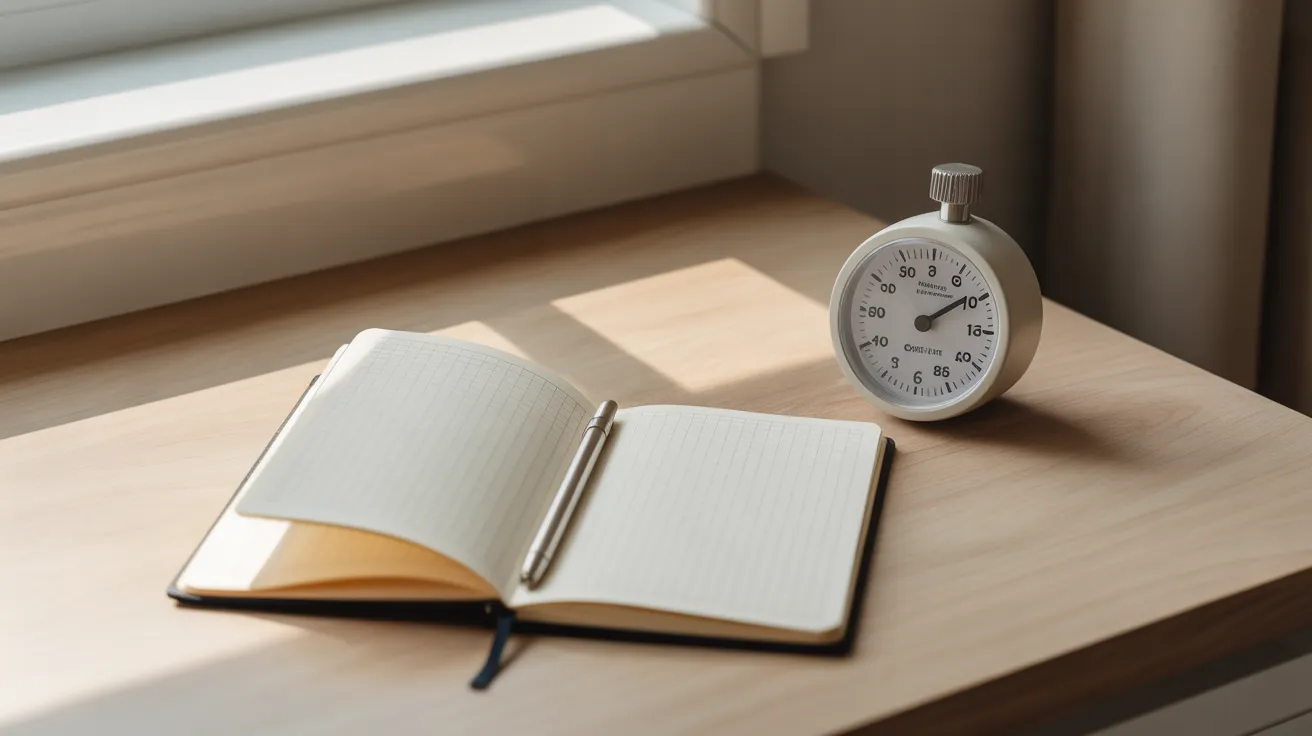
Conclusion: Your First Three Steps to an Intentional Day
We have covered a lot of ground, from the high-level philosophy of small systems to the nitty-gritty details of calendar management. It can feel like a lot, but remember the core principle: start small. You don’t need to implement every single idea in this guide tomorrow. The goal is not perfection; it’s progress.
The timeboxing method is not a rigid cage. It is a framework for intentionality. It’s the conscious act of deciding what matters and then making time for it. It’s the difference between a day that happens to you and a day that you direct. By trading a reactive, always-on mentality for a proactive, structured approach, you can reduce stress, increase your focus, and finally end the day with the deep satisfaction of having accomplished what you set out to do.
Don’t just read about it. Take action. Here are three simple, low-friction things you can do today to begin your timeboxing journey.
1. Conduct a One-Hour Time Audit. Sometime this afternoon, take out a piece of paper and track what you do for 60 minutes. Be honest. This small dose of data will be the most compelling argument you’ll ever see for why you need to protect your time.
2. Schedule Your First Timebox. Open your calendar right now and find a 45-minute slot tomorrow morning. Create an event and label it with your single most important task for the day. Make an appointment with your own progress.
3. Plan Your Shutdown. Set an alarm on your phone for 10 minutes before you plan to finish work today. When it goes off, start your 10-minute desk reset. Tidy your space, close unnecessary tabs, and prepare for a clean, focused start tomorrow. Your future self will thank you.
Disclaimer: The information provided in this article is for educational and informational purposes only and is not intended as a substitute for professional medical, psychological, or legal advice. Always seek the advice of a qualified professional with any questions you may have.






