
Take a slow breath and open your email inbox. What do you see? Is it a calm, ordered space, or a digital roar of unread messages, flagged items, and forgotten threads? For most of us, it’s the latter. That little red notification badge isn’t just a number; it’s a source of constant, low-grade stress. Each unopened email represents a potential demand, a decision to be made, or a task to be completed. This is digital clutter, and just like physical clutter, it creates friction in our daily lives.
The constant buzz of incoming information drains our focus and contributes to decision fatigue. We tell ourselves we’ll “get to it later,” but later never comes. The pile grows, and with it, a sense of being perpetually behind. The common advice is to muster more willpower, to dedicate a weekend to achieving the mythical “inbox zero.” But willpower is a finite resource. A truly organized inbox—and a truly peaceful mind—doesn’t come from a one-time heroic effort. It comes from building simple, sustainable systems that work with your natural tendencies, not against them.
At TheFocusedMethod.com, we believe in designing your environment to support your goals. This article will guide you through creating a calm, low-maintenance system for your email. We won’t just talk about folders and filters; we’ll explore the core principles that reduce mental load, from the digital world of your inbox to the physical world of your desk. We’ll show you how to handle information with a light touch, establish gentle routines, and finally turn your inbox from a source of anxiety into a tool for focused action.
📚 Table of Contents
- The Foundation: Creating Digital Zones and a Clear Flow
- The Routine: Daily and Weekly Resets for Sustainable Calm
- From Inbox to In-Tray: Applying Digital Principles to Your Physical Space
- Systems in Action: Two Mini Makeovers for a More Focused Life
- Frequently Asked Questions on Taming Information Overload
- How do I even begin to tackle years of digital and paper backlog?
- How can I get my family or partner on board with these new systems?
- What should I do with sentimental emails or papers I can’t bear to part with?
- My apartment is tiny and I share my workspace. How can these systems work for me?
- Your First Steps Toward a Peaceful Mind

The Foundation: Creating Digital Zones and a Clear Flow
Before you can organize anything, you must first change your relationship with it. Your inbox is not a to-do list. It is not a storage cabinet for important documents. It is not a scrapbook of past conversations. Your inbox has only one job: to be a temporary processing station for incoming information. Once you embrace this fundamental shift, everything else becomes easier. The goal is not just to clean your inbox, but to create a system where it naturally stays clean.
A minimalist setup is the secret zen trick to maintaining focus in a cluttered digital world.
The cornerstone of this system is the one-touch rule. It’s a simple concept with a profound impact: whenever you open an email, you make a decision about it right then and there. You only touch it once. This eliminates the habit of reading, closing, and leaving an email to fester in your inbox, where you’ll have to re-read and re-evaluate it later. Every email has one of five possible fates:
Delete/Archive: If no action is needed, get it out of sight. Most emails fall into this category. Be ruthless. Archiving is just as good as deleting, but with the safety net of being searchable later. Major providers like Google and Microsoft offer enormous storage, so you rarely need to delete permanently.
Reply: If a response takes less than two minutes, do it immediately. This prevents small tasks from piling up and creating a backlog of mental obligations.
Delegate: If the email is someone else’s responsibility, forward it to them right away and then archive your copy. You can move the sent message into a “Waiting” folder if you need to track the outcome.
Defer: If the email requires a longer response or is tied to a task, it needs a proper home. This is where most people get stuck. Instead of leaving it in the inbox, move it out and into a designated space. This could be a task manager, your calendar, or a single, dedicated folder.
To support this flow, we recommend a label-light approach. Many people create dozens of hyper-specific folders (“Project X,” “Client Y,” “Receipts 2024”) thinking it will make them more organized. In reality, it creates decision fatigue. Every time you file an email, you have to choose from a long list of options. Instead, simplify your digital working zones into a few core areas. For most people, three are enough:
1. Inbox: The processing station. Nothing lives here permanently.
2. Action/Follow-Up: A single folder for emails that require a task or a longer reply. This is your short, curated to-do list.
3. Archive: The vast, searchable library of everything else. This is your default destination for 90% of your emails.
This minimalist structure reduces the mental effort required to manage your email. The path for every message is clear, the decisions are few, and the result is a consistently empty inbox that serves as a launchpad for your day, not a swamp that drags you down.

The Routine: Daily and Weekly Resets for Sustainable Calm
A brilliant system is useless without the habit to sustain it. The secret to long-term digital organization isn’t a marathon cleaning session; it’s a series of small, consistent actions that prevent clutter from accumulating in the first place. This is where the concept of the reset comes in. A reset point is a pre-scheduled, non-negotiable block of time you use to bring your environment back to its baseline state of order. It’s a gentle act of maintenance, like making your bed in the morning or washing the dishes after dinner.
To protect your focus during these reset blocks, consider mastering your notification alerts to ensure you are only interrupted by what truly matters.
This systemic approach is similar to maintaining a 10-minute daily tidy-up habit to keep your physical environment from becoming overwhelmed.
For your inbox, a daily reset can take as little as ten minutes. Instead of keeping your email open all day and reacting to every notification, schedule one or two specific times to process it—perhaps once in the late morning and once before you end your workday. During this ten-minute block, your only goal is to apply the one-touch rule to every new message in your inbox until it is empty. You aren’t necessarily doing all the work an email requires; you are simply deciding its fate. A quick reply is sent. A non-essential message is archived. A task-related email is moved to your “Action” folder.
This practice transforms your relationship with email from reactive to intentional. You are in control of your inbox, not the other way around. By batching your email processing, you protect your most valuable asset: your uninterrupted focus. The constant context-switching that comes from checking email every few minutes is a massive productivity killer. A scheduled reset point liberates you from that cycle.
The power of the reset extends far beyond your digital life. The same principles that create a calm inbox can create a calm physical workspace. Think of your desk as a physical inbox. Papers, notes, and objects accumulate throughout the day, just like emails. A cluttered desk creates visual friction, a subtle but persistent drain on your mental energy. Your brain has to work harder to filter out the noise and find what it needs.
Integrate a five-minute desk reset into your end-of-day routine. Put away pens, file loose papers into a single “in-tray,” and wipe down the surface. Just as you clear your digital inbox, you are clearing your physical one. This small habit ensures that you start each day with a clean slate—both digitally and physically. Your future self will thank you for this moment of preparation, greeting you with a workspace that feels calm, focused, and ready for the day ahead. This harmony between your digital and physical file organization is the key to a truly integrated and peaceful system.

From Inbox to In-Tray: Applying Digital Principles to Your Physical Space
The clarity you gain from organizing your digital world is too powerful to be confined to a screen. The core concepts—the one-touch rule, minimalist working zones, and scheduled resets—are universal principles for managing information in any form. By applying them to the physical papers and items in your home, you can create a unified system that drastically reduces clutter and mental load across the board.
For those looking to reduce their physical footprint further, implementing a paperless workflow can help bridge the gap between your physical and digital organization.
Transitioning these concepts to the physical world is simple once you master the one-touch rule for paperwork and mail.
Let’s start by translating your digital working zones into a physical setup. Your kitchen counter or home office desk often serves as a default dumping ground for mail, receipts, school forms, and miscellaneous papers. To stop this, you must assign a specific “home” for this incoming information. This is your physical in-tray. It can be a simple, elegant letter tray or a wall-mounted file holder. The rule is that all new paper that enters the house goes into this one spot, and nowhere else.
Next, apply the one-touch rule. During your weekly reset, process everything in the in-tray. Just as with email, every piece of paper has a destination. Junk mail is immediately recycled. Bills are opened and scheduled for payment (put the task on your calendar, then file or shred the paper). Important documents like tax records or contracts are filed away in a designated archive box. Actionable items, like a permission slip that needs to be signed, go into a physical “Action” folder or tray. This physical tray is the direct counterpart to your digital “Follow-Up” folder.
This is especially critical for those dealing with space constraints. In a small apartment or a shared home, clutter can feel overwhelming very quickly. A streamlined system isn’t a luxury; it’s a necessity. Low-cost storage can be your best ally. Simple magazine files can act as vertical sorters for different categories of paper. A small, accordion-style file folder can serve as an entire filing system for a household’s essential documents. The key is not to have a huge, complex filing cabinet, but to have a simple, clear process for what to do with every piece of paper that comes your way. By digitizing what you can (scanning receipts or manuals) and creating clear, constrained homes for what must remain physical, you maintain order even in the tightest of quarters.
In shared spaces, getting buy-in from family or roommates is crucial. Frame the system around shared benefits: “If we use this one tray for all mail, we’ll never lose a bill again,” or “This command center will make sure we all know about school events.” Start with one simple, visible system, like the mail in-tray. When others see how easy and effective it is, they are more likely to adopt the habit. The goal is to reduce the friction for everyone, making it easier to be organized than to be disorganized.

Systems in Action: Two Mini Makeovers for a More Focused Life
Theory is helpful, but seeing these systems in practice is what makes them click. Let’s walk through two common scenarios where a lack of systems creates chaos, and see how applying the principles of zones, flows, and resets can bring immediate calm and control.
Mini Makeover 1: The Home Office Hub
The Before: Sarah works from home, and her desk is a map of her anxiety. Piles of paper—invoices to process, articles to read, notes from old meetings—creep across the surface. Her computer desktop is a mosaic of random files. Her email inbox has over 5,000 unread messages, a mix of urgent client requests, newsletters, and personal reminders. She feels constantly busy but unproductive, spending precious time just looking for the information she needs to do her job.
The Systemic Solution: We start by creating clear working zones. Digitally, we perform a bulk archive, moving every email older than two weeks into the archive. It’s a bold move, but it provides instant clarity. We then create one new folder: “Action Required.” For her physical desk, we establish a single letter tray as her “In-Tray.” All new papers go here. We then implement a daily reset. At 4:30 PM every day, Sarah spends 15 minutes clearing both her digital and physical inboxes. Emails are processed with the one-touch rule: reply, archive, or move to “Action Required.” Papers are scanned and digitally archived, filed in a simple file box, or placed in a corresponding physical “Action” tray. Within a week, her desk is clear, her inbox is at zero every evening, and she feels in control of her workflow for the first time in months. The visual friction is gone, replaced by a sense of focused calm.
Mini Makeover 2: The Kitchen Command Center
The Before: Mark and Lisa’s kitchen counter is the family’s clutter magnet. It’s covered in school newsletters, permission slips, coupons, takeout menus, and unpaid bills. Their shared email inbox is just as chaotic, filled with appointment reminders from the dentist, newsletters from the school PTA, and digital receipts. Important dates are missed, and mornings are a frantic search for the one form that needs to be signed *right now*. The space that should be the heart of their home is a source of daily stress.
The Systemic Solution: We create a simple, low-cost “Command Center” on a small, unused wall in the kitchen. We use three wall-mounted file holders labeled: “To Do,” “To File,” and “Outgoing.” All mail and school papers now go into the “To Do” holder. Digitally, we set up two simple filters in their email. One automatically labels any email from the school’s domain as “School.” The other labels emails with words like “appointment” or “confirmation” as “Calendar.” The new reset point is every Sunday evening. For 20 minutes, they process both the physical and digital zones together. They go through the “To Do” file, signing forms and putting them in “Outgoing.” They review the “School” and “Calendar” email labels, adding important dates to a shared digital family calendar. Bills are paid, and receipts are put in the “To File” holder. This simple, weekly routine ensures nothing falls through the cracks. The counter stays clear, and the whole family feels more organized and connected.

Frequently Asked Questions on Taming Information Overload
Adopting new systems can bring up questions as you begin to apply them to your unique situation. Here are answers to some of the most common challenges people face when trying to organize their digital and physical lives.
How do I even begin to tackle years of digital and paper backlog?
The thought of sorting through a mountain of old files and emails is paralyzing. The key is not to treat it as one monolithic task. For your email, declare “archive bankruptcy.” Choose a cut-off date—say, one month ago—and select every single email older than that date and click “Archive.” They aren’t deleted; they are simply moved out of your inbox and are still searchable if you ever need them. This gives you an instant clean slate. For physical paper, schedule specific, short “Archive Sessions.” Set a timer for 25 minutes and work through one pile or one drawer. Your only goal is to sort into three boxes: Keep, Shred/Recycle, and Action. Don’t get bogged down in deep organization. Just sort. Multiple short sessions are far more effective than one exhausting marathon.
How can I get my family or partner on board with these new systems?
Imposing a new system on others rarely works. Instead, focus on collaboration and shared benefits. Don’t present it as “my new organizing system,” but as a solution to a shared problem. Say, “I’ve been feeling stressed about losing track of bills. What if we tried using this one tray for all incoming mail so we both know where everything is?” Start with the area that causes the most collective friction, like the kitchen counter or the entryway. Make the system as simple and visible as possible. When your family sees that the system makes their life easier—finding keys, remembering appointments, clearing clutter—they are far more likely to participate willingly.
What should I do with sentimental emails or papers I can’t bear to part with?
Organization is not about minimalism or deprivation; it’s about making sure your active spaces are reserved for active things. Sentimental items are important, but they don’t belong in your inbox or on your desk, where they create clutter and distraction. The solution is to give them their own dedicated home. Create a digital folder called “Memories” or “Smile File” for treasured emails, photos, and digital notes. For physical items like children’s artwork, old letters, or special cards, designate a single, beautiful “Memory Box.” The act of consciously placing an item in this special container honors its importance while keeping it from cluttering your functional, everyday zones. You can then revisit these collections intentionally when you want to reminisce.
My apartment is tiny and I share my workspace. How can these systems work for me?
Systems are not a luxury for large spaces; they are an absolute lifeline for small ones. In a small space, every object and every piece of information must justify its existence. The principles of zones and flow become even more critical. Go digital-first whenever possible to reduce the volume of physical paper. Use vertical space: wall-mounted files, shelves above your desk, and magnetic boards can create organizational hubs without taking up a footprint. Your working zones will be smaller, but more defined. A single shelf might be your entire filing system. A single drawer might be your complete office supply station. The one-touch rule is your best friend, as it forces you to deal with things immediately instead of letting them pile up in a space that has no room for piles.

Your First Steps Toward a Peaceful Mind
You now have the principles and strategies to transform your relationship with information, turning chaos into calm. Remember, this is not about achieving a perfect, static state of organization overnight. It’s about building a resilient, flexible system that supports you day in and day out. Progress, not perfection, is the goal. The journey begins not with a massive overhaul, but with a few small, intentional steps.
Instead of feeling overwhelmed by the possibilities, commit to trying just a few simple resets this week. These small wins will build momentum and demonstrate the immediate, tangible benefit of a systems-based approach. They require very little time but deliver a significant return in mental clarity and peace.
Here are three simple resets you can implement starting today:
1. Schedule Two Inbox Resets. Open your calendar right now and schedule two 15-minute appointments with yourself for tomorrow—one in the morning, one in the afternoon. Title them “Inbox Reset.” During these times, and only these times, process your email. Turn off all other notifications. The goal is simply to get your inbox to zero using the one-touch rule.
2. Create Your Two Core Homes. In your email client, create one new folder or label: “Action.” This is now the only place for emails that require work. Next, find a physical tray or even just a simple cardboard box lid and designate it as your “Physical In-Tray.” Place it where mail and papers tend to collect. All new paper now goes here, and only here.
3. Declare Archive Bankruptcy. Take a deep breath. In your inbox, select all emails received before the first of this month. Now, click the “Archive” button. That’s it. You’ve just cleared potentially thousands of messages and given yourself the gift of a clean slate. The information is still there if you need it, but it’s no longer cluttering your view.
By taking these small actions, you are not just cleaning up; you are designing a new way of working and living. You are replacing friction with flow, and anxiety with intention. Welcome to a more focused, peaceful, and organized life.
Disclaimer: The information provided in this article is for informational purposes only and does not constitute professional, financial, or legal advice. Please consult with a qualified professional for advice tailored to your specific situation.
For expert guidance on productivity and focus, visit National Institutes of Health (NIH), National Sleep Foundation and American Institute of Stress.
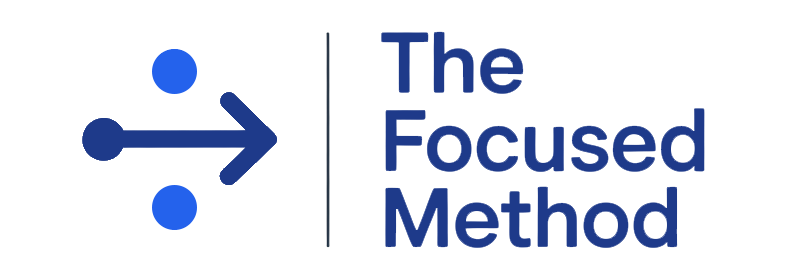



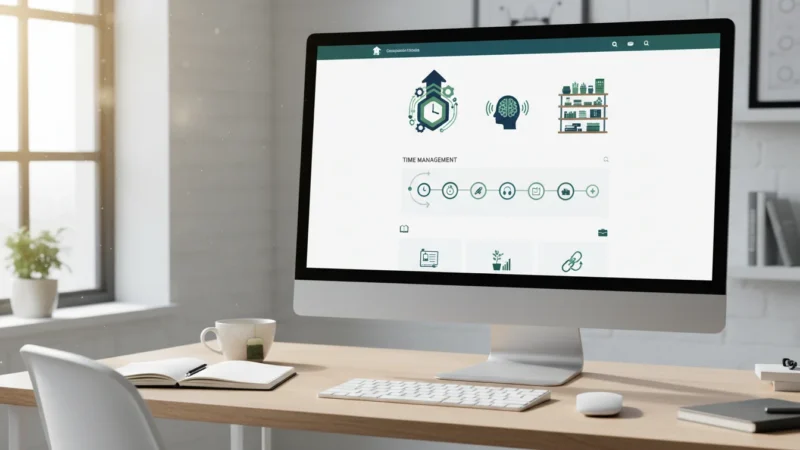
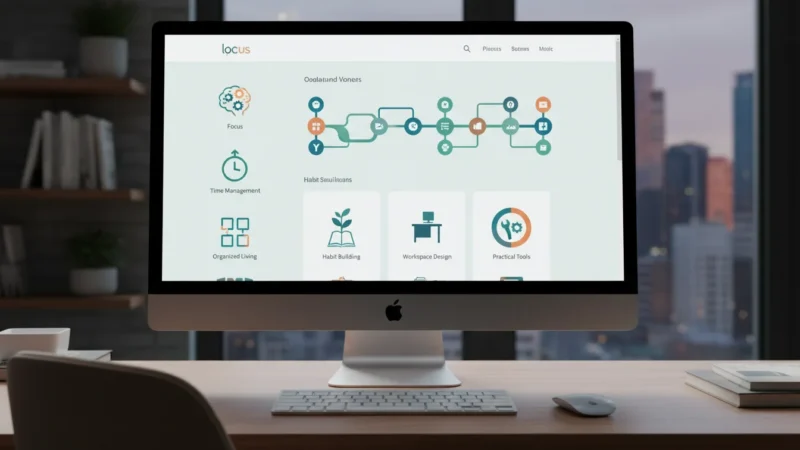





Leave a Reply