
Establishing these habits is a vital step in designing a minimalist home office that supports deep work and mental clarity.
Take a look at your desk. Now, think about your computer’s desktop. If you’re like most people, both are probably home to a chaotic mix of paper stacks, random files, and a vague sense of unease. This isn’t a moral failing; it’s a design problem. Every stray bill, unsorted email, and cryptically named file creates a tiny obstacle in your day. We call this visual friction: the mental and emotional drag caused by a cluttered environment, whether physical or digital. It slows you down, drains your focus, and makes even simple tasks feel overwhelming.
The common advice is to muster more willpower—to just be more organized. But at The Focused Method, we believe in a different approach. Lasting calm and order don’t come from sheer force of will, but from thoughtful systems. The goal isn’t a perfectly sterile, empty space, but a low-maintenance environment where things flow effortlessly. This guide is your blueprint for creating just that. We will walk you through building a simple, sustainable paperless workflow and executing a digital declutter that sticks. Forget the endless sorting and constant tidying. It’s time to design a system that works for you, reducing decision fatigue and creating a foundation for focused, peaceful living.
Going paperless isn’t just about scanning documents; it’s about fundamentally changing your relationship with information. It’s about creating intentional pathways for paper and data to travel, from the moment they enter your life to their final, organized destination. By the end of this article, you will have a clear, actionable plan to conquer paper piles, tame your digital chaos, and build a workflow that supports a calmer, more productive life at home and at work. We will show you how to go paperless at home without it feeling like a second job, using simple habits that become second nature.
📚 Table of Contents
- Designing Your Zones and Workflow for Effortless Order
- The Power of the 10-Minute Reset: Daily and Weekly Routines
- Thriving in Constraints: Paperless Strategies for Small and Shared Spaces
- From Chaos to Calm: Two Real-World Makeovers
- Frequently Asked Questions About Going Paperless
- How do I handle the massive backlog of paper I already have?
- How can I get my family or partner on board with this new system?
- What about sentimental items like my child’s artwork or old letters?
- My apartment is tiny. How can I possibly create zones for a paperless system?
- Your First Steps to a Clutter-Free Life

Designing Your Zones and Workflow for Effortless Order
The secret to a sustainable paperless system lies in its architecture. Before you scan a single document or create a new folder, you must first design the flow. The aim is to create an environment so intuitive that the right action becomes the easiest action. This is where we move beyond simple tidying and into the realm of systems thinking. We’ll build a structure that relies on environmental cues rather than your limited daily willpower.
First, we establish working zones. A working zone is a designated physical area for a specific type of task. It’s a simple concept with a profound impact. Instead of letting mail, receipts, and school papers land randomly on the kitchen counter, you create a single, dedicated ‘inbox’ zone. This could be a simple letter tray on a bookshelf by the door. This one change stops the bleed of clutter into your living spaces. Your inbox zone is the sole entry point for all new paper. Similarly, you need a processing zone—a small, clear area with your scanner (or just your phone) and a shredder or recycling bin. By physically separating the ‘arrival’ and ‘processing’ stages, you create a clear, linear path for every piece of paper.
Within this structure, you apply the one-touch rule. This is a non-negotiable habit for preventing pile-ups. When you pick up an item from your inbox tray, you must see it through to its conclusion in that one touch. You don’t put it back down to deal with later. The item is either actioned immediately (like paying a bill), scanned and digitally filed, or shredded. The options are finite: Act, File, or Toss. This rule eliminates the dreaded ‘clutter loop’ where paper is shuffled from one pile to another, draining your mental energy each time.
This systematic approach extends to your digital declutter. Instead of creating a labyrinth of nested folders, we advocate for a label-light approach. Think broad categories rather than granular ones. Most people only need a few top-level digital folders: perhaps ‘01_Finance’, ‘02_Home’, ‘03_Work’, and ‘04_Archive’. The real power comes from your file naming convention. A file named ‘2023-10-25_Car-Insurance-Policy.pdf’ is infinitely more searchable and useful than one just called ‘scan.pdf’ buried in a dozen subfolders. A consistent naming system turns your computer’s search bar into your most powerful organizational tool, making a complex folder structure obsolete.
The guiding principle behind zones and rules is the reduction of visual friction. Every decision you have to make, from ‘where does this go?’ to ‘what is this file?’, consumes a small amount of cognitive energy. A well-designed system makes these decisions for you. The mail always goes in the tray. The file name always follows the pattern. This automated process frees up your brainpower for the things that truly matter, creating a sense of calm and control over your environment.

The Power of the 10-Minute Reset: Daily and Weekly Routines
A perfect system is useless if it’s too cumbersome to maintain. The engine that drives your new paperless workflow is the consistent, low-effort habit of the reset. A reset isn’t a deep clean or a multi-hour organization project. It is a brief, scheduled moment to bring your key spaces back to their baseline state of order. We introduce the concept of reset points: specific, repeatable actions that restore a system to its starting point. Your goal is to embed these into your daily and weekly rhythm.
The most crucial habit is the 10-Minute Daily Reset. Choose a time that works for you—perhaps right after dinner or just before shutting down your computer for the day. Set a timer for ten minutes. In that time, your only goal is to process your physical and digital inboxes. Walk over to your paper inbox zone, pick up the day’s mail, and apply the one-touch rule to every piece. A bill gets paid online and the paper is shredded. A school notice gets its date added to your digital calendar and the paper is recycled. An important document gets scanned with your phone, named correctly, and saved to the cloud. By the time the timer dings, the tray is empty. You’ve prevented a molehill from becoming a mountain.
Next, you turn to your digital inbox: your primary email account. For these same ten minutes, apply the same logic. Archive messages that don’t require action. Respond to anything that takes less than two minutes. For emails that require more significant work, move them to a dedicated ‘Action’ folder or add the task to your to-do list, then archive the email. Your goal is not to complete all the work, but to get your inbox back to zero, or as close as possible. This daily practice ensures your digital command center remains a place of clarity, not a source of stress.
On a weekly basis, you can perform a slightly more expansive 20-minute reset. This is your time to handle the digital side of your paperless workflow. Open your computer’s ‘Downloads’ folder and your phone’s photo gallery. These are the default digital dumping grounds and major sources of digital clutter. Ruthlessly delete anything you don’t need. Move the keepers to their permanent homes—the photos to your cloud photo service, the downloaded PDF to your digital archive—using your consistent naming convention. This weekly sweep prevents digital drift and ensures your system remains tidy and efficient.
These reset points are the key to long-term success. They transform organization from a monumental task into a simple, background habit, like brushing your teeth. It’s not about finding a huge burst of motivation; it’s about performing small, consistent actions that compound over time. This is the core of an effective digital declutter guide: creating simple, repeatable loops that maintain order with minimal effort.

Thriving in Constraints: Paperless Strategies for Small and Shared Spaces
The dream of a spacious, dedicated home office with built-in filing cabinets isn’t a reality for most. Many of us are navigating small apartments, shared living spaces, or tight budgets. The good news is that a paperless workflow is uniquely suited for these constraints. In fact, it’s one of the most powerful space-saving strategies you can implement. The goal is to minimize physical footprints and maximize digital efficiency.
Even when space is limited, implementing smart storage solutions can help keep your essential physical tools accessible but out of sight.
In a small apartment, every square inch counts. Instead of a bulky filing cabinet, your entire archive can live on a secure cloud service like those offered by Google or Dropbox. Your primary physical tool is a single, compact ‘inbox’ tray. This can sit on a small entryway table, a bookshelf, or even be a wall-mounted file holder to leverage vertical space. Your ‘processing zone’ doesn’t need to be a permanent desk; it can simply be a clear patch of counter space you use for five minutes each day with your smartphone scanner app and a small shredder that you store in a closet. The essence of a small-space system is that its components are minimal and can be tucked away when not in use.
Shared spaces, whether with a partner, family, or roommates, introduce a layer of human complexity. The key here is communication and creating shared, clearly defined systems. A family ‘command center’ can be a powerful tool. Designate one shared inbox tray for all household mail. Next to it, have a shared calendar or a whiteboard for critical information. The rule is simple: if it’s paper and it’s for the household, it goes in the tray. This prevents mail from scattering across the house. The responsibility for processing the tray can be a rotating chore or fall to the person most passionate about the system. The critical step is getting buy-in by framing it as a benefit for everyone—less clutter, no more missed bills, and a calmer shared environment.
You don’t need expensive equipment to start your paperless journey. The high-powered scanner in your pocket—your smartphone—is more than enough. Scanner apps like Adobe Scan or the built-in Notes app on an iPhone can produce high-quality, searchable PDFs in seconds. Instead of a costly shredder, a simple pair of scissors can handle the low volume of sensitive documents you’ll have once your system is running. Free cloud storage tiers are often generous enough for years of personal documents. The investment is not in fancy gear, but in the small amount of time it takes to build the habit. A low-cost storage box can be used for the few physical documents you must legally or sentimentally keep, stored out of sight in a closet or under a bed. A paperless workflow is fundamentally a minimalist approach, making it perfect for anyone, regardless of their space or budget.

From Chaos to Calm: Two Real-World Makeovers
Theory is helpful, but seeing a system in action is what makes it click. Let’s walk through two common clutter hotspots—the home office desk and the kitchen command center—and describe how to transform them using the principles of a paperless workflow and digital declutter.

Mini Makeover: The Overwhelmed Home Office Desk
Imagine Mark’s home office desk. It was a landscape of paper drifts: old project notes, unsorted mail, invoices to be paid, and a dozen sticky notes with cryptic reminders. The visual friction was so high that he often chose to work from the sofa instead. Our first step was to declare a total reset. We removed everything from the desk surface, giving him a blank slate. This immediately lowered his stress.
Next, we established his working zones directly on the desk. The right side was designated as the computer zone, for his monitor and keyboard only. The left side became his temporary processing zone. We placed a single, sleek paper tray there—his new inbox. All the paper that had been scattered around was sorted using the one-touch rule: toss, scan, or act. Within an hour, the piles were gone. The important documents were scanned and digitally filed with a clear naming convention, like ‘2023-11-05_Client-Invoice-ABC-Corp.pdf’. The sticky notes were consolidated into a single digital to-do list. Now, his daily reset is simple. Any new paper goes into the tray. At the end of each day, he spends ten minutes clearing it, ensuring his desk is always ready for focused work the next morning. The desk is no longer a storage surface; it’s a tool for productivity.

Mini Makeover: The Chaotic Kitchen Command Center
Now, let’s consider Maria’s kitchen counter. It was the default drop zone for the entire family. School permission slips, coupons, bills, and takeout menus were held hostage by magnets on the fridge or piled precariously on the counter. It was a constant source of stress and lost information. The solution wasn’t to fight the habit of using the kitchen as a hub, but to channel it.
We installed a simple wall-mounted file system near the fridge. It had three slots, creating clear zones. The top slot was labeled ‘Inbox’—the new and only home for all incoming family paper. The middle slot was ‘Action Required,’ for items like a permission slip that needed a signature before being scanned and recycled. The bottom slot was for coupons or event flyers with a near-term expiration date. We also placed a small recycling bin directly underneath it. The fridge door was decluttered, with only a few favorite photos remaining. Important dates and reminders from school papers were immediately entered into a shared family digital calendar. Maria’s new weekly reset involves going through the three slots. The ‘Inbox’ is emptied daily, but the ‘Action’ and ‘Coupon’ slots are checked once a week. This system embraced the kitchen’s role as the family hub but replaced the chaotic pile with a streamlined, predictable workflow, turning a cluttered surface into a functional command center.

Frequently Asked Questions About Going Paperless
Embarking on a paperless workflow and digital declutter journey often brings up some common questions. Here are answers to some of the most frequent concerns we hear, designed to give you the confidence to move forward.
How do I handle the massive backlog of paper I already have?
The backlog is often the biggest source of overwhelm. Don’t try to tackle it all at once. The best strategy is to ‘draw a line in the sand.’ Start your new paperless system with today’s paper only. For the backlog, schedule a few dedicated ‘decluttering sessions.’ Set a timer for 30 minutes and work through one box or pile. Your goal is ruthless elimination. You will likely find that over 80% of old paper can be shredded or recycled. For the critical 20% (like tax records, deeds, or contracts), scan them and place the originals in a single, clearly labeled ‘Archive’ box. It’s better to make slow, steady progress on the past while perfectly managing the present.
How can I get my family or partner on board with this new system?
Resistance to a new system is normal. The key is to focus on the shared benefits, not the rules. Frame it as a way to make life easier for everyone. Say, “I’m setting up a system so we never lose a permission slip or miss a bill again. All we have to do is put mail in this one tray.” Make the system as simple and visible as possible. A single, obvious inbox is easier to adopt than a complex set of folders. Lead by example and be patient. When they see how much calmer and more organized the space is, and how easily they can find what they need, they will naturally begin to use the system.
What about sentimental items like my child’s artwork or old letters?
A paperless workflow does not mean you have to become a sterile minimalist. Sentimental items are not clutter; they are treasures. The goal is to curate them, not eliminate them. For things like children’s artwork, you can create a digital scrapbook by taking high-quality photos or scanning your absolute favorites. This allows you to enjoy them anytime without the physical storage burden. For the truly special, three-dimensional, or precious items, dedicate one beautiful, physical ‘memory box.’ Be selective. By curating your sentimental items, you give them more importance and honor than when they are lost in a sea of clutter.
My apartment is tiny. How can I possibly create zones for a paperless system?
Small spaces are where paperless systems shine brightest. Your ‘zones’ can be incredibly compact. A ‘zone’ might not be a whole desk, but simply one corner of a bookshelf. A wall-mounted file holder can serve as your inbox, taking up zero floor or counter space. Your scanner is your phone, and your shredder can be small enough to fit in a drawer. The most important tool in a small space is the cloud. By storing your documents digitally with a service like Evernote for notes or a general cloud provider, you are essentially outsourcing your filing cabinet to a secure, accessible, and infinitely large digital space. This frees up precious physical real estate for living, not for storing paper.

Your First Steps to a Clutter-Free Life
Disclaimer: The information provided in this article is for informational purposes only and does not constitute legal, financial, or professional advice. Please consult with a qualified professional for advice tailored to your specific situation, especially regarding document retention policies for tax or legal purposes.
We’ve covered the philosophy, the tools, and the practical steps to building a lasting paperless workflow and achieving a digital declutter. It’s not about a massive, one-time overhaul. It’s about small, intentional shifts that create a current of calm that flows through your home and work. It’s about designing a system that makes order the path of least resistance. You don’t need more willpower; you need a better design. By reducing visual friction and creating clear pathways for information, you reclaim your mental energy for a more focused and peaceful life.
The journey starts not with a marathon, but with a single step. To help you begin, here are three simple resets you can implement this week. Choose one or tackle all three, and you will already be on your way to a more organized existence.
Your First Reset: Establish a single physical inbox. Find one tray, box, or wall pocket. Declare it the only place that new, unprocessed paper is allowed to live in your home. Communicate this to your family. This one action immediately contains the clutter and is the foundational step for your entire paperless system.
Your Second Reset: Schedule your first 10-minute daily reset. Put it in your calendar right now. When the time comes, set a timer, take everything from your new inbox, and apply the one-touch rule: act, scan and file, or toss. Experience the satisfaction of an empty inbox.
Your Third Reset: Tidy your digital desktop. Drag every single file and shortcut on your computer’s desktop into a new, single folder named ‘Desktop Sort.’ For the rest of the week, enjoy the calm of a clear digital workspace. You can sort that folder later, but for now, just give yourself the gift of digital peace.
These small actions are the beginning of a powerful transformation. They build momentum and prove that a calm, organized life is not only possible but sustainable. Welcome to your new, focused method.
For expert guidance on productivity and focus, visit American Psychological Association (APA), Society for Industrial and Organizational Psychology (SIOP), Getting Things Done (GTD), OSHA Ergonomics and National Institutes of Health (NIH).
Once you have established a paperless command center, you can further optimize your space by learning how to organize your kitchen for effortless meal prep.
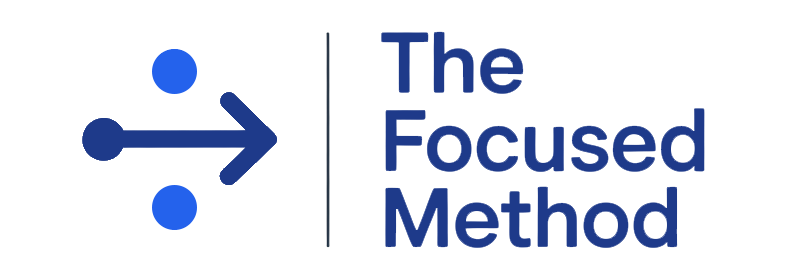






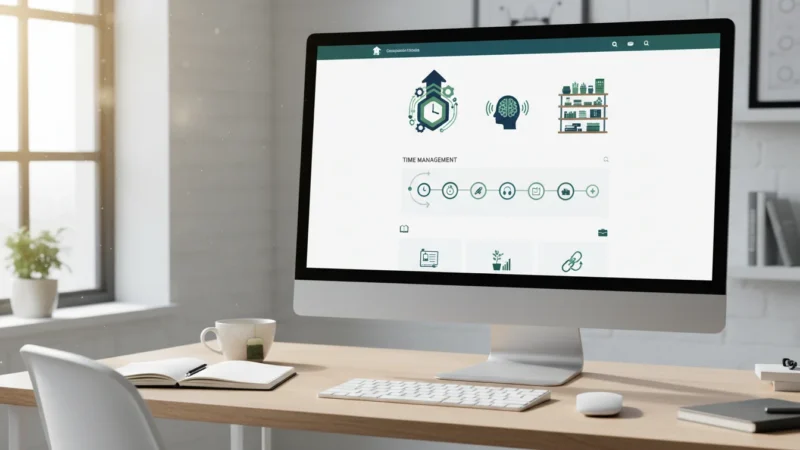


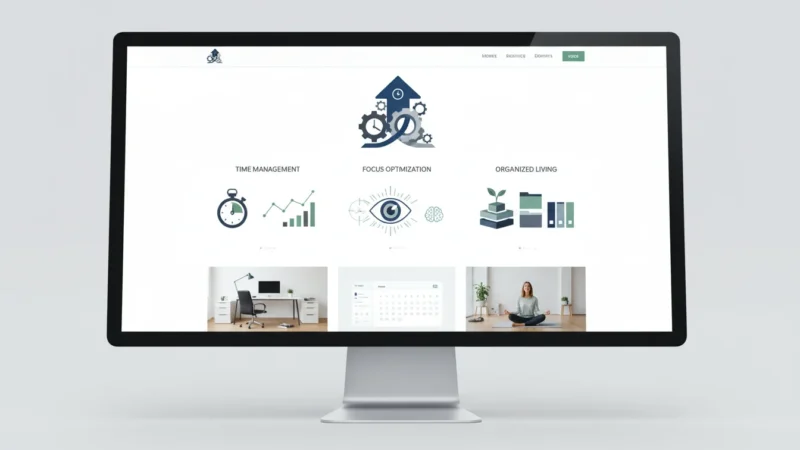
Leave a Reply